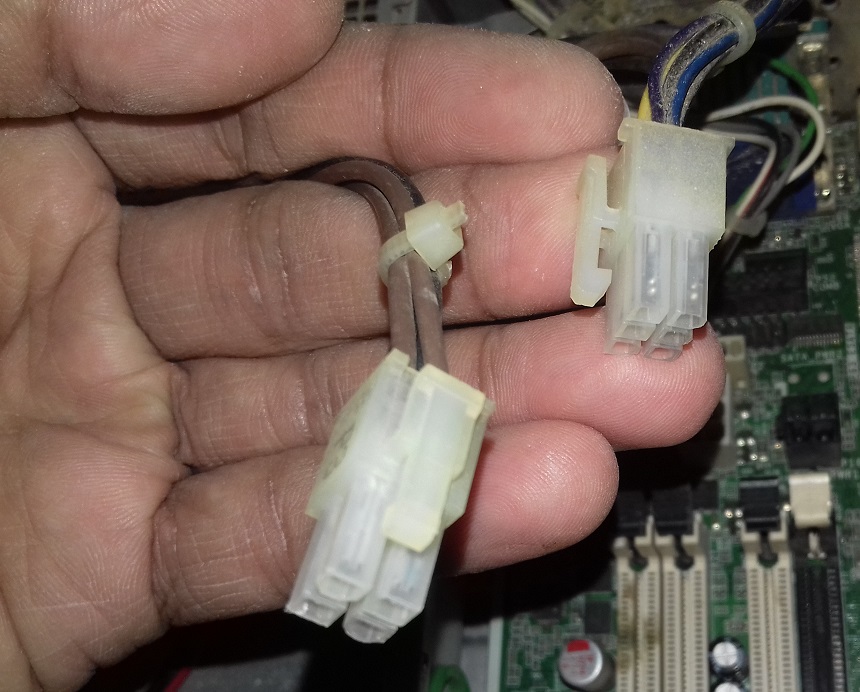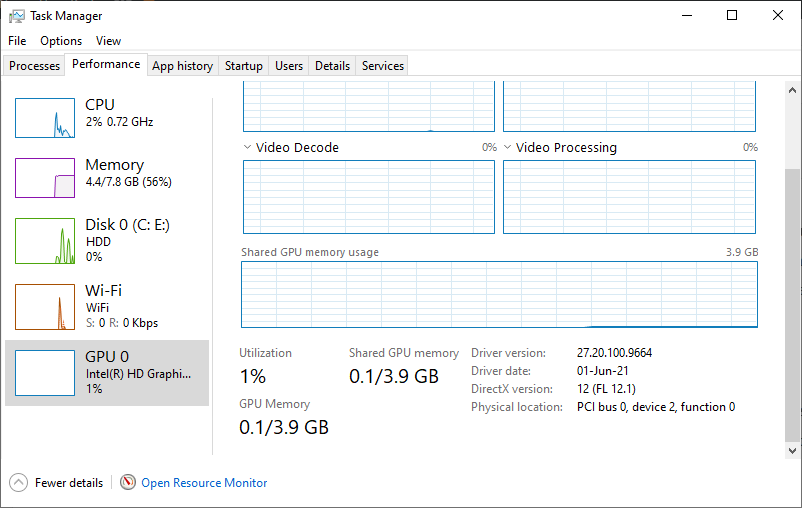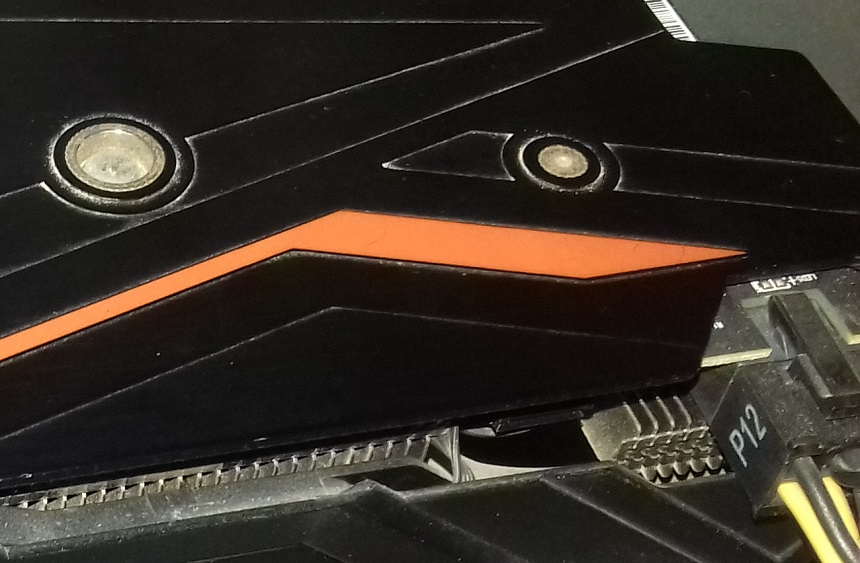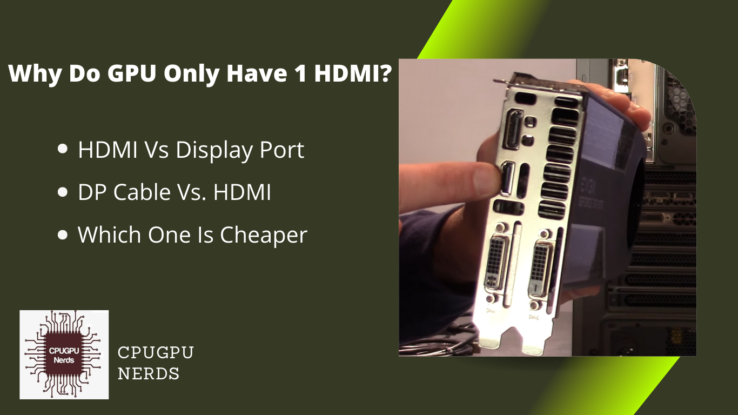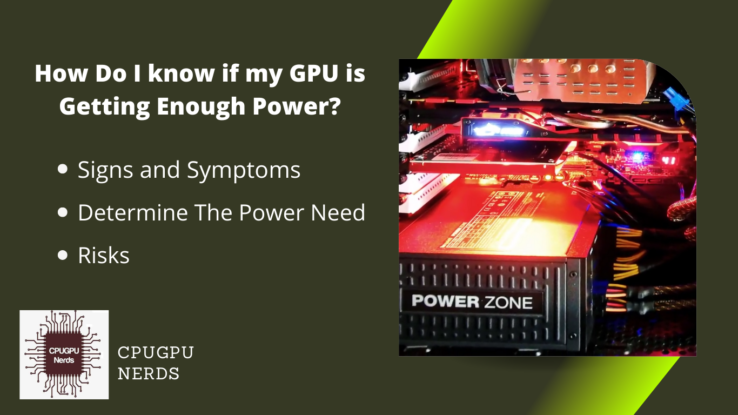All the hardware or devices installed in a computer system require a specific power source with a certain amount of power. Simply, a computer system can never run without electric power. GPU or graphics card is responsible for display when the PSU (power supply unit) provides power to a computer system.
This article is a guideline on the GPU needing a power supply and a very informative piece of writing about the relationship between the GPU and the power supply. We will also try our best to deliver the concepts regarding graphics cards and their power demands. So, let’s start with an exciting topic.
Does GPU Need Power Supply?
GPU or graphics cards are also electronic devices, like CPUs, RAMs, display monitors, etc. Usually, it has the highest power demand and consumption compared to the other devices installed in your computer system. Hence, a GPU needs a power supply not only to work correctly but also for connecting monitors.
The first and foremost reason behind the GPU’s need for a power supply is that it is connected to your computer motherboard through a PCIe slot. This slot is not only responsible for holding the graphics card in place, but it is also a communication source between the GPU and other hardware in your computer.
- Insufficient PCIe Power
The PCIe slot provides some power, as some GPUs do not need enough. However, it cannot provide sufficient power for the powerful graphics cards installed on your motherboard. As a result, your GPU will need a power supply to get enough power to work correctly and efficiently. - Multiple Display
The second reason a GPU needs a power supply is that you connect one or more display monitors. Since the graphics card is responsible for making the monitors functional by displaying your OS GUI, apps and games, etc., it needs a power supply. - Fire Hazard
This power supply prevents your GPU from drawing power from the PCIe slot. And if multiple display monitors are attached to your GPU when the power is insufficient., or the power supply is incompatible. Then either your motherboard can burn out or your power supply. Your GPU will be underpowered as well. - Overclocked GPU
A graphics card needs power when running your games and apps, even when idle. When idle, it requires less power using the computer power supply unit (PSU). But it needs more power when overclocked or in boost mode during high-end gaming, graphics-intensive apps, rendering, video exporting, etc.
In this case, your computer system’s motherboard cannot provide enough power to your GPU. As a result, your mobo and GPU are at risk of burning out. Hence, there is a need for a power supply unit to fulfill the power demands of your graphics card when it is being used for graphics-intensive apps and games.
Nearly all of the latest graphics cards do not run when they are not connected directly to the power supply of your computer system using GPU connectors. These connectors usually have multiple wires of 12 volts for powering up your graphics card. You cannot see any display if the GPU is not connected to the PSU.
Can Graphics Card Work Without External Power?
Some graphics cards can work without external power and are low-end hardware. You cannot play graphics-intensive games and open such apps using those GPUs. Most don’t even allow you to connect multiple monitors to your computer system. Third-world countries use such graphics cards.
On the other hand, well-known companies manufacture high-end graphics cards. Installing such GPUs on your motherboard’s PCIe slot is sufficiently tough because their power demand is way higher than the other delivery. That is why they need external power to work correctly.
You must connect the GPU power connectors that are coming from the PSU. The case is that the graphics cards are single-fan, 2-fan, and 3-fan, and their GPU connectors vary according to their power needs. That is why there are 4-pin, 6-pin, 8-pin, 8+4-pin, and two 8-pin connectors.
What Power is Required for GPU?
Every GPU requires a different amount of power depending on its memory size and processing power. Some graphics cards needed more or less 50 watts, and some GPUs required about 850 watts. Power usage of the same graphics card changes significantly when its workload varies.
When a particular model and company GPU is idle, its power consumption is minimal because it only gives out the monitor display. When the same graphics card is used for normal graphics-based operations such as 2D games or photo editing, its power stats rise slightly.
On the other hand, in the case of overclocking or extreme use, the power of the same GPU is at its maximum. These tasks include graphic-intensive gameplay, video editing and exporting, animation and rendering, GPU mining, etc. Additionally, the more pins of a GPU, the more power it will require to work.
Hence, a 6-pin graphics card requires more or less 75 watts. When an 8-pin GPU needs more or less 150 watts of power. Similarly, a graphics card with 12 pins demands 500 to 600 watts. And the most powerful GPU, NVIDIA RTX 3090, requires more or less 850 watts of power to work efficiently.
What Happens If a GPU is Underpowered?
An underpowered GPU is a graphics card that is not getting sufficient power from the computer system’s power supply unit (PSU). In this condition, not only does a GPU’s performance and graphics quality drop, but it can also burn out one day. We recommend you provide it with the required power to prevent your loss.
The first reason behind this can be a dust motherboard’s PCIe slot in which the GPU is installed. It can also be the dirty pinouts of your graphics card. You can spare time to clean up your computer system to solve the first issue. You can use a pencil eraser to clean the pins for the second problem.
The second reason behind an underpowered GPU is the lack of attached GPU connectors for extreme gaming or graphics-related tasks. If you are one of such users, you will need to open the casing of your PC, shut it down, unplug its power cables, and connect all GPU power cords to it.
The third reason is your GPU’s low-power power supply unit (PSU). A power supply is not only responsible for providing power to the graphics card. But also for fulfilling the power needs of other computer hardware. When the GPU is powerful, it requires you to upgrade your PSU.
Does GPU Drain Battery?
The GPU drains the battery because it is the piece of hardware in a computer that requires the most power. And its power consumption increases when you use it for high-graphics games and apps. That is because a graphics card provides the display and performs calculations at the same time.
That is why when using a GPU for such tasks, the charger is connected to keep the battery charged from the start to the end. You must have noticed that when you perform a graphics-related task such as watching a video, playing a game, or exporting a video, your GPU drains the battery of your computer or laptop.
How Do I Power My GPU Externally?
Powering your GPU externally is a straightforward process. For this, first, you need to shut down your computer system. After that, unplug it and hold the power button for at most 12 seconds to prevent any risk of electric shock. Next, open the side casing of your PC and look for the GPU power cord coming out of the PSU.
Usually, these power cords or GPU connectors have a black connector, while the color of the wires can vary. The connector will have a small, thin, flexible plastic lock on it, while the GPU socket will have an extrusion for this lock. You are good to go by just connecting the power connector in the right direction.
Where Do I Plug My GPU into?
If you are making a custom PC (personal computer) and this is your first graphics card, you must plug your GPU into one of the PCIe slots on your motherboard. These slots are way bigger than the RAM slots. But if upgrading your GPU, remove the older one to free the PCIe slot.
If you install the second graphics card in your computer system, plug your GPU next to your previous graphics card. That graphics card will have your display monitor attached to it. We recommend you check your PSU power rating first before installing another graphics card into your PC.
After installing your graphics card into the PCIe slot, you must find the GPU connectors from your computer power supply unit because you need to plug your GPU or graphics card into those. Otherwise, your PC will not start, giving you an error, or your GPU will start underperforming.
Conclusion
GPUs are essential components for your PC, laptop, or gaming console. You cannot enjoy heavy graphics games and applications without a powerful GPU. The same goes for their power supply units because your computer system will not work correctly without enough wattage to power up your GPU.

Hey, I’m Hammad. I write for this website to help you with the IT advice about PC, RAM, CPU, Motherboard, PSU, and other PC components.
I will provide detailed guides with images, and explain step by step so you can understand the process. Check all my articles here.