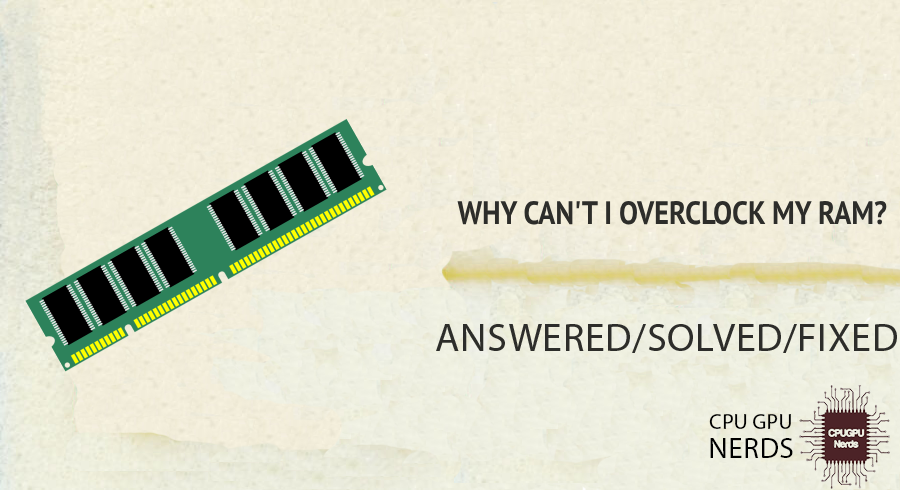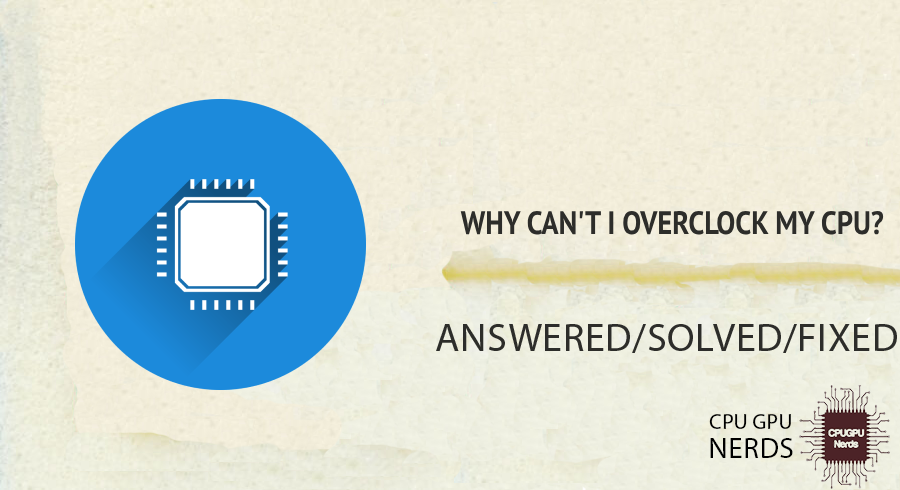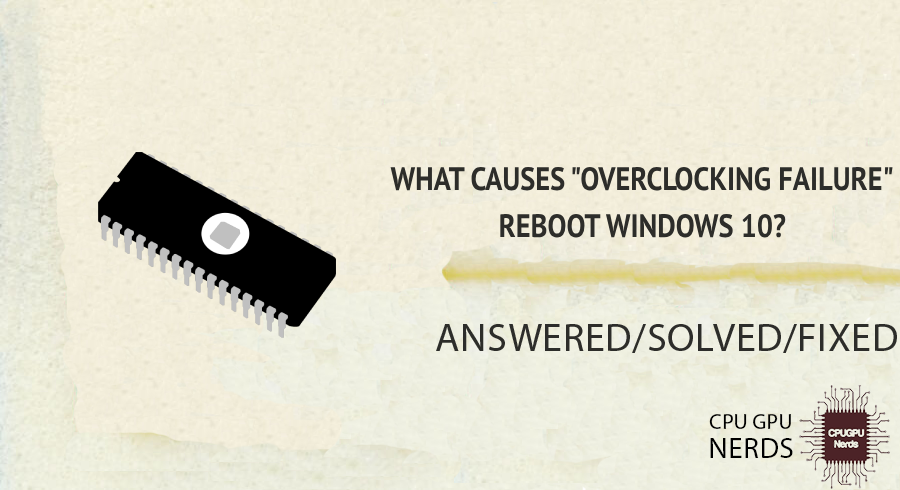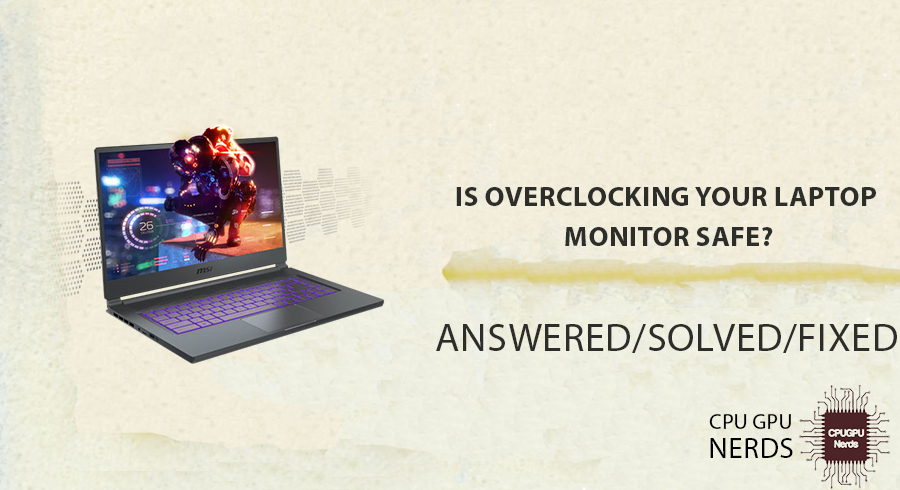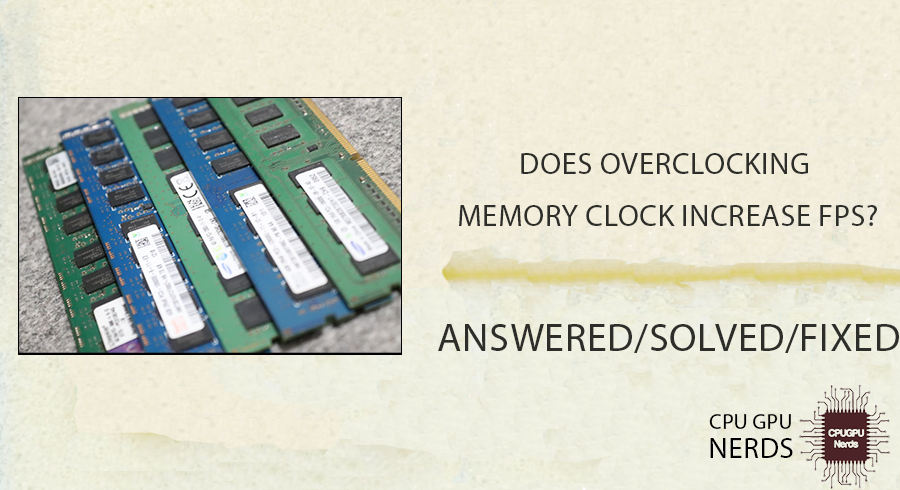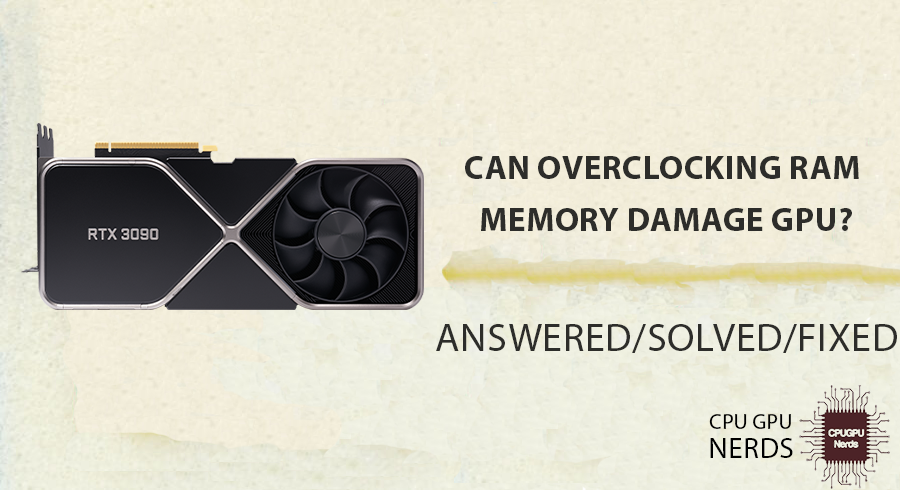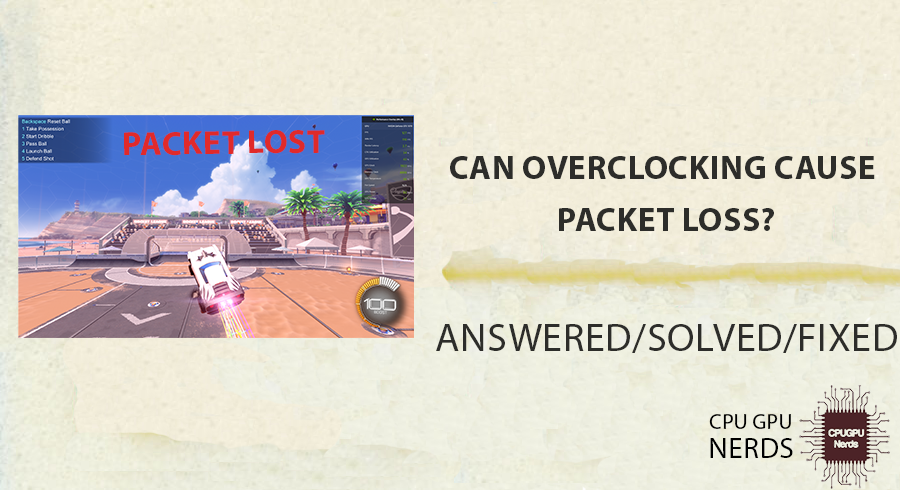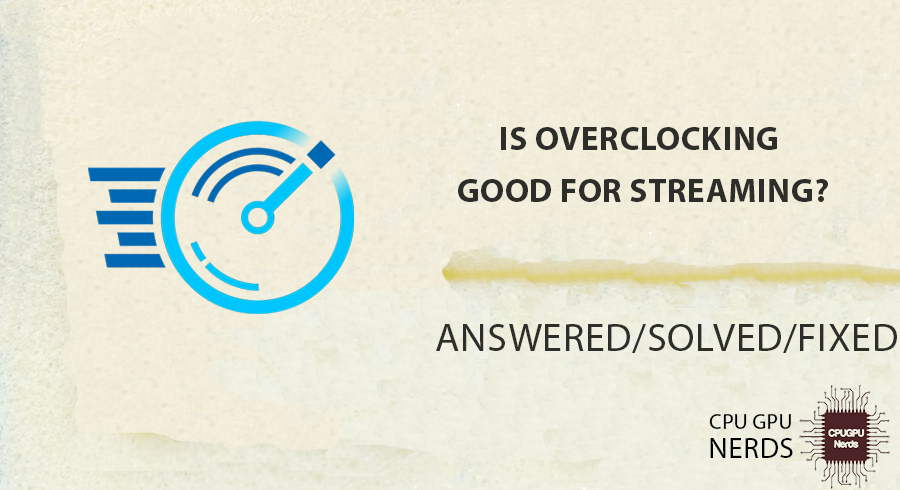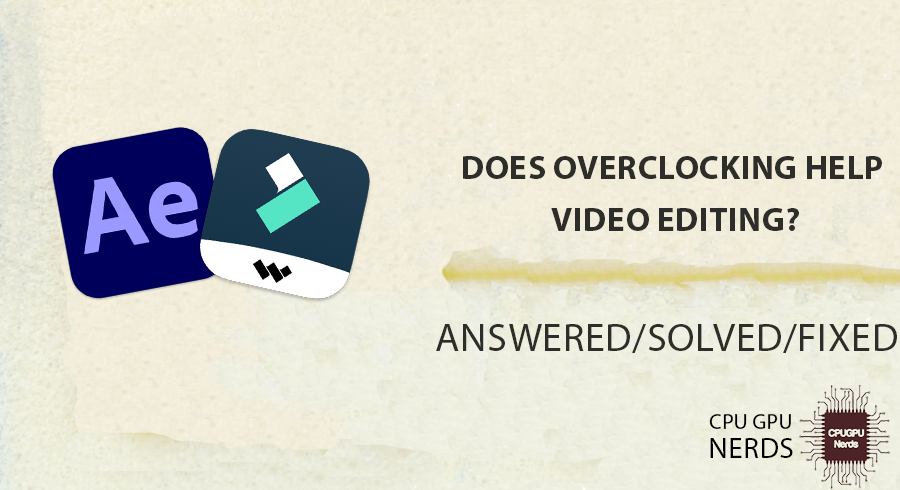Why Can’t I Overclock My RAM? – Do This (15 Tips)
You may be wondering, as a user, why your attempts at overclocking RAM have been unsuccessful. It is because your Random Access Memory (RAM) is not intended for overclocking, as many manufacturers set strict speed limits for RAM modules to ensure stability and longevity. Overstepping these boundaries may damage hardware or even system instability causing […]
Why Can’t I Overclock My RAM? – Do This (15 Tips) Read More »