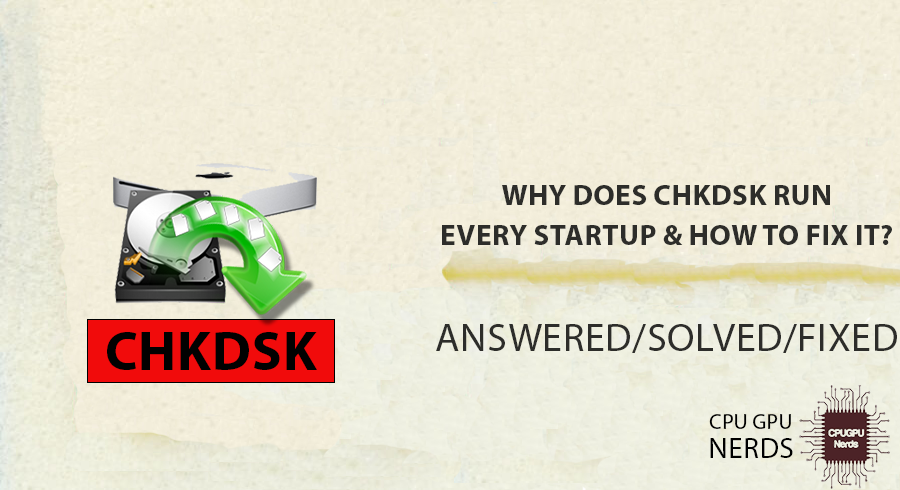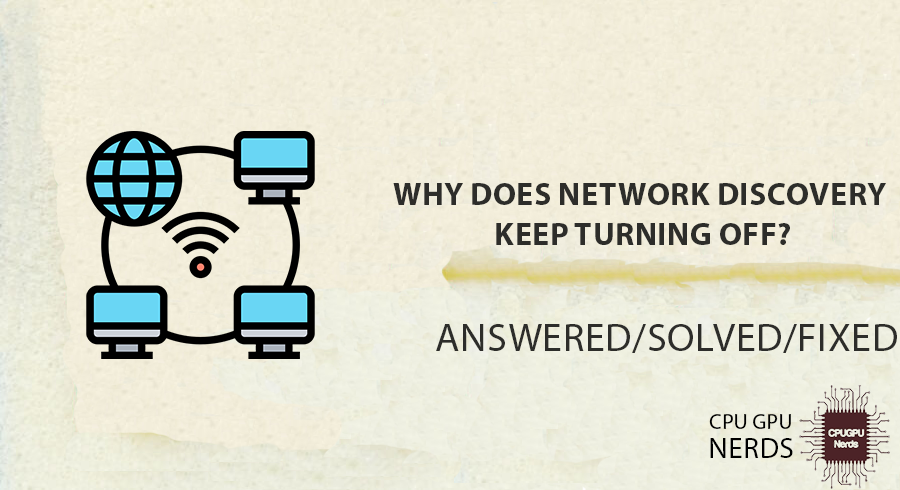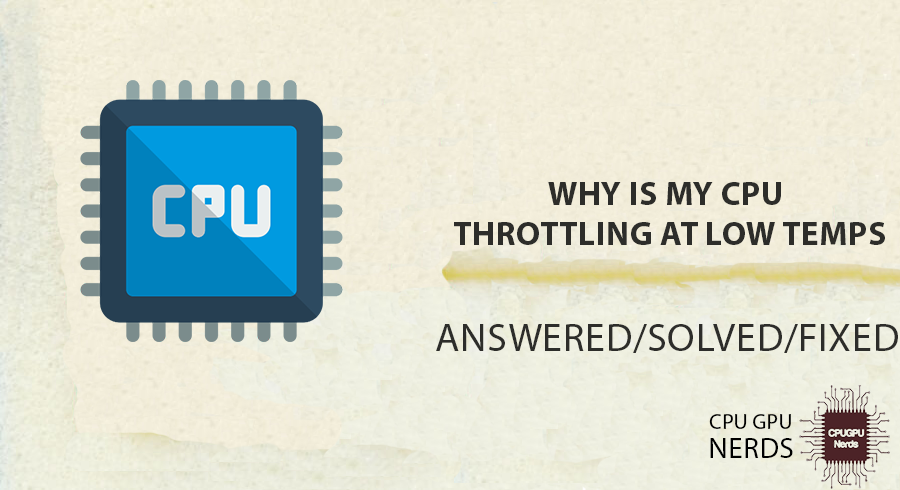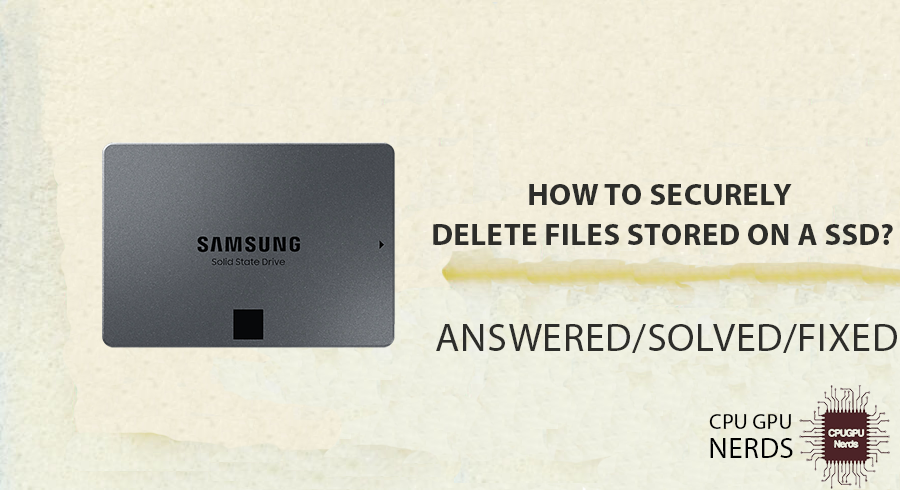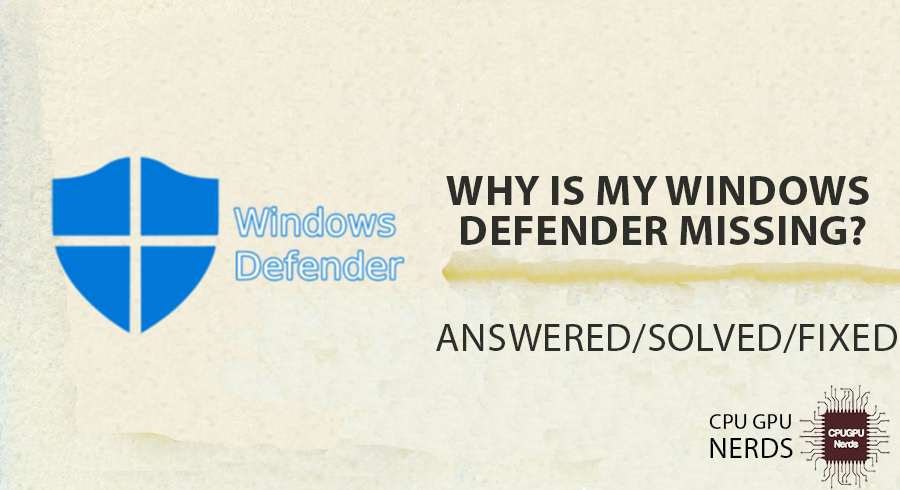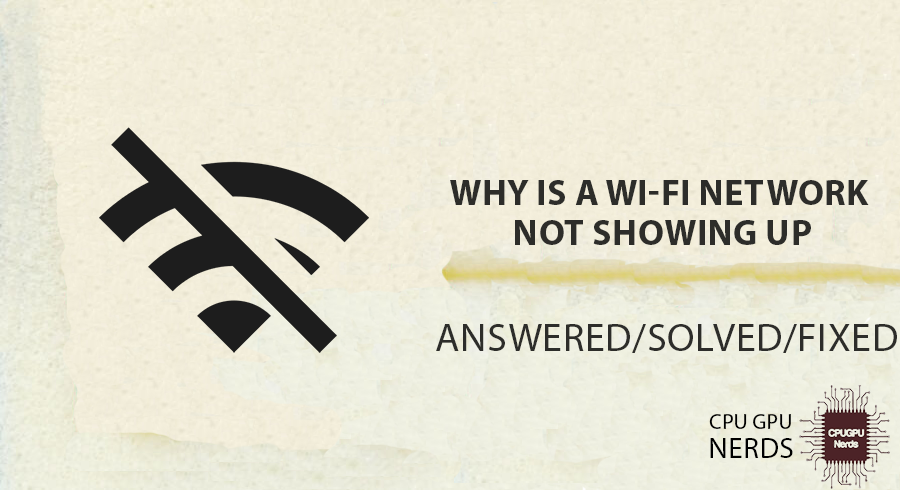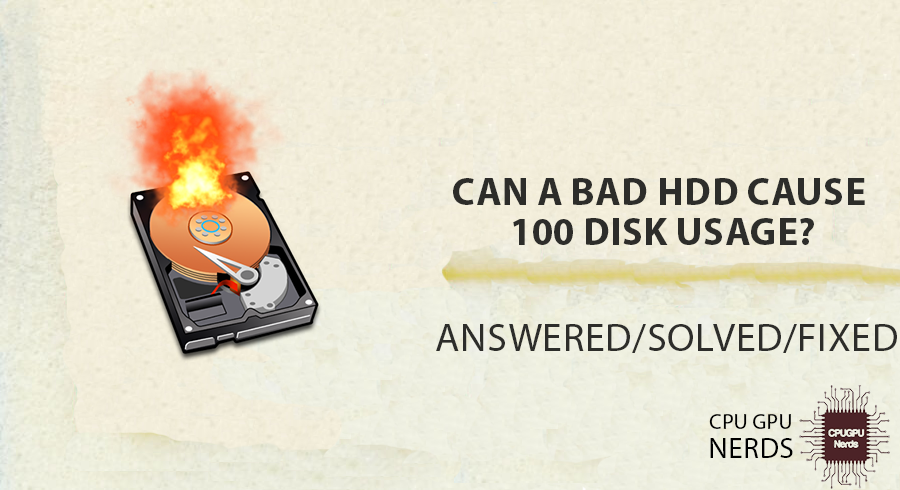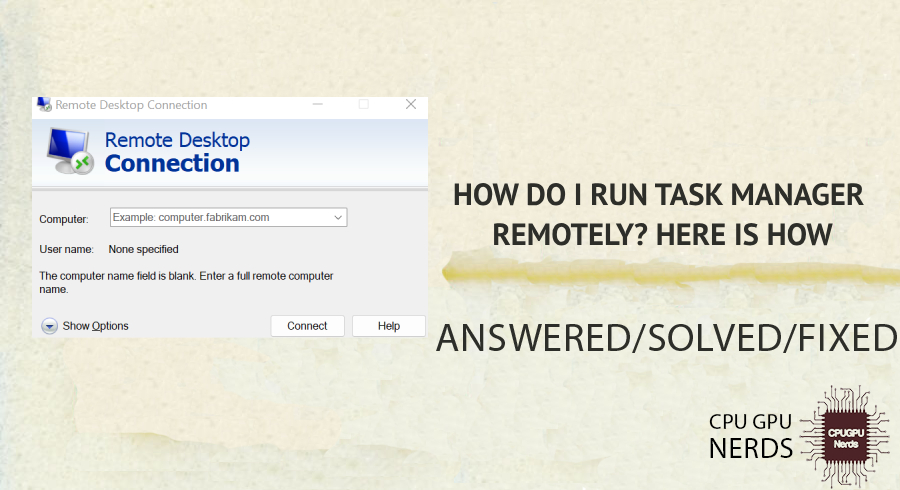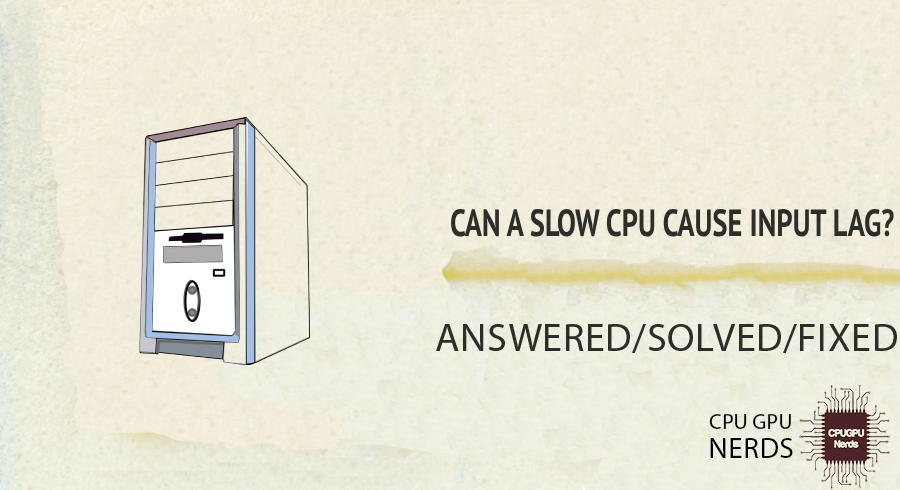Windows Run CHKDSK on Every Boot? – How To Fix It
Windows has many built-in systems to trace and remove bad sectors and malware. These systems are an essential part of your operating system. This might be a bug if your Windows runs the CHKDSK simultaneously after each restart. If you are facing the same issue, then here’s the thorough guide you are looking for. Sometimes […]
Windows Run CHKDSK on Every Boot? – How To Fix It Read More »