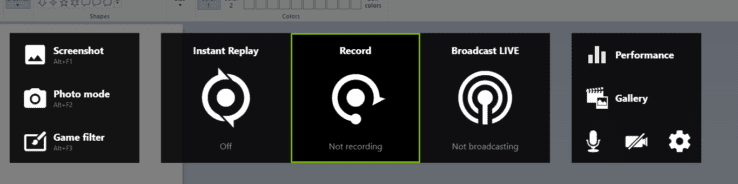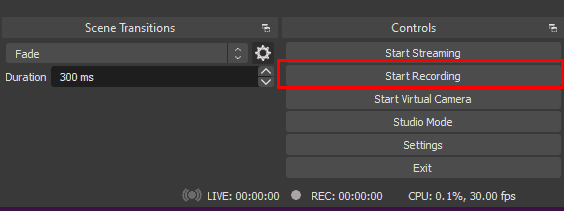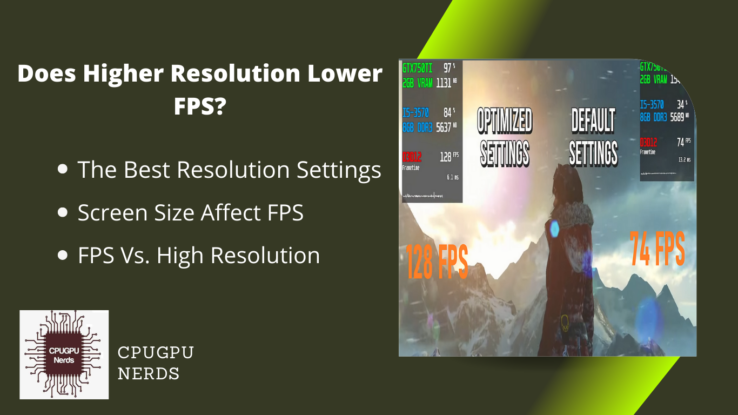Recording games has turned into an absolute fad over recent years. With tons of streamers / YouTubers raking in tons of money, it’s no surprise that most gamers wish to record their gameplay to get in on some of that action.
Is My Computer Good Enough For Recording Gameplay?
If your computer is good enough to play the game, it can also record your gameplay. While you might suffer from some hitches and stutters here and there if you have a weaker system, you will still be able to enjoy a decent gameplay experience while still recording.
This is because both NVIDIA and AMD have been hard at work to introduce features such as NVIDIA’s ShadowPlay, which promises to reduce the number of resources spent on your system on recording gameplay as it uses in-built encoders present on the GPU to do most of the heavy lifting.
If your computer can use ShadowPlay, you won’t have to worry about a drastic FPS decrease and will enjoy quite a fluid gaming experience. On the other hand, if your GPU does not support ShadowPlay or AMD’s equivalent and isn’t very beefy, you’ll be in a world of trouble as there’ll be massive FPS drops.
Do I Need A Good CPU To Record Gameplay?
Generally, your CPU is not the main driving force for recording your gameplay. Generally, it is your GPU that does most of the heavy lifting. So, you don’t need an extremely high-end CPU to be able to record gameplay smoothly.
Even most high-end rigs do not go for the most powerful CPU out there as it is simply not worth it. If you do have money to spend, you should go for a more powerful GPU instead, as that will benefit you much better in the long run.
If you aren’t sure of the bare minimum, we will go for a Ryzen 5 3600 and an Intel equivalent for the best experience. Anything higher would be overkill for the foreseeable future, especially if you are recording at resolutions near 1080p.
But, an older encoding method will end up utilizing a lot more of your CPU as compared to your GPU when it comes to recording as encoding will be done on your CPU instead!
Do You Need A Good PC To Record Gameplay?
If your computer can run the games at an adequate FPS, it will have no qualms in recording it. As a general rule of thumb, you can expect a minute FPS decrease of 1-5%, depending on the game. In most cases, this barely makes a scratch.
In earlier times, programs such as Bandicam or Fraps were the de facto standards for recording. However, their primary disadvantage was the fact that they consumed a lot of your system’s resources as most of the encoding process had to be done either by your GPU (and in most probable cases, your GPU)
However, with the advent of a few nifty technologies by AMD and NVIDIA, recording your gameplay or your desktop has become a much easier process.
Why Does Recording Gameplay Not Reduce FPS?
Recording gameplay does not reduce FPS anymore because GPU manufacturers have off-loaded the entire process to encoders present inside the chip itself, reducing the number of system resources your system consumes.
While AMD uses somewhat similar technology, NVIDIA has been nice enough to provide the public with more information about how exactly they’ve been implementing recording without reducing the FPS of their device.
In essence, NVIDIA GPUs have an H.264 NVENC block built-in. This allows them to off-load most of the encoding directly to a dedicated chip while the actual frame rendering is handled normally by other CUDA cores.
Does Recording Gameplay On An Old GPU Reduce FPS?
Yes, if your GPU does not have an encoder built-in like a newer GPU, you will drastically reduce your FPS. While the number of FPS you will lose depends solely on how much resources are consumed, you will still see a significant difference.
There is no way for you to reduce the impact recording has on your FPS. If you have an older GPU, you will notice a significant drain on your FPS. The most expensive but most effective remedy would be to purchase a new GPU which, of course, might not be plausible for everyone.
How Much RAM Do I Need For Recording Gameplay?
You will need about 16-32 GB to record your gameplay smoothly. While this requirement isn’t set in stone, you will be going through a lot of video editing and uploading if you decide to record your gameplay. Therefore, having a high amount of RAM will be extremely beneficial.
If you wanted to get an idea about the bare minimum amount of RAM that you need for recording on a system, it is exactly equivalent to the amount of RAM you need to run the game on your system in the first place.
Not knowing the exact amount of RAM/specs needed to run a game can be quite infuriating. Thankfully, you can either consult the game’s official documentation or head onto sites like CanYouRunIt that provide you with an accurate number while also considering your system requirements.
Does Recording At A Lower Resolution Reduce FPS Loss When Recording?
Yes, recording at a lower resolution than the one that is being rendered will reduce the amount of FPS you lose. This is because your GPU / encoder will have to produce fewer frames in a second. You will notice an overall reduction in your system’s resources.
One particular trick olden YouTubers used when they didn’t have access to high-end equipment was to reduce the resolution of their recording. While yes, it does affect the overall quality of the recording – it is much better than having no recording at all.
If you have a low-end PC but still want to record your gameplay, we recommend switching to 1280×720 for your recording. At this resolution, the game remains quite clear, but you won’t have to worry about reducing FPS (by a huge amount, at least.)
What Are Good Specifications To Record Gameplay In 2022?
We’ve gone ahead and compiled both an AMD / Intel setup that will be able to record games smoothly at 1080p @ 144 Hz or 4k @ 60 Hz, depending on what game you are trying to play:
| CPU | Ryzen 5 5600X / Core i5 10600K |
| RAM | 32 GB / 3600 MHz |
| GPU | RTX 3070 / AMD RX 6800 |
| Storage | 1 TB NVMe |
There’s a lot of leeway when it comes to these specifications, though. You can always bump them up higher or lower depending on what you are trying to get out of your system. However, with this rig, you’ll be able to have quite a decent experience recording your games and playing them simultaneously!
Should I Record With NVIDIA Or OBS If I Have A Low-End PC?
You should always record with NVIDIA Shadowplay if you have a low-end PC. This is because OBS consumes a lot more of your system’s resources than NVIDIA’s ShadowPlay. So, you will end up getting much worse FPS on OBS.
If you have a relatively high-end system, you can use either OBS or ShadowPlay. While NVIDIA’s offering is relatively lax in consuming system resources, it does not have a lot to offer.
Because of this, most streamers or YouTubers tend to prefer OBS because of the flexibility it offers them. Ultimately, while it is up to your discretion, ShadowPlay does not have many vital features used by streamers and video editors.
Takeaway
If you have an older GPU, you will see a severe impact on your FPS when recording gameplay. If not, you will see an extremely slight difference that will not affect you in the long run.
So, suppose you want to record your gameplay. In that case, we recommend opting for a Pascal-generation NVIDIA card or anything higher. They support NVIDIA’s ShadowPlay and have an encoder built in to provide you with the most fluid experience. Happy gaming!

Hey, I’m Hammad. I write for this website to help you with the IT advice about PC, RAM, CPU, Motherboard, PSU, and other PC components.
I will provide detailed guides with images, and explain step by step so you can understand the process. Check all my articles here.