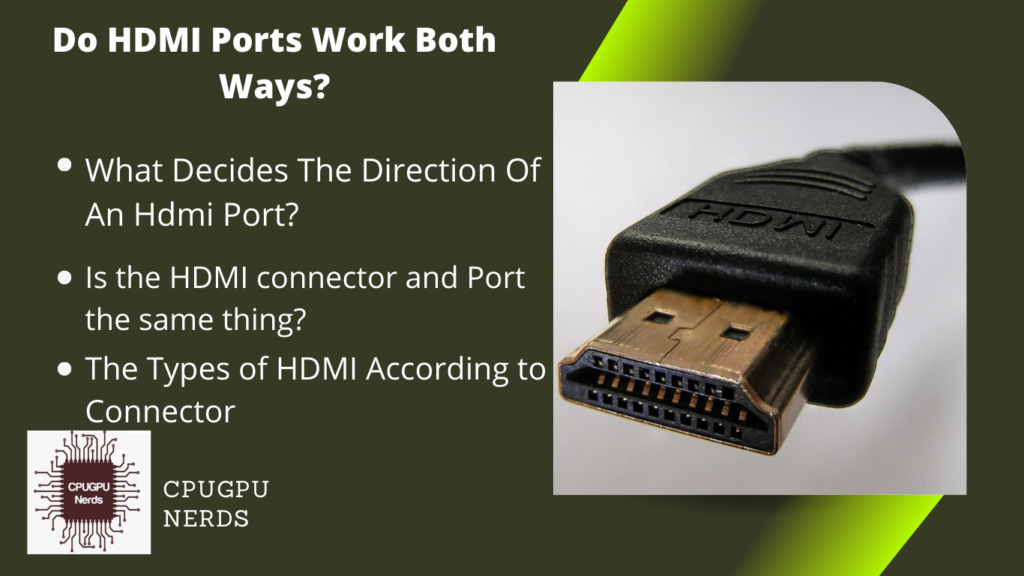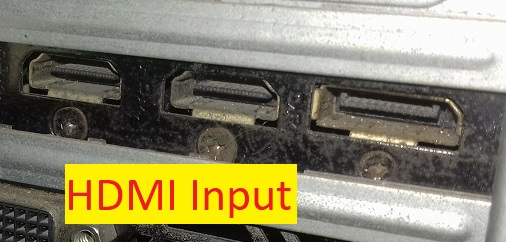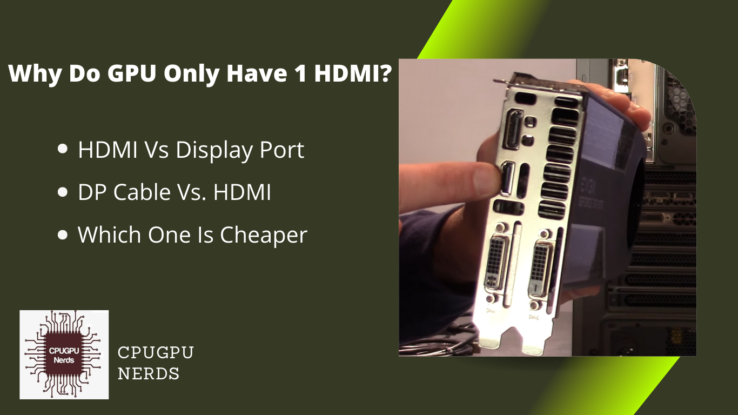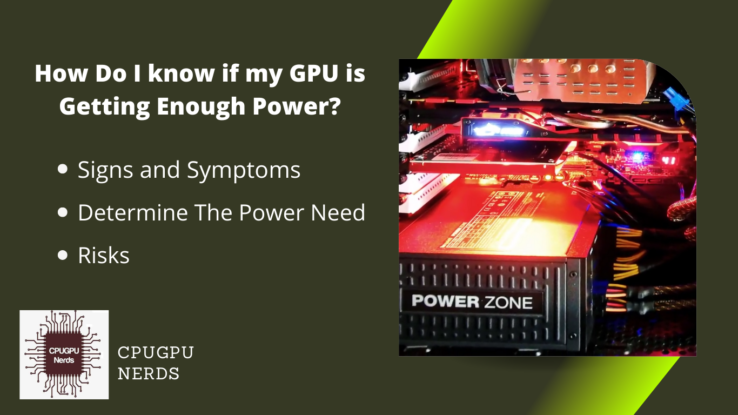HDMI, or High-Definition Multimedia Interface, is widely used for sending videos and audio signals between AV devices. Its most essential ability is to transmit high-definition video and audio in a single cable. Depending upon the device you connect with, it can be unidirectional or bidirectional.
HDMI is a digital interface that constantly improves with new features over time. In this article, we will explore the bidirectional nature of HDMI ports and how HDMI ports connect and communicate between devices. Let’s move forward without further ado!
Do HDMI Ports Work Both Ways?
HDMI ports are unidirectional and can’t work both ways. It is important to note that the directionality of an HDMI port is determined by the device it is connected to, not the port itself. HDMI cables are bidirectional. Most HDMI ports on your device are unequal; not all can transmit audio and video.
Some HDMI supports input, and some only output. Then, you have some with just video (Input or output; not both) and some with audio only ( input or output; not both). The device/equipment sets the limit of what you receive or send.
As mentioned earlier, HDMI is a digital audio and video transmission standard. It was first introduced in 2002 and became the most popular interface to connect TVs, Blu-ray players, and gaming consoles. It can transmit all in a single cable. HDMI can support 3D, 4K, and 8K resolutions.
- HDMI Devices
The HDMI port is present on the device with a label on it. Modern HDMI cables are typically bidirectional, which means they can transmit and receive HDMI signals, but the HDMI ports always work in one direction. There are HDMI connectors on the HDMI cables that are inserted into these HDMI ports for transmission. - HDMI Transmission
Most HDMI ports do not work both ways at the same time. They can only transmit video and audio in one direction. It means you can only use them to send a signal from a source device, such as a computer or gaming console, to a display device, such as a projector or TV. However, some bidirectional ports are available, but they are not common. - HDMI ARC
HDMI ARC is an improved digital interface. It can simultaneously transmit video and output audio to the sound bar (or any external sound device). With the addition of HDMI-ARC, the audio/video now works as a two-way street.
It can do this through an HDMI-ARC port of the TV. It stands for “High Definition Multimedia Interface Audio Return Channel.”
The connection has a unique design, so cables will only fit one way around. It depends on the device’s design. The HDMI port can function as either an input or an output. Modern HDI, from version 1.4 and onwards, allows two-way communication.
These can transmit (input) and receive (output) HDMI signals, allowing devices connected to the port to communicate in both ways. These ports are ARC ports.
What Decides The Direction Of An HDMI Port?
The port’s location on the connected device specifies the direction. It limits the user’s ability to transmit or receive signals simultaneously. HDMI cable is also not responsible for the movement. Mostly, all HDMI cables are bidirectional.
The signal source is determined by the device that plugs into the port. The signal source typically determines the direction in which you should insert an HDMI cable. For example, if you want to connect your laptop to a monitor, the signal source will be your laptop, and, therefore, the end of the HDMI cable that plugs into your laptop should be in correctly.
The best way to determine the directionality of an HDMI port is to check the version number. HDMI 2.0 ports are bidirectional, while HDMI 1.4 ports are Unidirectional. Another way is to check the number of ins because Bidirectional has more pins. Finally, you should double-check your gadget to be sure it supports two-way communication.
Is the HDMI connector and port the same thing?
No, an HDMI port is a physical interface located on your device. These are typically found on the back or side of your device and have an HDMI logo. However, an HDMI connector is the end of a cable that plugs into the port and has pins.
These pins are what make the connection between the two devices. Depending on your connecting device, HDMI connectors come in various sizes, such as Type A and Type C. HDMI ports are also found on multiple devices, such as TVs, gaming consoles, and media streaming devices.
The Types of HDMI According to Speed?
There are several HDMI ports on devices such as televisions, monitors, cable boxes, computers, cameras, soundbars, Blu-ray players, gaming consoles, etc. Some of the most common types of HDMI ports include
| Cable Type | Maximum Resolution | Maximum Refresh Rate |
| HDMI 1.4 | 1080p | 60 Hz |
| HDMI 2.0 | 4K | 60 Hz |
| HDMI 2.1 | 8K | 120 Hz |
HDMI 1.4 was first introduced in 2009. HDMI 1.4 supports 3D video and an audio return channel (ARC). It supports increased resolutions – up to 3840 x 2160p at 25/30 Hz and 4096 x 2160p at 24 Hz. It also allows an Ethernet connection- therefore allowing an internet connection through cables. The standard port supports 1080p at 60Hz.
HDMI 2.0 was first introduced in 2013. HDMI 2.0 supports 4K resolution at 60 Hz. It also supports High Dynamic Range (HDR) video. It can also support up to 32 audio channels and a bandwidth of 18 GB per second. This version supports up to 1536 kHz audio resolution and 21:9 aspect ratios.
HDMI 2.1 was developed in 2017. HDMI 2.1 supports an 8K resolution at 60 Hz. It also supports Dynamic HDR, which adjusts the level for each scene. HDMI 2.1 supports up to 48 audio channels and a bandwidth of 48 GB per second. It also has a new Enhanced Audio Return Channel (eARC).
HDMI Micro is the smaller version of the HDMI port found on portable devices such as point-and-shoot cameras and camcorders. It is small enough to connect to smartphones, tablets, and other mobile devices. It allows a compact and mobile-friendly connection.
The modern HDMI ports have support for enhanced gaming and media features. These features increase the performance and transfer the exact refresh rates of the display monitor—all of these help reduce lag and latency while gaming.
The Types of HDMI According to Connector
HDMI cables are used to connect devices that have HDMI ports. These cables come in all different sizes and shapes. Sometimes, new HDMI ports can work on older HDMI cables. These cables are usually labeled, indicating the source and receiver end. The quality of the cable can affect the connection. The cables can be bidirectional.
The table compares HDMI cables and their maximum resolution and refresh rates—the more current the cable type, the better its resolution and refresh rate.
Connectors for use in HDMI ports are specially adapted switches. They have different numbers of pins. HDMI uses five main connector types. Type A, B, C, D, and E each have various applications. Let’s have an overview of these.
Type A connector is the standard HDMI connector. It has dimensions of 13.9 mm x 4.45 mm. It has 19 pins; each has its task and address. Single link DVI-D is also compatible with this Type A connector.
Type B connector type of HDMI connector is a dual-link connector. It is not specified to connect with the source or receiver. It has dimensions of 21.2 mm x 4.45 mm. Type B has 29 pins and is also compatible with dual-link DVI-D.
Type C connector is also known as a mini connector. These are used on DSLR cameras and standard-size tablets. It has dimensions of 10.42 mm x 2.42 mm. Type C also has 19 pins. You can use a convertible cable to connect it with Type A.
Type D connector is also known as a Micro connector. It has a dimension of 5.83 mm x 2.2 mm. It has 19 pins in total. That is a micro HDMI that is best for small devices like cameras and mobile phones.
Type E is a one-of-a-kind connector. It has a locking tab to keep it in place. There is also an adapter for connecting to the other types. The system is called the “Automotive Connection System.” It has a shock and vibration resistance structure compared to regular HDMI products.
What To Expect From HDMI Ports In The Future?
Technology development is always unpredictable, but we can expect exciting advancements and innovations in HDMI ports. There will be an increase in the bandwidth; connectivity will be enhanced, such as wireless connectivity or integration with home automation systems.
Manufacturers will improve the durability of ports to withstand wear and tear more. Small-sized HDMI ports will be more popular, and a smaller form factor will support elegant designs. HDMI ports may support 3D audio in a better way, which will bring a more immersive audio experience.
Conclusion
HDMI ports have become an integral part of our daily lives with the technology used in various electronic devices. The connection has become more advanced with the advent of bidirectional HDMI ports. You should understand the directionality of your ports for a better communication experience.

Hey, I’m Hammad. I write for this website to help you with the IT advice about PC, RAM, CPU, Motherboard, PSU, and other PC components.
I will provide detailed guides with images, and explain step by step so you can understand the process. Check all my articles here.