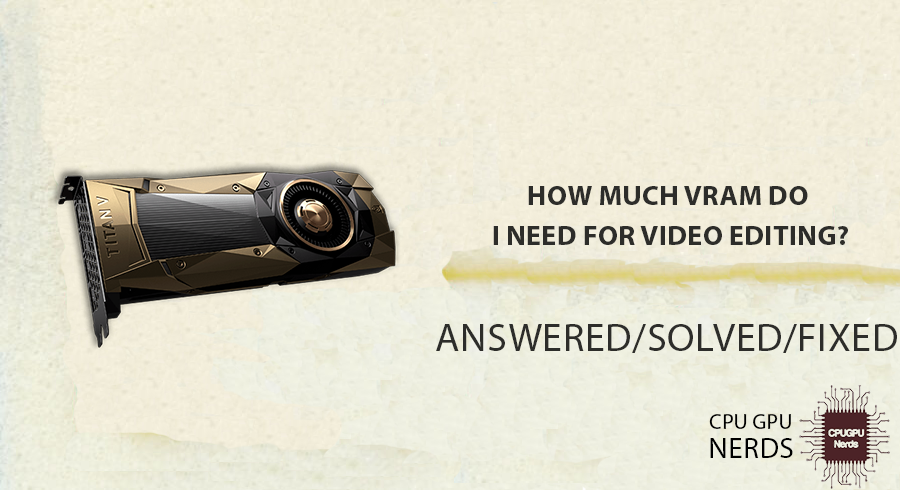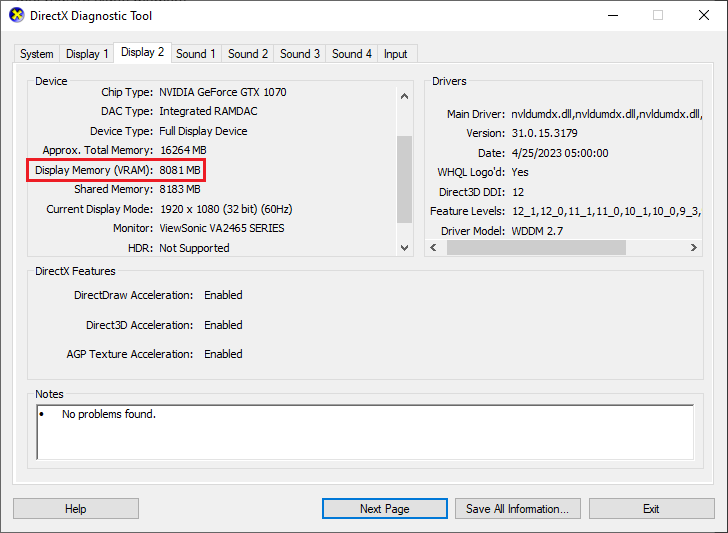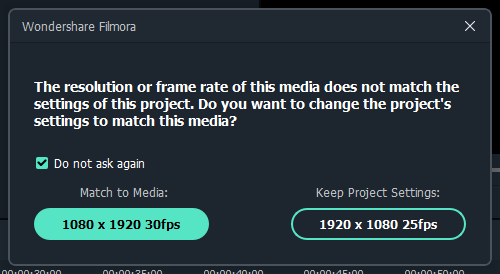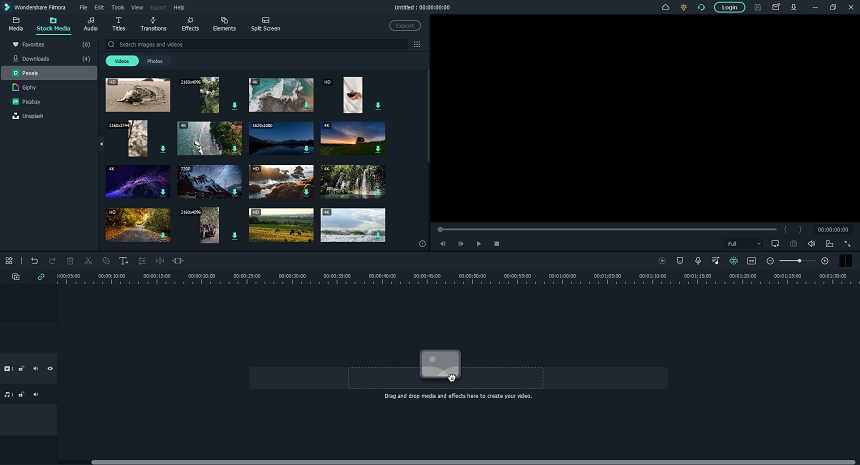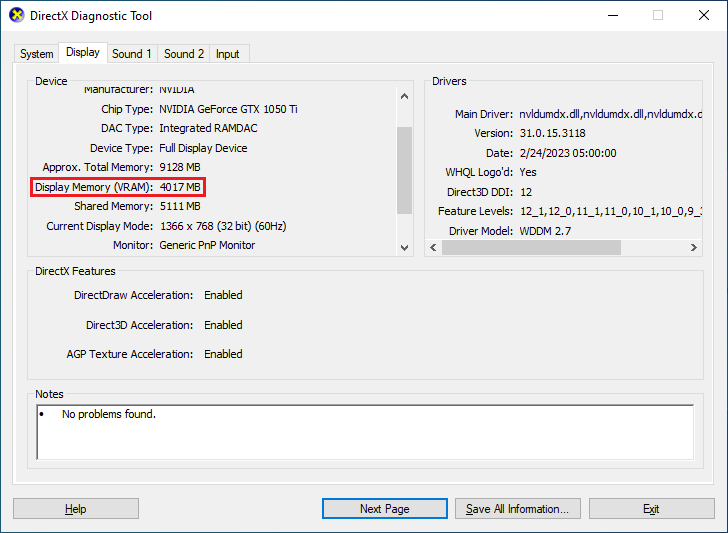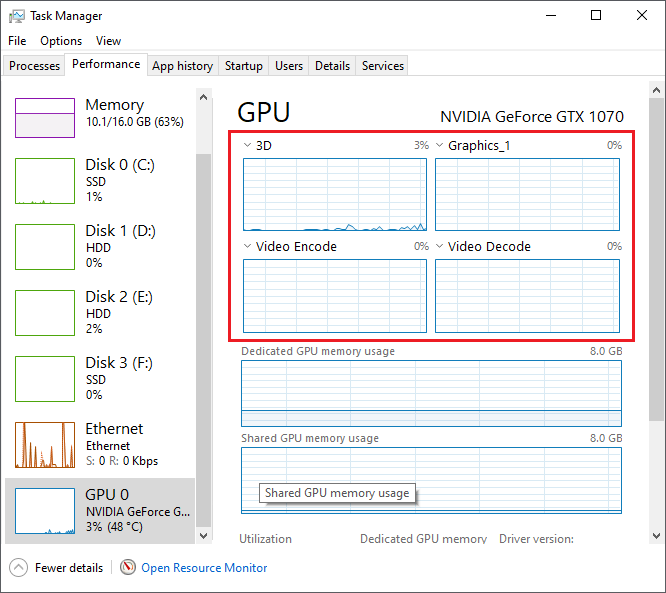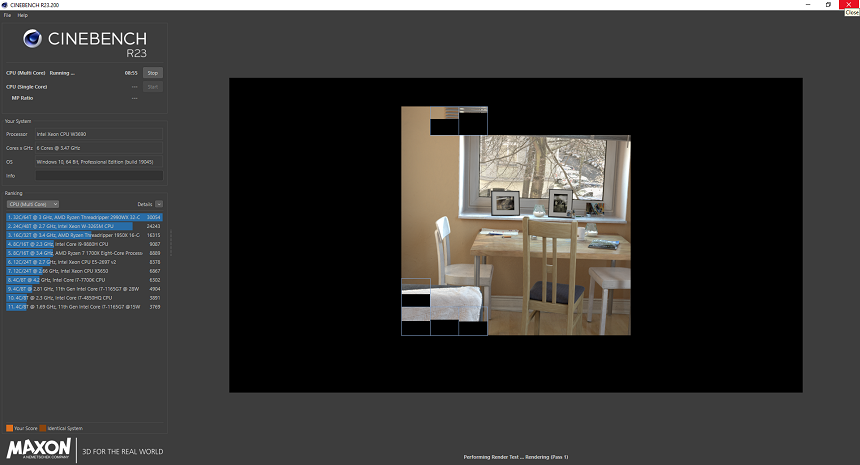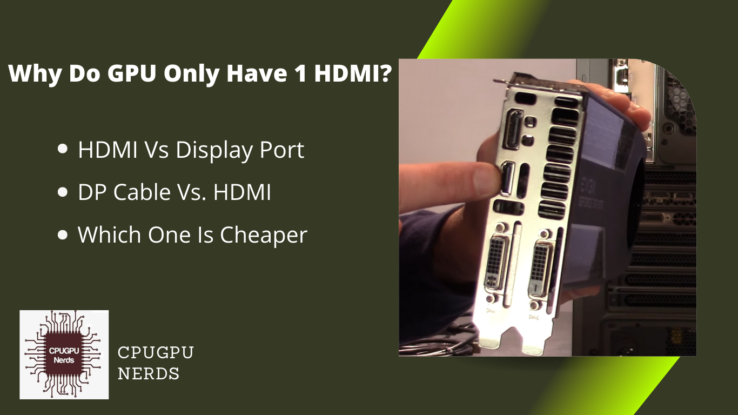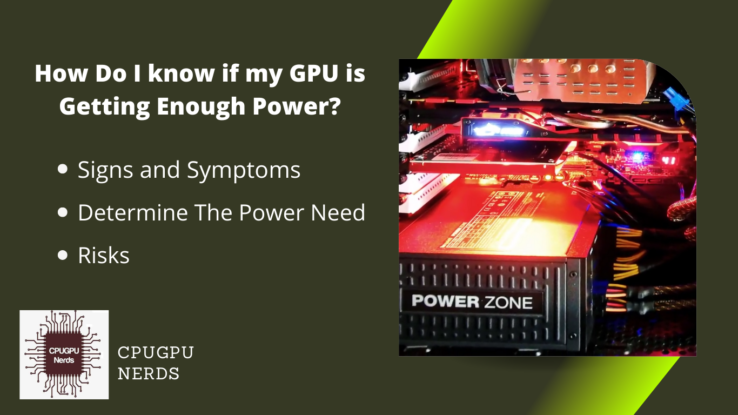Video RAM (VRAM) is any type of random access memory (RAM) specifically used to store image data for PC Display. It is crucial for video editing and rendering.
Professional video editors will require more VRAM to process immense amounts of data faster while rendering an edit. Although you can easily edit basic videos with the minimum VRAM required for the software, editing with multiple layers will require a decent amount.
In this article, we will talk about how much VRAM you need for video editing, the key points you must consider when buying a card for professional video editing, and the relationship between VRAM and overall PC performance. So, stay tuned.
How Much VRAM Do I Need For Video Editing?
4 GB of VRAM is the minimum to edit 1080p 30 FPS videos; we recommend at least 6GB or 8GB for better, quicker edits of multiple layers. The required VRAM capacity depends on the footage resolution and frames you want to edit. Higher VRAM, smoother rendering and editing.
Professional video editors use workstations built-in with high-performance Quadro GPUs that are only meant for rendering and editing purposes. These powerhouses specialize in high-performance CPUs and RAM of the same specifications to fulfill the editor’s requirements.
If you want to edit a 4k video, the system must have certain conditions for efficient 4k video editing. Having a GPU with at least 8GB of VRAM will do the work, but with a 12GB GPU with the latest GDDR6 technology, you can easily edit 3480×2160 resolution 4k videos without having an issue.
GDDR6 can transfer data at the speed of 14 Gbps. Its memory bus is 384-bit with a memory bandwidth of 672 GB/s, compared to its predecessor’s 256-bit, which had a 528 GB/s memory bandwidth speed.
The Graphics Double Data Rate (GDDR) technology solution is created to instantaneously process extensive amounts of data. Here are a few important factors to consider when determining the VRAM requirement.
Resolution and Format
The resolution and format of your video images substantially impact the VRAM requirements. Higher resolutions, such as 4K or 8K, necessitate more VRAM due to the increased number of pixels and larger file sizes. Operating with compressed codecs such as H.264 or H.265 may also necessitate additional VRAM for decoding and playback.
The complexity of your video editing endeavors affects your VRAM requirements. Multiple video layers, extreme visual effects, motion graphics, and 3D rendering can burden the GPU’s video memory (VRAM). More VRAM is required to manage larger data units and ensure smooth playback and editing performance as complexity increases.
Video Editing Software
There are different software packages for different types of video editing, from single to multiple layers. But the most popular video editing software is Premiere Pro for advanced video editing, Filmora for basic video editing, and After Effects for rendering video graphics.
All these applications have varying VRAM requirements. Some software programs use the GPU more extensively than others, frequently with specific functions that benefit from GPU acceleration. Check the recommended specifications for the software or consult the developer’s documentation to determine the VRAM requirements for optimal performance.
Multi-Monitor Configuration
Suppose you intend to work with multiple monitors during video editing; the VRAM requirements will be affected. Each display attached to your device consumes VRAM, and higher resolutions or refresh rates necessitate additional resources. Be certain to consider these factors when considering your VRAM needs.
What Is Minimum GPU for 4K Editing?
The minimum requirement for 4K editing is at least an NVIDIA GTX 1660 GPU. It gives you the power of rendering and smooth performance. For most 4K video editing, you’ll need a GPU that can handle high-resolution images and the hard jobs of video editing.
Depending on the software you use and the difficulty of your projects, the exact requirements can change, but for video editing, you have to select GPUs that give more VRAM than is usually needed for gaming.
The NVIDIA GeForce GTX 1660 is a mid-range GPU that strikes a very good balance between price and overall performance. Most of the time, it has enough power to handle 4K editing. The NVIDIA GeForce RTX 2060 is a slightly more powerful GPU than the GTX 1660. It gives you better overall performance, especially if you’re doing more complicated jobs or using software with much rendering and processing.
It’s important to note that these tips are built on NVIDIA GPUs, often used for video editing. Depending on what you want, AMD GPUs can also be good options.
Also, the GPU is just one part of a usual device used for editing videos. Other factors, like CPU, RAM, storage speed, and software optimization, also play a big role in ensuring that writing is clean and green.
Is 4GB VRAM Enough For 1080p Video Editing?
Even though 4GB of VRAM might be enough for 1080p video editing, it might not give the same level of performance and flexibility as configurations with more VRAM. With 4GB of VRAM, you can do some 1080p video editing, but you may run into problems with more complicated jobs or higher resolutions.
You often have to deal with various video streams, effects, transitions, color grading, and other operations requiring much help when editing videos. For these operations to work, VRAM needs to be able to keep and change a lot of facts in real time.
Larger VRAM sizes, like 6GB, 8GB, or even 16GB, are good for video editing in many ways. First, they make playback and move through the timeline smoother, reducing lag and improving the editing experience. With more VRAM, the system can store and cache more frames, making it easier to get visual information and faster to make changes.
Also, more VRAM lets you use tools and effects that are better on the GPU but need more resources. With these effects, you can add professional-level features like moving portraits, 3D rendering, and advanced color correction to your movies. With limited VRAM, you might experience slower performance or have to lower the quality of the effects you add to your pictures.
Also, 4GB of VRAM might make it harder to work on multiple high-resolution video files simultaneously when working on projects that use many resources. Not having enough VRAM could result in dropped frames, uneven playback, or even a crash. Video editing software uses VRAM to load and handle pictures in real time.
Is It Ok To Use 100% VRAM?
Using 100% Video Random Access Memory can have advantages and disadvantages. When the VRAM utilization reaches maximum capacity, the graphics card utilizes all its available memory resources. It will enhance performance. But it will also leave less room for other applications.
In certain situations, using 100% VRAM can be optimal and applicable. For resource-intensive tasks such as gaming, image design, video editing, and 3-D modeling, maximizing VRAM usage ensures smoother performance and enables handling larger and more complex graphical properties. It enables high-resolution textures, practical effects, and advanced standard visual quality, resulting in a more immersive and visually appealing experience.
However, it is important to consider the capacity limitations of using 100% VRAM. When video memory (VRAM) reaches its limit, the graphics device may also utilize system memory (RAM) as a fallback, resulting in decreased performance due to slower data transfer rates.
This process, known as “VRAM swapping” or “page filing,” can result in lag, stuttering, or even failure if the system RAM is insufficient or slower than the dedicated VRAM. Additionally, prolonged use of most VRAMs may also contribute to increased heat production and power consumption, thereby compromising the durability of the graphics card.
To ensure optimal performance and durability, it is generally recommended to display VRAM usage and keep it below the utmost capacity whenever possible. By lowering texture resolutions or disabling beneficial visual effects, it is possible to achieve this by changing the snapshot settings in applications or video games.
Upgrading to a graphics card with a larger VRAM capacity can also provide additional space for demanding tasks. Customers can balance overall performance and beneficial resource utilization by preserving reasonable VRAM utilization, ultimately optimizing their common computing experience.
Does VRAM Improve Performance?
The primary purpose of VRAM is to facilitate quick and efficient communication between the graphics processing unit (GPU) and the display device, which ultimately impacts the overall performance of a laptop system. So, the overall graphics-related performance could be increased using a high amount of VRAM.
A significant advantage of VRAM is its quick access, which enables the GPU to swiftly retrieve and process graphical data. VRAM is uniquely tailored to meet the needs of image processing, as opposed to device RAM, which is shared among various machine components.
This dedicated nature enables faster data transfers and reduces the need for frequent communication with the CPU, thereby alleviating potential bottlenecks and enhancing the overall device performance.
Furthermore, VRAM is essential for enhancing visible exceptionality and resolution. Higher amounts of VRAM allow storing larger and more precise textures, resulting in more realistic and immersive graphics.
In situations involving complex scenes and high-resolution displays, having a sufficient amount of VRAM becomes especially essential. Inadequate VRAM can also lead to a decline in overall performance, as the GPU struggles to meet the increased statistics requirements, resulting in lower frame rates, graphical artifacts, and general visual degradation.
Conclusion
VRAM is a very important part of video editing and rendering because it is made to store images for PC displays. How much VRAM is needed to edit a video relies on the size and number of changed frames.
Basic video editing can be done with at least 4GB VRAM for 1080p 30 FPS photos, but you should have at least 6GB or 8GB VRAM for better speed and handling of multiple layers. For editing 4K videos, you need a GPU with at least 8GB of VRAM. A 12GB GPU with the new GDDR6 technology makes editing 3480×2160 resolution 4K videos even faster.
Even though 4GB of VRAM might be enough for simple 1080p video editing, bigger sizes like 6GB, 8GB, or 16GB give better performance and more options for more complicated editing tasks.
More VRAM makes playing smoother, lets you move through the timeline faster, and lets you use tools and effects specific to the GPU. When working with multiple high-definition video files simultaneously, insufficient VRAM can cause frames to be lost, playback to be choppy, or the system to crash.
Using 100% of the VRAM can improve speed in tasks that need much help, like video editing, but it also has some downsides. When the VRAM is full, the imaging device may also use device memory (RAM). It slows the rate at which records are transferred, which reduces speed.
Overall, VRAM improves video editing speed by making it easier to get to graphical information quickly, reducing bottlenecks, and making images look better and have more detail. Having the right amount of VRAM is important for handling complicated scenes and high-resolution presentations, making it easy to make changes, and stopping the image’s quality from worsening.

Hey, I’m Hammad. I write for this website to help you with the IT advice about PC, RAM, CPU, Motherboard, PSU, and other PC components.
I will provide detailed guides with images, and explain step by step so you can understand the process. Check all my articles here.