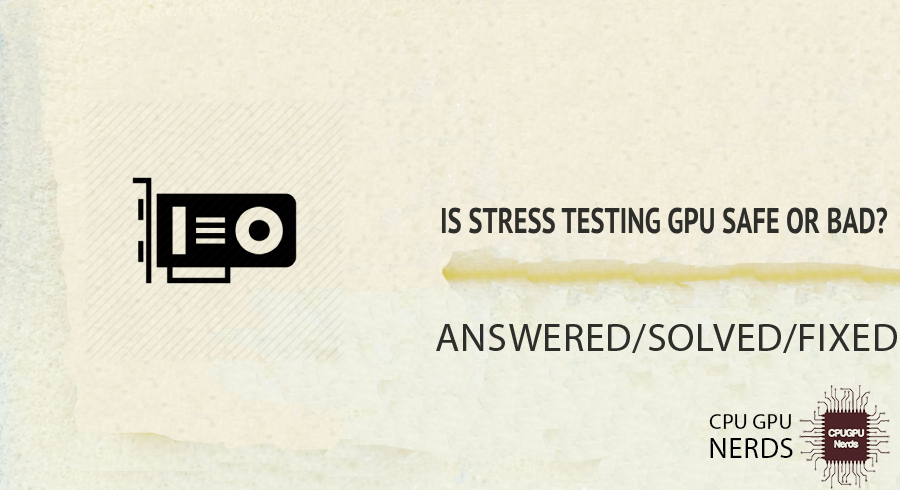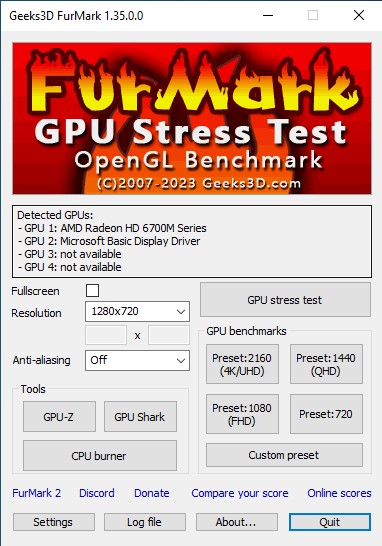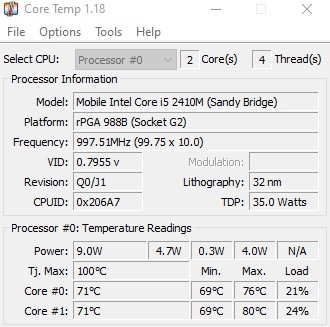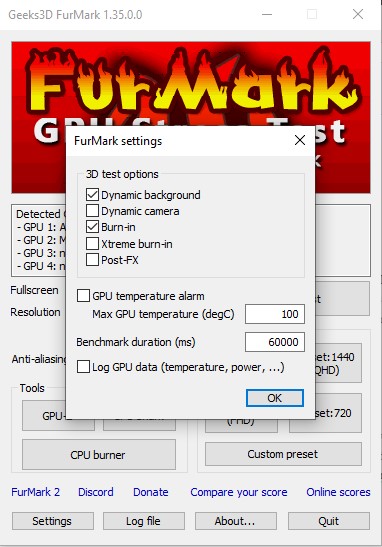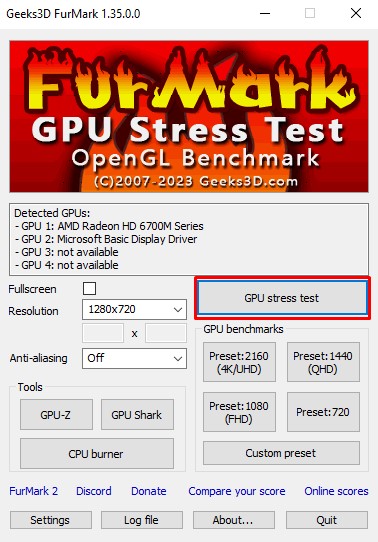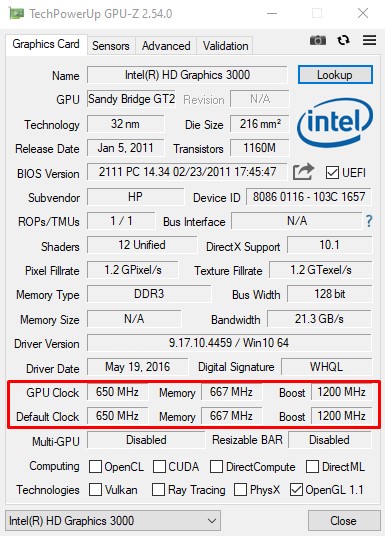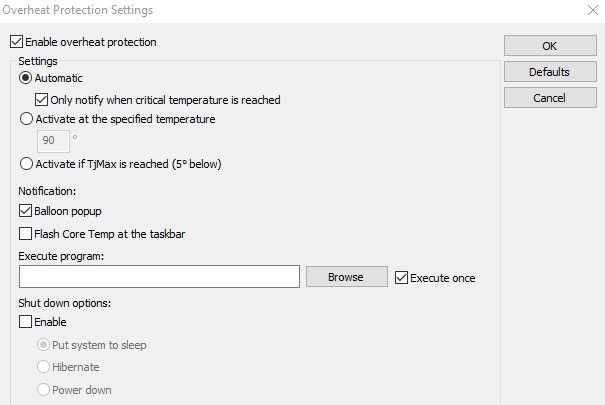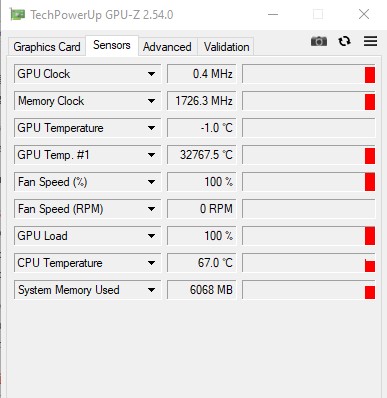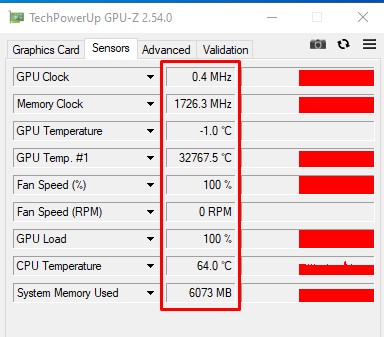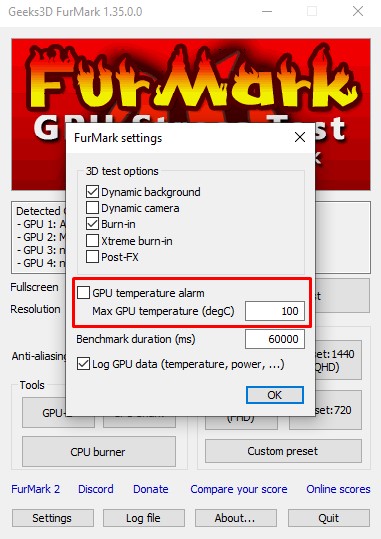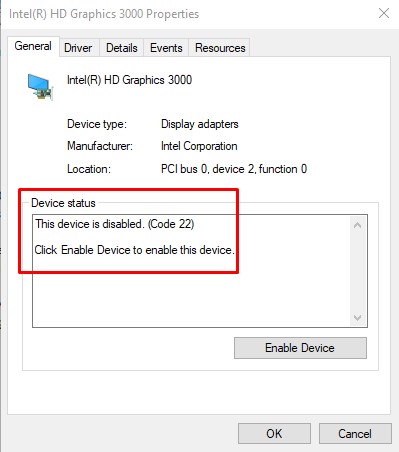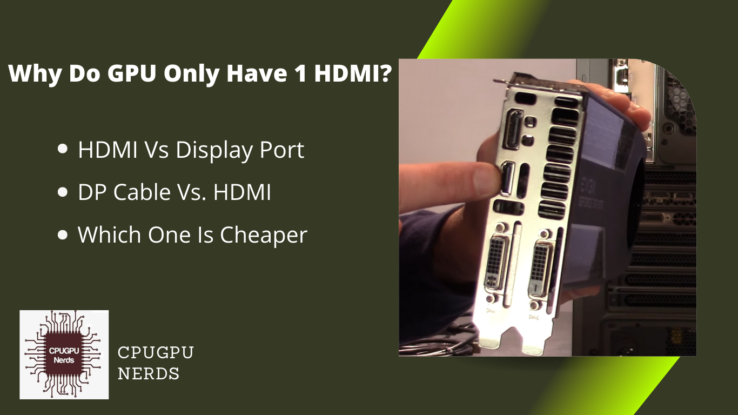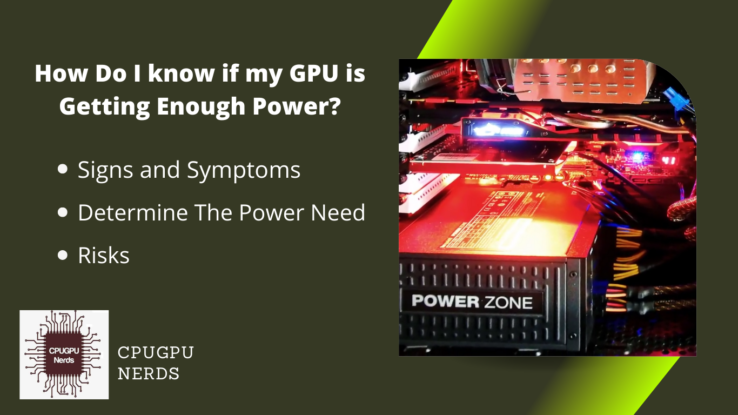During this test, the GPU draws maximum power to provide the highest performance, frame rate, and temperatures. This can be really helpful for users to buy a used GPU or check their GPU’s stability.
It is a safe procedure to carry out. To perform a GPU stress test, you need to choose the best tools available, and then, you need to monitor the temperature of your system, adjust the parameters of the stress test, and then perform the stress test using the software you chose.
A graphics processing unit (GPU) is crucial for any gamer or creative worker with a heavy workload. Although the global shortage of graphics processing units (GPUs) has caused quite a commotion, this will not be an excuse to ignore the problem. You are not alone if you have wondered what happens during a GPU stress test.
Even with used GPUs, it is a common practice to ensure they are still operating at peak performance and that no unforeseen issues could negatively impact the user’s gaming experience. The term “GPU stress test” is self-explanatory, yet there are still plenty of situations in which individuals become stuck in a rut of misunderstanding.
You may be surprised at how easy it is. Let’s get started so I can dispel any doubts or misunderstandings. You see, whether using a GPU for gaming or any other purpose, the associated software won’t push the hardware to its absolute limits. It will take what it needs and discard the rest. When playing Counter-Strike on a personal computer, the graphics processing unit (GPU) is used less than when playing Red Dead Redemption 2.
It is helpful since it prevents the GPU from always experiencing problems and overheating difficulties, but it is useless if you need to determine that the GPU is functioning normally. A GPU stress test aims to subject the GPU to loads equal to or greater than its theoretical maximum and to verify that it remains stable throughout.
Choosing the Best Stress Test Tool
To get started, pick a well-known and respected GPU stress testing program. Some popular benchmarking software alternatives include FurMark, GPU-Z, MSI Kombustor, and 3DMark. You may put your graphics card through its paces with the help of these programs, which provide several different stress test scenarios. First, make sure the stress testing software of your choice is downloaded and installed on your machine.
Monitoring System Information and Temperatures
It is crucial to monitor your GPU’s temperature and other vital system information while you prepare for the stress test. Increased temperatures increase the risk of instability and hardware failure.
You can track the thermal performance of your GPU in real-time with the help of most stress testing programs’ integrated temperature monitoring features. You may want to use monitoring software like MSI Afterburner, CoreTemp, or HWMonitor to monitor other critical system characteristics like CPU and RAM use.
Modifying Parameters for the Stress Test
Take the time to adjust the parameters to meet your needs and establish your goals before starting the stress test. Normal options for customization include test length, resolution, and graphics intensity. Try out a variety of workloads and test times to find what works best for a thorough evaluation. Longer stress tests can reveal potential difficulties with the system’s long-term stability, so keep that in mind.
Performing the Stress Test
Once you’re ready to put your GPU through its paces, launch the stress test and go to work. Keep a close eye on your graphics card’s performance as the test progresses. Keep an eye out for any strange visual artifacts or graphical inaccuracies that can pop up on the screen. These outward indications may point to overheating or instability. Ensure your GPU is properly pushed by letting the stress test run for a reasonable time.
Examining the Data
After completing the stress test, it is important to examine the software’s offered results and performance indicators thoroughly. Keep an eye out for anything that seems unusual, such as sudden shutdowns or drastic temperature changes. Analyzing the data lets you learn about your GPU’s stability and ability to handle intensive workloads.
Potential Overclocking Exploration
You can check the overclocking capability of your GPU with the use of stress testing. To improve performance, you can “overclock” your graphics card by increasing its clock speed beyond factory settings. Slowly increasing the clock rates will allow you to monitor the GPU’s reaction to increased load. However, overclocking with carelessness can cause hardware instability and shorten its lifespan.
Keeping Temperatures Within Safe Limits
Keep your GPU’s temperature within acceptable ranges throughout the stress test. In addition to short-term effects, high temperatures can cause permanent damage. Suppose your computer’s temperature is persistently high. In that case, you may want to take measures to lower it, such as replacing the thermal paste on your graphics processing unit (GPU) or installing more case fans.
Repeating the Stress Test Procedure
You can get a complete picture by running the stress test multiple times under different conditions. Repeating the process lets you learn more about your GPU’s behavior in varied contexts. By subjecting your graphics card to a battery of stress tests, you can fine-tune your overclocking settings, evaluate its long-term stability, and learn more about its capabilities.
What are the Reasons to Stress Test your GPU?
GPU stress testing is essential for GPU performance assessment, maintaining the stability of the GPU, checking for overclocking to enhance performance, assessing the temperatures, identifying issues with the hardware or its components, and conducting controlled results for longevity.
You can learn more about your graphics card’s capabilities and maintain its peak performance over time by regularly subjecting it to a stress test, an important technique with several advantages.
Here’s why stress testing your GPU is necessary:
Performance Assessment
A stress test can evaluate your GPU’s performance in resource-heavy, real-world conditions. This method entails putting your graphics card through its paces with demanding activities like ultra-high-definition gaming or 3D modeling. Doing so will give you an accurate picture of your GPU’s performance under these extreme conditions.
You can evaluate frame rates, rendering times, and visual quality through stress testing. Professionals who rely on rapid graphical computations, content developers who want to improve their rendering times, and gamers who want to get the most out of their games can all benefit greatly from this performance review.
Maintaining Stability
You may rest easy knowing the reliability of your GPU even under the most demanding conditions by subjecting it to a stress test. You can test your graphics card’s stability by subjecting it to extreme conditions in a stress test. GPU instability is indicated by stress test failures such as crashes, artifacts, and freezes.
If you can see these problems early on, you can fix them and ensure your computer runs smoothly and reliably. Thanks to consistent GPU performance, playing sessions are not interrupted by crashes or graphical hiccups. A reliable GPU is useful for professionals. Moreover, it provides the constant performance necessary for essential operations like 3D modeling and video editing.
Overclocking Potential for Enhanced Performance
The overclocking potential of your GPU can only be fully explored and optimized with proper stress testing. “Overclocking” refers to operating a graphics card at rates over those the manufacturer recommends. When this is done, the performance of graphical-intensive tasks can be enhanced.
A stress test can discover the sweet spot between enhanced performance and stability. You can find stable overclocking settings by progressively raising clock rates and watching the GPU’s response during stress tests. As a result, you can improve frame rates and reduce rendering times without sacrificing reliability. Overclocking can be beneficial but requires careful handling and attention to detail to avoid overheating and instability.
Temperature Assessment
You can evaluate the temperature performance of your GPU and the efficacy of your system’s cooling solution with the help of a stress test. Use the graphics card’s built-in monitoring tools or external applications to monitor its temperature during stress tests. Thermal throttling, poor performance, and possibly permanent damage can result from overheating.
By using FurMark, you can easily control the stress test when it reaches the specified temperature settings. Increasing your GPU’s cooling system can be required if it routinely overheats. To keep temperatures at a minimum and extend the life of your graphics card, you can install more case fans, upgrade the GPU’s thermal paste, or tweak your system’s airflow.
Identifying Issues with the Hardware
Hardware problems that might not show up during normal operation might be found and fixed with the help of stress testing. Any crashes, faults, or strange behavior from your GPU during stress testing point to deeper issues. Timely resolution of these problems can save subsequent complications and hardware failures.
Finding and fixing hardware issues early on keeps your graphics card healthy and dependable for years. Those who depend heavily on their GPUs for demanding work should take this advice to heart, as hardware breakdowns can cause significant productivity losses and expensive repairs.
Result Comparison
You can measure your GPU’s performance consistently and compare it to other systems with the help of stress testing. Stress test benchmarks are a great way to see how your graphics card stacks up against the competition. You can utilize this data to your advantage when choosing enhancements, optimizations, or potential acquisitions.
Knowing your GPU’s performance level allows you to make decisions that align with your specific computing requirements and objectives. You can use benchmarking to see how much your hardware, drivers, and optimization strategies have improved.
Controlled Tests for Longevity
Stress testing your GPU sometimes and under controlled conditions can help it last longer than it would otherwise. Controlled stress tests are a great way to find and fix graphics card stability issues before they become a problem. It avoids the risk of hardware failure due to prolonged exposure to unstable environments.
If you don’t perform regular stress testing, potential issues may go undetected until they cause serious harm. The result is a graphics card that doesn’t break down or lose performance over time, giving you maximum bang for your buck.
Conclusion
GPU stress testing is essential for improving, analyzing, and extending the life of these critical components in today’s technologically advanced society. Even though it is a risk-free way to assess a GPU’s reliability, it’s important to take precautions to avoid mishaps.
By putting it to controlled tests, you can verify your GPU’s continued performance under demanding conditions. You must wait to run the test at will and expect it to proceed according to plan. Given the complexity of GPUs, it’s important to ensure that you’re working in a conducive atmosphere with the appropriate tools.
Once testing is over, further testing is not required. However, if you are selling the GPU and the buyer wants to see the temperatures and scores in general, you can conduct the test for them, albeit the results will be negligible at best. You can relax because you can find every aspect of stress testing here.

Hey, I’m Hammad. I write for this website to help you with the IT advice about PC, RAM, CPU, Motherboard, PSU, and other PC components.
I will provide detailed guides with images, and explain step by step so you can understand the process. Check all my articles here.