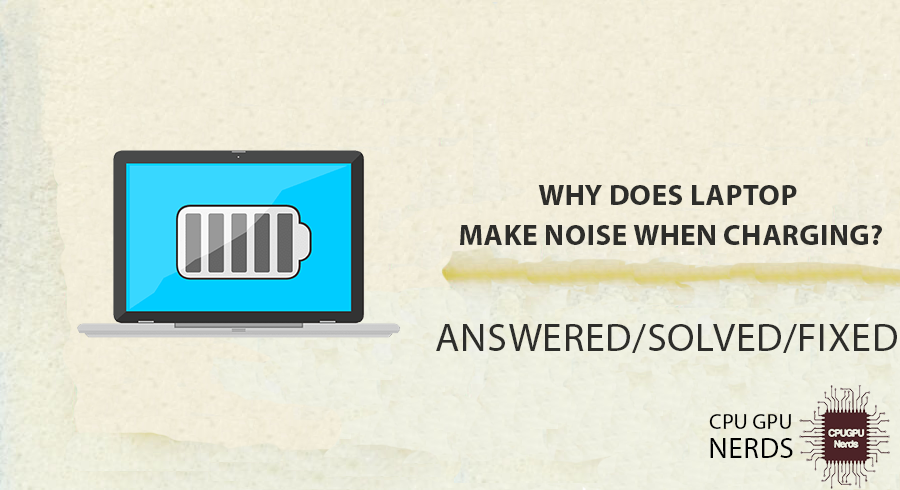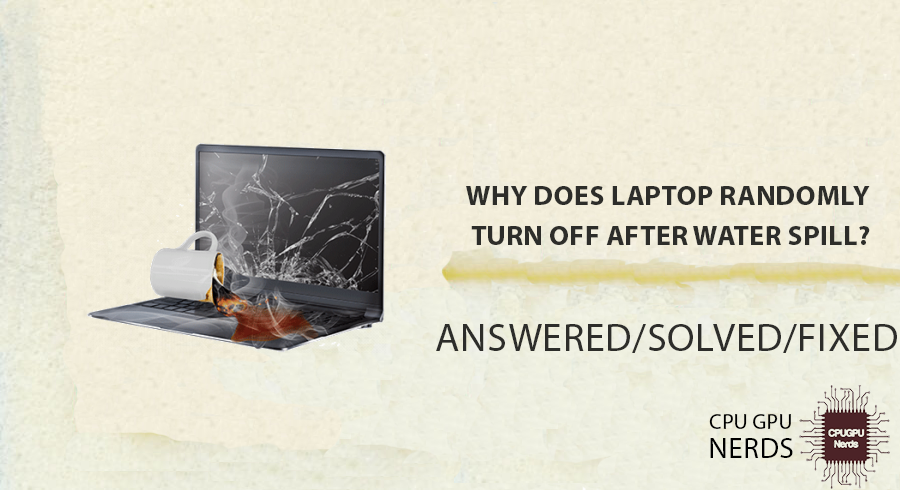Putting screen protectors on a laptop is a topic that frequently creates concerns regarding its usefulness and its downsides.
A screen guard on a laptop is important because it protects it from scratches and screen damage. But modern laptops have durable screens with Gorilla Glass technology. Therefore, it is also important to identify which type of laptop screen you have before buying a screen guard.
There is another aspect in which the screen guard can hinder the touch sensitivity of your laptop and cause difficulty reading. It also depends on the type of screen guard you are using and its quality. Here we will discuss why you should use the screen guard and the conditions you should avoid it.
Why To Use Screen Guard on Laptop?
Using a screen guard on a laptop offers several advantages that make it worth considering. Here are some reasons why you should use a screen guard:
- Protection from Scratches
Screen guards act as a bodily barrier, protecting the laptop display from scratches caused by everyday tools and things like keys, pens, and abrasive surfaces. The display screen guard allows complete protection from scratches and bruises by having a negative effect. Therefore, consider a screen guard for your scratchless laptop screen.
- Shielding from Dust and Dirt
Laptop LCDs are magnets for dirt particles that can collect and impact screen clarity over the years. A display screen guard acts as a defensive layer, preventing direct contact between the display screen and contaminants. It’s simpler to clean or update a display guard than to ease the actual display, lowering the risk of damage throughout the cleansing process.
- Resistance to Fingerprints
Touchscreens are susceptible to marks and fingerprints, which could minimize their visibility and have a long-term effect on the laptop screen. Applying a display screen guard with an anti-fingerprint protection material can decrease smudging and make it less difficult to clean the display. Moreover, you can use a stylus pen to avoid direct contact if you have a touchscreen laptop.
- Protection from Accidental Spills
Accidents happen, and spills near laptops have the potential to damage the internal components as well as the display screen. A display screen guard provides an additional layer of safety by acting as a barrier against liquid spills and reducing the risk of the screen being damaged in a way that cannot be repaired.
- Anti-Glare Properties
Certain screen protectors feature anti-glare coatings, which help to reduce the amount of glare and reflections caused by surrounding light sources. It improves the screen quality by lowering the reflections and screen glairs. As a result, it is much simpler to paint or watch content without straining your eyes.
- Privacy Filters
Display guards equipped with privacy filters restrict the screen’s viewing angles, making it difficult for bystanders to see the screen’s contents from the sides. It is most helpful when running in public places or on sensitive records because it ensures your display remains private and stable throughout the entire process.
- UV Protection
Screens can become damaged or discolored after being subjected to ultraviolet (UV) rays for an extended period. Some display screen guards are built to provide UV safety, which protects the computer display from potentially harmful rays and helps the display maintain its color accuracy throughout its lifetime.
Customers can use their electronic devices outside without worrying about damaging them due to this additional layer of protection against UV radiation.
- Enhanced Durability
Screen protectors, particularly those made from tempered glass or other materials with increased strength, add an extra layer of durability to the display screen. They can withstand forces greater than the actual display screen, which decreases the likelihood that the screen will crack or break in the event of an accidental drop or bump.
- Resale Value
Using a screen guard can help preserve the computer screen’s condition, thereby preserving its aesthetic appeal and protecting it from damage caused by wear and tear. It can be very beneficial in the event that you decide to sell or upgrade your laptop in the future because a display that has been well-maintained typically fetches a higher price.
Why To Avoid Screen Guard on Laptop?
There are also reasons why some individuals may choose to avoid using screen guards. Here are some considerations for avoiding the use of a screen guard on a laptop:
- Modern Screen Sturdiness
Laptop screens nowadays are designed with durable materials and coatings, which might be proof against scratches and damage from regular use. Manufacturers invest in creating sturdy screens that can withstand regular coping without extra protection.
Manufacturers equip their displays with a unique anti-glare and anti-flicker coating to reduce headaches and eye stress. But these may also lead to low visibility or blurriness on the screen.
- Impact on Display Exceptional
Some display screen guards can negatively affect the visible readability and brightness of the computer screen. Screen protector materials that include PET or rigid plastics generally tend to lessen the readability of the computer’s LCD and might cause distorted colors or a lower photo refresh rate, leading to a major ‘lag.’
- Touch Sensitivity Problems
Some screen guards can interfere with the touch sensitivity of the computer display screen, resulting in a much less accurate or on-time reaction to the touch inputs. It may be due to a specific task you are performing, like dragging icons or editing images.
- Air Bubble Formation
Applying a screen guard can be complicated, and if it is not done efficiently, it can form air bubbles between the guard and the display screen. These bubbles may be unpleasant and can doubtlessly preclude the visibility of the display content material. These air bubbles can shape if you fail to press the edges of the protector firmly against the surface of the screen
- Misalignment And Trouble In Repositioning
Screen guards can also be misaligned throughout the application or over time due to regular use. Repositioning them may be challenging, and repeated attempts to regulate the protection may additionally result in a less secure and compromised fit. If you accidentally tear your screen protector, you may be incapable of fixing it.
- Added Thickness And Bulk
Screen guards add an extra layer of thickness to the laptop display, which can impact the general sleekness and portability of the tool. It could make the laptop bulkier and less visually attractive. This greater layer of protection can make the computer heavier and less handy to transport.
- Cleaning Challenges
Even though a screen guard can protect the laptop display from direct contact with smudges and dust, it can be difficult to ease the display screen into a position where it can protect itself. There is a possibility that dust particles and fingerprints will accumulate on the guard, which will necessitate increased efforts to keep the screen clean and clear.
- Limited Compatibility
Screen protectors are mostly for specific sizes and types of laptops. You can never replace that size or use any other screen guard. Users may have fewer alternatives for screen guards for older or less popular laptop models. Screen protectors may cause additional interference with the laptop’s Wi-Fi connection.
- Expense and Replacement
There may be a cost associated with screen guards, particularly those of exceptionally high quality. They will need to be replaced regularly because of normal wear and tear or in the event that the adhesive degrades.
After battery replacement or device repair, you may need to update your screen protector. When this occurs, customers must evaluate their ability to withstand the additional cost based on their current financial situation.
- Personal Utilization And Surroundings
The necessity of a screen guard differs from person to person and depends on how the computer is used as well as the environment in which it is utilized. If you handle your computer with care, work in a smooth environment, and avoid potential dangers like direct contact with sharp items, there is a chance you can protect the display.
Conclusion
Long-term, the decision to install a display screen protector on a laptop depends on personal preferences and usage patterns. In comparison, screen protectors protect your laptop screen from scratches and bruises.
A display screen protector provides protection against scratches, dust, fingerprints, accidental spills, and ultraviolet rays. Certain display guards also feature anti-glare and privacy filters, enhancing the user experience in various environments. Additionally, maintaining the condition of the laptop’s display screen will unquestionably increase its resale value.
Some display screen protectors can have a negative impact on display satisfaction and contact sensitivity. It results in diminished readability, color distortion, or diminished responsiveness. In addition to the difficulty of cleaning the display guard, compatibility issues can arise with various computer models.

Hey, I’m Hammad. I write for this website to help you with the IT advice about PC, RAM, CPU, Motherboard, PSU, and other PC components.
I will provide detailed guides with images, and explain step by step so you can understand the process. Check all my articles here.