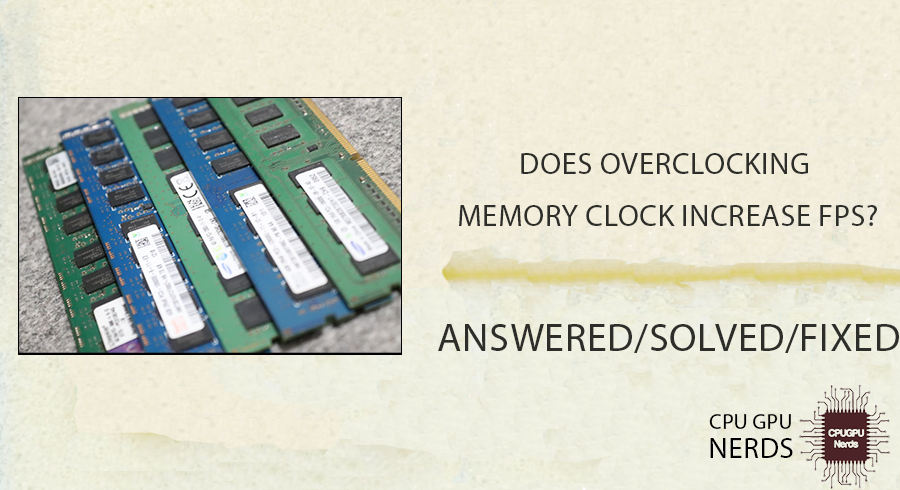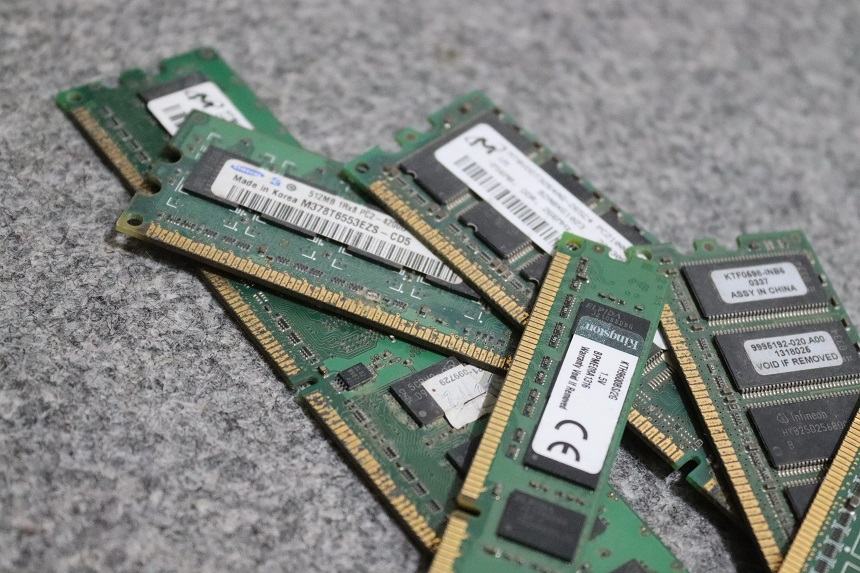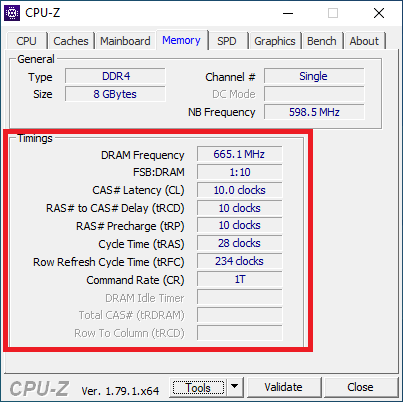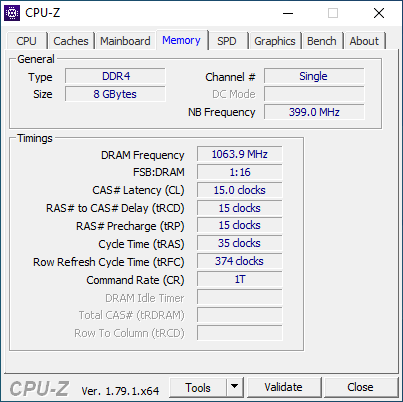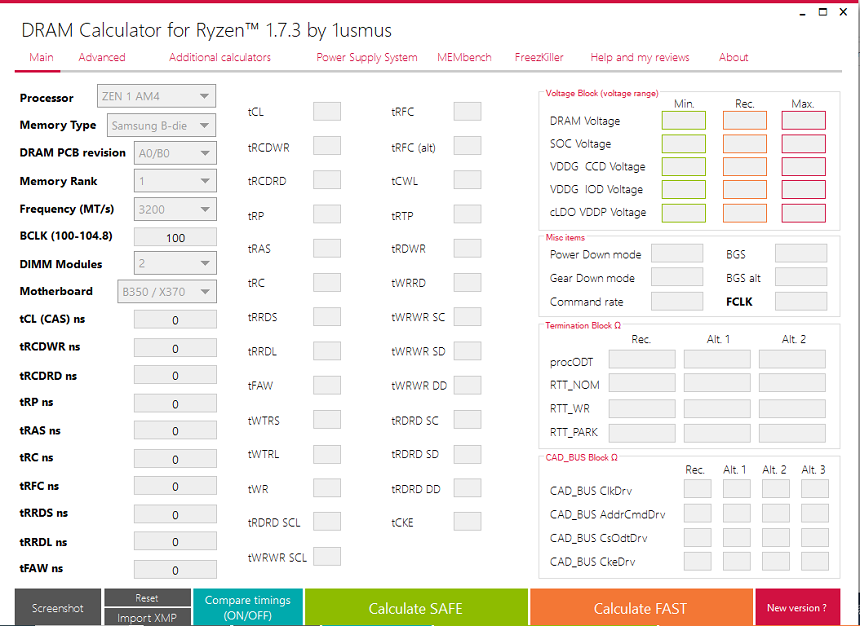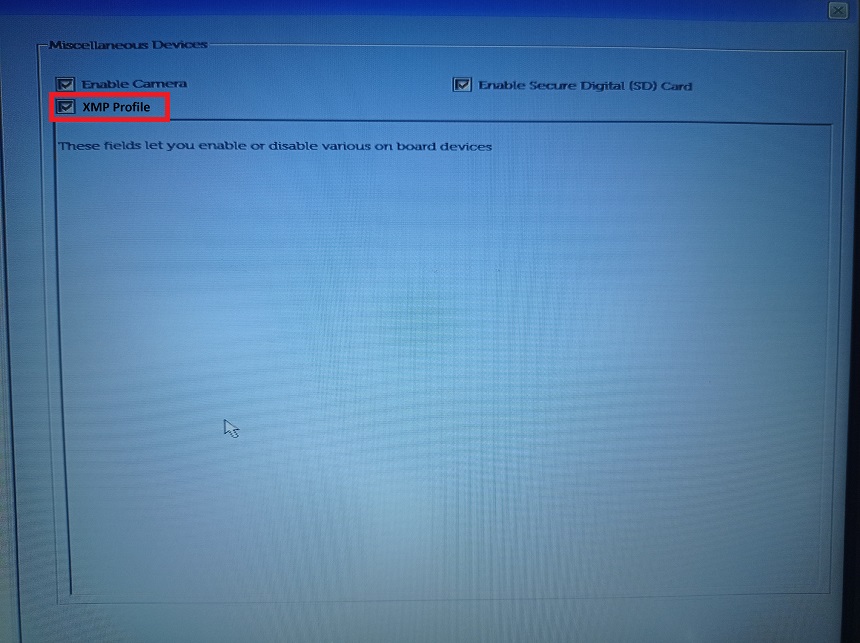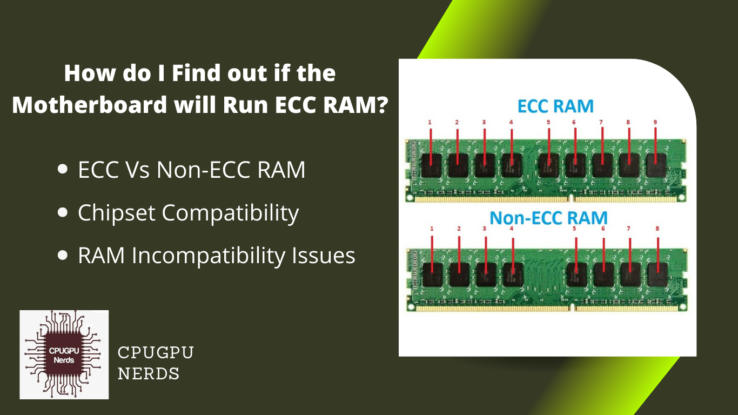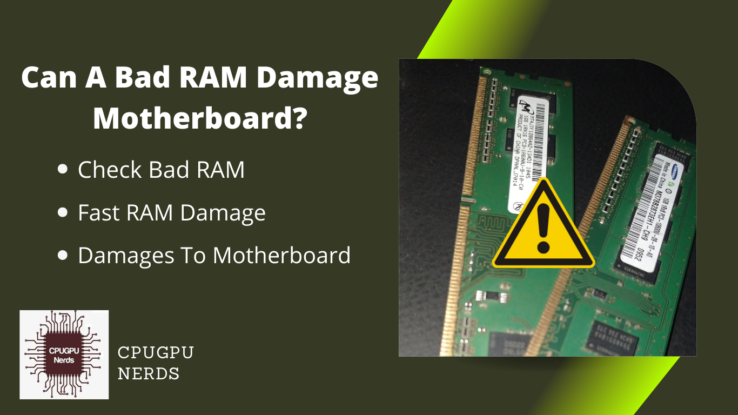Is there an apparent boost in gaming performance when the RAM frequency is clocked higher?
In the exciting world of games, players are always looking for methods to improve their gaming experience. Some are speeding up their computer memory to make their games easy and enjoyable. It’s because they want more Frames per second in their games, but does it work?
In this article, we set out to solve the puzzles surrounding memory overclocking and its effects on gaming performance. We hope to offer a thorough manual for new and experienced players by simplifying difficult ideas. Let’s dive into the world of adventure!
Does Overclocking Memory Clock Increase FPS?
Increasing your RAM’s clock speed can slightly increase your frame rate. Your overall gaming experience may benefit from this FPS boost. Overclocking speeds up the system, and as a result, you get more performance. You need to overclock the RAM properly to get the maximum performance boost.
Increasing the speed of a computer’s Random Access Memory (RAM) is known as overclocking. It is accomplished by increasing the voltage and changing the RAM’s clock speed.
FPS are the frames that you see in one second on your screens. You will see a smooth video if you have a high frame rate. All of your gaming experience depends on these FPS. So, to get more FPS, most gamers use an overclocking method.
Because all games require quick data access, your frame rate will automatically improve if your RAM has more speed to access data. However, overclocking may risk your hardware component and reduce its lifespan.
Overclocking overheats your hardware, and the component needs a proper cooling system. For cooling purposes, RAMs have heatsink covers. These RAMs can be overclocked without any overheating issues.
Does More RAM Mean More FPS?
More RAM ensures more FPS but doesn’t give a tremendous boost. When a computer is running a game or other program, it requires more RAM in order to function properly. The game or program will need to store data in RAM in order to process it efficiently.
Therefore, if a computer has more RAM, it can store more information and process it faster, resulting in a higher FPS.
Because RAM is a limited resource, having more RAM does not guarantee that a computer will achieve a higher FPS. You should optimize your computer’s hardware, software, and other parts to get the most out of your RAM. The game or program must also be optimized to maximize the available RAM.
Is RAM Overclocking Safe?
Overclocking RAM can be a safe process when done correctly. However, if done incorrectly, it can cause permanent damage to your RAM and even your entire computer system. It is important to ensure you understand the risks before attempting to overclock RAM.
When overclocking RAM, ensuring you have the proper cooling for your system is important. It is because RAM produces more heat when overclocked. If the system is not properly cooled, then it can lead to permanent damage to your RAM.
It is also important to ensure that your system is stable before overclocking. If your system is not stable, then overclocking can cause your system to crash. It is also important to ensure you have the correct BIOS settings for your system.
Is Overclocking RAM Worth it?
It is undeniable that increasing RAM speed is beneficial because it increases the RAM’s speed and hertz, which in turn boosts the system’s overall performance. In addition, a boost in RAM speed ensures that your programs and games always have the files they need to function at peak performance.
The primary benefit of overclocking RAM is that it can provide more memory bandwidth, which can improve system performance during memory-intensive operations. It is especially true when dealing with multiple applications that require a lot of RAM, as the additional bandwidth can help the computer process the data more quickly.
Additionally, overclocking RAM can also help reduce latency, which can further improve system performance. However, there are several drawbacks to overclocking RAM as well. When you overclock RAM, the temperatures can rise, damaging parts and shortening the RAM modules’ life.
Some Useful Tools for Overclocking RAM
Overclocking requires precise changes in the hertz and voltage of your RAM. Any wrong move can damage your hardware component permanently. So, using the right tools to overclock your hardware is very crucial. Here we have gathered a list of the top 5 useful tools for RAM overclocking.
1. CPU-Z:
CPU-Z is a free system information tool that shows much information about how RAM is currently set up. It is a great tool for overclocking RAM, as it can display the current frequency, voltage, and timings and the number of memory modules installed.
Installing CPU-Z to monitor the voltage and frequency of the current flowing through your RAM is an absolute necessity whenever you overclock your RAM. Because it displays the statistics of the RAM at the moment, it will also assist you in safely overclocking your RAM using any third-party application.
2. MemSet:
MemSet is a free RAM overclocking tool that allows users to adjust the RAM’s frequency, timings, and voltage. It is an easy-to-use tool and offers a wide range of options and features. MemSet offers a wide variety of options to play around with.
You can change the refresh cycle rate, write and read commands, turn around clocks, and many more. It becomes safer when you use the RAM manufacturer’s overclocking limit values.
3. DRAM Calculator for Ryzen:
The DRAM Calculator for Ryzen is designed specifically for AMD Ryzen processors. It allows users to adjust the memory frequency, timings, voltage, and command rate settings. It is a great tool for those looking to get the most out of their AMD Ryzen system.
4. Intel Extreme Tuning Utility:
The Intel Extreme Tuning Utility (XTU) is a powerful tool for overclocking the Intel Core processors. It gives users access to advanced settings such as the CPU core frequency, Turbo Boost, Cache Ratio, and Memory Frequency.
Intel don’t give you much power to overclock your RAM because most of the gaming PCs are based on ASUS or MSI motherboards.
5. System BIOS:
Many motherboards come with built-in overclocking tools in the BIOS. These allow users to adjust the frequency and timings of the RAM. It is important to note that these settings must be used cautiously, as they can cause instability and system crashes if not used correctly.
These are some of the most useful tools for overclocking RAM. It is important to note that overclockers should use these tools cautiously to ensure the system remains stable and does not suffer any damage.
How To Safely Overclock Your Memory (RAM)?
The best way to overclock your memory is using the BIOS method. It is because your BIOS has a controlled overclocking system and will not exceed the maximum limit of your RAM memory. So, whenever you think of overclocking, always go with the BIOS first.
Different BIOS have different option styles. But before jumping right into overclocking, you have to check whether your components, including RAM, power supply, and motherboard, support the overclocking. To check your RAM, search the manufacturer’s website for your RAM model. Now see if your RAM supports XMP. If yes, then you can overclock it.
Before opening the BIOS, ensure that your RAM runs at its default speed using any third-party application like CPU-Z. Now go to RAM settings in your BIOS. Here you will find the XMP profile. If this profile is on default, select the “XMP” to enable the overclocking option.
Now manually select both the hertz and voltage of your RAM. You can match both things according to the user manual of your RAM for overclocking. Most of the manufacturers provide this manual on their official website. Moreover, your BIOS won’t let you increase the hertz beyond the limit.
Pros and Cons of RAM Overclocking
| Pros | Cons |
| By increasing the speed and bandwidth of the RAM, “overclocking” can make a system run better. | Overclocking RAM can cause components to overheat, leading to potential system damage. |
| RAM overclocking can save you money by allowing you to use slower, cheaper RAM sticks to achieve the same performance as more expensive, faster RAM. | When RAM is overclocked, the system is pushed beyond its limits, which can make it less stable. |
| RAM overclocking can help improve multitasking performance by allowing more tasks to be done simultaneously. | Overclocking RAM can reduce system performance if the system is not configured correctly. |
| RAM overclocking can improve gaming performance by allowing the system to access data faster. | |
| RAM is generally easier to overclock than other components, such as the CPU or GPU. | |
| RAM overclocking can help improve system stability by providing more memory for the system to use. | |
| Overclocking RAM can help make a system more reliable by providing more memory for the system to use. | |
| By letting more data be processed quickly, RAM overclocking can help improve the way games look. | |
| Overclocking RAM can help increase the longevity of a system by allowing it to access data faster. | |
| Overclocking RAM can help improve power efficiency by allowing the system to access data faster. |
Conclusion
Overclocking RAM can be an effective and safe way to increase your system’s performance. It can provide more memory bandwidth, reduce latency, and help improve overall system performance. However, it is important to understand the risks before attempting to overclock RAM and pay close attention to the cooling system.
It is also important to ensure your system is stable before overclocking, as overclocking can cause crashes and other issues if not done correctly. It is also important to have the correct BIOS settings for your system and the proper tools for overclocking.
Overall, RAM overclocking can be beneficial, but it is important to understand the risks and ensure your system is stable before attempting to overclock your RAM.
Additionally, it is important to use the proper tools and settings to ensure that your system is not damaged during the process. With the right knowledge, RAM overclocking can be a safe and effective way to improve your system’s performance.

Hey, I’m Hammad. I write for this website to help you with the IT advice about PC, RAM, CPU, Motherboard, PSU, and other PC components.
I will provide detailed guides with images, and explain step by step so you can understand the process. Check all my articles here.