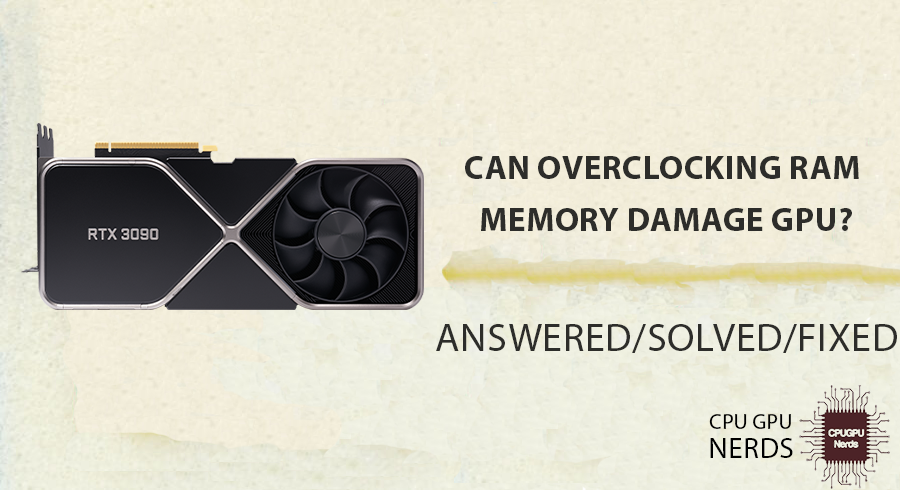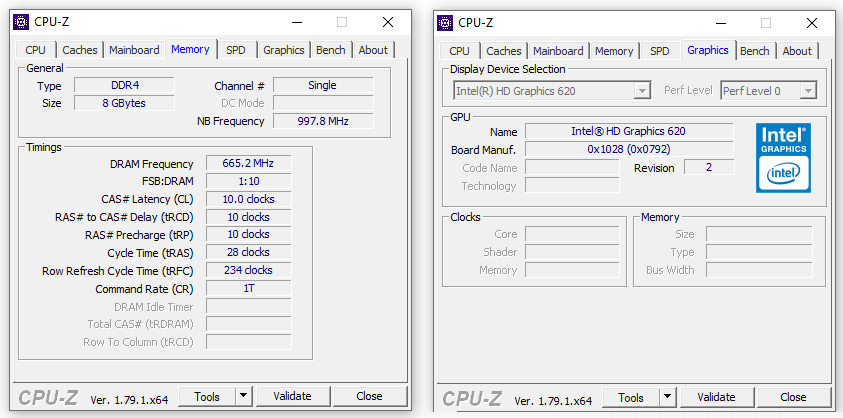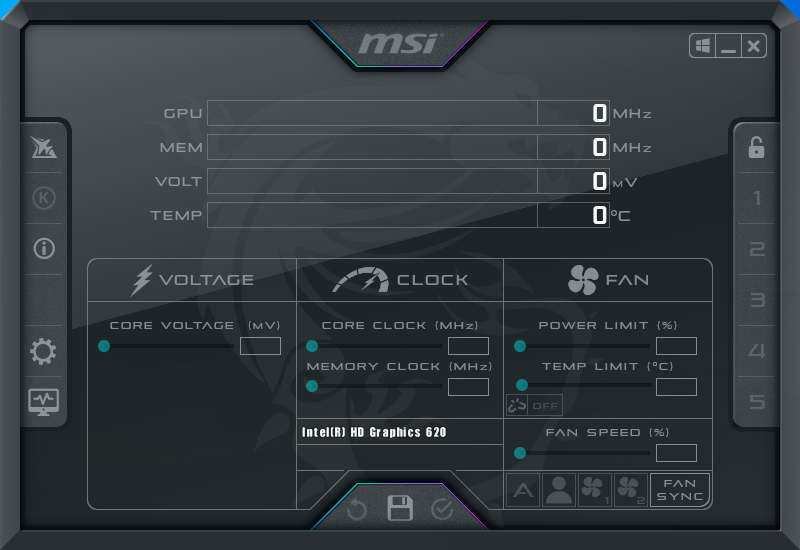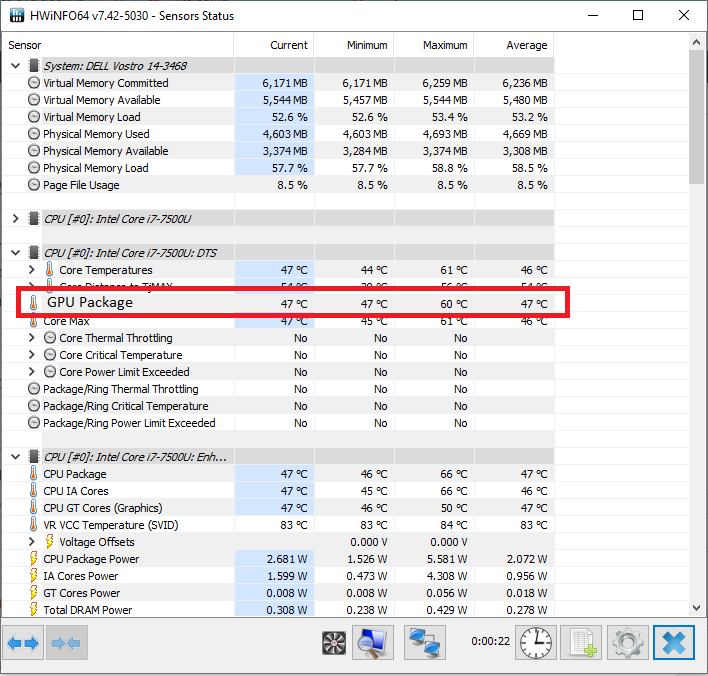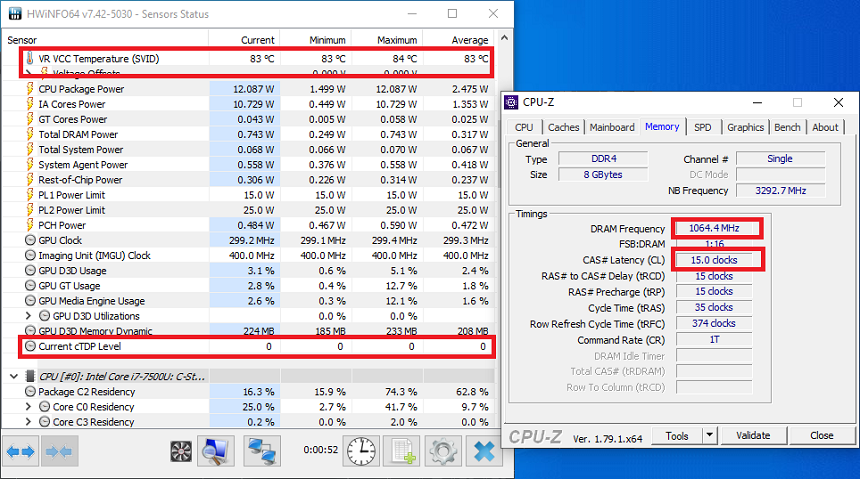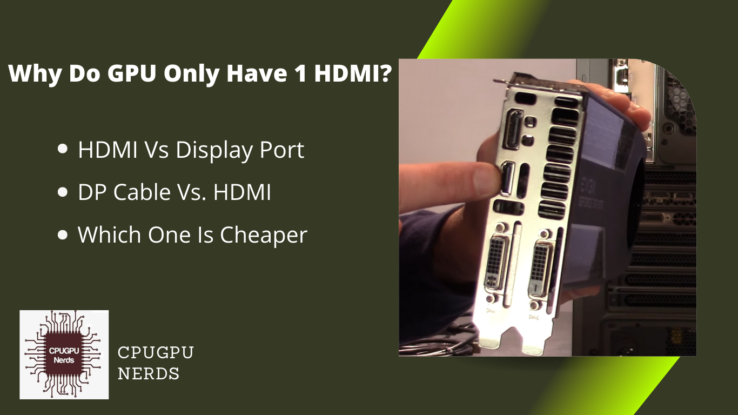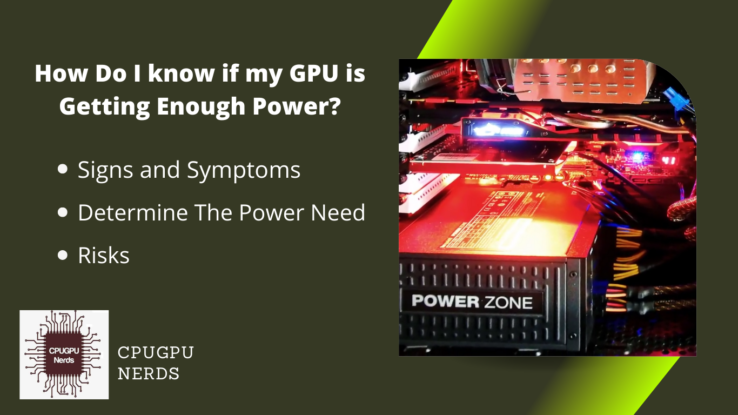Did you ever attempt to overclock your RAM or run into unforeseen issues? I adjusted the memory settings to speed up my laptop for gaming. After doing this, it backfired; my laptop froze with the scary screen while enjoying the game.
I feel that my GPU developed a fault. It took some research to determine why it occurs if you’re keen on uncovering the logic connected to my investigations.
This article offers practical advice if you’re thinking, have tried to speed up your PC, or are worried about your Graphics Processing Unit. It offers simple guidance to help you maintain the functionality of your system without any confusion, regardless of your level of experience with technology. Let your system operate flawlessly!
Can Overclocking RAM Memory Damage GPU?
As separate components, overclocking your computer’s RAM memory does not directly harm your computer’s GPU (Graphics Processing Unit). The GPU is responsible for processing graphics data, while RAM temporarily stores data that must be accessed quickly on demand by the CPU.
It is essential to first fully understand the function of RAM and GPU. Random Access Memory (RAM) is a computer’s temporary memory storage used to hold data that the CPU can quickly access. The Graphics Processing Unit (GPU) is a processor designed to render images and graphics. The GPU’s memory is referred to as Graphics Memory or Video Memory.
RAM and the GPU enhance the performance of a computer by cooperating. When a computer runs a graphics-intensive application or game, the CPU sends data to the GPU for processing. This data is then stored in the GPU’s video memory, allowing faster access and enhanced performance.
RAM overclocking entails increasing the RAM’s frequency and speed beyond their default settings. It is done to enhance the computer’s performance. However, overclocking RAM can have negative consequences, including increased heat and decreased stability.
While overclocking RAM does not directly harm the GPU, it can affect its performance indirectly. When the RAM is overclocked, it can increase the CPU’s workload, increasing the GPU’s workload.
This increased workload may cause the GPU to run hotter, eventually resulting in thermal throttling or damage. Moreover, improper overclocking can result in system instability, system crashes, and possible GPU damage.
To reduce the risks associated with overclocking RAM, it is essential to do so correctly and cautiously. Overclocking should only be performed by those with the necessary knowledge and experience. To ensure stability and longevity, high-quality components, such as RAM modules and cooling systems, must be used.
However, if you overclock your RAM, your system could become unstable, leading to crashes, freezes, or data corruption. This instability may cause your GPU to behave erratically or crash, but it is unlikely to result in permanent damage.
It is important to note that overclocking any computer component can increase the system’s heat output. Any computer component, including the GPU, can be damaged by overheating. So, it’s important to monitor your system’s temperature and ensure it stays within safe limits.
Protecting Your GPU: Tips for Safe Overclocking of RAM Memory
1. Check The Compatibility
Before attempting to overclock your RAM, ensure it is compatible with the CPU and GPU you plan to use. Check online for the RAM and GPU compatibility lists for your specific hardware.
Also, when overclocking your RAM, start with small increments and check for any signs of instability. If you experience any instability, reduce the RAM clock speed to a lower setting. Finally, make sure to monitor your GPU temperature throughout the overclocking process to ensure that it does not get too hot.
2. Use Reliable Software
To protect your GPU while overclocking RAM, the most important thing you can do is to use reliable software. The software should be designed specifically for overclocking RAM and regularly updated with the latest security patches like MSI Afterburner.
Additionally, it’s important to read the user manual for the software before you begin overclocking, as this will help you understand the safety protocols and potential risks associated with overclocking RAM.
Finally, monitor your GPU during the overclocking process, and if you experience any instability or crashes, immediately reduce the clock speed to prevent any damage to the GPU.
3. Start Slow Memory Clocking
Start by making small changes to the memory clock speed, like 10 MHz. After each step up, check the stability. You might damage your components if you suddenly jump to the hertz. RAM do affect other components.
4. Monitor Your Temperatures
To keep your GPU safe while overclocking RAM, you should closely monitor the temperatures. It means you need to monitor the temperatures of both the GPU and the RAM to ensure they don’t get too hot. If the temperatures get too high, the parts could be hurt. To keep the temperatures in check, you should also make sure to use the right cooling methods.
5. Increase Voltage Carefully
You should carefully raise the voltage when you want to speed up your RAM. If you raise the voltage too quickly, it can make the GPU unstable and damage it. Start with a small increase in voltage to protect the GPU, then test the system to make sure it is stable.
If the system is stable, you can slowly raise the voltage until the desired speed is reached. When you overclock, monitor your temperatures to ensure the GPU stays within safe limits.
6. Test For Stability
Slowly increase the clock speed of your GPU, then test for stability. If the system is stable, increase the clock speed and check for stability. Make sure to use RAM that is rated for overclocking and is of high quality. Step by step, speed up the clock and test for stability after each change. Keep an eye on the temperatures of your GPU and RAM to ensure they are safe.
Does Overclocking RAM Increase FPS?
RAM is crucial to gaming performance because it stores data, slightly increasing FPS. When the CPU needs to access data not stored in RAM, it must retrieve it from slower storage devices, such as the hard drive or solid-state drive (SSD), which can result in performance bottlenecks.
Overclocking RAM could increase FPS by eliminating these bottlenecks and making it easier for the CPU to access data. However, the effect of RAM overclocking on FPS depends on several variables, including the game, the CPU, the GPU, and the resolution.
In certain situations, the CPU may not be able to keep up with the faster RAM, resulting in a decrease in FPS. Likewise, if the GPU is the limiting factor, overclocking the RAM may have little to no effect on FPS.
Also, the benefits of overclocking RAM are often small and may not be noticeable when the computer is being used normally. In some instances, the gains may be less than 1 FPS, which may not be sufficient to justify the inherent risks of overclocking.
How Much Overclocking Is Safe For RAM?
Overclocking can help improve the performance of your system, especially for memory-intensive applications. However, improperly overclocking RAM can cause instability and even physical damage. In this note, we will examine how much RAM overclocking is safe.
The safe level of overclocking depends on several variables, including the RAM’s quality, the cooling system, and the user’s skill level. Generally, it is safe to overclock RAM up to 10 to 15 percent above the default specifications. This level of overclocking is unlikely to cause problems, and the vast majority of RAM modules can handle it without issue.
Conclusion
Overclocking RAM can improve system performance and decrease latency for certain apps, such as gaming and multitasking. It is essential to note, however, that overclocking RAM can be dangerous, as it can increase the system’s heat output and cause instability.
In addition to causing hardware damage, improper overclocking should only be attempted by those with the required knowledge and experience. Without the proper knowledge, you won’t be able to enjoy the benefits of overclocking.
Overclocking RAM can be a great way to boost system performance. Still, it is crucial to be aware of the risks and take the necessary precautions to ensure stability and longevity.
To reduce the risks associated with overclocking RAM, utilizing high-quality components and cooling systems is vital. If performed correctly, overclocking RAM can provide a noticeable performance boost without posing significant risks.

Hey, I’m Hammad. I write for this website to help you with the IT advice about PC, RAM, CPU, Motherboard, PSU, and other PC components.
I will provide detailed guides with images, and explain step by step so you can understand the process. Check all my articles here.