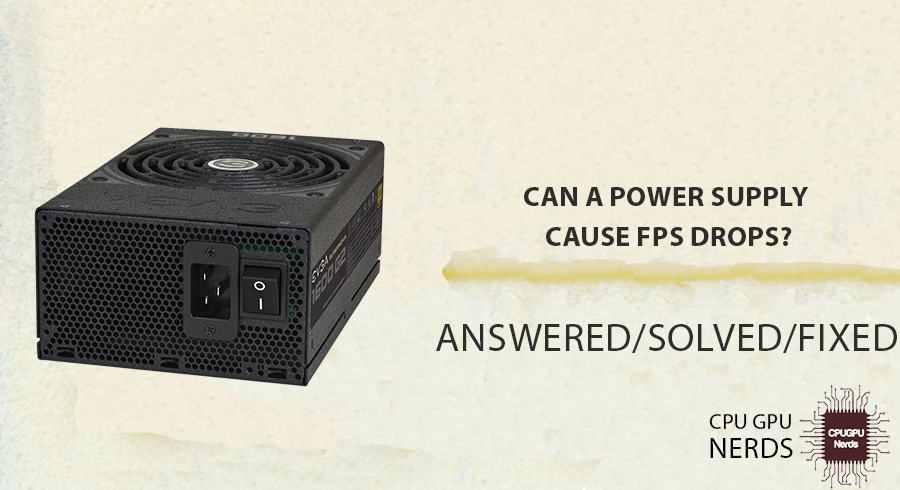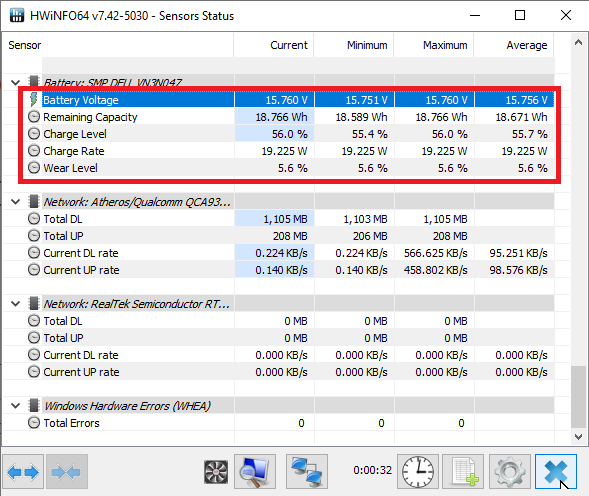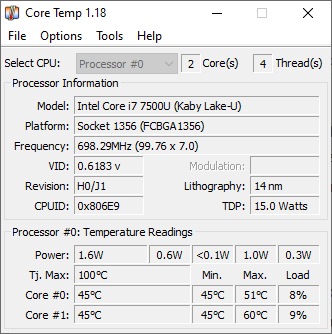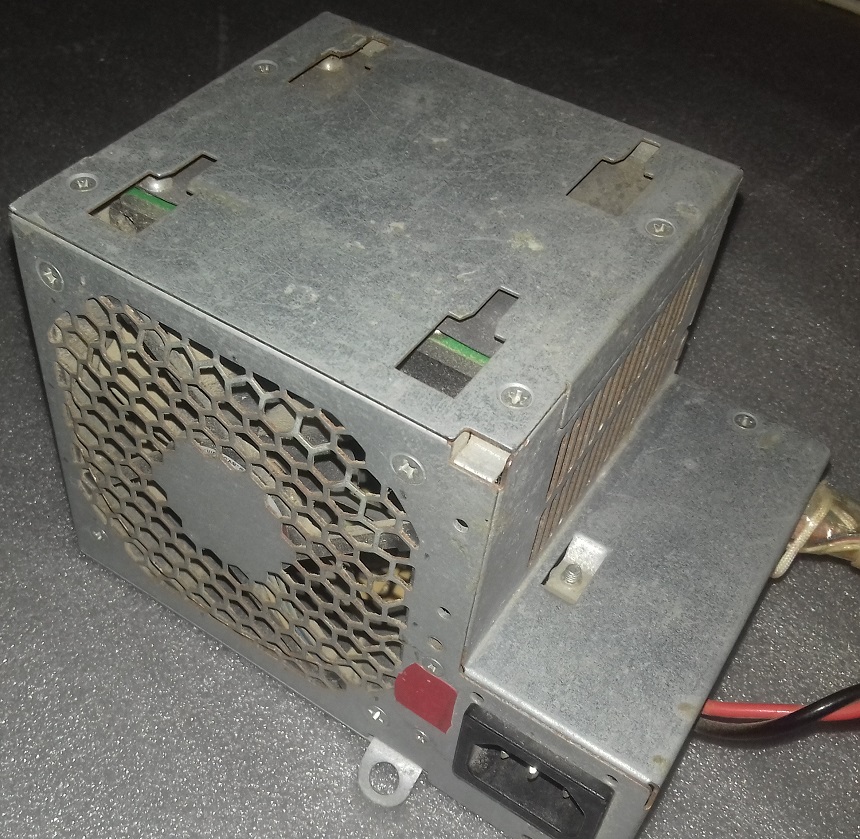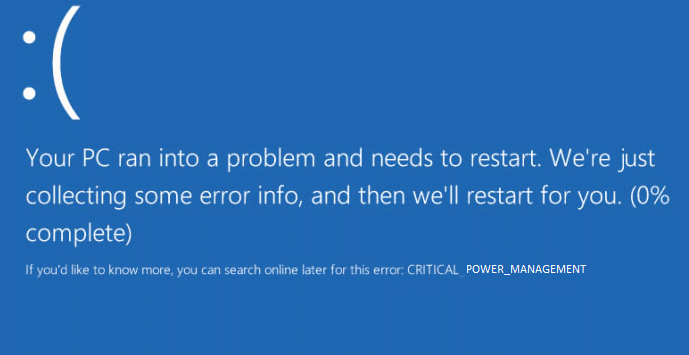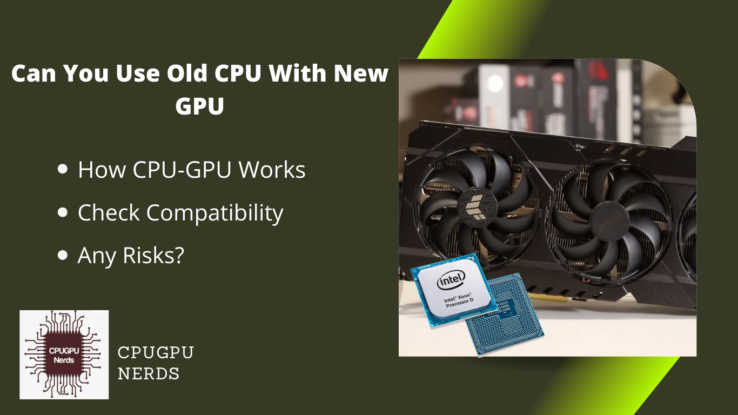FPS is the key feature that determines your gaming performance and stability.
If you are an advanced gamer, you know the frustration of random FPS drops during gameplay. This frustration increases when you have built a monster gaming PC, but it’s not performing well. You can only resolve this problem by identifying its root cause.
Even after testing all major components, CPU, and GPU, you still wonder why it is happening. Here, we will discuss whether a power supply can cause FPS drops. And we will also discuss potential ways to solve this problem. So, let’s dive into the topic.
Can A Power Supply Cause FPS Drops?
A low or inadequate power supply can cause FPS to drop while playing games. It means if your power supply cannot supply enough power required by your CPU, GPU, and other essential components, then you will surely face FPS drops due to the underperformance of these components.
Gaming completely depends on components like CPU, GPU, and RAM as these are the major suppliers or resources like temporary files, rendering power, and processing. If any of these components are not getting enough power, they will not perform well. Here are a few major issues caused by a power supply that ultimately drops FPS.
Insufficient Power
If the GPU does not provide enough power to your computer system, it causes FPS drops. It is because your graphics card (GPU) will not be able to run at its maximum hertz, and something similar will occur to your RAM and CPU. When your power supply unit cannot provide enough power, replacing it with a new one with more than the required power is highly recommended. It will surely resolve the FPS drop issue.
Overheating
A power supply unit (PSU) that is overheating causes system instability. Leading to an FPS drop. Overheating affects the overall performance of any component and hinders its maximum output. When the power supply overheats, it won’t be able to supply power to other components, resulting in component malfunctions.
To avoid overheating problems, you must keep your system and power supply fans clean. If your fans are not clean, they won’t be able to supply enough air to cool down the components.
Voltage Fluctuation
Voltage fluctuation is a sudden change in the voltage, either higher or lower. This sudden change also leads to a sudden FPS drop. As your power supply suddenly lowers or raises the voltage, your CPU and GPU will also face a sudden performance change. This performance change affects the FPS. These fluctuations affect graphics cards more often.
Inadequate Power Distribution
A power supply unit (PSU) that does not distribute power evenly among the components in the computer system causes huge FPS drops. It is because some of the components might not be able to receive the right amount of power to perform basic functions.
It will result in malfunctioning or underperforming equipment. So, if your PSU is underperforming or not supplying adequate power, replace it to eliminate the problem for good.
Can PSU Cause Stuttering?
A PSU can cause stuttering if it is faulty. Stuttering is characterized by repetitions, pauses, or prolongations of sounds, syllables, or words that interrupt or disrupt a person’s speech. This issue is common when your system is not getting enough power from the PSU.
If the PSU is not supplying the necessary power to the system, the computer may not run as smoothly as it should, resulting in lag, freezing, or crashing. These performance issues can lead to frustration, stress, and anxiety, which can worsen or induce stuttering.
Although the power supply unit (PSU) is not directly related to stuttering, it can indirectly cause stuttering if it is not functioning properly or providing sufficient power to the computer’s components.
In addition, PSU-related issues can affect the performance of other components, such as the CPU, GPU, RAM, and hard drives, which can cause stuttering in graphics-intensive applications and video games.
In such situations, upgrading the PSU to a higher wattage or more efficient model can significantly enhance the system’s overall performance, reducing stuttering and other performance-related issues.
How Do I Know If My Power Supply Is Ok or Not?
If your PSU is malfunctioning, it can result in various issues, including instability, system crashes, and hardware failures. So, how can you determine if your power supply is functioning properly? There are a few major symptoms your power supply will show you if it’s underperforming or going bad.
Sudden System Crashes
If your system is experiencing sudden crashes, it might be due to an insufficient power supply from your PSU. These crashes often lead to random shutdowns of computer systems. If it occurs frequently, you must replace your PSU immediately to avoid any other component damage.
Components like the motherboard, CPU, and GPU require adequate power; if a slight change occurs in this value, they often trip to prevent any component damage, leading to random crashes and shutting down.
Strange PSU Noises
If your computer makes strange noises, it could be a sign that the power supply unit fan or other components are failing. The failure of the power supply unit fan can result in the PSU overheating, which can cause the system to become unstable or even shut down. To avoid such issues, keep your PSU clean. It will increase the lifespan of our PSU.
Blue Screen of Death
A “blue screen of death,” or BSOD, is an error that mostly occurs when any of your system’s components are about to expire permanently. This error shows your code and why it appears on the screen. If the error message states “Power management,” either your power supply has reached the end of its useful life, or something is wrong. To confirm this, you can swipe the PSU with any other PC.
Burning Smell
The last symptom of a faulty or dying PSU is the burning smell of it wherever you start your PC. It is because of the overheating components of the power supply. If the burning smell increases, you must turn off the computer immediately and remove the power supply unit to save other components. This overheating can sometimes start fires in the computer system.
Is 650 Watt Power Supply Enough To Support Gaming PC With a GPU?
A 650-watt power supply might be enough to run a gaming PC with a GPU, but you might need more power if you have heavier CPU coolers and other components. The CPU, GPU, motherboard, storage drives, and everything else in your PC are powered by the power supply unit (PSU).
Generally, you should choose a PSU with a higher wattage than the total amount of power your system needs. But you should also think about other things, like the PSU’s efficiency rating, quality of construction, and features like modular cabling.
It’s important to ensure the PSU can provide enough power for your system. Most of the time, the GPU is the part of a gaming PC that needs the most power. Under heavy load, high-end gaming GPUs can use up to 200 watts of power.
Also, CPUs, storage drives, and other parts will need a certain amount of power. So, when choosing a PSU for your gaming PC, it’s important to consider how much power each component needs.
A 650-watt PSU should be enough to power a typical gaming PC with a mid-range GPU. But if you have a high-end GPU or want to overclock your parts, you may need a PSU with a higher wattage.
Before choosing a PSU, you should always use a power supply calculator to determine how much power your system needs.
Conclusion
It is important to know that a power supply unit (PSU) can cause FPS drops if it doesn’t give your computer’s parts enough power. FPS drops can be caused by a lack of power, overheating, voltage changes, or bad power distribution.
A power supply that isn’t strong enough or working right can also cause stuttering, sudden system crashes, strange sounds, the “blue screen of death,” and a burning smell.
When picking a PSU for your gaming PC, you should consider how much power each part needs. A 650-watt power supply may be enough for a typical gaming PC with a mid-range GPU, but you may need a higher-wattage PSU if you have a high-end GPU or want to overclock your parts.
Before choosing a PSU, you should use a power supply calculator to determine how much power your system needs. To avoid problems with overheating, it’s also important to keep your system and power supply fans clean. Lastly, if your PSU isn’t working right, you should replace it with a new one with more power than you need to fix the FPS drop problem.

Hey, I’m Hammad. I write for this website to help you with the IT advice about PC, RAM, CPU, Motherboard, PSU, and other PC components.
I will provide detailed guides with images, and explain step by step so you can understand the process. Check all my articles here.