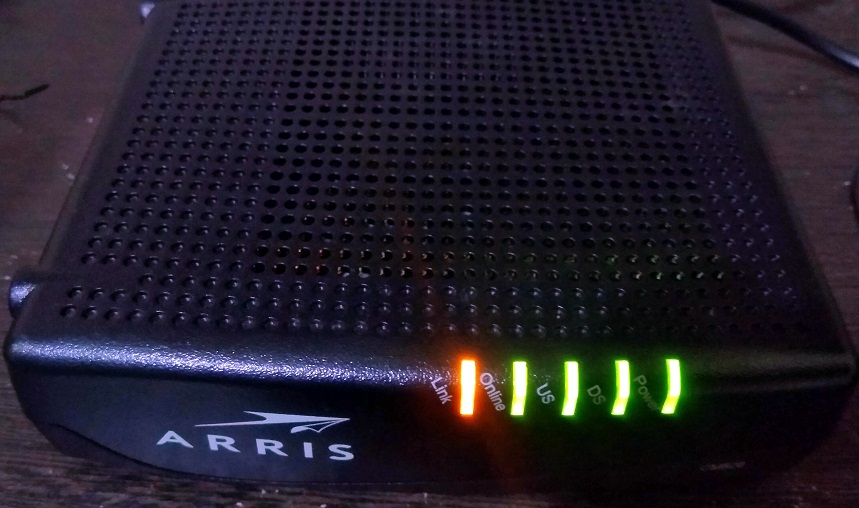Should we modify our WiFi network to run 24 hours a day? Does the constant connectivity come at a price? Is it a safe dance or privacy gamble to always turn your routers on? Let’s go over these questions to grasp the mechanisms of safety better.
For online workers or freelancers, Wifi is a superpower, and each time they need to turn it on, With its help, they can easily work together on projects and communicate with each other.
To determine if it is preferable to switch off or leave everything running, let’s investigate this digital riddle. We will discover measures to protect our privacy and ensure the continued stability of the internet without disturbing our privacy. Let’s uncover straightforward facts!
Benefits Of Leaving Your Wifi Router On All The Time
It is beneficial in terms of convenience and security. Keeping your router on lets your devices connect to your network quickly and securely. Additionally, you will receive updates and security patches more rapidly and be able to access the internet anytime.
Leaving your Wi-Fi router on all the time has several benefits. Firstly, it provides a constant connection to the internet, reducing the time it takes to re-establish a connection when you start using it again.
This can be particularly useful for households with multiple devices connected to the internet. Additionally, leaving the router on ensures that firmware updates and security patches are installed automatically, which helps keep your network secure.
Another benefit of leaving your Wi-Fi router is that it enables you to access the internet from anywhere in your home. This is particularly useful for homes with a large floor plan or multiple levels. With a constant connection, you can use your devices anywhere in your home without losing the connection. Leaving the router makes sharing files and resources between devices on the same network easier.
Potential Drawbacks Of Not Turning Off Your Wifi Router
It can lead to potential security risks and reduced performance. If you always leave your router on, malicious users may be able to access your network and your devices. Also, constantly leaving your router on can strain the hardware, leading to slower performance and higher electricity costs.
With the router on all the time, it can be vulnerable to hacking and other security threats, such as malware and phishing attacks. If a security vulnerability is discovered, it could take longer to patch.
Another potential drawback of not turning off your Wi-Fi router is the increased energy consumption. Keeping the router on all the time can increase your electricity bill over time. The constant operation of the router can cause it to generate heat, which can shorten its lifespan.
Furthermore, leaving the router on can also interfere with other devices in the home, such as baby monitors and other Wi-Fi-enabled devices, which can result in slow internet speeds and connection issues.
When To Turn Off Your Wifi Router?
Turning off your Wi-Fi router when you are not using it is recommended. Turning your router off can help protect your network from potentially malicious users and improve the performance of your hardware. This is especially important if you leave your home or office for an extended period.
Turning off your Wi-Fi router when not used can help conserve energy and improve security. It is recommended to turn off the router when it is not needed for extended periods, such as overnight or during the workday if no one is at home. Turning off the router during these times can reduce energy consumption and minimize the risk of security threats.
If you are concerned about your network’s security, unplug the router while you are away. In addition, it is also a good idea to turn off the router during power outages or when traveling. This can prevent power surges from damaging the router and wasting energy. Turning off the router during travel can improve security by reducing the risk of hacking and other security threats.
Steps To Take Before Turning Off Your Wifi Router
- Save Work and Close Applications: Save open documents and close any applications using the internet.
- Disconnect Devices: Ensure that all devices connected to the router are properly disconnected or turned off
- Record Network Information: Write down any important information, such as the network name and password, in case you need to reconnect later
- Wait for Router to Shut Down Fully: Wait a few minutes after turning off the router to ensure it has fully shut down.
- Unplug or Turn Off Power: Unplug the power cord from the router or turn off the power strip it is connected to
- Unplug Router (Optional): If you are turning off the router for an extended period, consider unplugging it from the wall to reduce the risk of power surges and damage.
How Much Electricity Does A Wi-Fi Router Use Per Hour?
The amount of electricity a Wi-Fi router uses varies depending on several factors, such as the model, usage, and power settings. A Wi-Fi router uses between 2 to 20 watts of power per hour, with an average consumption of about 5 watts. Yearly around 40 kWh.
It’s important to note that the actual electricity consumption of a router can vary depending on the model and usage. For example, routers with more advanced features, such as increased range, faster speeds, and more ports, may use more power.
Also, routers that are frequently in use, such as those in a busy household with many connected devices, will consume more electricity than routers that are used less often.
The electricity consumption of a Wi-Fi router is relatively low and should not significantly impact your electricity bill. However, if you want to reduce your energy consumption, you can turn off the router when not in use, use energy-saving features, and choose an efficient router model.
Tips For Conserving Energy When Using Your Wifi Router
- Turn off the router when not in use: This is the simplest way to conserve energy when using your Wi-Fi router. Turning it off when not in use can significantly reduce the amount of electricity it consumes.
- Use a power-saving mode or schedule power-off times: Many routers have a power-saving mode that automatically reduces energy consumption when not in use. Additionally, some routers have a scheduling feature that allows you to set specific times for the router to turn off and on.
- Choose an energy-efficient router model: When shopping for a router, look for models with the ENERGY STAR label or other energy-saving features. These routers are designed to use less energy, which can help reduce your electricity bill.
- Keep the router away from heat sources: Routers generate heat during operation, and placing the router near a heat source, such as a stove or radiator, can cause it to work harder and consume more energy.
- Reduce the number of connected devices: The more connected to your Wi-Fi network, the more energy your router will consume. To reduce energy consumption, disconnect devices that you are not using.
- Disable unused features, such as guest networks: Many routers come with features that are not necessary for everyday use. By disabling these features, you can reduce the amount of energy the router consumes.
- Use a surge protector to prevent energy waste: A surge protector can prevent power surges from damaging your router and wasting energy.
- Upgrade to the latest firmware for improved energy efficiency: Manufacturers often release firmware updates that will enhance the energy efficiency of their routers. Upgrading to the latest firmware can help reduce energy consumption.
- Place the router in a central location to reduce the need for high transmission power: By placing the router in a central location, you can reduce the need for high transmission power, which can help conserve energy.

Hey, I’m Hammad. I write for this website to help you with the IT advice about PC, RAM, CPU, Motherboard, PSU, and other PC components.
I will provide detailed guides with images, and explain step by step so you can understand the process. Check all my articles here.