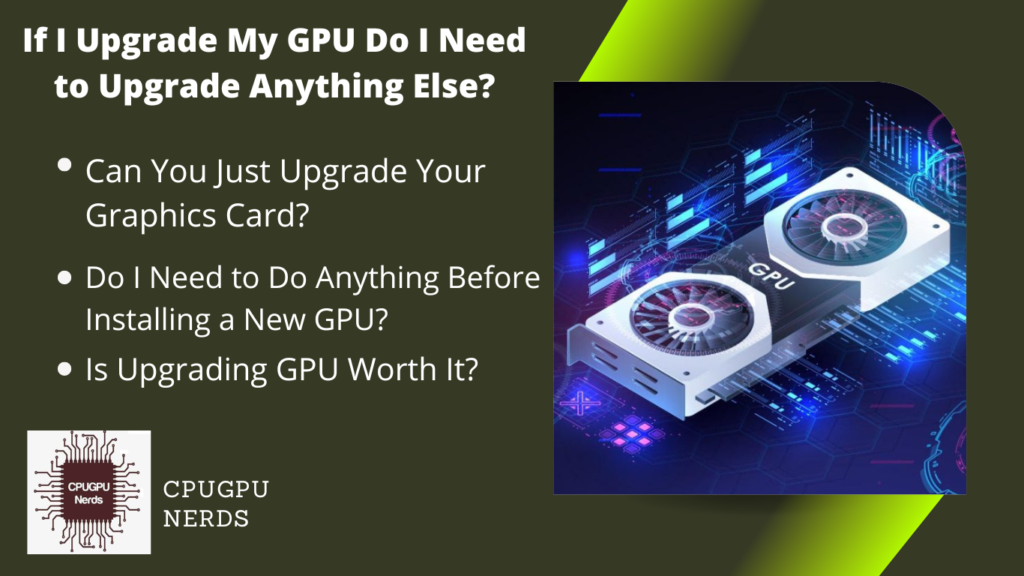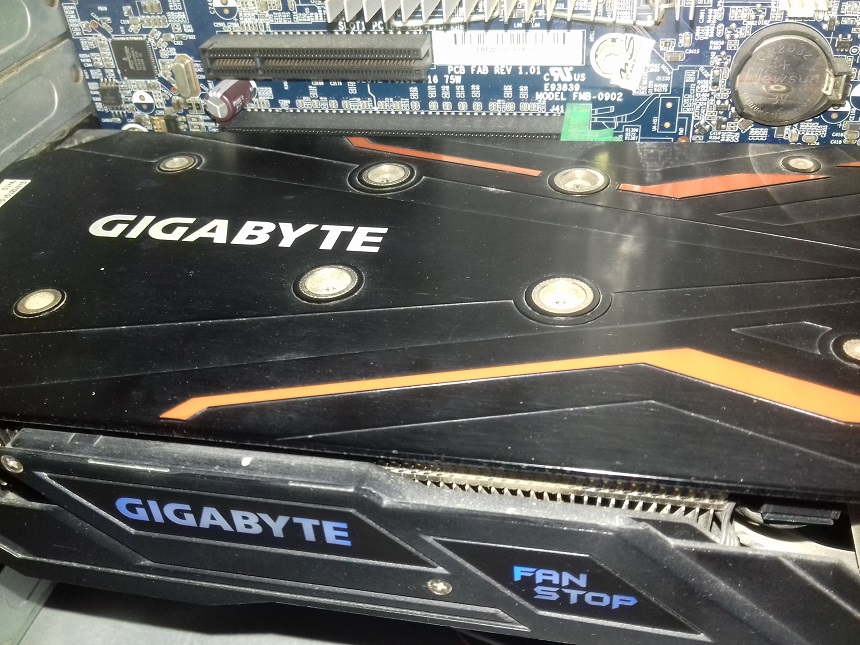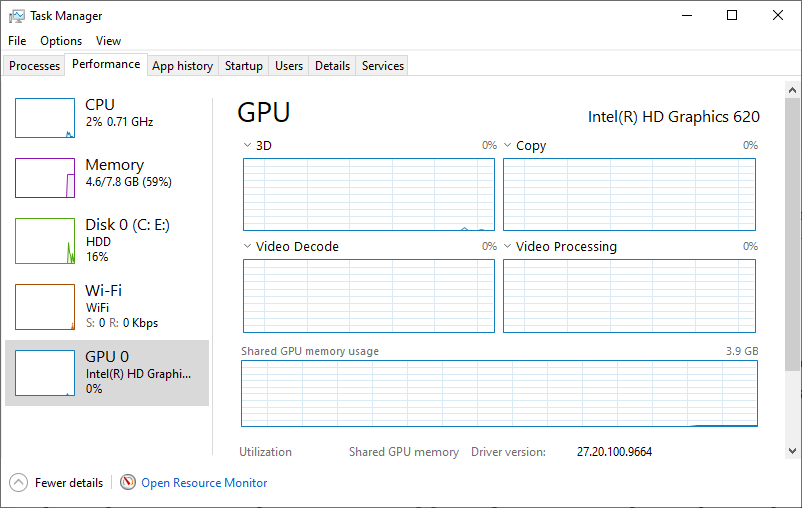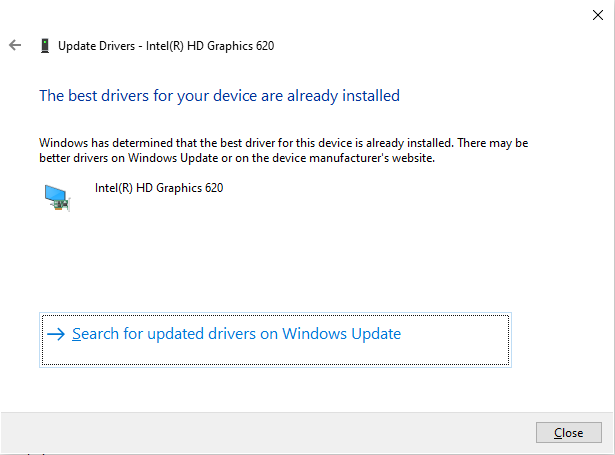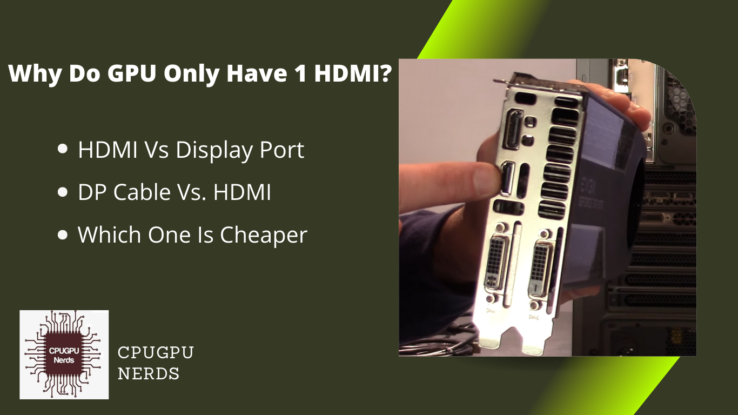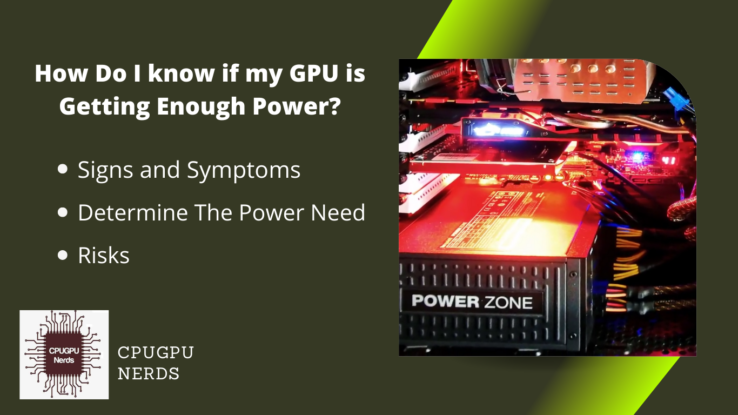GPU stands for Graphics Processing Unit. It is one of the most essential pieces of hardware in your computer system, which is responsible for displaying everything on your computer monitor(s) and performing calculations of the graphical data, such as games and apps. It also speeds up the graphic-based processes.
Simply put, rendering is impossible without a graphics card or GPU. So, in this article, I will clarify your concepts about the GPU and answer your question, “If I upgrade my GPU, Do I need to upgrade anything else.” So, let’s start our topic without any further delays.
If I Upgrade My GPU, Do I Need to Upgrade Anything Else?
It is possible to upgrade your GPU without upgrading anything else. But I recommend you consider upgrading your Motherboard, CPU, RAMs, PSU, and storage media to take full advantage of upgrading your graphics card. In this way, you will get the maximum performance from your GPU.
The first and foremost thing to upgrade when upgrading your graphics card is your computer system’s power supply unit (PSU). Every computer has a PSU to power the devices connected to your PC, including the GPU. And new graphics cards require more power to function correctly. That is why you need to upgrade your PSU first. There is simple math for that.
- Calculate Power
First, you should write down the names of all devices attached to your computer, such as CPU, HDD, SSD, RAMs, MIC, etc., along with their power ratings. Now add these powers up. Next, see the power rating of your new or expected GPU and add it to the previous sum. That is how you will get the total power consumption. Now, compare this power usage with your PSU’s power. If your power supply unit lacks this power, you must upgrade your PSU and GPU. Otherwise, your PSU will burn out, giving smoke and smell. - Upgrade PSU
The second thing to consider while upgrading your PSU is your motherboard. Each motherboard is limited in terms of overclocking and GPU handling. Your current motherboard may be compatible with your upgraded GPU, but it may cause bottlenecks because of its speed or frequency limitations. - Upgrade CPU
The third piece of hardware I recommend upgrading with your GPU is your CPU (Central Processing Unit). This is because the graphics card and the CPU simultaneously perform most of the same tasks. Simply put, GPU and CPU depend on each other for graphics-related processes.
The technical reason behind upgrading your CPU when upgrading your graphics card is to prevent CPU and GPU bottlenecks. If either of them is of more power and frequency, then the one with less power and frequency will degrade the performance of your computer system, especially when you are playing games or using high-end apps. - Upgrade Storage Media
The fourth thing you need to upgrade during your GPU upgrade is your storage media, especially hard disk drives. GPU not only accesses your games and apps stored on the storage media but also creates a cache to save you plenty of time. If your storage media is slow, such as HDD (hard disk drive) with motor, platters, and read/write head, then it will struggle to synchronize with your GPU, especially when your graphics card is accessing it for the games and apps stored on it and for keeping your game progress as well. - Upgrade RAM
The fifth hardware you must consider upgrading when upgrading your GPU is your memory modules or RAMs. RAMs temporarily store the games and apps when CPU and GPU access them. They also store the results of calculated data and the further progress in your game or changes in your previous data. The second reason behind upgrading your RAM modules is to avoid bottlenecks. If your GPU and CPU are more powerful and operate on more frequency (aka speed) while your RAMs have a plodding pace compared to them, then it is useless to upgrade your GPU along with your CPU and motherboard.
Can You Just Upgrade Your Graphics Card?
Yes, you can upgrade your graphics card if your motherboard supports it because backward compatibility is the first hurdle. It means that your motherboard must be capable of connecting and communicating with your new graphics card. Otherwise, your motherboard and your GPU will risk burning out.
You will also have to consider the power ratings of your PSU (power supply unit). You can only upgrade your graphics card when your PSU provides enough power to run. Otherwise, your computer power supply can burn out in minutes, damaging your graphics card.
You must consider upgrading your CPU, RAM, and Storage devices to prevent bottlenecks. All electronic devices in a computer system require a clock signal of a particular frequency. This frequency also defines the speed of that hardware. The higher the frequency, the faster the device.
If the power and speed of your new graphics card are way more than your CPU, then bottlenecks will happen. In this case, your graphics card will not be able to work at its maximum speed, giving maximum performance. The same applies to memory modules (RAMs) and storage devices (HDDs, SSDs, etc.)
Do I Need to Do Anything Before Installing a New GPU?
Before installing a new GPU, the first and foremost thing you should do is uninstall the device drivers of the previous GPU. It is because the drivers for your last graphics card were suitable for that only. If you install your new GPU in the PCIe slot, the operating system will force those drives to run the new graphics card.
As a result, some issues and conflicts can occur. It is because when the manufacturers make a particular device, they also make software for running it properly using a well-known operating system. We call these software device drives. Hence, every device (in your case, GPU) has its drivers to run correctly.
Is Upgrading GPU Worth It?
The GPU is responsible for all the graphics tasks, also called a graphics card. A GPU provides a display on one or more display monitors, increasing your productivity by adding multitasking. It also computes graphics-based tasks by performing complex calculations.
That is why GPU is essential in gaming, 3D modeling and animation, rendering, photo and video editing and exporting, etc. Hence, upgrading your GPU is worth it because it will increase your computer system’s performance, multitasking, and productivity.
Does Upgrading GPU Increase FPS?
Definitely, yes, upgrading the GPU increases FPS. FPS (frames per second) is also called framerate. It is a slot for storing the still images that make a video. Every video and video game comprises plenty of still photos that run at high speed, so we can think that the things are moving as if they are alive.
Hence, upgrading the GPU increases FPS because it has more space for storing frames than the previous one. That is why a computer system with an upgraded graphics card shows smoother videos and video games because it already stores the frames that need to be displayed on the monitor for you.
Do I Need to Install GPU Drivers when Upgrading?
You need to install GPU drivers when upgrading. And you had better uninstall the older graphics drivers before inserting your new GPU in the PCIe slot. It is because the old graphics drivers may not be compatible with this GPU, and they may cause problems running it, such as bottlenecks or conflicts.
Installing new drivers with new and upgraded GPUs is very necessary. The reason is that the manufacturers develop new drivers with each of their newly invented graphics cards. And it is impossible to make it work properly without using the recommended drivers. Moreover, drivers are essential for high FPS, resolution, and performance.
Is GPU Upgradation More Important Than CPU for Gaming?
GPU is more important for gaming when compared to a CPU. It is because the games have graphics and 3D meshes. GPU is developed to render those meshes and graphics and perform calculations if they change, such as move, rotate, scale, etc.
It would become overloaded if a CPU had to do all the rendering and calculations, such as a CPU with integrated graphics. As a result, it would perform tasks slowly because of its abundance. Without GPU, we would never get high performance, more framerate, and a maximum resolution for our games.
Moreover, GPU also processes game physics and Artificial Intelligence (AI) calculations. In most cases, the GPU can process those tasks separately from the CPU. This way, both CPU and GPU won’t share resources and will be able to perform faster.
Most CPUs also have integrated graphics that you can use for gaming. However, integrated graphics are not powerful enough to handle the latest games. So, if you plan to play modern games, investing in a dedicated GPU rather than a CPU with an integrated graphics card is better.
Conclusion
Gamers, animators, and 3D modelers benefit from GPU and other upgrades. GPUs generate images and execute complicated calculations that CPUs cannot. Installing drivers after GPU upgrades optimizes performance. GPUs are more important for gaming than CPUs since they can swiftly render massive graphics.

Hey, I’m Hammad. I write for this website to help you with the IT advice about PC, RAM, CPU, Motherboard, PSU, and other PC components.
I will provide detailed guides with images, and explain step by step so you can understand the process. Check all my articles here.