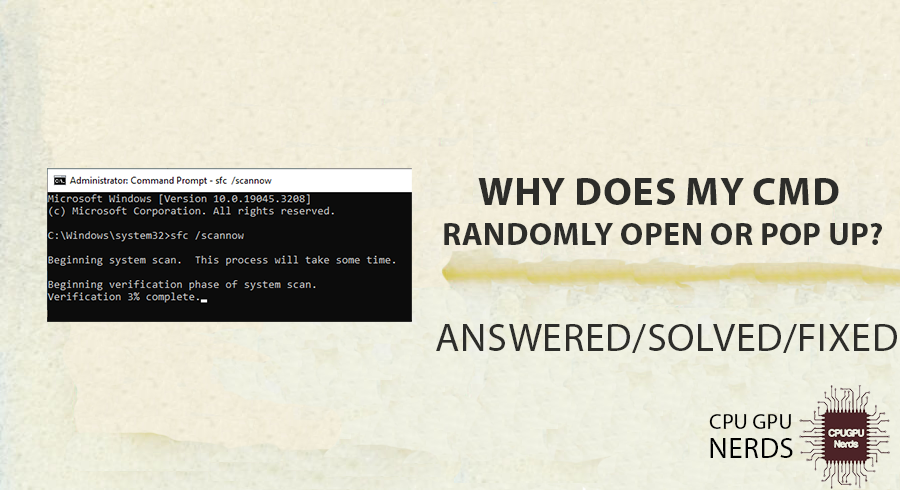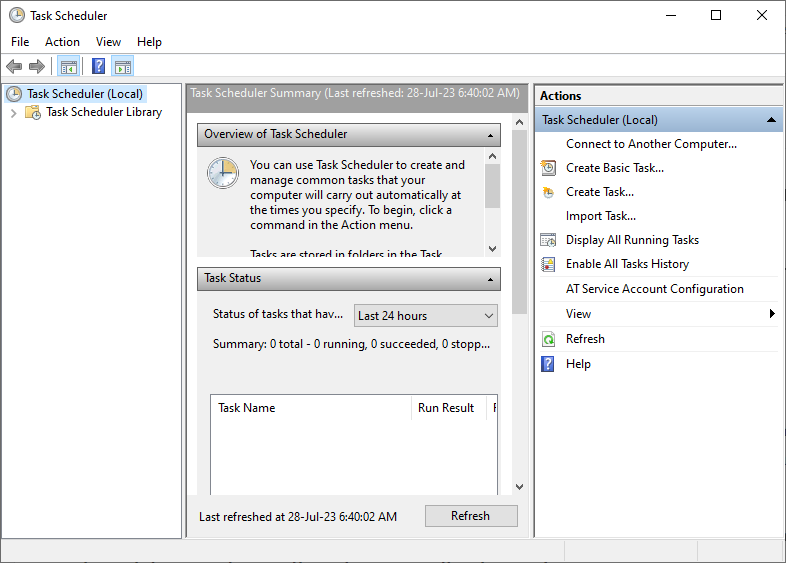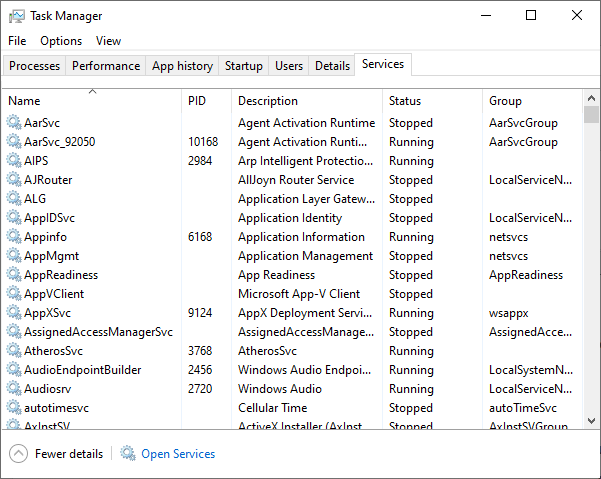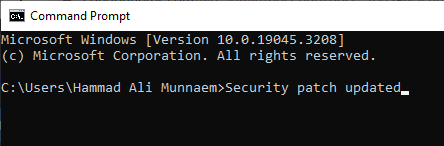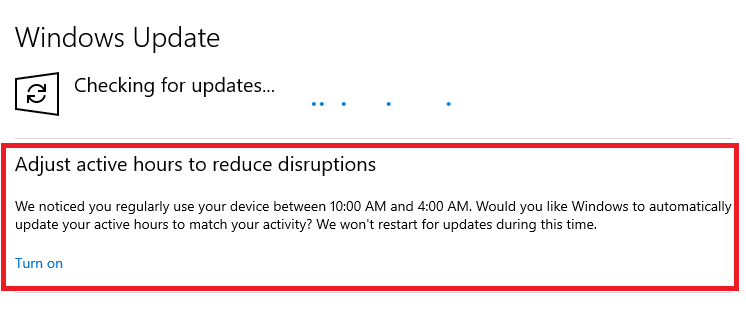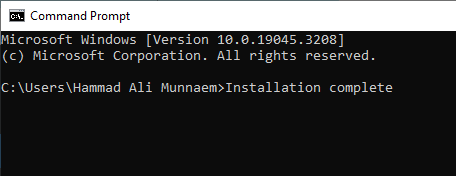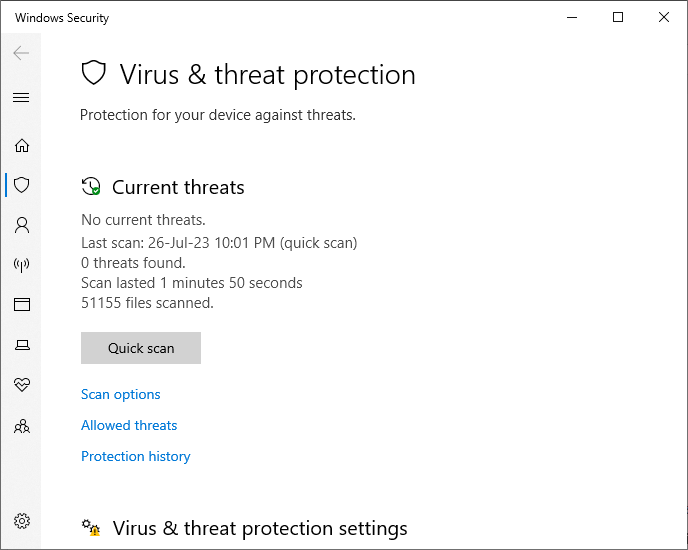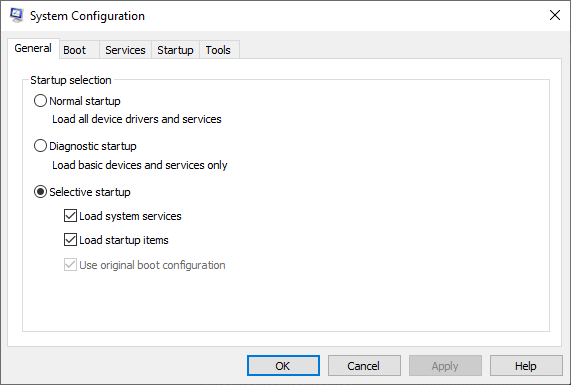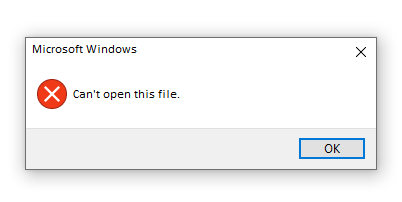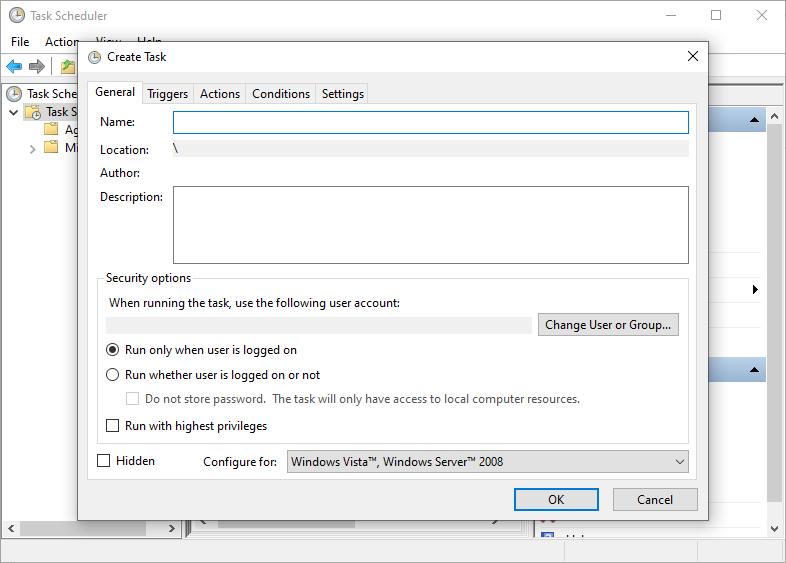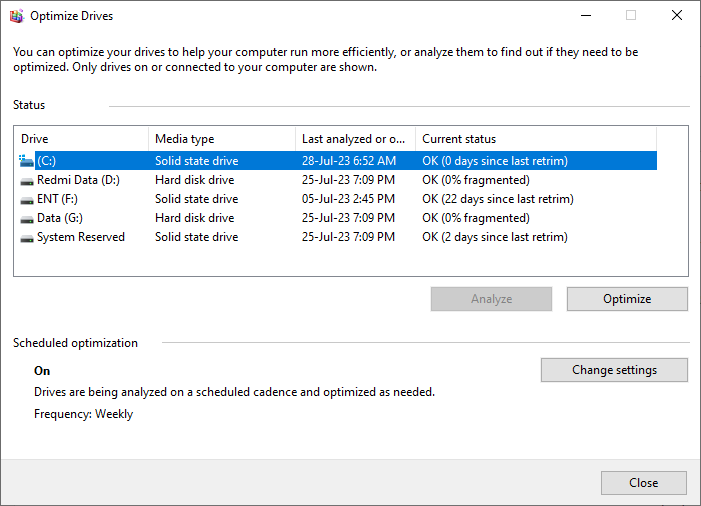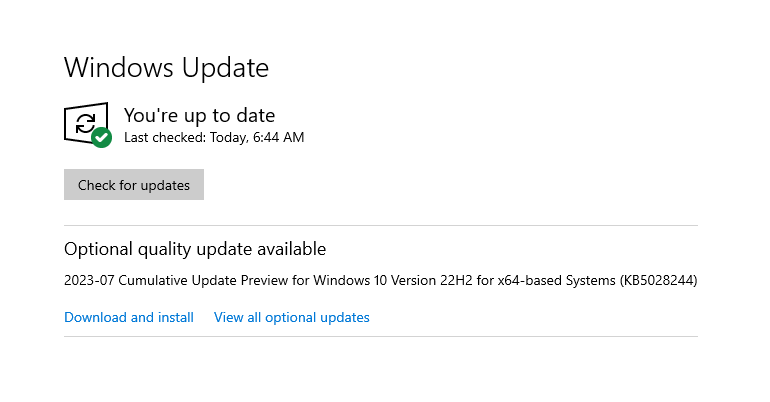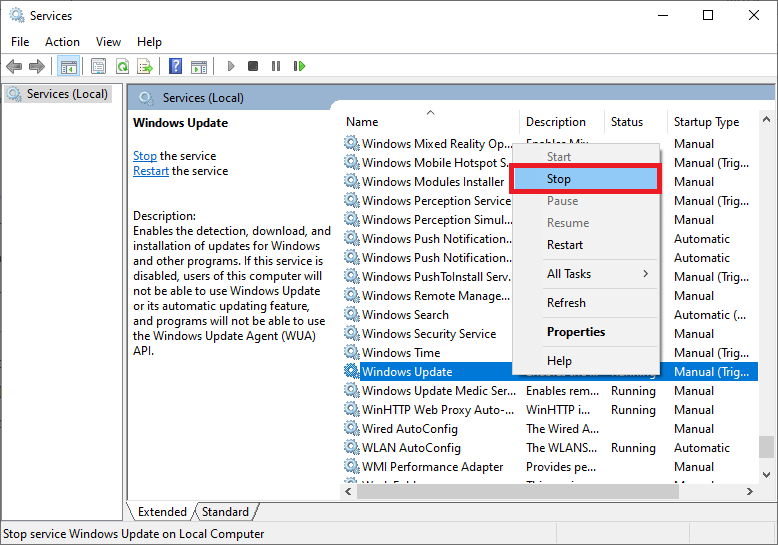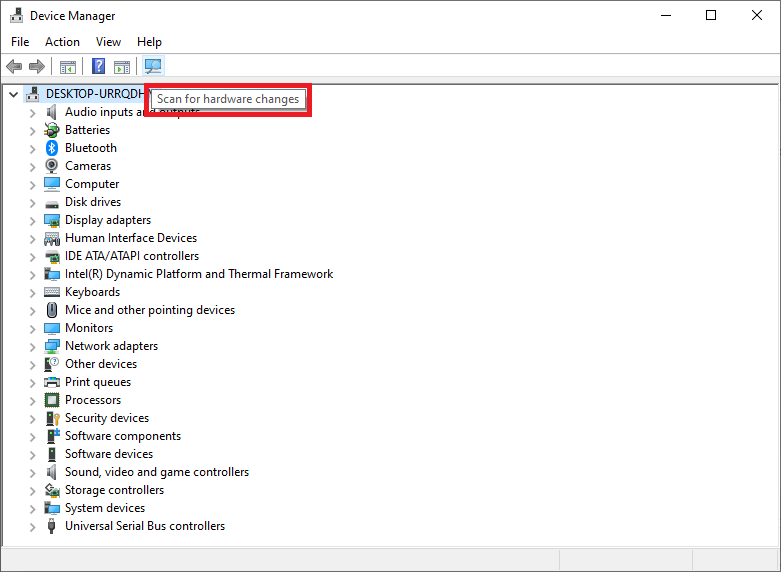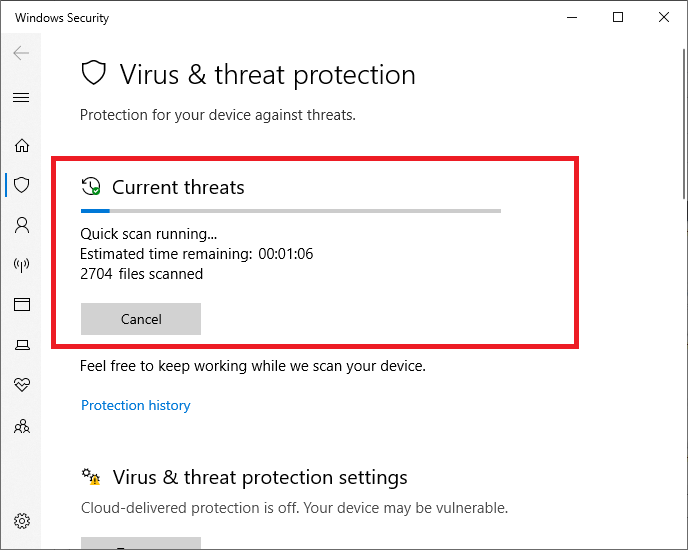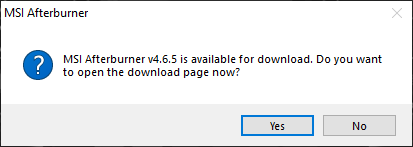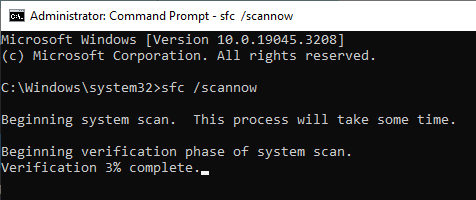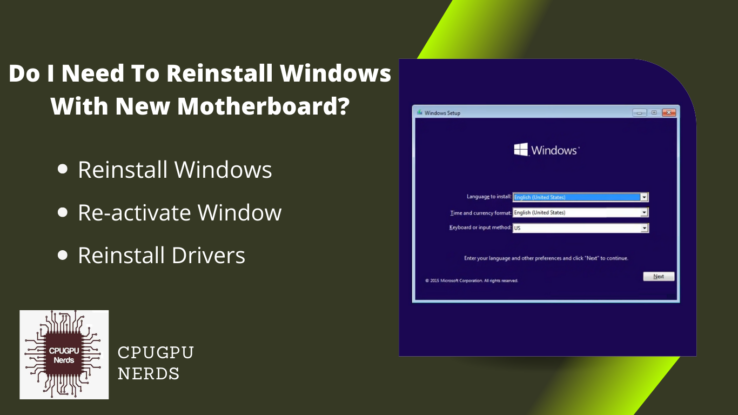Let’s discuss why CMD keeps opening randomly by itself. I will also show you how you can easily eliminate this annoying issue.
It is because of scheduled tasks or scripts, background processes, security software, automatic updates, system errors or debugging, driver updates or installation, malware or unwanted software, compatibility issues, user-initiated actions, corrupted system files, and third-party software interactions.
Here are some reasons why CMD randomly pops up:
Scheduled Tasks or Scripts
Modern computing systems simplify interactions between people and their computers, effectively handling various activities. The automation of many operations relies heavily on scheduled tasks and scripts, which enable programs to execute specified actions at specific intervals.
These activities range from routine system upkeep to periodic data backups, background procedures that make the most of system resources, to menial jobs like disk cleanups and upgrades for particular apps. During these planned activities, the CMD window momentarily appears.
At the same time, it effortlessly executes the required commands, removing the need for direct user participation and delivering a quick and easy computing experience.
Background Processes
Operating systems and software perform various background activities that preserve system stability and efficiency beneath a computer’s graphical user interface (GUI). Some programs use the CMD window as a back-end interface to execute crucial actions or commands.
Users often need to be aware of these background processes, which support the system’s smooth operation while guaranteeing efficient resource allocation and responsiveness.
Security Software
Security software is essential in defending computers from possible harm in today’s dynamic digital ecosystem, teeming with ever-evolving cyber dangers. Firewalls, antivirus software, and other security applications use the CMD window to check for software updates and implement security fixes to strengthen the system’s defenses.
During these security procedures, the brief CMD window shows that the program is actively alert in protecting the digital environment, ensuring users’ peace of mind.
Automatic Updates
Operating systems and software programs are often updated to fix problems, improve performance, and address recently found vulnerabilities. The system and apps may be kept current without ongoing manual involvement thanks to automatic updates, which are practical and effective.
The CMD window may briefly open during these automated update procedures to run the required commands, smoothly executing the updates in the background to preserve ideal system performance and security.
System Errors or Debugging
Despite the complexity of building dependable computer systems, mistakes or problems can occasionally happen. Specific software or system components activate the CMD window to display important error messages or assist the debugging process in helping users and developers understand the fundamental causes of these issues.
These notifications offer insightful information about the nature of the problems encountered, enabling efficient problem-solving. The CMD window acts as a diagnostic tool, directing users and technicians toward the right solutions, whether with a broken program, a driver conflict, or a hardware-related issue.
Driver Updates or Installation
Hardware drivers are essential middlemen, facilitating smooth communication between the operating system and other hardware parts. Manufacturers often release driver updates to enhance performance, fix known problems, or guarantee compatibility with recently released software and hardware.
The CMD window may momentarily open during the installation or upgrading of these hardware drivers to run the necessary commands, ensuring the drivers’ successful installation or updating. For the best hardware performance and stability, it’s essential to ensure the drivers are current and working correctly.
Malware or Unwanted Software
Malicious software, sometimes known as malware, poses a severe risk to the security and integrity of computer systems in the enormous digital universe. Some malicious software uses flaws to enter restricted areas, steal confidential information, or interfere with regular system functions.
In terrible circumstances, malware may use the CMD window as part of its evil schemes, causing it to emerge unexpectedly and possibly signaling an ongoing security breach. It is crucial to quickly detect and remove malware to secure the system and sensitive data.
Compatibility Issues
Software applications undergo rigorous development to guarantee seamless operation across several platforms. However, some operating systems, operating system settings, or other software installed on a computer may not work with particular apps.
The system may unintentionally launch the CMD window unexpectedly to resolve these compatibility issues among program components. It is frequently necessary to update software, modify system settings, or look for other solutions to compatibility issues to ensure that various apps can coexist peacefully.
User-Initiated Actions
Advanced technical users occasionally run scripts or commands that unintentionally interact with the CMD window, causing it to emerge out of nowhere. Such operations frequently occur while experimenting with programming, batch scripts, or other technical chores, potentially leading to unanticipated system behavior.
Even though someone might not have planned these incidents, they demonstrate the power and dangers of having direct access to the system’s command-line interface.
Corrupted System Files
A computer needs essential system files to operate correctly. Malware infections, hardware malfunctions, or software bugs can damage these crucial files and cause the computer’s behavior to be unpredictable and irregular.
As a result, the CMD window could sporadically appear as though by accident, signaling possible instability brought on by the existence of damaged files. You must repair or restore damaged system files to restore stability and stop additional problems.
Third-Party Software Interactions
Installing many third-party software programs involves intricate relationships and interactions between them. Sometimes, these exchanges result in disagreements or unforeseen outcomes that unintentionally open the CMD window.
It frequently takes careful study to sort through the complexities of software interactions to determine the root cause of such situations. To preserve system stability and guarantee the efficient operation of all installed programs, it is imperative to comprehend and manage these interactions.
How to Fix the Issue That CMD Randomly Opens or Pop Up?
You can fix it by briefly displaying necessary commands, allowing background activities, stopping automatic updates, troubleshooting, keeping drivers up-to-date, removing malware, changing system preferences, using caution to prevent unexpected effects, repairing damaged files, and troubleshooting programs.
Here are some reasons why CMD randomly pops up:
Scheduled Activities and Scripts
Modern computing systems rely on automation via scheduled activities and scripts to streamline user interactions with their machines. These scheduled activities enable programs to perform tasks regularly, such as background operations and essential system maintenance.
During these planned activities, the CMD window briefly displays while it quickly executes the necessary commands, removing the need for direct user input and delivering a smooth computing experience.
Allowed Background Activities
Behind the graphical user interface (GUI), operating systems and applications perform several background activities that keep the system stable and efficient. Although consumers frequently need to be made aware of them, these background tasks are crucial for guaranteeing efficient resource utilization and responsiveness of the system.
The CMD window faithfully performs several activities in the background, including disk defragmentation, system monitoring, network management, and memory optimization, which helps the computer run more efficiently overall.
Regular Security Patch Installation
Today’s dynamic digital ecosystem, full of cyber threats, requires security software to protect computers. Firewalls, antivirus software, and other security programs use the CMD window to check for software updates and install security patches to improve the system’s defenses.
The brief CMD window during security measures may reassure users that the software protects the digital environment. The CMD window performs malware scans, vulnerability assessments, and real-time threat detection. These operations are all crucial parts of a strong cybersecurity defense.
Stop Automatic Updates
Updates are often applied to operating systems and applications to fix bugs, enhance performance, and address recently found vulnerabilities. Automatic updates streamline this procedure, guaranteeing system and application upkeep without requiring continuous operator participation.
During these automated update processes, the CMD window could momentarily open to run the required commands and seamlessly install changes in the background to ensure ideal system performance and security. These upgrades include vital bug repairs, software improvements, and feature additions that improve the user experience and increase security in the computing environment.
To do that, open start menu and search “Services” and hit enter to open the application. Now scroll down until you find “Windows Update.” Right-click on it and then select “Stop” from the list. This will stop all the updated from starting automatically.
Specific Apps and Hardware
Despite the difficulty of creating dependable computer systems, mistakes or problems occasionally happen. Specific software or hardware parts activate the CMD window to show critical error messages or aid in troubleshooting.
These alerts provide insightful details regarding the difficulties encountered, facilitating effective problem-solving. Identifying and successfully addressing the problems is necessary to regain the stability and ideal performance of the device.
The CMD window helps identify fault causes, speeds up the resolution process, and ensures a reliable and streamlined computing experience by presenting comprehensive error codes, stack traces, and system information.
Keeping Hardware Drivers Up-To-Date
Hardware drivers are crucial middlemen, enabling smooth communication between the operating system and other hardware parts. Manufacturers frequently give driver updates to enhance performance, fix known problems, or guarantee compatibility with recently released software and hardware.
The CMD window may briefly open during device driver installation or update to optimize hardware performance and stability. Maintaining hardware functionality and ensuring new components integrate seamlessly with the existing system require regular driver updates via the CMD window.
Detecting And Removing Malware
In the vast digital environment, malicious software, or malware, represents a danger to the security and integrity of computer systems. Some malicious software uses flaws to enter restricted areas, steal data, or prevent systems from functioning normally.
Unfortunate scenarios may arise where malware uses the CMD window as part of its evil schemes, forcing it to emerge without warning and possibly signaling an ongoing security breach.
Detecting and removing malware is essential to securing the system and sensitive data. To perform scans, quarantine infected files, and remove malicious code; antimalware solutions can use the CMD window. It efficiently neutralizes the threat and restores system integrity.
Changing System Preferences Or Update Software
Software is carefully developed to work on multiple platforms. Some applications may not work with specific operating systems, configurations, or software. While attempting to fix compatibility problems between several software components, the system may unintentionally open the CMD window.
When there are compatibility issues, updating software, changing system preferences, or looking into other options to maintain peaceful coexistence between diverse apps is frequently necessary. We must fix compatibility issues to avoid program crashes, conflicts, or undesired behaviors that can hurt user productivity and system reliability.
Use Caution And Awareness
Advanced technical users run programs or commands accidentally that interact with the CMD window and unexpectedly cause it to emerge. These operations frequently occur while performing technical chores like batch scripting or programming experiments, which may result in unanticipated system behavior.
These events demonstrate the power and risks of direct access to the system’s command-line interface, even if unintentional. When dealing with sophisticated system tools, scripts, or command-line utilities, it’s crucial to use caution and awareness to prevent unexpected effects and possible system instability.
Must Repair Or Restore Damaged Files
Essential system files are necessary for a computer to operate correctly. The computer’s behavior may become unpredictable and irregular if malware attacks, hardware issues, or software defects damage certain crucial files. Due to this, the CMD window may appear accidentally, warning of possible instability caused by damaged files.
You must repair or restore damaged files to reestablish system stability and prevent additional problems. Specialized system tools can try to fix damaged files, retrieve data, and put the system back in working order using the CMD window. SFC scan is one of the best method to do that. Open CMD as an administrator and then type “sfc /scannow’ and hit enter. It will take a few seconds and your damaged files will be restored.
Troubleshooting Third-Party Apps
Installing many third-party software programs produces intricate connections and interactions between them. Sometimes, these interactions result in disagreements or unexpected consequences that unintentionally cause the CMD window to open.
To sort through the intricacies of software interactions, it is sometimes necessary to conduct a comprehensive investigation to determine the underlying cause of such circumstances. Maintaining system stability and ensuring the effective operation of all installed programs require understanding and managing these relationships.
To reduce conflicts and boost system efficiency, troubleshooting third-party program interactions may require reviewing log files, looking for software updates, and installing compatibility patches.
Conclusion
Users in the broad digital environment have been perplexed by the inexplicable presence of the Command Prompt (CMD) window. We now know more about the causes of these periodic CMD pop-ups, though, thanks to carefully analyzing system processes, potential security threats, and software compatibility issues.
Security software uses The CMD window to carry out tasks that protect the digital environment from cyberattacks. Systems are kept current through automatic updates, and the CMD window temporarily opens to run the necessary commands. The CMD window functions as a diagnostic tool to help with troubleshooting when mistakes happen.
Driver updates, or CMD window installation guarantee optimal hardware performance and stability. Unfortunately, malware may use the CMD window to execute harmful code, emphasizing the importance of quick discovery and eradication. Corrupted system files, compatibility problems, and user-initiated activities can all accidentally open the CMD window.
Users traversing the digital world can have a smoother computer experience and more peace of mind by knowing the causes of CMD window appearances and taking the right steps. Users may better manage and handle CMD pop-ups by being aware of these variables, resulting in a more effective and safe computing environment.

Hey, I’m Hammad. I write for this website to help you with the IT advice about PC, RAM, CPU, Motherboard, PSU, and other PC components.
I will provide detailed guides with images, and explain step by step so you can understand the process. Check all my articles here.