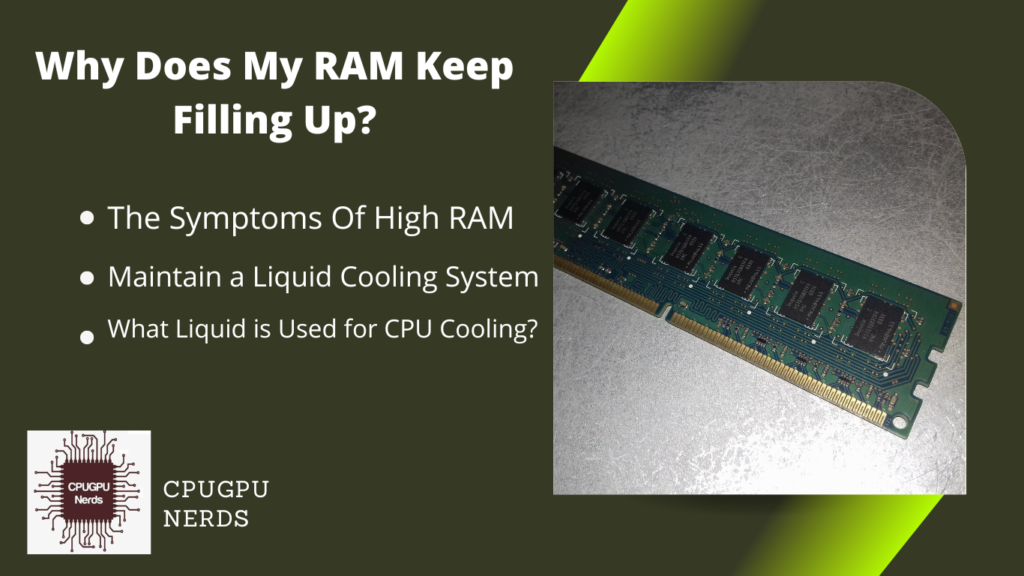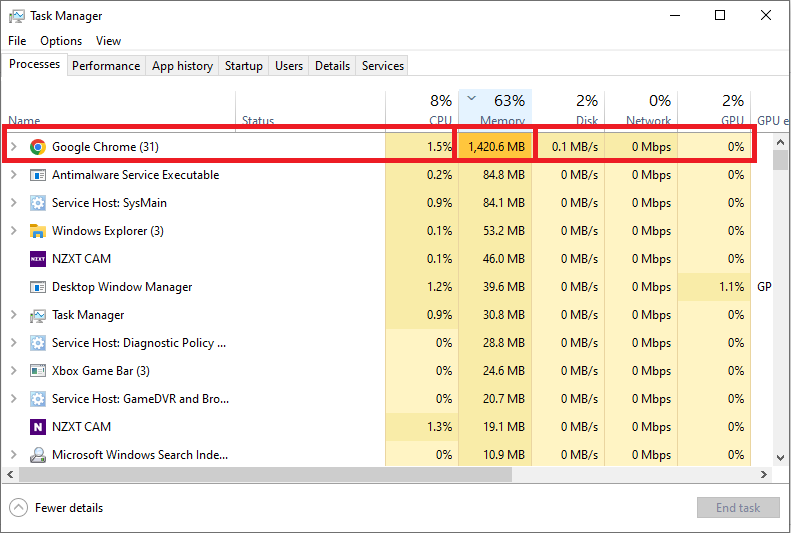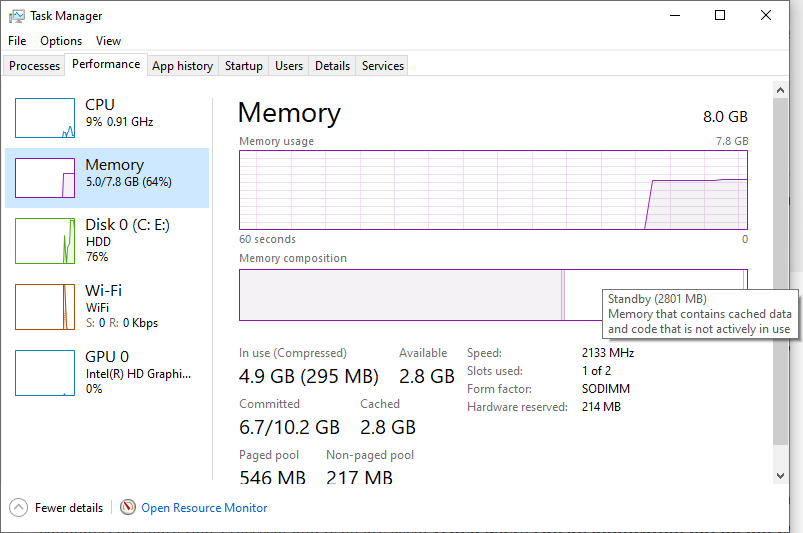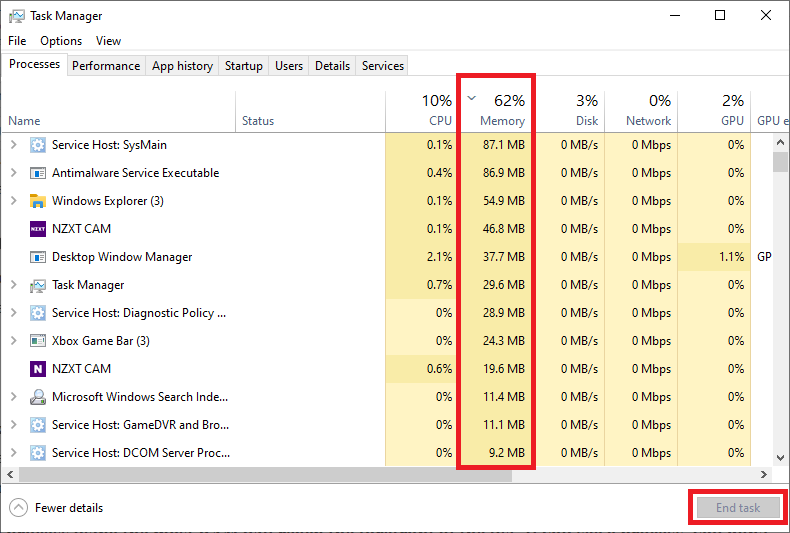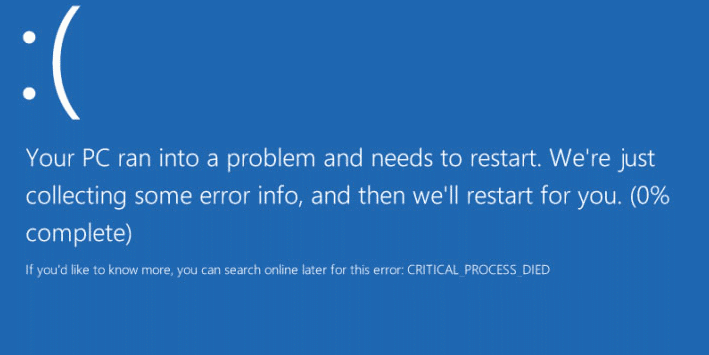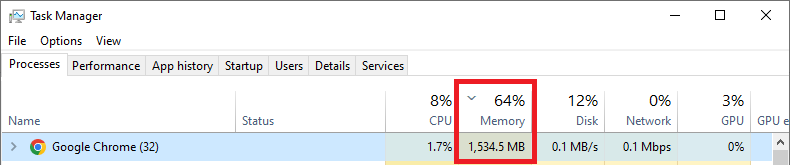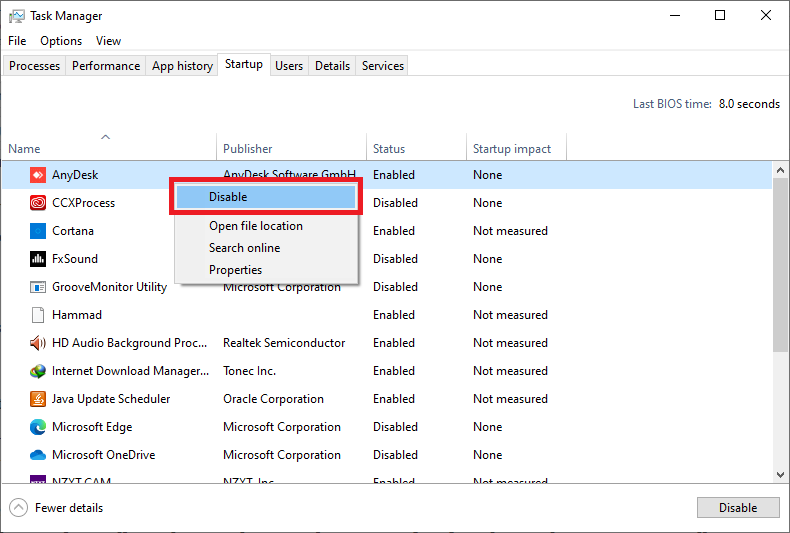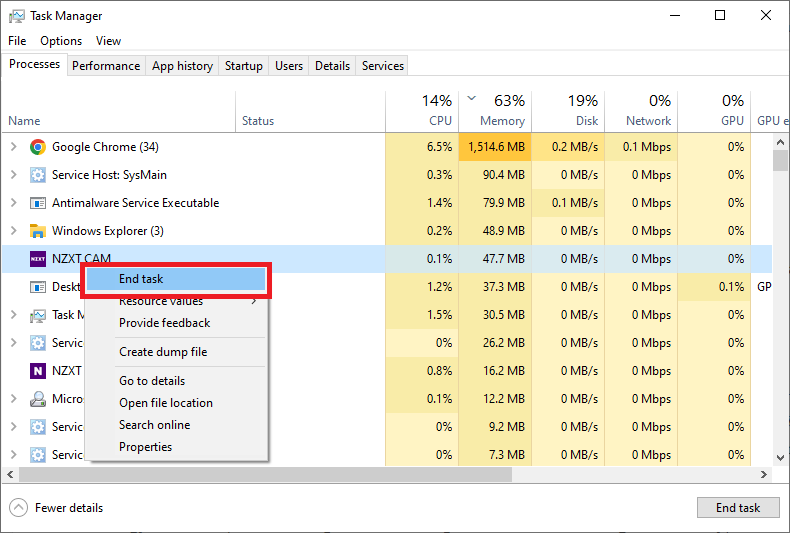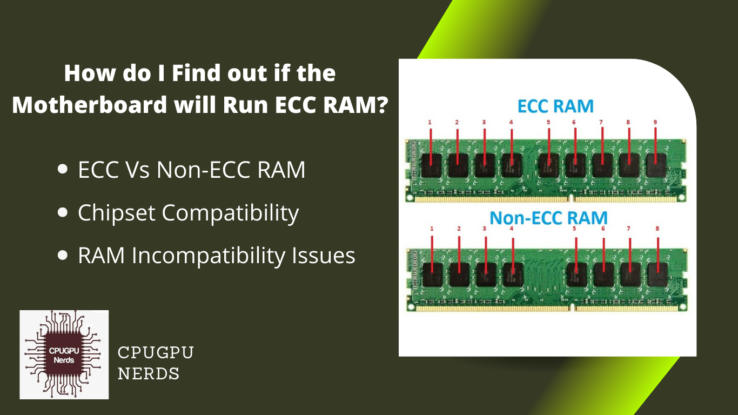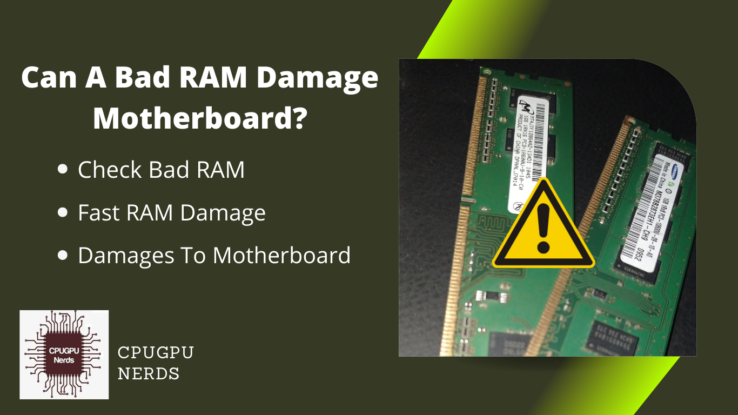RAM storage device temporarily contains computer data to ensure that the central processing unit (CPU) can retrieve it quickly. Whenever your computer’s RAM consumption is excessive, it reduces its functionality and may lead to failure. In addition, it slows down the system.
The major reason your RAM continues filling up is that computers are operating too many applications open, viruses, or storage disc memory is overloaded. However, there are multiple reasons why your Ram is filling up. Here we will explain the reasons.
Why Does My RAM Keep Filling Up?
The main reasons include multiple running applications, system malware, full storage, corrupted storage devices, unnecessary background applications, corrupted system apps, accumulation of temporary files, and bad or faulty RAM. All these factors equally contribute to the RAM filling issue.
Either sort of computer connection speed will show a decline in efficiency as the number of applications executing increases. Information overload causes your RAM to slow even though programs have much less storage. The more open applications at the same moment, the slower your computer will be. Every storage medium is linked to the CPU and RAM.
Nevertheless, the issue of excessive memory use is primarily triggered by the overloading of various internal applications. As a consequence, it contributes to the elimination of unnecessary applications and apps. It is a good practice to close apps you don’t use, although some software is legendary for using a large amount of RAM.
A loaded hard disc could slow down your computer by triggering glitches and malfunctions. A section of your hard disc must also be maintained free to serve as a computer machine, storing data while the RAM is cleared.
Memory-intensive processes may prompt the computer to stop if there is insufficient virtual memory space to serve as an overload. Hence the more data you save on your hard disc, the less room you have for effectively operating the system. The following table shows the memory hierarchy: types of memories from slowest to fastest.
| Speed | Type | Description |
| Fastest | Cache | It is a small memory but is the most near to the CPU. |
| Fast | RAM | Its size varies, but it is larger than the cache. It has its location. There is much good quality RAM available. |
| Slow | Disk | It is the Largest Memory but the slowest because of the increased complexity. |
Malware assaults may decrypt passwords, penetrate extensively into systems, propagate across connections, and interrupt an organization’s or company’s regular business operations. Malware can also encrypt essential files, bombard you with advertisements, slow down your computer, or reroute you to harmful websites.
In addition, viruses on your machine may create unanticipated RAM increases. However, the malware will be blocked when you have Security Software turned on, according to “Malware & Antivirus Software.”
A further memory drain that could have a major influence on the performance of your program is disc space. A loaded hard drive may not even be a significant concern, but all that data might lessen the amount of functional space required by your computers to perform. A good general principle is to maintain a minimum of 10% of your hard disk drive free for computer machines and degradation.
What Are The Symptoms Of High RAM Usage?
Memory-intensive processes may prompt the computer to stop if there is insufficient virtual memory space to serve as an overload. When a computer and laptop’s RAM usage is excessive, it hinders its productivity and might even cause it to malfunction. These are causative factors of inordinate RAM allocation on a Computer.
Software that can run on your machine consumes a certain amount of RAM. The more apps can operate on a computer; the more your Processor and RAM are used. When users run an application but do not exit it, it continues to use your Windows machine’s RAM.
As a result, while functioning on the computer, you should always minimize any program you’re not currently using. Having left so many unneeded apps running might cause your Computer RAM to spike.
Whenever you switch on your computer, several apps will start automatically. The key to producing a unified experience for users. While the concept of auto-start apps is great, they may be taxing on your RAM. So, go to similar apps and deactivate auto startup to prevent them from starting when you may not need them.
Disk segmentation happens when file fragments are distributed across your hard disc. These files might be from uninstalled program, file systems, browsing files, etc.
When you have file fragments scattered across your hard disk drive, it is difficult to read and modify files that influence the CPU and RAM. Remember to restart your computer after disk defragmentation.
Types of malware cause your computer to consume a lot of RAM. Malware on your computer leads the CPU to overwork by overloading it with unneeded program, resulting in excessive RAM use. You can recognize any file containing a virus by running an antivirus program; files containing viruses usually have .exe at the end of their names.
How To Figure Out What Is Taking Up So Much RAM?
If you notice that your computer is getting slow, Task Manager is the finest tool for determining whether Windows apps are using too much RAM. Firstly, activate the Task Manager, click on the taskbar and pick “Task Manager” from the menu.
Next, proceed to the “Processes” tab in the main Task Manager window. Finally, select the “Memory” column heading to organize the processes by which one is consuming the most memory.
The process using the most RAM will reach the forefront of the list. If you see a process, you don’t identify using space, or if the device software has become sluggish and you can’t end the program normally, you should consider stopping the process. To do so, open Task Manager and pick the task from the list, then press “End Task.”
How To Tell If RAM Is Bad?
Startup Skipping: A frequent sign of bad RAM is startup rewinding. Startup skipping occurs when your computer repeatedly turns on and off without intervention. For example, your PC shuts down on its own and restarts again. This skipping can also happen while opening many files simultaneously, and your computer shuts off.
Smashed Implementations: If one program crashes on your system, the cause is not your RAM, although if your RAM is poor. Nonetheless, your RAM could be the culprit if it collapses during any intense operation. Skipping is because RAM is exploited for temporary storage. The crashing of a program can also cause any virus in your system.
Black Void Display: When you switch on your computer, you may notice your screen displays a blank black page. This display indicates that your computer refuses to load properly, which is another sign that your RAM is not performing properly. A Black Void display indicates that you have too much unnecessary data in your system, and RAM is running through all of the data.
Ways To Free Up RAM On Windows
Restarting your computer is the initial thing you may attempt to free up RAM. After you restart or shut down your personal computer, most of your RAM (storage data) is erased, and applications are restarted. In addition, restarting may wipe away any processes and apps operating in the background and using up RAM.
Using the most current versions of your system software and applications is critical. Older software packages might consume more memory, prompting your machine to slow down. It would be best if you also use licensed software. Avoid downloading pirated versions of the software, as they can contain malware.
Another option is to switch browsers, as some are known to consume more bandwidth than others. Finally, consider using a search engine, such as Google Chrome, that is known to be helpful for memory usage.
If you are already using Google Chrome, try using other browsers such as safari, Mozilla Firefox, Opera, etc. You should also clear the browser cache history.
If you’re still running out of RAM, try emptying your cache. Because that requires RAM for memory tasks, your cache might consume a lot of space at times. Cache stores the data as the result of your earlier computation. It is completely safe to clear your cache. You can easily clear the cache, and clearing the cache of your browser history also speeds up your system.
The introduction of browser extensions has simplified many of your regular work and personal computing tasks. However, they use storage, so consider deactivating or uninstalling your extensions. Also, avoid downloading and accepting cookies from unauthorized sites. Contact them if you see that the cookies from the popular pages are causing problems.
You may examine the processes in the device manager to evaluate your computer’s RAM. Device manager is where you can check which applications are open and how much space they are using up. If you notice something strange depleting computer memory, eliminate any apps you do not even need or use.
To find your computer’s RAM, press Ctrl + Alt + Del to open the Task manager. Next, select the processes option and available memory to see how much storage is used. This way, you can easily determine and manage the files taking up your storage.
Startup applications run when your computer starts up. When you launch these apps, each one consumes a small amount of RAM without your knowledge. As a result, software and apps may pile up over time.
Ensure that any that are no longer required are deactivated or eliminated. It is also better to find the apps running in the background to stop them.
To turn off starting the program, select startup from the task manager. Next, open startup impact to arrange the applications in descending order of usage. Then, right-click the disable key to deactivate any unnecessary program. In this way, you can remove a startup program very easily.
Programs are frequently configured to operate in the backdrop of your device. For example, background run allows them to show notifications and update their software automatically.
You can preserve RAM storage by switching this off on a program you don’t use. Closing background apps can also save your battery usage, and the device can run for a long time.
Eliminating webpages on your hard disk drive can free any RAM that has been stored, allowing your computer to perform more effectively. Like RAM, you may enable this to clean regularly when your machine stops working. It is important to clear any unused files in your system because these files pile up and slow down your RAM.
As technology advances, so do the options for computer effects and images. You may, for example, disable animations for programs and icons that utilize storage for unneeded effects. In addition, if your RAM storage appears to be running low, you may disable several effects until you allow adding more memory.
Conclusion
This article will help you in solving the problem with your RAM. If your RAM keeps filling up, it is better to follow all these last ten steps. The RAM you are using should be of high quality. It is better to keep all of your data and files organized. Always run the antivirus program and try to avoid inauthentic web pages. Follow all the steps given to you to solve this problem in the future.

Hey, I’m Hammad. I write for this website to help you with the IT advice about PC, RAM, CPU, Motherboard, PSU, and other PC components.
I will provide detailed guides with images, and explain step by step so you can understand the process. Check all my articles here.