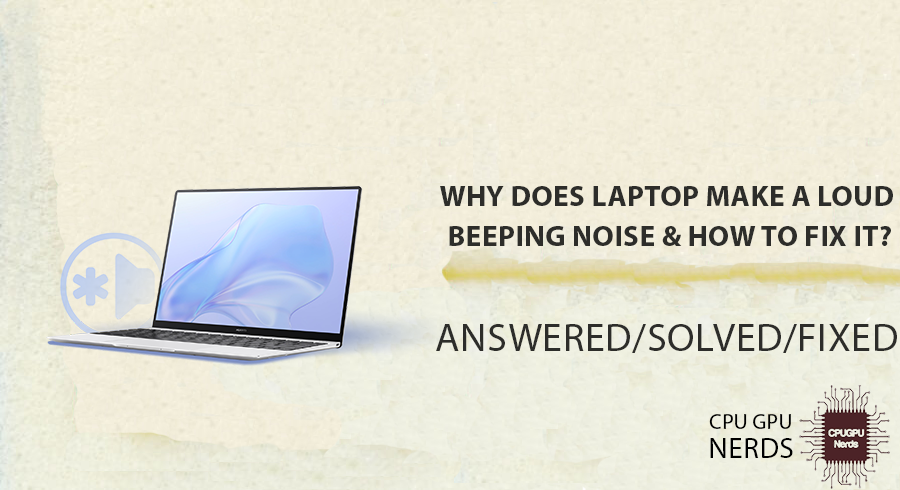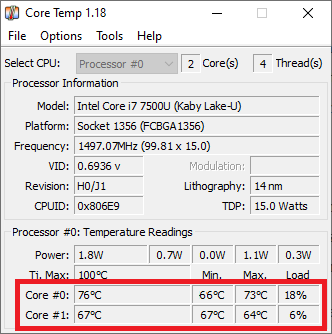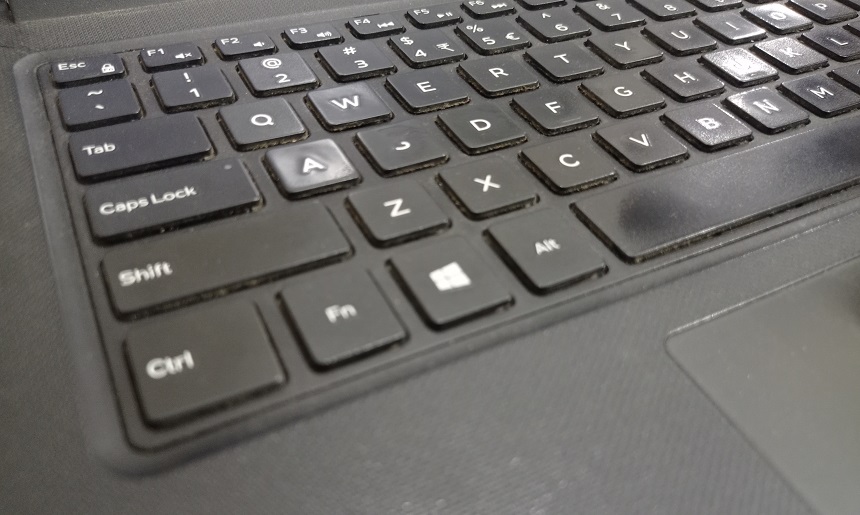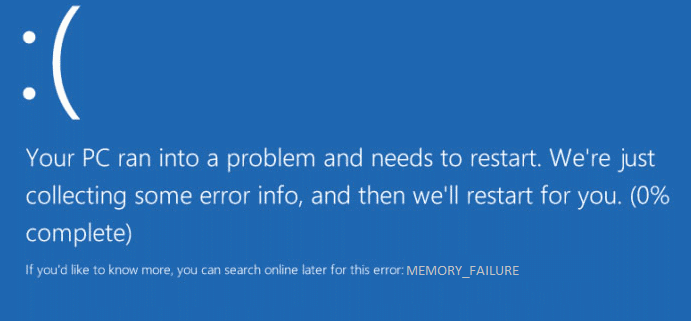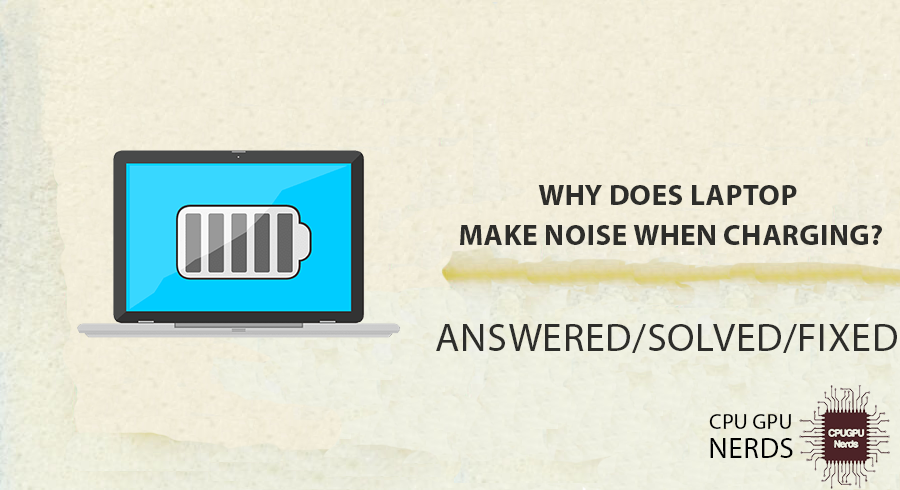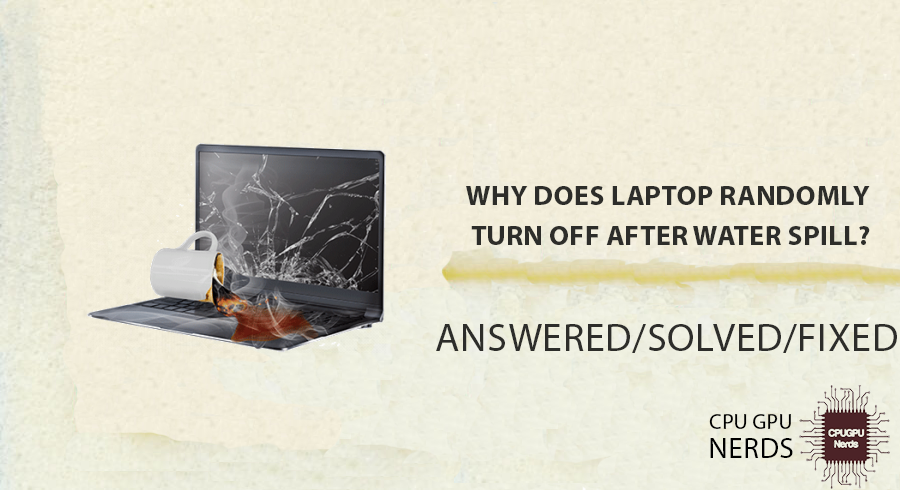If loud beeps from your laptop scare you, you may wonder why these unexpected sounds influence your computer time.
When a laptop beeps, it can be annoying because it generally means there is something important to do. This beep is an audible warning from your laptop’s hardware that is meant to warn you of problems like hardware failure, overheating, memory problems, or even a dead battery.
If you know why your laptop is making noise, you can quickly figure out what’s wrong and fix it. They make sure they work by being smooth. This article will focus on why this noise comes from the laptop and how to stop it.
Why Does My Laptop Make A Loud Beeping Noise?
It could be overheating problems, hardware failure, stuck keyboard keys, laptop battery, and memory module. The volume of a laptop’s commotion can be alarming and irritating. It could increase the risk of hardware failure. It typically refers to an apparent consideration.
Overheating
Overheating is one of the most frequent causes of noise in laptops. When the laptop’s internal temperature exceeds a safe threshold, the thermal protection system activates and emits a sound. This alert indicates that the laptop must be chilled to prevent damage.
- How To Fix It?
Examine the laptop’s ventilation system for any obstructions, such as dust or residue. The apertures can be cleaned with compressed air or a soft brush. Position the laptop on a sturdy, horizontal surface to ensure proper ventilation.
Consider using a laptop cooling device or an external fan to enhance cooling. Avoid placing the laptop on surfaces that impede airflow, such as pillows or comforters.
Hardware Failures
The grinding sound coming from the laptop could be an indication of a hardware failure. RAM (Random Access Memory), a hard drive, and a motherboard are all examples of components that could be included. Some hardware starts making a sound before dying or failing, so always keep an eye on such hardware components.
- How To Fix It?
Choose the alarm option. Various manufacturers and BIOS versions use distinct buzzer codes to indicate hardware issues.
Check the laptop’s manual or manufacturer’s website to determine the sound’s cause and the problem’s nature. If the issue is with the RAM, attempt to reset it by removing it from its slot and reinserting it. If the issue persists, it may be necessary to replace the RAM module.
Suppose there are problems with your hard drive; back up important information immediately. You might want to use disc diagnostic tools to find and fix any mistakes. If the hard drive is broken, you should get a new one. If the alarm has a problem with the motherboard, you should get help from a trained technician.
Keyboard Keys
Many different things can cause the keyboard on a laptop to beep, such as stuck keys, liquid spills, or hardware issues with the keyboard. Keyboards are sensitive components, and any issue with them could lead to permanent damage.
- How To Fix It?
Look for keys that may be broken or stuck because of physical damage. Press and let go of each key to ensure none of them get stuck. Use compressed air or a soft brush to clean the keys of any dust or dirt.
If liquid gets on the keyboard, quickly turn off the laptop and unplug it from all power sources. Before you can use the laptop again, you should carefully wipe away the liquid and let it dry completely. If you need to replace or clean the keyboard, call an expert.
If the beeping doesn’t stop after cleaning or easy troubleshooting, talk to a professional technician to find out what’s wrong and fix it.
Laptop Battery
Computers may make chirping sounds if there is a problem with the battery. It could be a low battery warning, a broken battery, or problems with the charging device. Laptop batteries are sensitive, and you need to keep them working. If your laptop battery is faulty, you may not be able to use it at its full potential.
- How To Fix It?
Ensure the laptop is connected to a stable power source and the battery is charging properly. Try a different plug or charging cord to rule out problems.
If the laptop is beeping because the battery is low, plug it into a power source and let it fully charge. If the battery keeps beeping even after it has been fully charged, it may be broken and should be changed.
Think about re-calibrating the battery by letting it run down completely and then charging it again. This process can help you re-calibrate the battery sensor and fix any problems it might be causing.
What is the Three Beep Problem on a Laptop?
“Three Beep Problem” is a common problem with laptops where they make three beeps in a row when they start up. These beeps are typically alerts from the system’s BIOS (Basic Input/Output System) when there is a hardware issue or fault. It may be due to memory failure, overheating, or motherboard damage.
Memory Failure
One of the most typical causes of the problem with three beeps is a memory module in the laptop that either does not function properly or is configured incorrectly. If your RAM is faulty or failing, it will give you three beeps when you boot up the computer, and there will be no display.
- How To Fix It?
Reset the memory modules, remove them from their places, and then try to put them back in as tightly as possible. You can also change the position/slot of RAM if you aren’t sure which RAM is faulty.
Also, use an eraser to clean all the RAMs and place them back into the module. If the problem continues, try using memory modules or getting help from an expert.
Overheating
If the computer gets too hot, three beeps may tell you that the hardware could fail because of the heat. Overheating causes many hardware problems, including hardware failure.
- How To Fix It?
Check that the fan and cooler on your laptop are working properly. Clean out the vents of dust or other things that may have built up there. You can also use a cooling pad for your laptop to help keep it from getting too hot. If the problem continues, talk to a professional who can figure out what’s wrong and fix it.
Details about the Motherboard
A broken or messed up motherboard can cause a problem with three beeps. Motherboards have various components like capacitors, coils, and other resistors. These components may be the culprits causing this beeping sound.
- How To Fix It?
Unfortunately, motherboard issues are frequently complex and require a professional to repair or replace. Contact customer service for the laptop’s maker or a respected computer technician to discover the problem and how to fix it.
Conclusion
When a laptop makes a loud beeping noise, it often indicates an underlying issue that needs attention. Overheating, hardware failures, keyboard problems, or battery issues can cause noise. To address overheating, cleaning the laptop’s ventilation system and ensuring proper airflow is important.
Using a laptop cooling device can also help. In the case of hardware failures, identifying the source of the problem through manufacturer resources and manuals is crucial. Troubleshooting steps such as resetting or replacing RAM modules or addressing hard drive issues may be necessary.
Keyboard-related beeping can be resolved by checking for stuck or broken keys and cleaning the keyboard. If the noise persists, consulting a professional technician is recommended.
Battery problems, including low battery warnings or faulty batteries, require proper charging and possible recalibration. Finally, the “Three Beep Problem” often signifies memory failure, overheating, or motherboard damage.
Troubleshooting steps for memory include resetting and cleaning the RAM modules, while addressing overheating involves cleaning the laptop’s vents and using cooling pads.
Motherboard issues generally require professional assistance or motherboard replacement. When in doubt, contacting customer service or a knowledgeable technician can help diagnose and resolve the problem effectively.

Hey, I’m Hammad. I write for this website to help you with the IT advice about PC, RAM, CPU, Motherboard, PSU, and other PC components.
I will provide detailed guides with images, and explain step by step so you can understand the process. Check all my articles here.