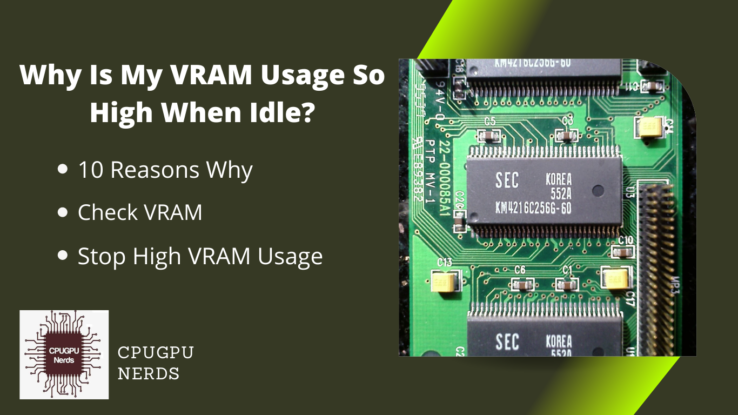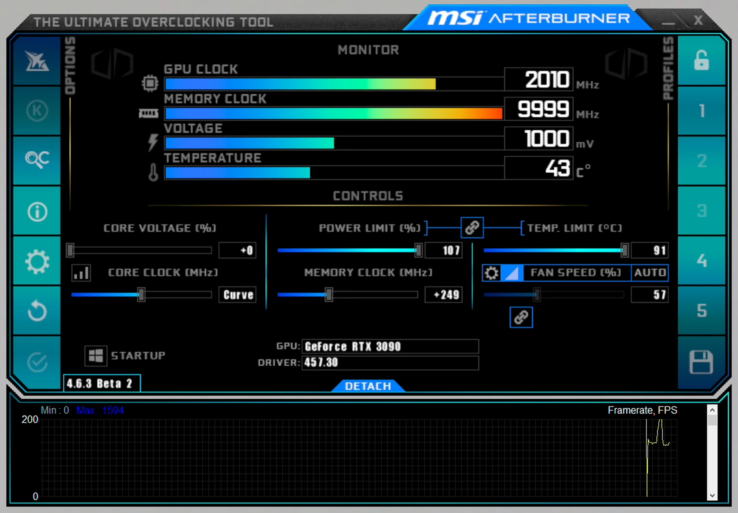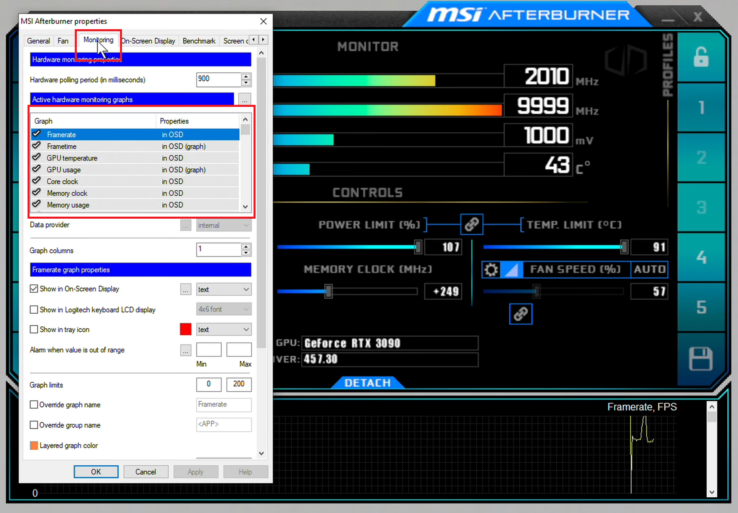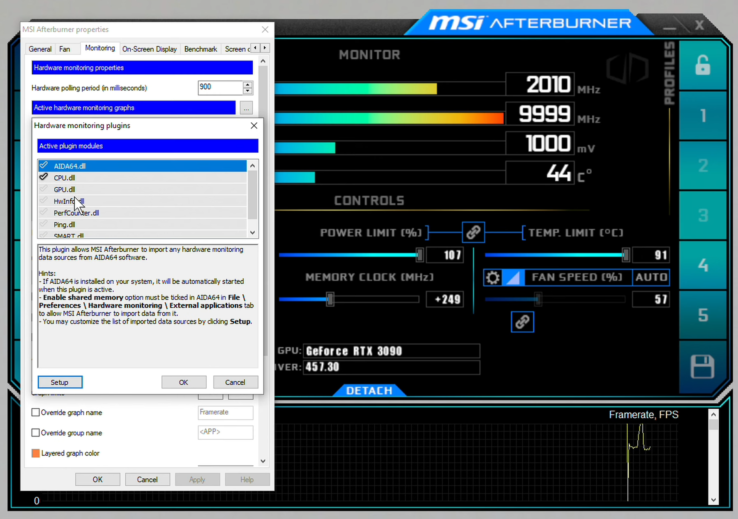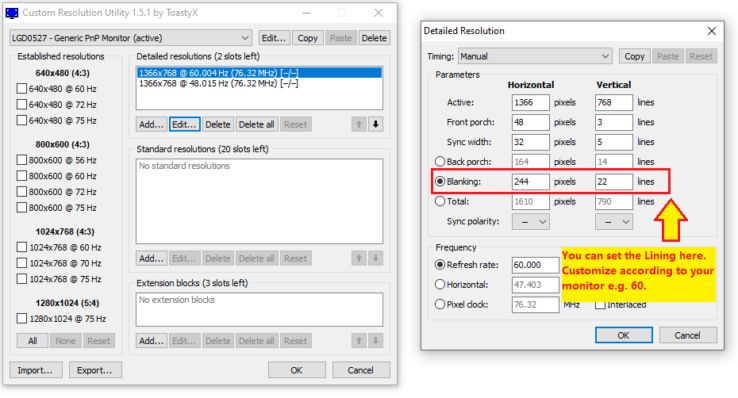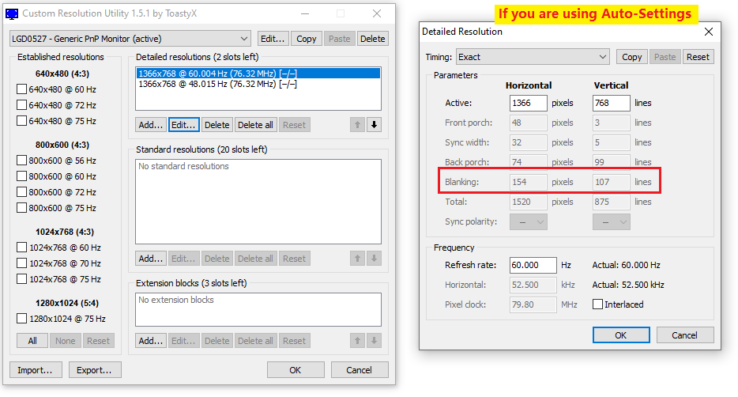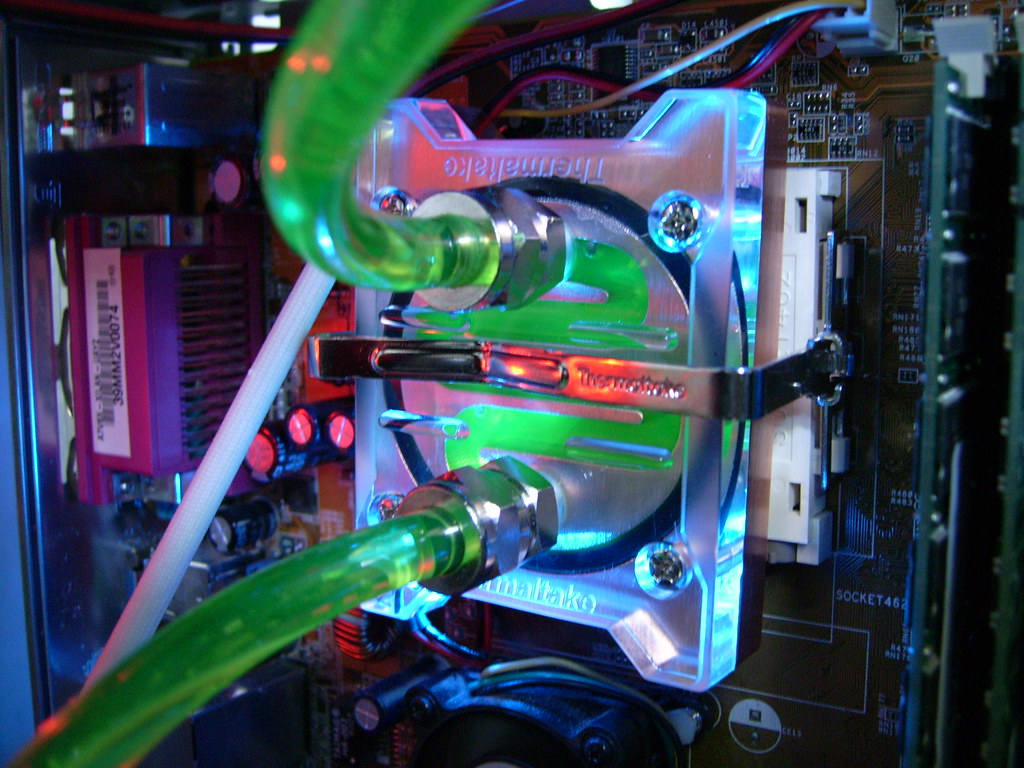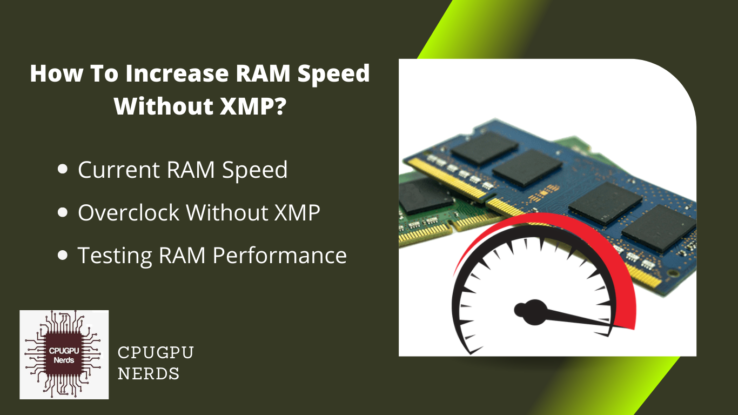VRAM stands for video RAM and is a type of memory that stores the images and helps render the graphics displayed on your computer screen. When your computer is idle, this means that it isn’t processing, but it is still running programs from the background or displaying images on your screen.
When you’re not gaming or working on Photoshop or rendering video, you might expect your VRAM usage below. But for some users, idle VRAM usage can be surprisingly high. So what’s going on? Why Is your VRAM Usage So High When Idle? Let’s take a look at some of the possible causes.
Why Is My VRAM Usage So High When Idle? How To Stop It
It happens because of the monitor and VRAM hertz. If your monitor uses nonstandard timing, and your graphic card drivers are set to the maximum clock to ensure the maximum stability possible, to stabilize the clock, the VRAM has to constantly work in the background; it’s always high when idle.
If you’re using an old or nonstandard monitor that has a slower refresh rate than your graphics card, this can cause higher VRAM usage as the GPU has to work harder to keep up with the display.
How To Check My VRAM is High When Idle?
You can use monitoring tools like MSI Afterburn, OCCT, or GpuMemTest to check your current VRAM at the idle state of the computer. MSI Afterburn is the best of them. It is simple and easy to use and even has the option to display detailed overlay during gaming or other VRAM essential tasks.
Here’s how you can use it:
- Download MSI Afterburn and install it on your PC.
- You have to optimize the MSI Afterburn settings to view the VRAM.
- To do this, go to “Settings” and click the “Monitoring” from the menu.
- Now go to “Hardware polling” to enable the settings.
- Select “CPU.dll” and “GPU.dll” from the file.
- It will display all the VRAM overlays on your screen.
10 Reasons Why Is Your VRAM Usage So High When Idle:
1. Nonstandard Monitor Timings
If your GPU or Integrated CPU graphics or graphic card are not matched with the monitor hertz stable timing, you may face the VRAM usage issue. The GPU will be running at its default settings, and it will cause a bottleneck to the system; as a result, your system will use more VRAM even when idle.
Always try to match your Graphic cards with your monitors. There are specific settings in your computer to change the hertz and line of your monitors. This setting will allow you to match the exact hertz; as a result, this VRAM error will be resolved.
2. Background Applications
Background applications are always running even when you close the applications. The background data is always running. It is because most of the applications require an internet connection to continuously check updates. Some applications prefer to be run as a “startup.” They open instantly when your computer turns on.
Most VRAM-consuming applications like Adobe Photoshop, Illustrator, or other editing software require VRAM to render and display images. These applications also cause the background VRAM consumption during idle conditions.
3. Background Game Data
Online gaming requires a constant background internet connection to send and receive packets. It helps to improve the pings during gaming. However, after exiting these games, some launchers keep on running in the background consuming data. This also causes stress on GPU or dedicated graphics.
To resolve such an issue, you may need to close the game launchers manually or turn off their auto-run features.
4. Unoptimized Drivers
Drivers are the most crucial thing to support your hardware. If your graphic card has unoptimized or outdated drivers, it will severely affect the VRAM. In addition, your drivers won’t support the data transfer rate from PC to card and vice versa. It may lead to overconsuming VRAM and usage.
Always check for updated drivers. Do not use outdated or unoptimized drivers. Instead, optimize them according to your graphic card and monitor’s settings.
5. Full Caches on Graphics Cards
Cache on the graphic card is used to store temporary files when you are using it for graphics, gaming, or rendering. These files often get stuck, and graphic cards are unable to delete or eliminate such files. In addition, these temporary files or caches cause heavy loads on your graphic card’s VRAM.
In such a case, you have to manually delete them using tools or software like AMD cleanup utility. These applications specialize in cleaning your GPU, VRAM, and RAM cache. So it will surely resolve your over-usage issue.
6. Overclocked GPU Settings
Overclocked GPU settings are the worst to affect VRAM and often cause a bottleneck to the entire computer. Overclocking without any necessary types of equipment causes not only high usage of VRAM but is also dangerous for your graphics card. This may lead to overheating, system crashes, or complete GPU failure.
To avoid such a situation, you always use overclocking equipment like high-speed fans for cooling, overclock supporting monitor, and a reliable motherboard.
How Do I Stop High VRAM Usage?
As we have discussed several issues, including nonstandard monitor timings, which is the main issue causing the high VRAM usage. Here we will discuss a step-by-step guide on how you can reduce it.
- First of all, download the CRU (Custom Resolution Utility) tool for the monitor test. This application will allow you to test the monitor hertz and stable standard timings.
- After downloading, extract the zip and open the folder. Once you are in the folder, open the main “CRU.exe” file.
- It will automatically display your monitor’s hertz and resolutions on the screen. These are the native resolutions and hertz of your monitor.
- You have to edit the blanking and customize the lining to resolve the issue. To do this, click “Edit” and then select “Blanking.”
- You just have to change the lining, and your actual hertz will change. It will resolve the issue completely.
- You can also select the auto adjustment for your LCD or monitor. It will fix your lining to the recommended size according to your LCD.
- After the adjustments, go to the extracted folder, locate the “Restart64” file, and run. Once your computer is restarted, your settings new settings will be applied, and VRAM will be a minimum value when your PC is idle.
Is It OK To Go Over VRAM Usage?
It’s OK to go over VRAM usage, it won’t have any effects on your GPU, but it will affect your overall PC performance and gaming experience. Over usage may cause zero free space in the VRAM. VRAM is just like your storage; they provide temporary storage to the graphical data like images.
If you over-limit the usage, it will be out of storage, and you will face issues like a bottleneck, hanging during rendering, or FPS drops during gameplay. So, it is important to use your VRAM to a certain limit. In addition, you can optimize the graphic card settings to avoid high usage.
How High Usage of VRAM Affects Your PC
Over limiting the VRAM while you are using it does not cause any effect. However, high usage of VRAM affects your PC in many ways. I will explain it with some points so that you can understand it easily.
1. High VRAM Usage Leads to Low FPS:
If you are playing a game and your VRAM is getting full, you will definitely face FPS drop issues. Because when the VRAM is full, the data has to be pulled back and forth from your RAM, which causes lag and low FPS.
2. Poor PC Performance:
Over usage of VRAM also affects your overall PC performance in terms of speed and responsiveness. For example, you may experience slow booting, lags, application crashes, etc., due to high VRAM usage on your system.
3. Bottlenecking:
Another major issue that is caused by high VRAM usage is bottlenecking. It means your GPU cannot use its full potential because of VRAM overflow, which leads to poor gaming performance and lags.
4. Hanging During Rendering
If you are into video editing or graphic designing, you may face hanging issues while rendering videos or images. This is because when the VRAM is full, the data has to be stored in your system memory which causes hanging and lags.
5. Thermal Throttling
Thermal throttling is a safety measure to protect your GPU from overheating. When the VRAM usage is high, it causes thermal throttling, and as a result, your GPU clock speeds are reduced to avoid overheating. It leads to poor gaming performance.
Final Words
Overall, it is important to control the VRAM usage on your system to avoid any performance issues. You can do this in several ways, including optimizing your GPU settings, using a memory management tool, or upgrading to a higher-capacity GPU. If you are experiencing high levels of VRAM usage and want to learn more about reducing it, we recommend getting in touch with a qualified technician.

Hey, I’m Hammad. I write for this website to help you with the IT advice about PC, RAM, CPU, Motherboard, PSU, and other PC components.
I will provide detailed guides with images, and explain step by step so you can understand the process. Check all my articles here.