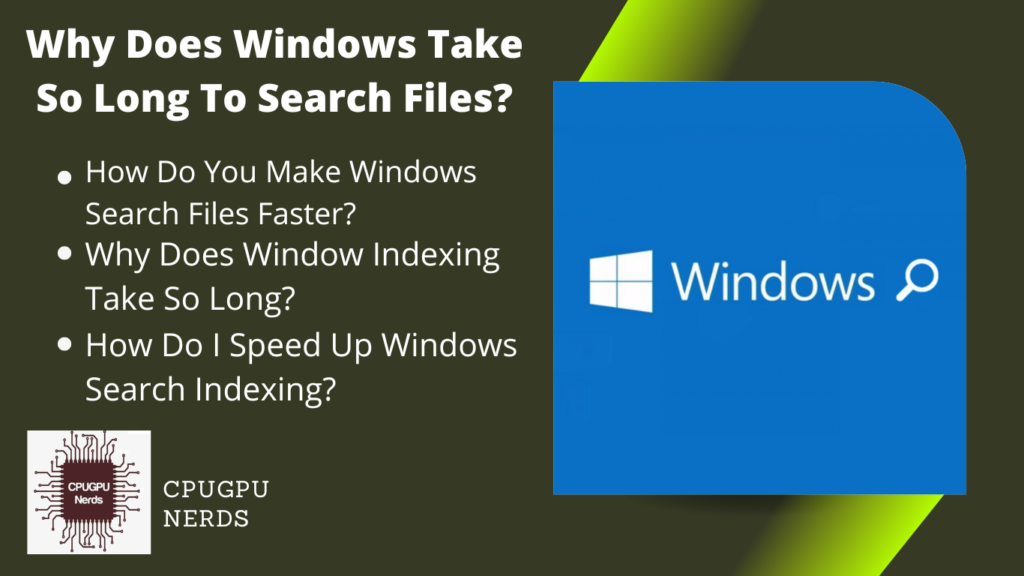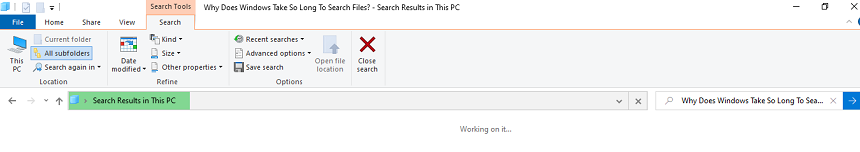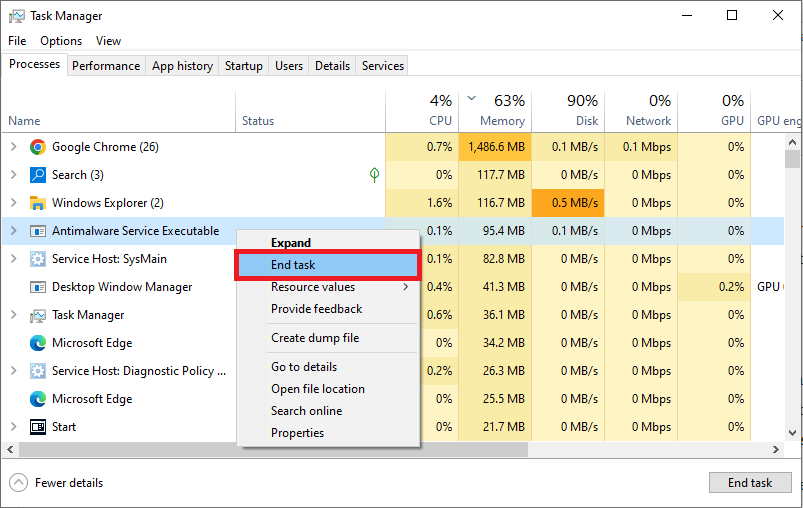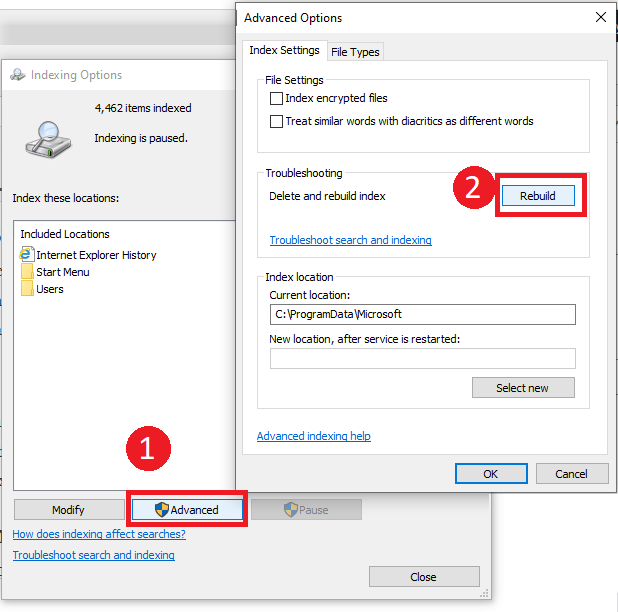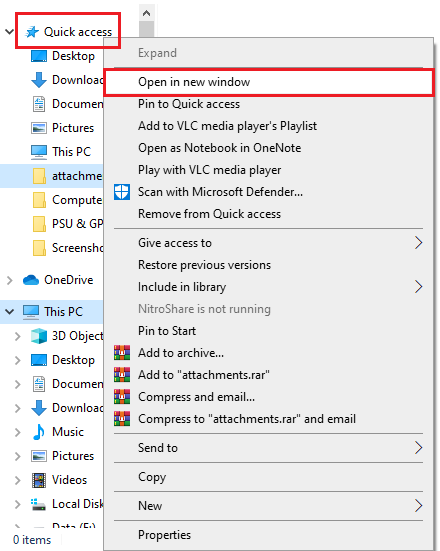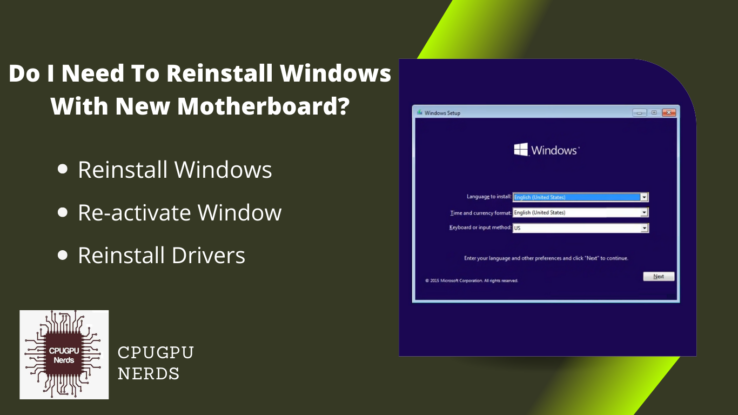Have you found yourself engrossed in a search, stuck on your computer screen while the Windows taskbar continuously displays a loading?
You get impatient and distracted when the search bar suddenly takes a very long time. It throws off your focus, and you feel like you are pulling out your hair. However, don’t fear we are here for your comfort.
Windows supports a wide range of devices and applications, but users may be frustrated when it takes longer to complete functions. There are several reasons for these delays. In this post, we will discuss all in detail and provide you with workable fixes to improve the effectiveness of Windows searches, ensuring quick and easy task completion. Let’s take a voyage to find the mysteries of effortless searches!
Why Does Windows Take So Long To Search Files?
The reasons behind Windows taking so long to search files can be time consumed in indexing, fewer hardware resources such as RAM, less space in SSD or HDD, more partitions and storage devices, more number of unsorted files and folders, defragmentation, apps and software running in the background, etc.
- Indexing Process
Windows stores files on your storage device using addresses or indexes. When Windows searches for a file, then it uses a method called indexing. In simple words, the files are searched using their specific address and metadata. Indexing is time-consuming; this is why Windows takes so long to search files.
- Low-End Hardware Resource
The second reason Windows takes so long to search your files is your hardware resources. If you have less RAM installed in your computer or laptop and the SSD or HDD also has less free space, then Windows will take so long to search files. We recommend you install at least 16 GB of main memory or RAM.
- Number of Files & Folders
The third reason behind this is the number of files and folders on your computer or laptop. If there are fewer files and folders, then Windows will search your file as soon as possible. But if your PC or laptop is stuffed with files scattered randomly here and there, then Windows will take so long to search files. - Defragmentation
Defragmentation is another cause behind your Window taking time to search your files. During this phenomenon, the parts of files are stored randomly by giving them different addresses so they can be retrieved afterward as a single file. If there is a lot of defragmentation, then the Window will take so long searching them. - A large Number of Storage Devices
If more storage devices such as SSDs (solid state drives) and HDDs (hard disk drives) are installed in your computer or laptop, then Windows will take so long to search files. That is because the file you are looking for may be in another storage device or its last partition among multiple partitions. - Background Apps
Background apps and software can also cause Windows to take so long to search files and folders stored in your storage devices. RAM stores all the temporary files of applications and programs are you currently running. If your RAM already has multiple apps running inside, there will be less space for file searching.
How Do You Make Windows Search Files Faster?
The first thing to make Windows search files faster is to restart your PC or laptop. Doing this will close the useless apps running in the background and remove any glitches causing Windows to find files slowly. It will clear all the unnecessary data in your RAM, making it available for indexing.
Secondly, you should search files in certain volumes or folders instead of simultaneously searching them in all drives and partitions. Our third suggestion for you is to restart Windows file explorer (This PC) by closing and reopening it. It is because there might be some issue causing the file search to be slow.
We recommend you start sorting your files and folders according to their type. You may find the file you have been looking for and the files you lost a long time ago. You can sort the files by naming each folder, such as Family Data, Apps, Games, Work, etc.
Why Does Window Indexing Take So Long?
The Windows operating system uses indexing to search different files and folders stored on your PC or laptop’s storage media, such as SSD or HDD. Windows asks you to enter the possible file name in the search box of the file explorer (This PC), and it finds it using its name and the metadata.
Since the files are stored in a low-level language, you entered a high-level text name to find it. So, Windows first converts the text into a low-level language to start indexing. After that, it starts the search for that file in each folder, opening it and moving to the next one until the file is found.
The indexing takes time because the files are stored using the addresses and headers. Each file has an address only Windows, or a computer can understand, but for our ease, the files have an English name. Traversing through these addresses is a time-consuming process because these addresses are very complex.
How Do I Speed Up Windows Search Indexing?
First, press the “Windows” key on your keyboard or left-click on the “Start Menu.” Then type “Indexing Option.” Indexing Options will appear on the top of the menu with the subtitle “Control Panel”; just open it. A small window will pop up where you need to press the “Advanced” button to speed up indexing.
After this, another smaller window will appear named “Advanced Options.” In the middle of this Window, you will see a section called “Troubleshooting.” Press the “Rebuild” button to delete the previous index and rebuild the new one. We hope that now Windows search indexing will speed up immediately.
How Do I Search Files Faster in Windows 10?
There are two methods of searching files faster in Windows 10. The first one is to open the “This PC app with a computer’s icon. A window will appear with your disk partitions. Here you will see a list on your left-hand side. Left-click on the blue icon named “Quick Access.”
After this, you will see the recently opened and lost files. Search your file here, and you need to right-click on it as you find it. Select the “Open file location” option from the menu. You may have to repeat this step twice. But this is how you will search the recently opened files faster in Windows 10.
The second method is to use the search box in the bottom left corner of your taskbar. It is the easiest method to open the files and apps you use the most. It is because Windows has a cache or list of the apps and files you have opened the most in the last few days, weeks, or even months.
Both of these methods make your file search faster. But if you want to search for a recently lost file, we suggest following the first method to find it quickly. Moreover, if you are searching for a new file, the second method is best to open it faster.
How Long Should Windows Indexing Take?
Windows indexing takes several seconds to several hours, depending on different factors. The first and foremost factor is the hardware resources you are using for resources. If you have a low-powered CPU (central processing unit) and a smaller amount of RAM installed in your PC or laptop, then Windows will take some time to search your file.
The second factor is the number of files and folders stored in your SSD or HDD. Windows indexing searches every single file and folder for a certain file you have typed the name of. Hence, in this case, the more files and folders stored on your computer, the more time Windows will take to search for your lost file.
Searching for a certain file or app for the first time might take several minutes to hours because the Windows operating system is making a list, so next time you can search the files faster. On the other hand, Windows indexing should take less time because your OS already has some information.
Why is My Search Taking So Long?
There can be several reasons behind your search taking so long. Firstly, you may have misspelled the file name you have been looking for. Windows operating system searches the files using and matching their names, but if the name is wrong, then not only will the search take so long, but it will never find the file.
Secondly, if the file does not exist, Windows will search for it in each folder and subfolder. It is possible that the file got deleted accidentally, and now Windows is busy searching for something that doesn’t even exist on your PC or laptop. We recommend you check your Recycle Bin first for that file.
Conclusion
We hope that now you understand why Windows indexing takes so long and how to speed up search in Windows 10. The hardware resource used for searching is the main reason your search takes time. If you misspelled the file name, the number of files and folders stored on your PC or laptop. So, I hope this article will resolve all the issues.

Hey, I’m Hammad. I write for this website to help you with the IT advice about PC, RAM, CPU, Motherboard, PSU, and other PC components.
I will provide detailed guides with images, and explain step by step so you can understand the process. Check all my articles here.