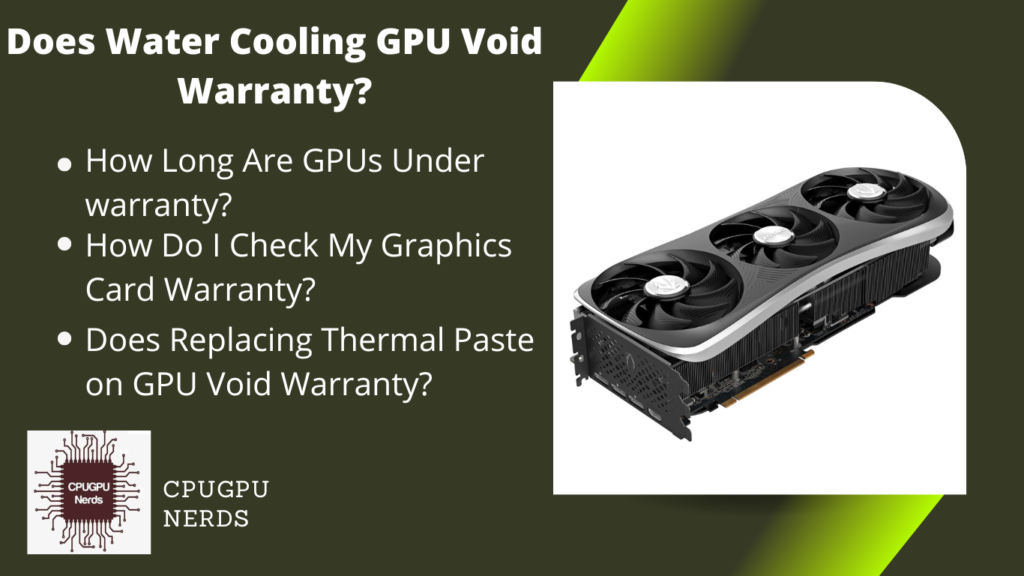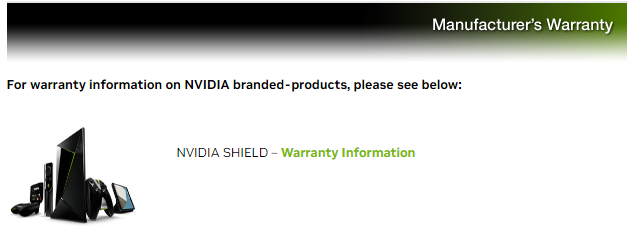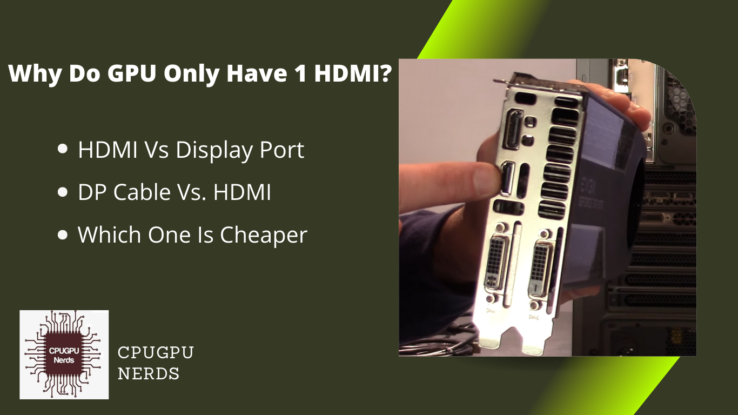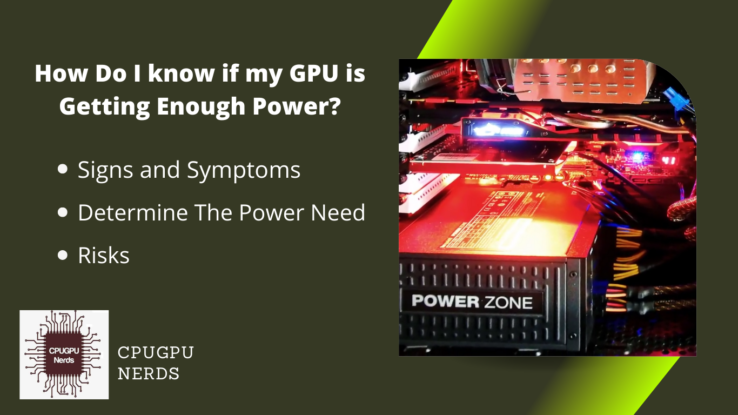Water cooling systems are better than traditional heatsink and fan-based coolers because water conducts 30 times faster than the air. When you are using your GPU for unnecessary tasks like gaming, rendering, editing, and exporting, you need them because GPUs become overheated during these tasks.
GPUs or graphics cards manufactured by well-known companies have a warranty of a particular time. In this article, we will clarify your concept about security and discuss the factors that void the guarantee of a GPU. Let’s start our topic with the answer and then the warranty definition.
Does Water Cooling GPU Void Warranty?
The warranty of your GPU does not void when you water-cool it using a GPU cooling kit. The warranty has a time limit of more or less three years. It means you can get your GPU replaced or repaired for free if it malfunctions within these three years. The warranty only videos when the specified time is over.
A warranty is a written agreement that your GPU manufacturers do with you. This agreement clearly defines that if you have purchased their graphics card, they will replace or repair it as often as the warranty is not void. The warranty voids after the defined period that consists of years.
But do remember that you will need the original factory-built thermal pads, screws, heatsink, fans etc, of your GPU when claiming the warranty. Thus, keep them safe so they do not get lost when you remove them to install a new and better water-cooling system with your GPU or graphics card.
- Cooling Kit
Your graphics card’s warranty does not void when you install a GPU cooling kit that uses water to transfer heat from the GPU to outside the case. But you cannot claim a warranty if you remove the warranty sticker. The thing is, you have to remove the sticker safely and put it back again. - Sticker Removal
A sticker, usually on the screws, guarantees that you have not opened the case of your graphics card. That sticker has a strong adhesive and does not come off quickly. It can only be removed by someone who has tried to open the GPU case. But someone may have removed it accidentally. - Damaged Part
It is also claimed that opening your GPU or graphics card does not void its warranty if you do not damage any spare part, such as the thermal pads, the case, the fan, etc. That might be because some water cooling systems require you to open the subject of your graphics card to install them properly. When installing the water cooling kit on your GPU, do not damage or scratch your graphics card. Use suitable screwdrivers. Otherwise, the heads of the screws will get damaged, and the warranty of your GPU will become void. Also, try not to damage the spare parts of your GPU that you have removed.
Suppose a tiny amount of water was dripping on the mobo from the cooler where the warranty sticker is. In this case, the GPU will burn out because of a short circuit, and the sticker will also wash away within some time. Hence, the warranty will become void, and you cannot claim it.
It is also a rumor that changing the thermal paste of your old GPU will void the warranty. The thermal paste is changed after several years when the warranty was void years ago. It is claimed that changing thermal paste when installing a cooling water system does not prevent you from claiming the warranty.
Nearly all GPU (graphics processing unit) manufacturers know their users or customers will install the water cooling kits with their graphics cards. That is why you will see that most of the GPUs are built this way, so you can easily open them to install the water coolers on them without any problems.
The warranty void conditions vary from GPU to GPU, so you should ask your graphics card vendor or distributor. We hope they will also give you the same answers as we did. But if your graphics card manufacturers have other rules, you must follow them. Best of luck with your GPU water cooling kit.
How Long Are GPUs Under Warranty?
Every GPU manufacturing brand has rules and regulations about the lifetime of the warranty agreement of your graphics card. Some companies give you a two-year warranty, but some brands offer a three-year one. NVIDIA and MSI manufacturers are known for their generosity in providing a three-year warranty.
Some graphics cards have a warranty sticker. If you remove that sticker, the warranty becomes void. You cannot claim the warranty if the sticker is removed accidentally or intentionally. We recommend you carefully remove that sticker and put it back when installing the cooler.
Damaging the original parts of your GPU can also video the warranty. It is because the graphics cards are meant to be used inside the safe case of your PC, and a damaged part implies that they were out and handled very carelessly. If you want to open your GPU for any purpose, be careful with its features.
But believe us, if you use your graphics card properly, it will work for 5 to 7 years without any problems. The factors that will kill it are mining, extreme gaming, excessive rendering, video exporting, etc.
Power surges, voltage fluctuation, and insufficient power supply will also affect your GPU. Therefore, you always have to use preventive measures to avoid any damage.
How Do I Check My Graphics Card Warranty?
The first method to check the warranty of your graphics card is to visit the manufacturer’s official website of your GPU. Do not forget to get to the product page with the exact model of your installed graphics card. You must see the date on your GPU’s box to compare and calculate the remaining time.
For example, if the manufacturer says that your graphics card has two years of warranty when its box says that you have been using it for three years. Then you will not be able to claim the warranty. The warranty will also be void even when only one more day has passed since you first bought your graphics card.
You can also use the age calculators because they will tell you the exact age of your graphics card. You can also go to the store and call them to know the warranty of your graphics card because you have bought it from them. Do not forget to take the receipt with you when visiting the store.
Your graphics card manufacturers also have a customer support department open 24/7. You can also ask them about the warranty on your graphics card. In this case, they will ask you about the basic details of your graphics card. These details include the GPU serial number, day, month, and year you bought it.
Does Replacing Thermal Paste on GPU Void Warranty?
Thermal paste is an essential component of a graphics card. It is applied to the graphics processor to conduct heat from the processor to the heatsink or the cooler. After some years, the thermal paste of your graphics card or GPU expires. As a result, it does not work correctly for the conduction.
If you do not change the expired thermal paste, your GPU remains at risk. It is not only because it becomes overheated but also because it dissipates the heat inside the case of your computer system. Most GPU manufacturers do not warn you that replacing the old thermal paste will void the warranty.
Instead, it is the damage that prevents you from claiming the warranty. This damage can be a broken and damaged GPU cover, thermal pads, and fan wings. It might also be the damaged original heatsink of your graphics card. It is because the damage denoted that your GPU had a hard knock against something hard.
Keep the original spare parts safe when installing the cooling water system on your GPU, and use a proper screwdriver to open the screws. If you damage the screw heads with the wrong screwdriver, you might not be able to open the case of your graphics card.
In this case, if you have to claim the warranty, the GPU manufacturers will also question how and who has damaged the screws. Ensure you have enough knowledge or help from a more technical person when doing this.
In addition to this, try protecting your GPU case and its components from scratches. As scratches also void the warranty of your graphic card. Scratches indicate the component alteration the manufacturers do not accept in case of a warranty claim.
Conclusion
Graphics card is an essential part of a computer system. It helps process graphics, video, and audio-related tasks for the machine. Proper use of the GPU will extend its lifetime from 5 to 7 years. Water cooling and underclocking don’t void the warranty of your GPU. So, you can increase the performance by using a cooling water system.

Hey, I’m Hammad. I write for this website to help you with the IT advice about PC, RAM, CPU, Motherboard, PSU, and other PC components.
I will provide detailed guides with images, and explain step by step so you can understand the process. Check all my articles here.