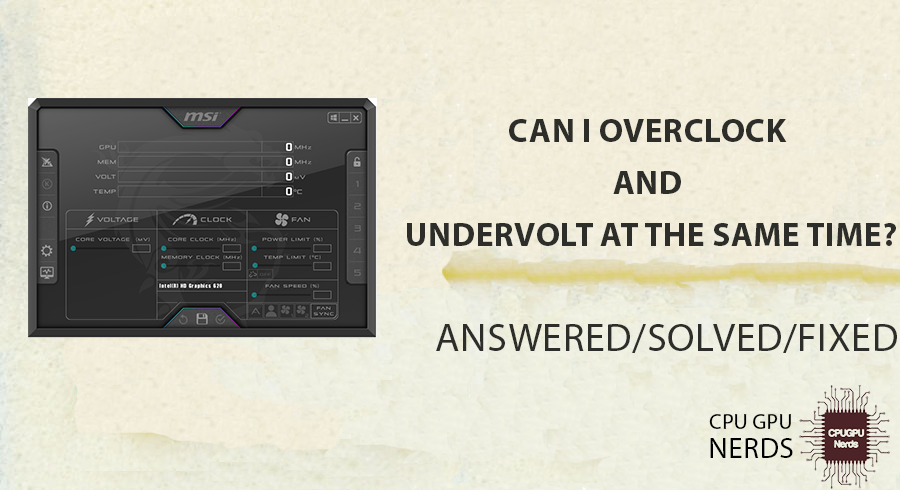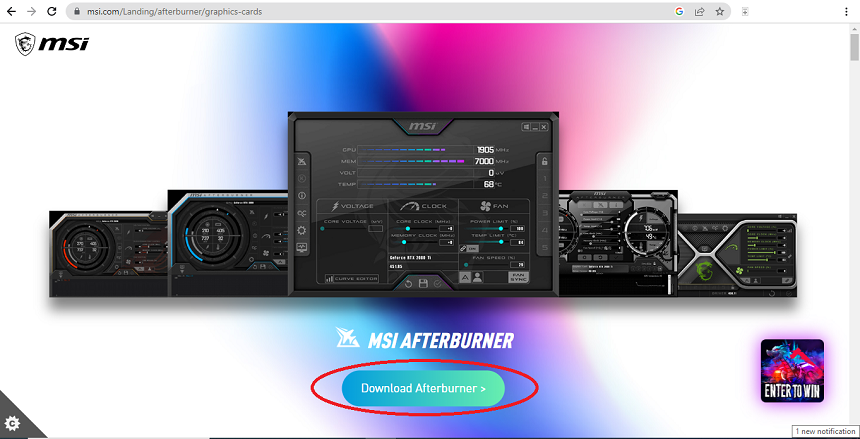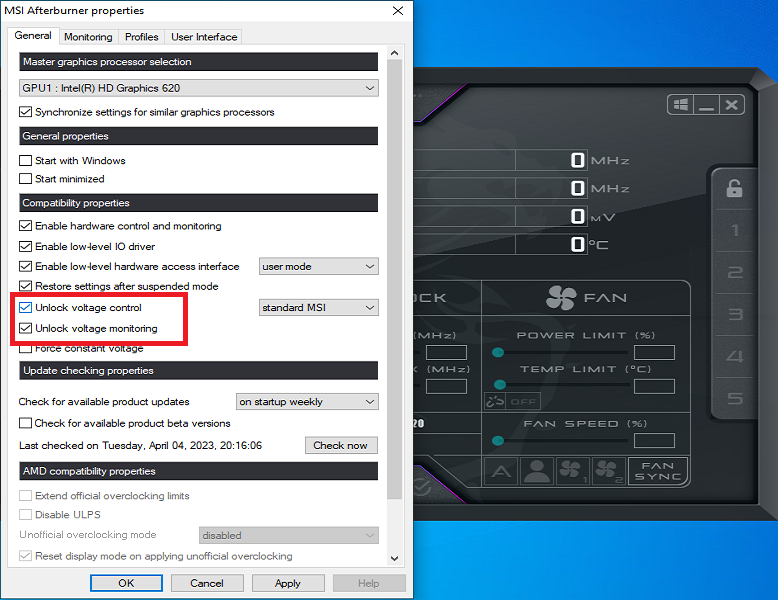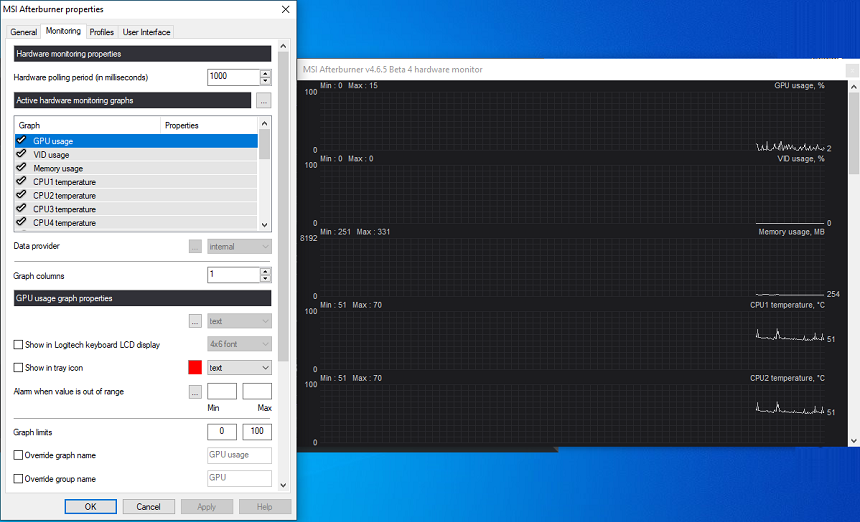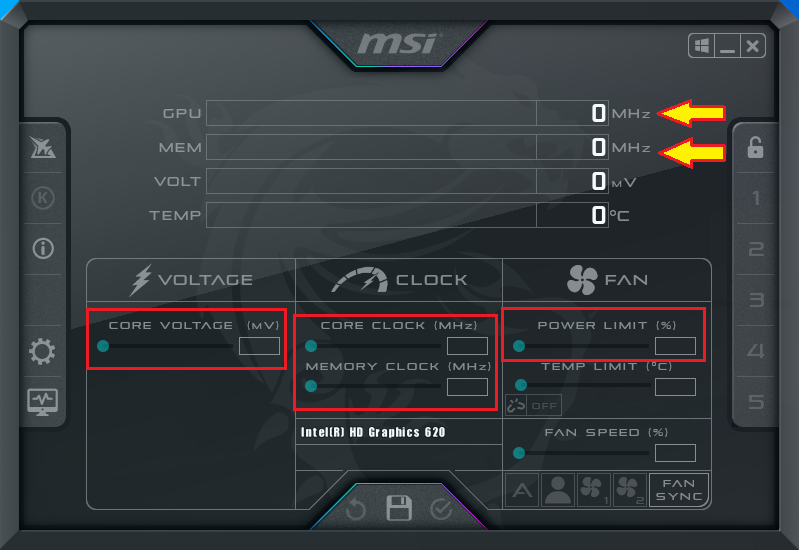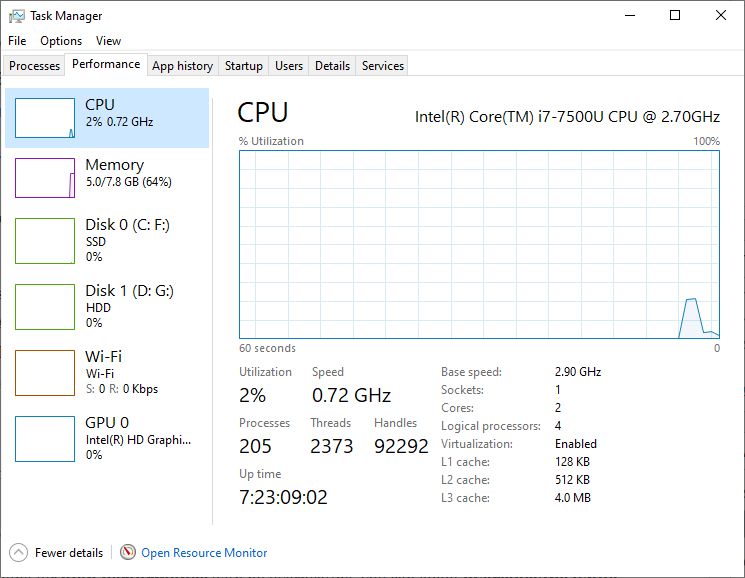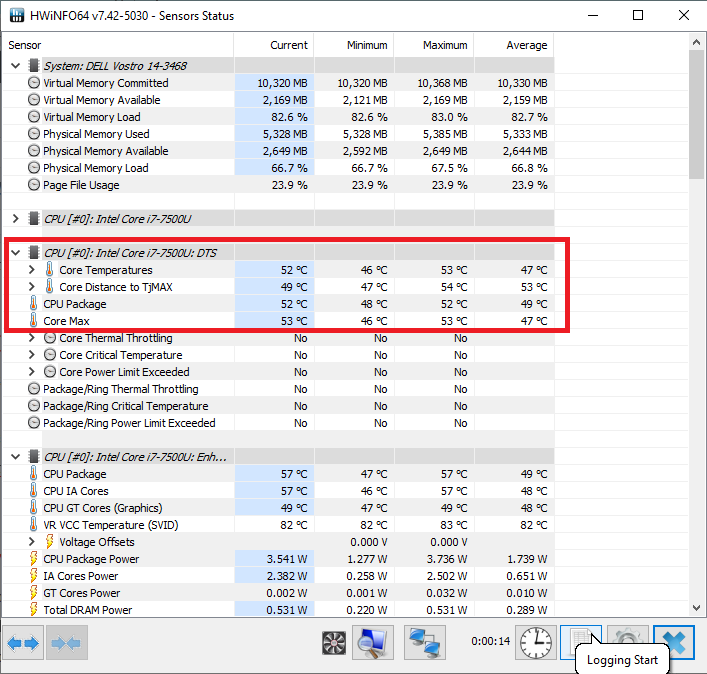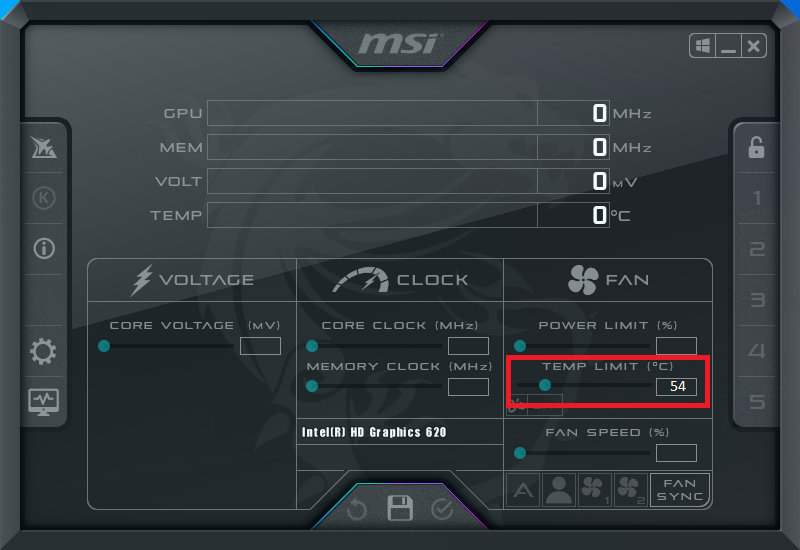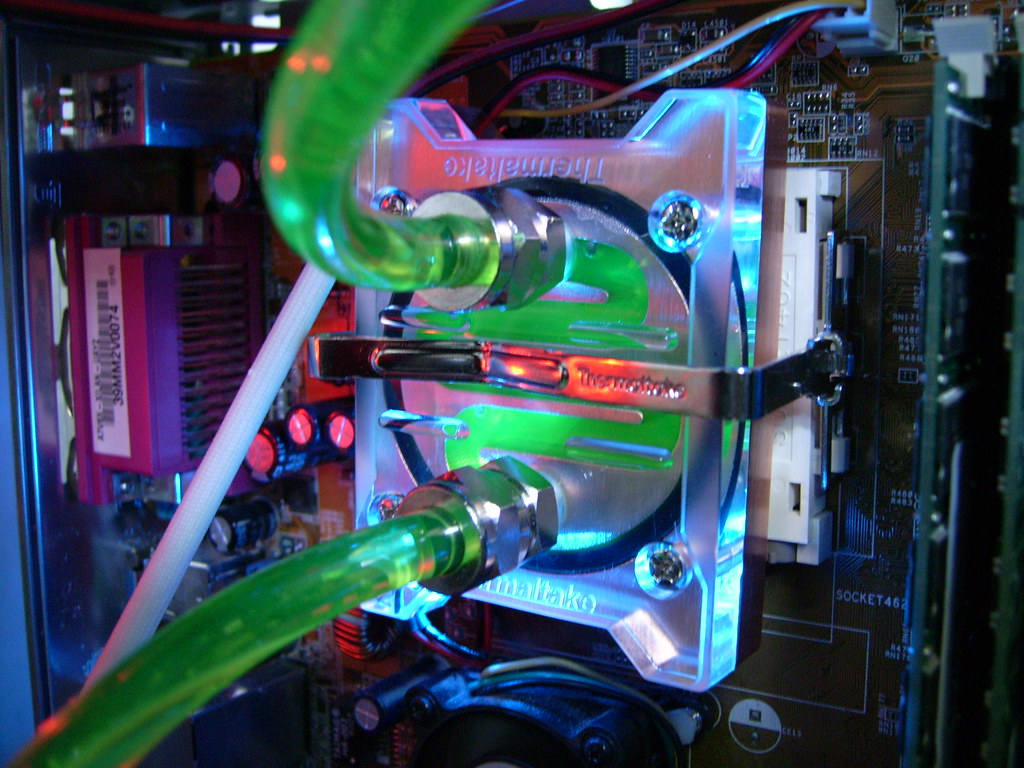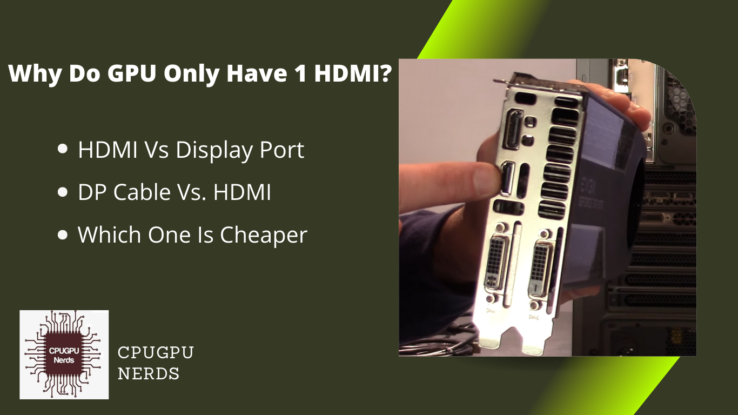Overclocking and undervolting at the same time increases the overall performance of your system.
You’ve probably heard of these two terms if you’re a passionate PC or want to get the most out of your computer hardware. Overclocking makes your computer’s CPU or GPU run faster, while undervolt lowers the voltage sent to these parts.
Both things can help your computer work better, but can you do them simultaneously? In this article, we’ll examine whether it’s safe and possible to overclock and undervolt your CPU or GPU simultaneously and the pros and cons.
Can I Overclock And Undervolt At The Same Time?
It is possible to overclock and undervolt simultaneously by taking some precautions. Otherwise, you may face performance and other critical issues. As overclocking enhances the performance, it also causes overheating. But if you undervolt simultaneously, you can prevent this overheating.
Overclocking and undervolting are two ways to change how fast a computer processor works and how much power it uses. Overclocking means speeding up the processor by increasing its clock speed, while undervolting means slowing it down by lowering the voltage it gets, which makes it run cooler and use less power.
Even though these methods are usually used separately, it is technically possible to use them together to reach certain performance goals. But the success of a project like this depends on several things.
First, it’s important to know that overclocking and undervolting have opposite effects on a processor’s stability. Overclocking puts more stress on the processor, and if the clock speed is pushed too far, the processor could become unstable and crash.
Undervolting, on the other hand, lowers the voltage sent to the processor. If the voltage is lowered too much, it can cause the processor to become unstable and crash.
To use these techniques together, the goal should be to find the best balance between clock speed and voltage that maximizes performance while keeping things stable. It requires a lot of testing and adjusting since the best settings depend on the system’s processor, motherboard, and other hardware components.
When trying to overclock and undervolt simultaneously, system heat is another important thing to consider. Most of the time, overclocking makes more heat than normal operation, while undervolting makes less heat.
When used together, the effects on the system temperature may be hard to predict, and they could cause the system to overheat or damage the hardware.
How To Undervolt and Overclock At The Same Time?
1. Download and Install MSI Afterburner
The first thing you need to do is go to the official website for MSI Afterburner and download and install it. After installing the program, you must run it and check that it recognizes your graphics card, processor, and RAM. Without recognizing components, it will be impossible to undervolt and overclock.
2. Unlock Voltage Settings
Since it might compromise user safety, the voltage setting in MSI Afterburner is not adjustable by default. To activate the voltage control feature, go to the “Settings menu” and choose the checkbox labeled “Unlock voltage control.” Your graphics card’s voltage may be adjusted with this feature.
This setting saves you from automatic voltage fluctuation while undervolting your hardware component. Moreover, it also prevents MSI from altering voltage whenever you open the application.
3. Enable Monitoring Settings
Monitoring your components while overclocking and underclocking is essential. Any change in temperature, clock speed, or voltage can cause serious damage to your hardware. That is why MSI Afterburner gives you the monitoring feature to monitor other aspects of your component while overclocking or undervolting.
So, go to MSI settings and enable monitoring from the “Monitoring” tab. You can also use other applications like HWiNFO and CPU-Z to monitor components manually.
4. Set Your Overclock & Undervolt Values
In this final stage, you must undervolt your system while overclocking your CPU, GPU, and RAM to the desired degree. At this point, you must locate an optimal setting for both the voltage and the clock speed. You can consider those settings perfect when they give you the best possible performance.
Is It Worth It To Overclock and Undervolt At The Same Time?
No doubt, overclocking and undervolting at the same time is worth doing. One will increase the performance, and the other will prevent the component from overheating. Overclocking increases the clock speed for better performance, while undervolting is the technique to lower your CPU voltage.
When a CPU is overclocked, the clock speed is boosted to make the processor run quicker. Although this may result in higher performance, it does produce a lot of heat. Suppose the temperature of the computer’s processor and other components is allowed to rise above the maximum safe working temperature. The computer’s processor and other components may be damaged in that case.
On the other side, undervolting refers to the practice of decreasing the voltage that is delivered to the CPU. It can help lower the amount of heat the CPU produces, improving its performance. However, if an excessive amount decreases the voltage, it may result in instability and crashes.
So, if you want high performance without overheating, you can adapt overclocking while undervolting simultaneously. Overclocking and undervolting at the same time can help to balance the benefits and drawbacks of each technique.
By overclocking the processor, you can increase its performance, while undervolting can help to reduce the heat generated by the processor. And should only be attempted by experienced users. However, this can be a challenging process that only knowledgeable users should attempt.
Is Overclocking While Undervolting Good For Gaming?
Overclocking while undervolting is the best method to get more FPS in your games. It makes your gaming experience more smooth and more fun. Overclocking tends to increase the overall performance of components by giving some extra hertz to the component.
Similarly, undervolting keeps the temperature within safe limits. However, overclocking while undervolting is critical; any wrong move can permanently damage your hardware. But when you achieve the best settings, you can play games way better than previous settings.
Gaming depends on both frames per second (FPS) and processing. Both these aspects increase the overall gaming performance, and both can be achieved by overclocking while undervolting your CPU/GPU/RAM.
Precautions To Take While Overclocking and Undervolting
1. Start With Small Changes
If you’re new to overclocking and undervolting, starting with minor adjustments is crucial to prevent component damage. The overclocking and undervolting settings should gradually increase until you discover a stable setup that works for your machine.
2. Monitor Components Constantly
While overclocking and undervolting, pay special attention to the performance and temperature of your system. To monitor your CPU’s temperature and clock speed, use software tools like HWMonitor or Core Temp. Sudden fluctuations in temperature or voltage may damage your hardware. That is why overclocking while undervolting must be monitored constantly.
3. Maintain Temperature
If they become too hot, overclocking and undervolting can cause harm to your components. Have a sufficient cooling setup, such as a premium CPU cooler, to keep your components cool. To maintain the temperature, use a good ventilation system.
Most PCs come only with one fan in the case, so if you are thinking of overclocking your system, you must add more fans to increase airflow. It will prevent hot air from causing component damage by overheating.
4. Use a Stable PSU
Undervolting and overclocking might put additional stress on the power supply in your system. Ensure your power supply is the best and can handle the extra load. You might damage your component if you use a power supply that does not support overclocking.
Overclock-specific power supply units are in the market; you must buy one before attempting this method. In the case of a normal PSU, your voltage will fluctuate automatically, causing overheating and potential damage.
5. Benchmark Your System
Ensure your system is reliable under duress by stress-testing it with benchmarking tools like Prime95 or AIDA64. It’s a hint that your overclocking and undervolting settings may need to be changed if your computer crashes or becomes unstable.
Pros and Cons Of Overclocking and Undervolting At the Same Time
| Pros | Cons |
| Increased performance (overclocking) | Risk of instability or damage to hardware |
| Reduced power consumption (undervolting) | May void the warranty or violate the terms of use |
| Lowered temperatures (undervolting) | Requires advanced technical knowledge |
| Increased lifespan of components (undervolting) | |
| Customizable settings for specific needs | |
| Potential cost savings on energy bills | |
| Reduced fan noise (undervolting) |
Conclusion
To get the best performance out of your hardware, there are two ways to push it to its limits: undervolt and overclocking. They’re effective techniques for getting more from your computer, but can you use them simultaneously? It’s crucial to proceed cautiously and take your time to achieve the ideal balance between clock speed and voltage.
The processor’s performance can be increased by overclocking it, and its heat can be decreased by undervolting it. Combining undervolting and overclocking can help balance the advantages and disadvantages of each method. If you take the proper precautions and properly monitor your components, you can overclock and undervolt simultaneously.
Before trying to overclock and undervolt your system, starting with moderate adjustments, monitoring components frequently, regulating temperature, utilizing a solid PSU, and benchmarking your system are crucial. The easiest technique to increase FPS in your games and to get more performance out of your hardware is to undervolt while overclocking.

Hey, I’m Hammad. I write for this website to help you with the IT advice about PC, RAM, CPU, Motherboard, PSU, and other PC components.
I will provide detailed guides with images, and explain step by step so you can understand the process. Check all my articles here.