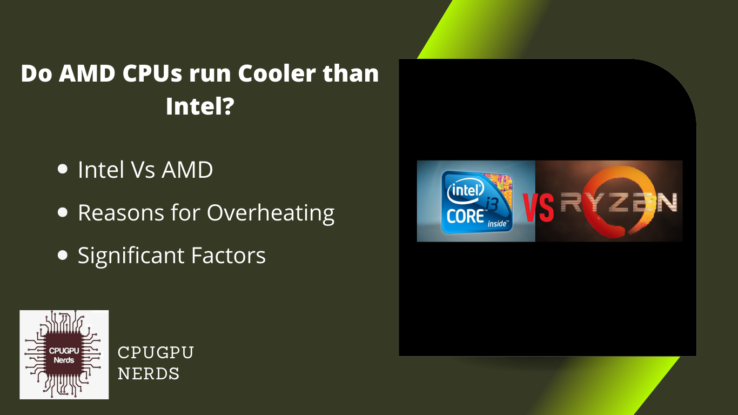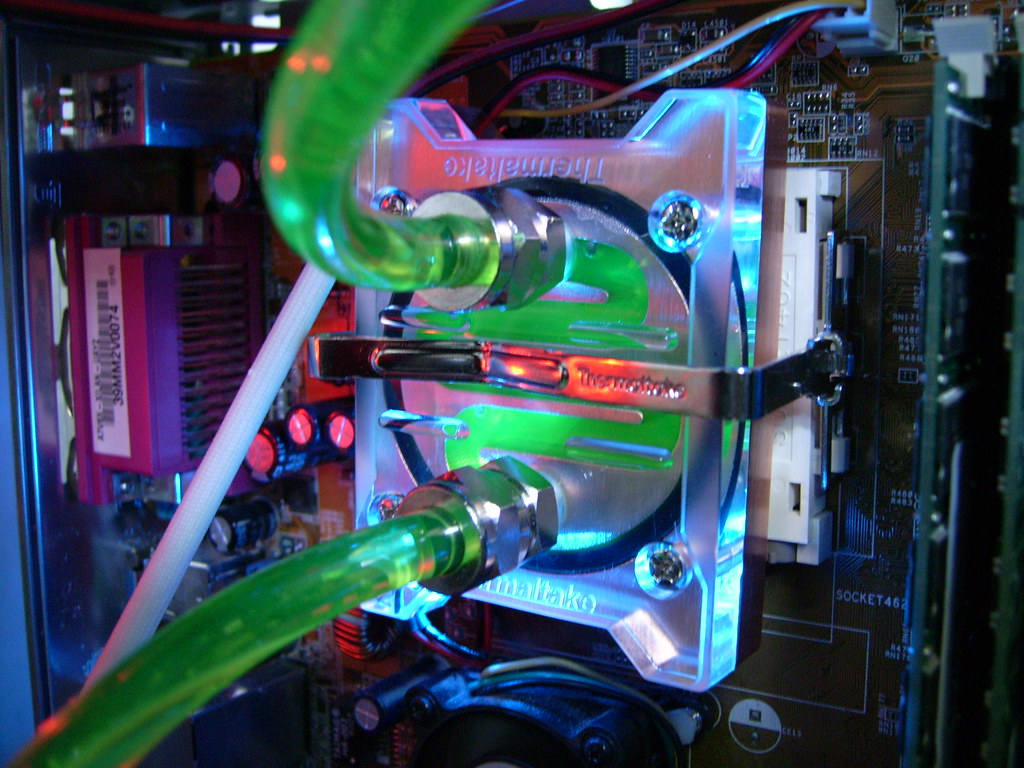It’s obvious that comparisons between two of the most popular processors today, i.e., the AMD and Intel CPUs, are inevitable. However, this is where users are in a dilemma. With so many opinions about the heating and other features of these CPUs online, they remain hesitant to take a specific answer as the solution and consider one of the processors better.
Everyone wants their computers running as smoothly as possible. For maximum improvement, many components in a PC, such as GPU, CPU, System memory, etc., play each role by contributing to optimizing the overall speed and operations performed. Furthermore, users must learn the basic aspects of these components before upgrading or purchasing their latest versions. Almost similar in their functions, INTEL and AMD CPUs mainly differ in their power consumptions limits, which are set up or controlled by the manufacturers according to the particular model of GPU/CPU.
Do AMD CPUs run cooler than Intel?
AMD processors could run cooler than Intel if a user is doing normal tasks on their PC since both CPUs have similar heating limits. However, that cannot be guaranteed for heavy gaming activities or other high-load operations.
On the contrary, users have also experienced AMD processors giving off warmer CPU surfaces than Intel during long-term usage. While this may be true, it also does not conclude as AMD products being hotter than INTEL. Opposing opinions like these make it more difficult for an average user to choose between the CPUs.
So, let’s discuss more features of AMD and Intel processors before deducing an appropriate conclusion for this topic.
Reasons for overheating of the CPU/GPU
An average PC using AMD or Intel can get to a certain point where the system heat rises to unwanted temperatures. This, however, is directly justified by the disproportionate use of the processor rather than its characteristics.
When doing simple things, such as using social media, watching movies, or playing typical low-space games, none of the CPUs exerts excessive heat that would potentially bother a user.
However, if the work done requires heavy database use and higher power consumption, such as playing high-end graphics games, editing longer videos, and similar activities, the system will naturally heat up.
A computer is only compatible with its set performance limit. When the system has to overwork, it’s evident that most PCs overheat. This leads us to the conclusion that the default heat limit of AMD and Intel CPUs does not directly affect overheating processes. Instead, the maximum set point helps the processor to continue functioning, even during heavy operations.
Significant factors affecting the system temperature
As mentioned before, several factors come into play while determining the primary reasons for heat statistics. With the functionality of the processor in mind, one can say that if a CPU has a higher heat limit, it will overheat more often. Again, this is just a myth, and the overall task carried out finalizes heat exertion in a PC.
In addition, the following aspects also contribute to CPU temperature increase and decrease:
- Exterior room temperature:
f a user has their PC in a relatively warmer area/room, it can mildly lead to a system heat increase and vice versa. - The number of applications running in the background:
A busy user can have various tabs opened in their browser, or a gamer could load many applications simultaneously. These traits could lead to CPU overheating. Whereas, if the usage is minimal, you can expect a cooler processor. - The size of software and gaming apps:
High-storage gaming and other software take up more processing power, contributing to the maximum temperature. Lighter apps exert little to no heat, regardless of the CPU brands. - CPU device maintenance:
The cooling fans might get clogged up if a CPU has an older and dusty interior, which directly explains the overheating problem. To fix this disfunction, ensure regular or weekly cleaning up of your CPU parts, especially the fan/fans.
Are the latest AMD CPUs better than Intel?
In 2022, both AMD and Intel processor chips are more than advanced and have gotten much better as well. But which one is better? Does AMD function better in the present day? The competition is tough; however, statistics speak for themselves. So, let’s analyze some of the features these CPUs offer.
The latest AMD processor version is the Ryzen-9 5950X. On the average market, it costs around $800 and comes with 16/32 cores, 3.4/4.9 GHz of P-Core Booster, and Dual DDR4-3200 memory. Considering the overall characteristics, we can clearly see a compelling offer from AMD.
However, it’s worth taking a look at Intel CPU features, too. Core i9-12900K / KF is the newest form of Intel CPUs. For (K) versions, it costs $589, and for (KF), the price is set at $564. Intel comes in handy if you want speedy connectivity, more cache, and cores in a processor. But, AMD also aims at giving value for the price, so it’s a tough pick.
Additionally, modern AMD CPUs are known to last longer, exert less heat, and operate faster, considering their speed and reliability. But, Intel chips can also stand out for hours without damaging the processors’ silicon, giving it an equal advantage.
Which CPU is affordable and heats up less often?
AMD is a more budget-friendly CPU company that provides equivalent features at a cheaper price than relatively expensive Intel products. Regarding heat exertion, both CPUs have very parallel temperature limits and overheat when carrying out excessive tasks.
If we talk about affordability, it depends on the user’s budget or preferences concerning specific features. Comparing both processors, AMD CPUs can attract an average user with reasonable prices and better characteristics.
Concluding Thoughts
In conclusion, the notion of one of the CPUs being hotter or cooler than the other is only a misconception. Various factors determine this aspect, and most of the time, the overheating solely depends on the device usage and maintenance. Still, when it comes to a long-term use and memory function, AMD wins with its affordable yet futuristic products.
If your current system is constantly overheating, be it Intel or AMD, it may be because of the factors mentioned earlier in this article rather than your CPU chip itself. Therefore, follow healthy system maintenance habits for a more optimized speed and function without turning your CPU into a heater.

Hey, I’m Hammad. I write for this website to help you with the IT advice about PC, RAM, CPU, Motherboard, PSU, and other PC components.
I will provide detailed guides with images, and explain step by step so you can understand the process. Check all my articles here.