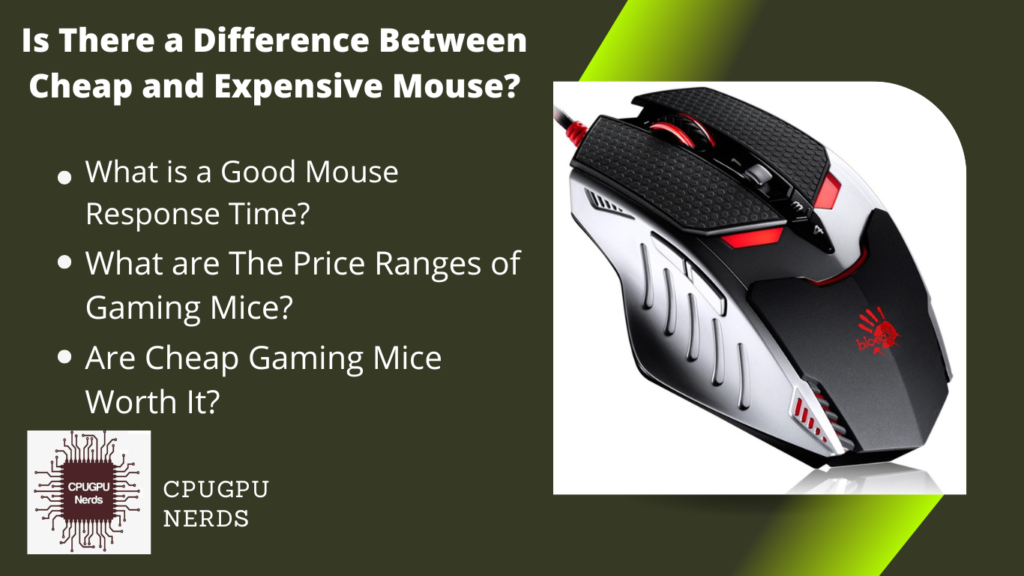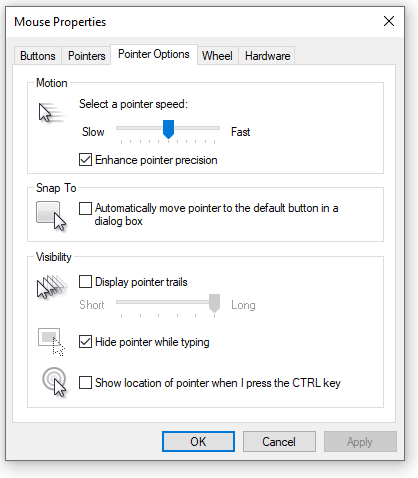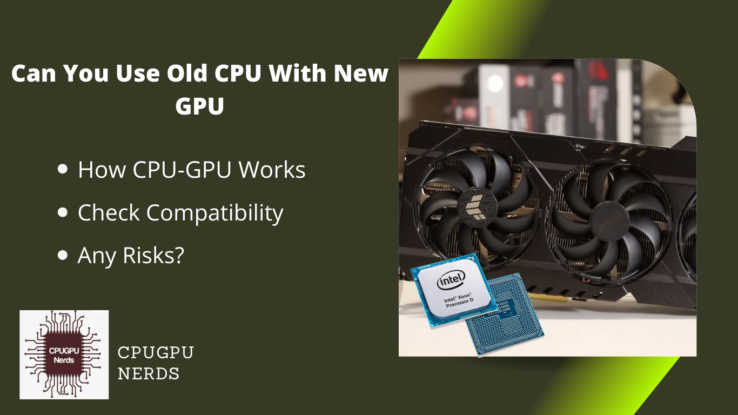There are cheap and expensive computer mice available in the market. Their low and high prices are the difference in speed, DPI levels, number of buttons, lifetime, attractiveness, etc. That is why most gaming mice are way more expensive than the ones used for simple tasks.
This article will discuss the difference between cheap and expensive mice used with laptops and PCs (personal computers). Not only that, but we will also discuss some of the outstanding features of the costly mouse that increase their cost. So, without any delay, let’s dive into it.
Is There a Difference Between Cheap and Expensive Mouse?
Mouse DPI (accuracy), DPI levels, mouse sensitivity, response time, the total number of buttons, button life, programmable controllers, adjustable weights, onboard memory, RGB lights, and decorative body are significant differences between a cheap and an expensive mouse.
A cheap mouse has some of these functions, and some do not exist, while an expensive mouse has way more functionalities.
- Mouse Sensor
The sensor in an expensive mouse is more sensitive and accurate than the cheap mouse. That is why these mice’s DPI (dots per linear inch) is higher than the cheaper ones. More mouse sensitivity and DPI allow you to move the crosshair or cursor fast, even when the mouse movement is so tiny. - Higher DPI
Higher DPI lets your mouse move faster and adjust the cursor speed that suits you best. A reasonable cursor speed allows you to turn fast, especially in FPS or other shooting and action games. High DPI also allows you more cursor movement using a small mouse pad. - RMB Buttons
The cheap mouse has at least four buttons: RMB (right mouse button), LMB (left mouse button), middle click, and scroll wheel at least while the expensive mouse. RMB is used for opening menus, and LMB is responsible for selecting options and performing most tasks depending on the application software. - Middle Button
The middle click button is always under the scroll wheel and is used to open and close different tabs in a web browser. The scroll wheel is used for scrolling the text and web pages up and down. In gaming, this button is used for zooming in and out when using a scope on your sniper gun.
On the other hand, expensive mice have at least six buttons on and around their beautiful case. The other buttons are standard and work the same as in the cheaper mice, but a DPI button is adjacent to the scroll wheel. This button changes the speed of the mouse cursor, and it usually has four DPI levels.
The other two buttons in a 6-button mouse are on the side where your thumb is on the mouse. This button is used for switching the web pages back and forth. By pressing the upper button, you will switch to the following pages and return to the previous pages by pressing the lower button.
The design of a cheaper mouse is more straightforward than an expensive mouse. On the other hand, the costly mice have RGB lights that glow continuously and look beautiful, especially with a gaming PC. The case of an expensive mouse is also highly decorative compared to a cheap or simple computer mouse.
Response time is another distinguished property of expensive mice. Usually, the response time decides whether a mouse is fast or slow in terms of pressing its buttons. Typically, the response time is in milliseconds, and a shorter response time means the bullet will leave the barrel.
Some expensive computer mice are expensive only because they are wireless. Such mice use Bluetooth technology to operate a computer or laptop from a distance. Such a mouse is not used for gaming because it has a slight delay that can significantly affect the gaming competition.
Button life is another feature of expensive mice. It defines how many times you can click each button on your computer mouse. The old or cheaper mouse has less button life, so their buttons wear out after some use. And after clicking only once, they click two or more times very annoyingly.
Expensive gaming mice have a compartment and separate weights for adding in those tiny containers. You can add or remove as many weights as you want. By removing all the weights, the mouse becomes nearly weightless. While adding some weight, your hand constantly feels a force stopping your mouse.
Most of the expensive mice have an onboard memory. You can change your mouse settings and make a profile in that memory to have those settings as it is. Multiple profiles allow different users to use that mouse according to their needs. That is because some users prefer high DPI, but some prefer lower.
What is a Good Mouse Response Time?
Response time is a time that decides how fast your mouse is. The shorter the response time, the more quickly the mouse is. Usually, expensive computer mice have less response time than cheap ones. The best computer mouse response time for high-end gamers is 0.2 ms (milliseconds), which is incredible.
The excellent mouse response time after 0.2 ms is more or less 1 ms. After this, we have a mouse with a 2 ms response time. 4 ms is the average response time for most computer mice. There are cheaper computer mice with more response time, such as 8ms, 10ms, and 12 ms. Such mice cannot be used for gaming.
The expensive wired mice well-known companies manufacture are typically faster because of their lower response time. On the other hand, the cheaper mice, even with cables, are slower. Wireless computer mouse have the highest latency because of the signal from the mouse to the PC.
What are The Price Ranges of Gaming Mice?
The price ranges of gaming mice vary from manufacturing company to company. They also differ when delivered in a faraway place like another country or continent. We can categorize gaming mice into three classes regarding their price ranges. The ones are less than $45, between $50-$100, and more than $100.
There is always a vast difference between a cheap and an expensive computer mouse. The cheap computer mice mostly become out of order within a year or after some months. The reason behind this is the low quality of the electronic components used in them. That is why the properties of cheap mice are also limited.
On the other hand, expensive mice have a beautiful appearance and more functionalities than cheap ones. For example, they have more DPI that increases the speed and accuracy of your mouse. The button life of such mice is also long; hence, you can click each button about 20 million times.
Similarly, the gaming mice that allow you to add and remove adjustable weights are expensive. These weights add a little force you can feel when using them. Removing all the weights nearly makes the mouse weightless. The RGB lights decorate the mouse, and the programmable buttons make gaming easy.
Are Cheap Gaming Mice Worth It?
No matter how many more functionalities the expensive gaming mice have, there are cheap gaming mice that can compete with them. We are talking about gaming mice, not normal computer mice. Some may not have the case with fancy RGB lights, but they are comfortable.
In many ways, it would be better than a regular mouse if it is a gaming mouse. For example, the gaming mouse has at least six buttons, and the other three buttons can be beneficial when gaming. The DPI button will give you a different mouse speed when you move it, while the side button can switch between weapons.
If you are a 2D or 3D artist, you will experience a change and convenience even when using a cheap gaming mouse. Hence, the affordable gaming mice are worth it. In addition, adding a bit more to the cost will add some more advantages and functionalities to your gaming mouse.
What is The Best DPI for Gaming?
DPI (dots per linear inch) defines the sensitivity of a computer mouse. The gaming mice have more DPI values than the normal ones. DPI depends on your monitor’s display resolution and your game’s resolution. The higher the resolution, the more the DPI your mouse needs to reach from one pixel to another.
800 DPI is considered the best DPI for gaming when the resolution is 1080p. Most people recommend the same DPI for 1440p (4K). But we recommend more than 800 DPI when the resolution is 3840 x 2160 pixels. Similarly, 5K, 6K, and 8K will require 3200 to 1600 DPI for playing games like a pro.
But 1000 is also a good DPI for most competitive games like Valorant and CS GO. There are mice available with 10,000 and 12000 DPI for gaming. But this sensitivity will affect your game accuracy because this is excessive. A gaming mouse with 3200 DPI will do 4K and 8K gaming.
Are Expensive Gaming Mouses Worth It?
Most expensive mice are used for gaming; hence, we call them gaming mice. The advantages of a costly gaming mouse outweigh the cheaper gaming mouse. And you cannot feel the difference until you buy and use one. Expensive gaming mouses are costly because of their more functionalities.
The expensive gaming mouse is worth it because they have more DPI or sensitivity, a good grip, adjustable weights, programmable buttons, RGB lights, and a beautiful design. They are more comfortable, durable, optimized, and functional. Even they allow you to create gamer profiles with different settings.
As you can see, expensive gaming mouse have more pros and functionalities, costing way more than the cheaper ones. Nearly all of the pro gamers use expensive gaming mice because they look beautiful on camera, because of their lights and prints, and because they have the latter advantages over the cheaper ones.
Conclusion
Both the expensive and cheap gaming mice are worth it. Although expensive gaming mice cost more, they have more advantages over cheaper ones. They have a good grip, adjustable weights, programmable buttons, RGB lights, better DPI or sensitivity, and many other features that are not available on the cheaper ones.

Hey, I’m Hammad. I write for this website to help you with the IT advice about PC, RAM, CPU, Motherboard, PSU, and other PC components.
I will provide detailed guides with images, and explain step by step so you can understand the process. Check all my articles here.