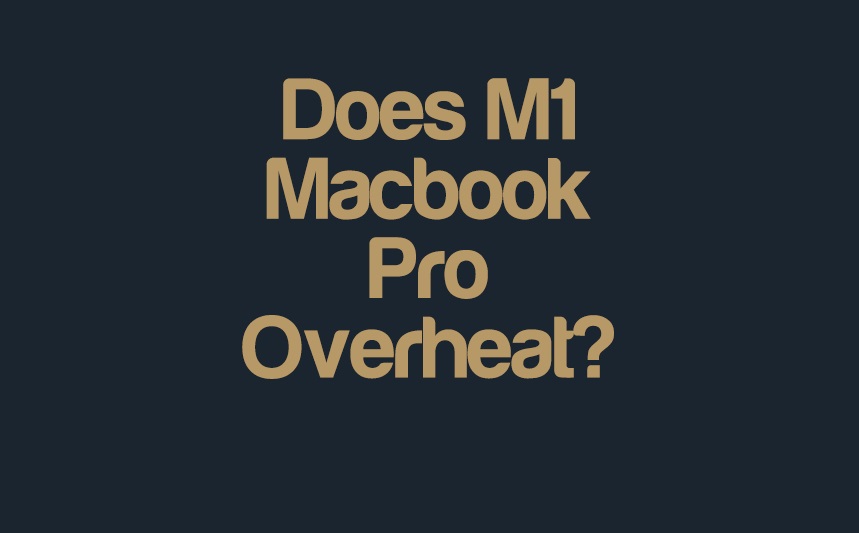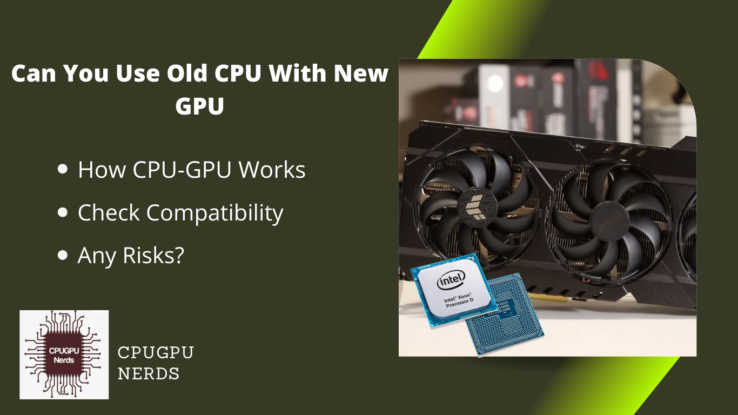Macbooks are sleek and stylish, but that design choice has a hidden caveat that most people do not consider, like cooling. The smaller and thinner the chassis, the harder it is to add better cooling solutions. The M1 Macbook Pro and Max still have a cooling fan, while the M1 Macbook Air relies only on passive cooling with no internal fans.
Insufficient cooling may cause issues with your devices or sometimes even cause permanent damage to your laptop internals. Today, we will discuss if this design choice causes the M1 Macbook Pro to overheat, why your Macbook might be running hotter than usual, and how to prevent your Macbook from overheating.
Does M1 MacBook Pro overheat?
Despite the effective design, the M1 MacBook Pro overheats very easily. Your battery may experience long-term problems from overheating, and in certain situations, hardware damage may result. To save battery life and improve overall performance, users must avoid overheating.
MacBook is an extremely complicated system with many complex elements that work together to make it operational. The potential for heat generation increases with the machine’s number of moving parts. The M1 MacBook Pro is built with efficient and effective heat dissipation technology. Its fan design produces less heat than earlier MacBook Pro versions with fans. In turn, this lowers the chance of overheating.
The M1 MacBook Pro operates at a mild temperature in typical usage scenarios, including online surfing, productivity tasks, and media playback. But the MacBook Pro may produce more heat if you work on demanding projects like video editing or operating several virtual machines.
It’s important to note that the MacBook Pro is built to minimize overheating even in intense usage scenarios by slowing the processor speed and, if required, lowering performance. It is, therefore, unlikely that the device would overheat and harm the hardware, even though it may become warm.
What makes the M1 MacBook Pro get so hot?
M1 MacBook Pro is efficiently designed to prevent overheating, but poor ventilation or leaving your Macbook in hot weather can cause heat up. Using software that strains the processor, too many active browser tabs, and placing your computer close to heat sources can cause overheating.
Leaving your computer in a parked vehicle for extended periods on a hot day can also cause damage to your battery. It directly causes the battery to get hotter than usual. The MacBook Pro contains passageways from the exterior to the interior, including vents and coverings, which can become dusty and cause overheating. Macbooks are very thin, and the design choice does not allow additional cooling hardware for portability.
However, overheating is not a direct result of bad design. Apple created the M1 chip, a powerful system-on-a-chip, especially for Mac computers with overheating in mind. It is built on the ARM architecture, which provides more performance and power efficiency than conventional x86 CPUs. As a result, the MacBook Pro can operate more quickly and effectively without getting too hot, but it would still be hotter than thicker laptops.
The M1 MacBook Pro’s sophisticated thermal design enables it to do demanding tasks without overheating. It uses a fan-based cooling mechanism to maintain the device’s interior temperature at a desirable level. MacOS optimization is top-notch; hardware and software interact naturally, improving performance and reducing energy consumption, leading to better temps.
The M1 MacBook Pro employs an SSD instead of a standard hard disc, which runs cooler. The MacBook Pro can also access and process data more rapidly thanks to SSDs since they are speedier and more dependable than hard drives. The M1 MacBook Pro is a powerful and effective machine that can perform various activities without overheating if the CPU is not under constant stress. Thanks to the M1 processor, enhanced thermal design, macOS optimization, and SSD, the 2021 Macbook Pro can still handle heating issues well.
Does overheating damage the M1 MacBook Pro?
The MacBook Pro M1 is susceptible to harm from excessive heat. The MacBook Pro M1 features internal controls to control heat and guard against damage, but it is made to withstand extreme temperatures. Taking safety measures to keep your MacBook from being exposed to heat is crucial.
A MacBook Pro M1 is susceptible to harm from overheating, just like any other electrical device. The M1 chip, however, is constructed to withstand high temperatures and has integrated thermal management measures to guard against harm from overheating. Your MacBook Pro M1 may automatically restrict its performance or shut down if it becomes too hot to avoid harming the internals. It is a standard safety precaution and does not imply that your MacBook Pro has been damaged.
Use your MacBook Pro M1 in a well-ventilated location and keep objects out of the air vents to prevent overheating and possible damage. Also, you should avoid using your MacBook Pro on soft surfaces like a bed or couch because doing so might restrict ventilation and result in overheating. Consider sending your MacBook Pro M1 to an authorized service provider to get it evaluated for any potential hardware or software issues if you frequently have overheating problems.
It’s always a good idea to make a copy of your essential data before sending your MacBook Pro M1 in for repair. You can choose to use Time Machine or another backup program. Verify your warranty status to see whether you qualify for free repairs if your MacBook Pro M1 is still covered. You may find your warranty status on Apple’s website or by calling Apple Help. Before you submit your MacBook Pro M1 for repair, you can make an appointment with Apple. You can call Apple Help or go online to the Apple support website.
When you’re prepared to ship your MacBook Pro M1, properly put it in a strong box with lots of cushioning to prevent any damage during transport. You can use any shipping provider to deliver your MacBook Pro M1 to Apple. Ensure you provide your repair order number and thoroughly explain your issue. Depending on the severity of the fault and the state of your warranty, Apple will either repair or replace your MacBook Pro M1 after receiving it.
How can you prevent the MacBook Pro M1 from overheating?
Ensure that the surface you are operating your MacBook Pro on is solid, flat, and does not obstruct air vents. Use a cooling pad if you use your computer for extended periods. Investigate what applications utilize more battery using the activity monitor, and stop using them.
Blocked air vents can obstruct airflow and cause overheating if used on a soft surface like a bed or pillow. Your 2021 MacBook Pro’s temperature can be lowered using an outside cooling pad or fan. They function by giving your laptop more ventilation and cooling.
Using many programs simultaneously might stress your MacBook Pro, causing it to overheat. It’s essential always to keep your app usage to a minimum. Search for unneeded processes, then end them. Look for any background-running programs or processes and shut them down if they are not necessary. These operations may deplete resources and cause overheating.
Ensure you are running the latest macOS version and your apps are up to date. Updates often include performance and stability improvements that can help prevent overheating. You can also change the MacBook Pro M1’s power settings to improve performance and prevent overheating. To change the settings, go to System Preferences > Energy Saving and make the necessary changes.
If your MacBook Pro M1 is still overheating, you can reset the System Management Controller (SMC), which normally resolves overheating problems. On Apple’s support page, you can find instructions on how to reset the SMC. If it continues to overheat even after trying these tips, it is best to contact Apple support for further assistance.
Conclusion
If you frequently notice that your Macbook is scalding hot, there might be something wrong with it. You can have it checked out by Apple Service Providers. Sometimes, the issue can be resolved using simple solutions such as cleaning the air vents, changing a few usage habits, or purchasing a dedicated cooling pad.
That said, even though the M1 Macbook Pro overheats easily, it is designed well and can handle most work and productivity-related tasks without breaking a sweat. Even if you may notice some overheating, thermal throttling is very rare. Thus, you will likely not notice a dip in performance unless the issue is severe.

Hey, I’m Hammad. I write for this website to help you with the IT advice about PC, RAM, CPU, Motherboard, PSU, and other PC components.
I will provide detailed guides with images, and explain step by step so you can understand the process. Check all my articles here.