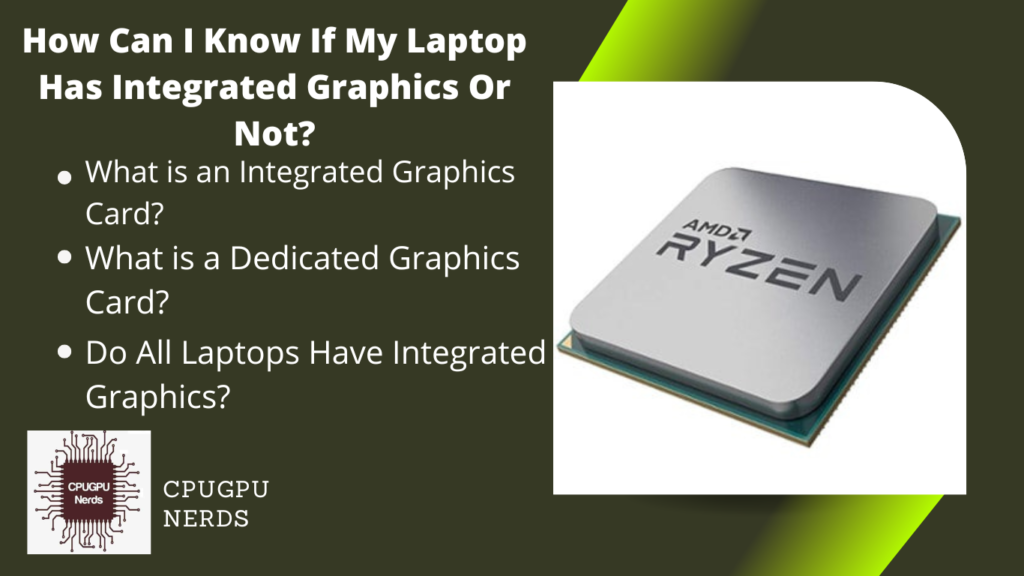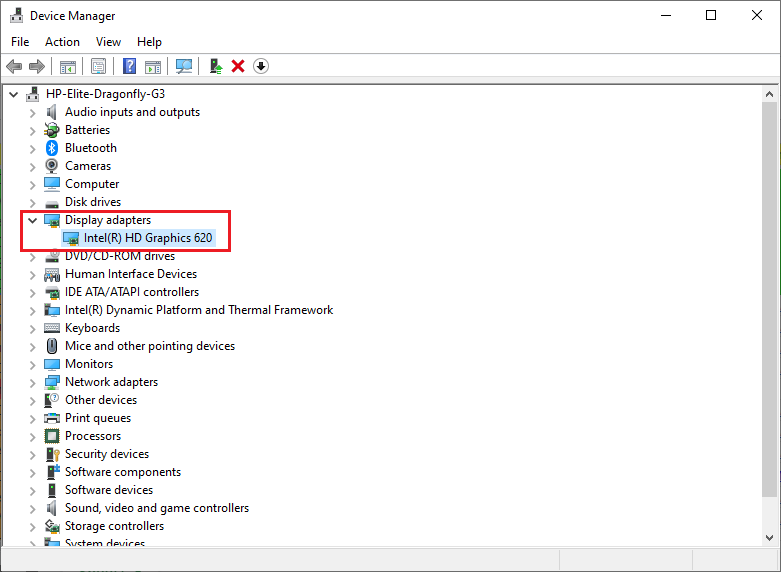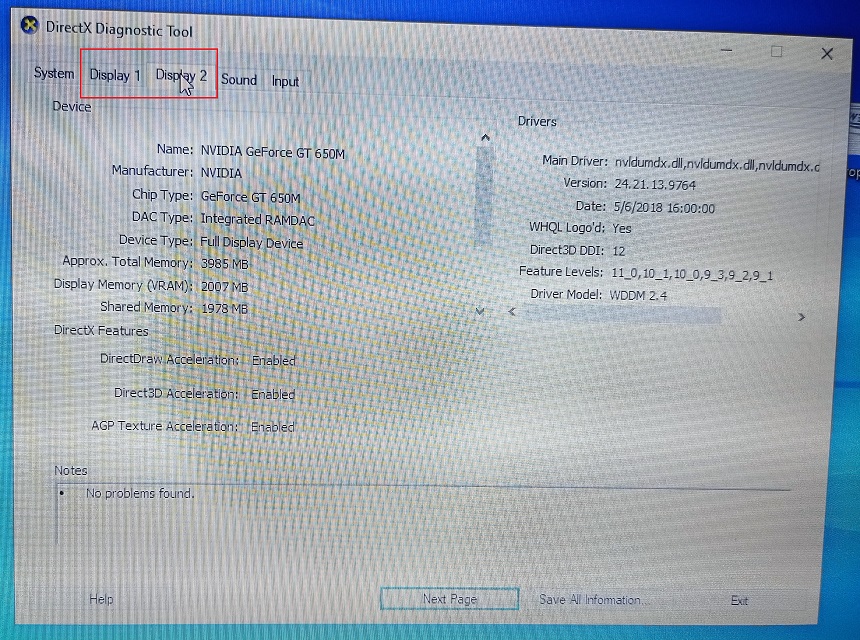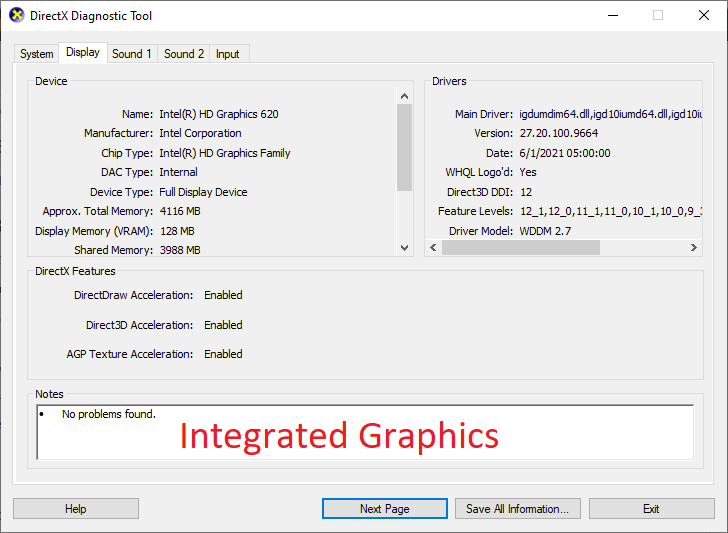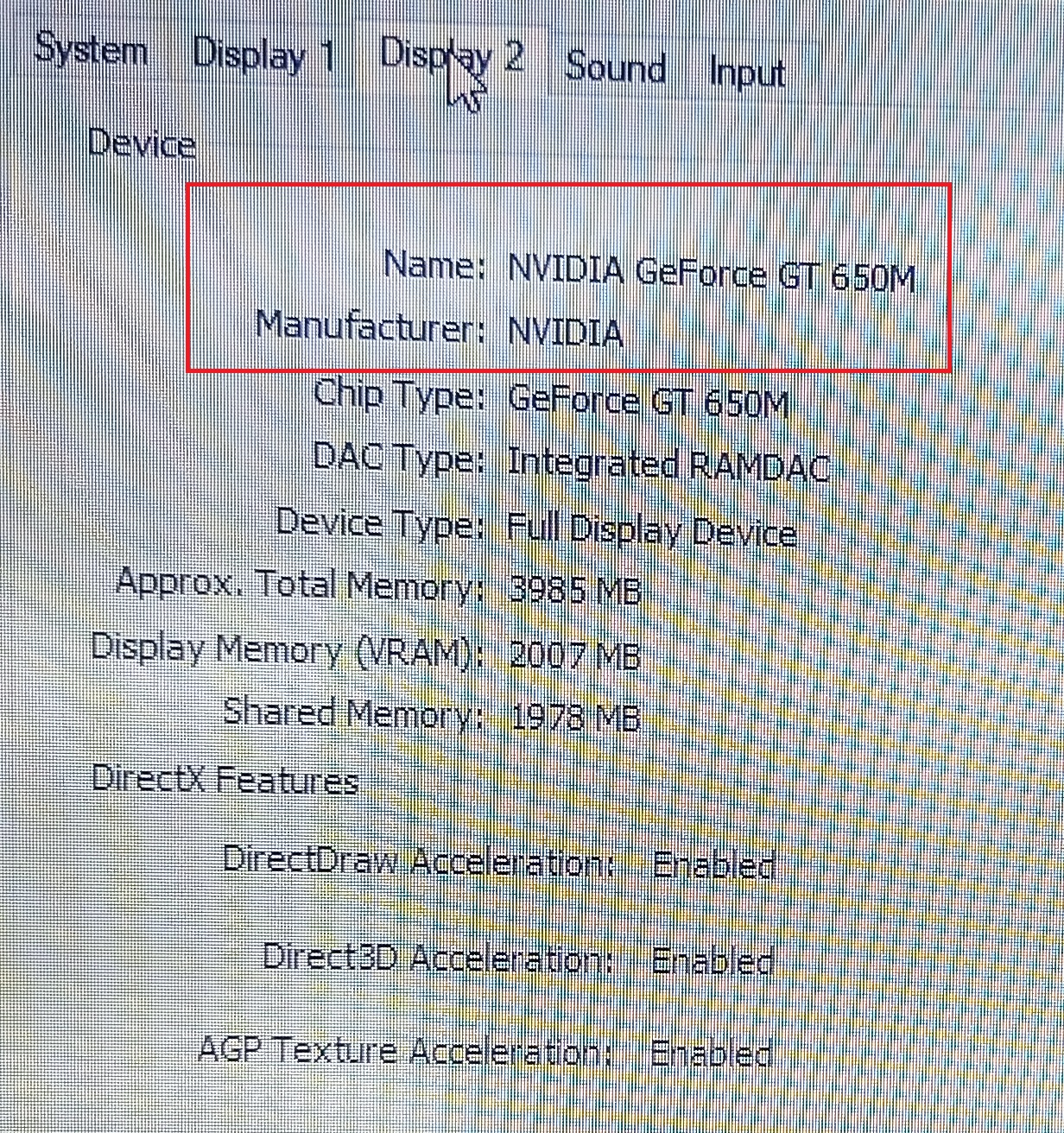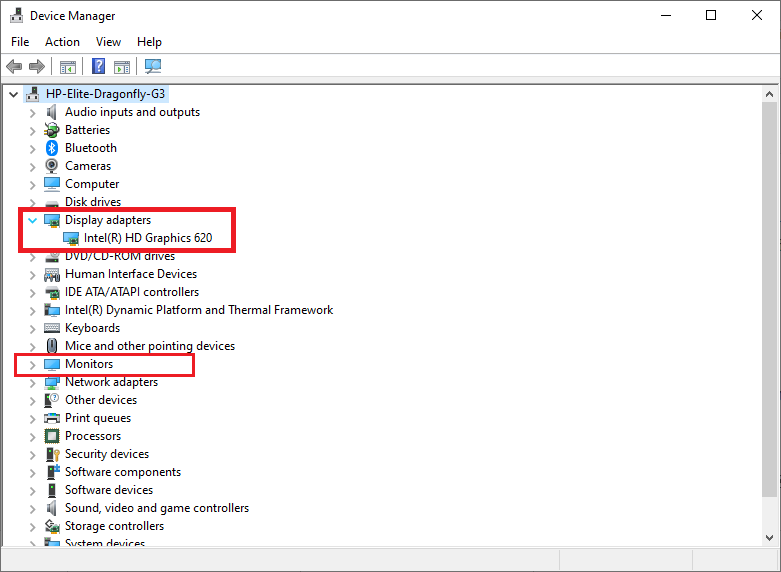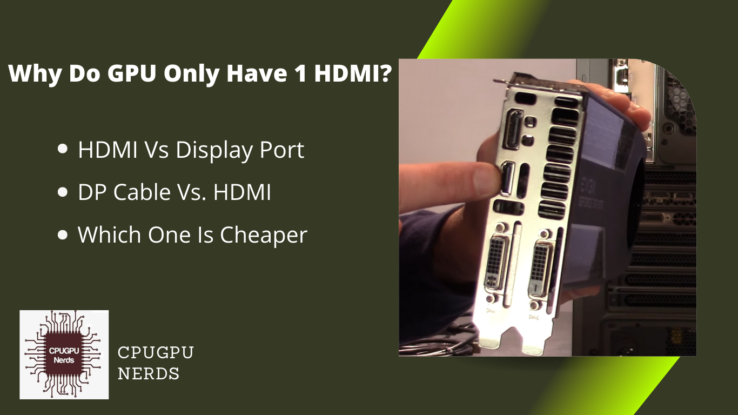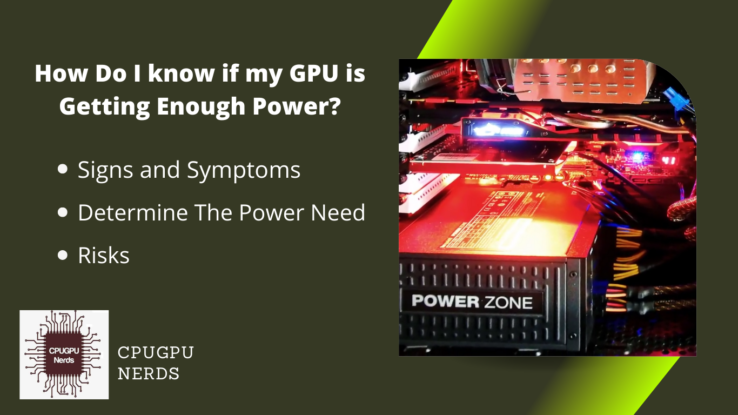Integrated graphics is a graphics card built into the computer processor or CPU. Hence, running applications and performing graphics-based tasks are the responsibility of the single hardware. This architecture and hardware have their pros and cons. But this idea is suitable for compact and portable devices.
In this article, we are going to find out if your laptop has integrated graphics or not. We will also discuss some of this hardware’s main pros and cons. We will also cover some other aspects regarding integrated graphics in a laptop, including the pros of dedicated graphics cards.
How Can I Know If My Laptop Has Integrated Graphics Or Not?
You can know it from the graphic settings of your laptop. Usually, the graphics settings can be found in the control panel of your computer, or you may find them as a separate application. Moreover, You can also check the graphic type from the Direct-X diagnostic tool (dxdiag).
Right-click on the “Start Menu” and select “Device Manager.” A window will pop up with all the device drivers installed on your laptop. Expand the drivers named “Display Adapters.” You will see the graphics card’s name installed on your computer here. You can search for this name online to know whether your laptop has integrated graphics.
You can also check it through Direct-X. Open the RUN application, write “dxdiag.exe,” and press enter. You will get a new window. Go to the Display tab; if you have two display tabs saying “Display 1” and “Display 2,” you have a dedicated graphics card.
Mostly, all of the laptops have integrated graphics installed on their motherboards. However, some laptops have dedicated or discrete graphics cards. These laptops are primarily used for gaming. Dedicated graphics cards or GPUs are better than integrated graphics because you can upgrade them quickly.
In this case, you can remove the burnt-out graphics card from your laptop. On the other hand, the integrated or built-in graphics cards are on your laptop’s motherboard. Neither can you upgrade nor change them if they become out of order. That is why those laptops are costly.
You must install Intel Identification Utility software if you have an Intel laptop. We have provided the link to your laptop’s manufacturer’s secure and official website. Just go to the link and download and install this software. After opening it, you will also see the graphics’ stats.
It is essential to know if your laptop has integrated graphics or not. Because if it does, then you cannot overload it with heavy work by installing games and apps for editing and animation. But if your laptop has dedicated graphics, you can use it for graphics-intensive tasks such as gaming, editing, and animation.
- More Power To Graphics
An integrated GPU will give you more visual power. It will boost your graphics and visuals so you can enjoy the high resolutions on your laptop. - Gaming on Laptop
Integrated graphic cards will allow you to play games on your computer. You can enjoy most of its games even with a laptop with low specs but an integrated graphics card. - Editing on Laptop
Most people worry about video and photo editing. Your laptop can edit videos and photographs using an integrated graphics card. Most programs require rendering, which can only be done using an integrated GPU.
What is an Integrated Graphics Card?
We all know that a graphics card is responsible for performing graphics-related tasks such as gaming, photo and video editing, 3D modeling and animation, etc. In contrast, the CPU or processor executes the applications or software. The integrated graphics card is a combination of both hardware.
In simple words, an integrated graphics card is a physical part of the processor or CPU of your laptop. This hardware design has pros and cons but is suitable for compact, portable laptops. These graphics cards can perform text editing, web browsing, and handle social media and project management apps.
If you are a person who travels a lot or has to pay a lot of visits and has projects with similar tasks, then we recommend you get a laptop with integrated graphics installed in it. Such laptops will not only be highly portable, but they will also have most of the computer’s functionalities.
Most of the laptops have integrated graphics as a standard. This feature makes the laptop design so compact. In addition, laptops with integrated graphics can perform nearly all the simple and basic tasks we perform using any other computer. Hence, such a laptop is an option for students and teachers.
What is a Dedicated Graphics Card?
In contradiction to the integrated graphics card, the dedicated graphics card is a separate physical hardware. Simply, it is built separately from the laptop processor of the CPU. It has a memory called V-RAM and a processor known as a graphics processor. The V-RAM is a dedicated memory for graphics processing.
Laptops with dedicated or discrete graphics cards have more powerful CPUs. They have a powerful GPU and graphics card that always demands a powerful processor. It prevents bottlenecks and has higher performance than the other one. The FPS is also higher while playing games.
Dedicated graphics have their dedicated memory for storing them before and after processing. The GPU itself is mighty. Hence, you can enjoy watching 4K videos and playing 4K games on such laptops without issues. Just ensure that its breathing holes are not covered during such heavy tasks.
Laptops with dedicated graphics cards have a faster cooling system. This cooling system protects the CPU and other hardware from overheating and keeps the dedicated graphics card cool. It is best for high-end gaming, video, exporting, photo editing, etc.
Do All Laptops Have Integrated Graphics?
Small, compact laptops with less than 15 inches of display screen have integrated graphics. They have too little space on their motherboard to install an external graphics card. However, having an integrated graphics card also limits their tasks.
On the other hand, bigger laptops, especially gaming laptops, have dedicated graphics cards. These graphics cards are in the form of small modules and usually have a square or rectangular shape. However, integrated graphics are standard with most laptops, and if you have one, then it might be having them too.
The laptops with integrated graphics are built for simple research, project management, writing, social media, etc. The integrated graphics cannot handle huge tasks like extreme gaming, video editing and exporting, 3D modeling and animation, photo editing, etc.
But there are other graphics cards called eGPU (external graphics processing units). These are separate hardware with totally different cases. You can connect them with either laptop and enjoy playing high-end games or doing high-end tasks. They also have their cooling systems.
As a Windows user, you can quickly check if your laptop has an integrated or dedicated graphics card. This information is in the Display Adapters in the Device Manager. You can also use Intel Identification Utility to figure this out. A web search on your laptop can also help you find the answer.
Integrated vs. Dedicated Graphics Card: How To Choose The Best GPU
Here, we will compare laptops with integrated or onboard graphics with laptops with dedicated graphics cards. So it is up to you to choose the computer that suits your hobbies or work best. That is because laptops are developed, keeping users from different fields and professions in mind.
On the one hand, laptops with integrated graphics cards are usually small and compact. That makes them highly portable as they have onboard or integrated graphics. On the other hand, laptops with dedicated graphics cards are bigger and heavier. It is a risk to migrate them from one place to another.
Hence, small and portable laptops are used for educational and learning purposes so that they can be carried away. Such laptops are used for small typing and documentation tasks as well. In comparison, laptops with dedicated graphics cards are used mainly for extreme gaming, editing, and 3D modeling tasks.
The laptops with integrated graphics have smaller graphics cards, which become hot under extreme working conditions. Heat is not only fatal for the integrated graphics itself but also for the other hardware inside the laptop. They cannot be used for extreme gaming and high-end tasks.
The integrated graphics demand the same RAM used for other apps and processes. This shared memory becomes overloaded with data as it is shared between the CPU and integrated graphics. As a result, the laptop cannot perform heavy operations efficiently compared to the one with an external GPU.
If the onboard or integrated graphics burn out, you cannot change it or get your laptop fixed back again. But if you have a computer with external or dedicated graphics, you can fix it by replacing your graphics card or GPU. You also have the option to upgrade your graphics card on such a laptop.
Integrated graphics use less power because it is a small part of the processor of a laptop. The dedicated graphics need more energy as it has a separate graphics processor and dedicated memory. That is why such laptops are used with chargers attached to them continuously.
Laptops with dedicated graphics cards give you high texture quality with stunning details. They also provide you with more FPS or framerate when playing an FPS, shooting, or other competitive game. In comparison, laptops with integrated graphics can also play Minecraft but with low-quality graphics.
On the one hand, dedicated graphics cards allow you to experience higher resolutions, even 4K, when playing games or connecting multiple monitors. On the other hand, laptops with integrated graphics are evolving. You cannot play a 4K game on them, but you can watch a smooth 4K video on their screen.
The laptops with integrated graphics are cheaper, while those with dedicated graphics cost more. Hence, if you prefer an economical laptop, purchase one with integrated graphics. But if you want to perform high-end tasks, we recommend a computer with dedicated graphics as they are more powerful.
Conclusion
It is up to you to choose the laptop that suits your needs best. The laptops with integrated graphics are cheaper and more portable than those with dedicated graphics. Integrated graphics are suitable for small tasks and HD video streaming. On the other hand, dedicated graphics offer better performance with higher frame rates and resolutions.

Hey, I’m Hammad. I write for this website to help you with the IT advice about PC, RAM, CPU, Motherboard, PSU, and other PC components.
I will provide detailed guides with images, and explain step by step so you can understand the process. Check all my articles here.