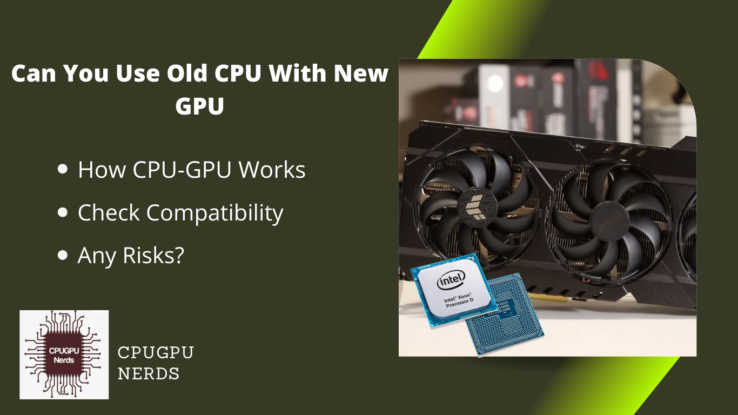Sometimes, Skype changes the audio settings automatically, causing an interruption in communication which is quite frustrating for the user. This post will illustrate the possible reasons and solutions to eliminate the auto audio settings change.
The audio settings change due to automatic updates (of the app and the system), default device selection malfunctioning, device compatibility, operating system updates, audio enhancements/effects, network connectivity, the audio drivers, or the Skype app itself being corrupted.
Network Connectivity
The continuous disruption in the internet connection leads to overall malfunctioning. Skype keeps optimizing the resources in case the internet connection is not stable or causes disruption in overall performance. A quick remedy to eliminate this error is to look for a better internet connection or troubleshoot the internet connectivity.
- Fix 1: Switch to a Stable Internet Connection
If the automatic audio settings change occurs due to a poor internet connection, switching to a better internet connection ensures smooth operations in the Skype application. Look for any available stable connection and switch to it.
- Fix 2: Troubleshoot Network Connections
If switching to a better internet connection has not fixed the network connectivity error, you must troubleshoot the internet connection. Open the troubleshooting settings “System > Troubleshoot > Other troubleshooters > Network and Internet” and click Run in front of it. Troubleshooting will fix the temporary hindrance (at the system end) to fix the automatic audio settings changing.
Device Compatibility
Skype keeps changing the audio settings by switching you to the system’s speakers (default) and the output devices. This occurs when the users intend to use some output devices, i.e., Speakers, Headsets. However, these output devices invoke audio issues if not synchronized properly with the system.
- How To Fix It?
First, ensure that the output device you are using is connected properly. Once done, open the Skype settings, choose the default communication device from the dropdown, and click on the Test audio. If the test goes fine, then you are good to go with that output device, else detach that output device and go with the default communication device.
Automatic Updates
If the Skype automatic updates features are not downloaded and installed properly. Then, you might face Skype changing your Audio settings. Automatic updates related to the audio in Skype change audio settings to introduce new features, address bugs, improve compatibility, enhance security and privacy, and optimize performance. This happens when the user downloads the updates but does not restart Skype.
- How To Fix It?
Skype usually loads the updates automatically. However, you can do it manually to ensure you use the latest Skype version. Open the Skype settings and navigate to the Help & Feedback section for any pending updates. Skype will automatically start installing the updates.
Operating System Updates
If the audio-related updates are downloaded but not installed, and the system is not restarted, these updates will invoke a conflict between the already used settings. The operating system’s updates influence Skype, i.e., the updates include any audio-related optimization or video. Skype uses the system’s audio/video devices to carry out operations.
- How To Fix It?
The user must keep checking for any OS pending update or if the update is downloaded and installed, but the system still needs to be restarted. To fix this, open the updates settings on your OS and click “Check for updates” (for any updates if they are not loaded into your system yet).
Ensure you are connected to a stable internet connection. This operation will start loading/downloading any available updates released by the manufacturer.
Audio Driver
If the audio drivers are outdated, the devices such as Skype utilizing the audio drivers will malfunction, and Skype keeps changing the audio settings. The audio drivers form a building block to provide the smooth performance of the software using the audio devices. Thus, it is recommended to keep them updated to avoid any inconvenience.
- How To Fix It?
The missing or outdated audio drivers require a quick update from the system’s settings. To update the audio device drivers, open the device manager and go to the Audio inputs and outputs. Then, double-click on the Speaker option.
Upon double click, a new window appears. Navigate to the Drivers tab and click the Update Driver button, as highlighted below. After that, you have to search automatically for the available drivers.
Audio Device Not Loaded
The audio device is sometimes not loaded, leading Skype to keep changing the audio settings. If the output device is not loaded, you will not be able to use that audio device effectively, i.e., even if you have updated the audio device drivers and Skype is integrated correctly.
- How To Fix It?
The output device can be disabled and then enabled again to load that device properly. This process refreshes the audio device. To turn off the audio device, open the device manager and click on the Audio inputs and outputs. A dropdown appears; click on the Disable device to deactivate it. Once it is disabled, close the device manager and repeat the process to enable it.
Conflicting Applications
Skype might invoke a conflict between the applications already using the audio devices. If Skype and, let’s say, Spotify is running simultaneously. Skype will keep on changing the audio settings to provide smooth performance. In such a case, you might be unable to listen to the audio of two applications simultaneously.
- How To Fix It?
The best solution to adopt in this scenario is to close all the conflicting applications. Open the task manager in your system, locate and select all the applications (other than Skype) that are using the audio device, i.e., Spotify.
Skype App Data
The Skype app data (also known as configuration) also leads Skype to malfunction in some of its functionalities. The Skype configuration includes the cache files and contains your Skype history. When the configuration files exceed the specific limit (depending on the system’s memory), the Skype application starts malfunctioning in its routine operations.
- How To Fix It?
The Skype app data can be deleted (or backed up) to eliminate the overloading caused by those configurations. These configuration files are stored at the systems’ local storage. To access the Skype app data, open the Run prompt (using the shortcut key Windows-Key + R) and open the applications data storage folder using the %appdata% command in the Run prompt.
Once the app data folder is opened, look for the Skype folder. Now, either rename the Skype app data folder (with any name that you remember as an old app data of Skype) or delete that folder. It is recommended to rename that folder. It is recommended to rename that folder as we did here. Lastly, restart your Skype application to start with a fresh copy.
Skype is Corrupted
If the Skype app is corrupted, you won’t be able to stop Skype from changing your audio settings. The above solutions won’t work for you in that case. You might not get to diagnose the malfunction at first. However, after trying all the above solutions, you may get to the point that Skype is corrupted.
- How to Fix It?
The best solution is to reinstall the application. The application reinstall will fix any temporary malfunctioning in the application. First, open the Run prompt and use the command “%appdata%” to open the AppData folder and then delete the Skype folder. Once the app data is deleted, open the Add or Remove programs and search for Skype. Click on the three dots and choose Uninstall.
After the uninstallation, restart your system, go to the Skype downloads page, and download a fresh copy of the Skype installer as per your Operating System.
Bottom Line
Skype is the leading and renowned communication platform connecting people. Skype is well known for its stability and smooth audio and video hardware/software integration. As Skype always tries to offer smooth communication, it automatically changes your audio settings to connect you to provide the best audio experience.
The automatic changing of audio settings in Skype can disrupt communication and cause frustration. Users can resolve these issues effectively by understanding the reasons for these changes and implementing the appropriate fixes.
Whether it’s ensuring a stable internet connection, troubleshooting network connectivity, checking device compatibility, managing automatic updates, updating the operating system, or addressing audio driver problems, following the recommended steps will help users regain control over their audio settings and enjoy uninterrupted communication through Skype. The users need to proactively troubleshoot and address these issues to fully utilize the potential of Skype and enhance their overall communication experience.

Hey, I’m Hammad. I write for this website to help you with the IT advice about PC, RAM, CPU, Motherboard, PSU, and other PC components.
I will provide detailed guides with images, and explain step by step so you can understand the process. Check all my articles here.