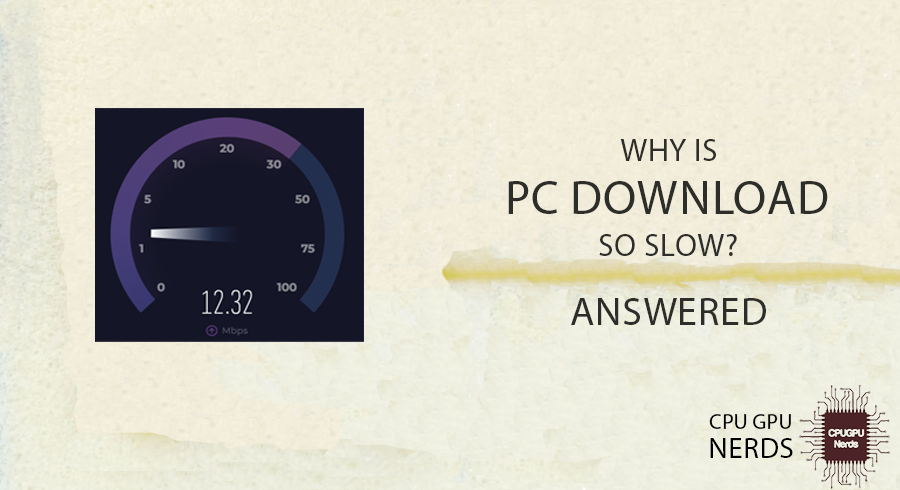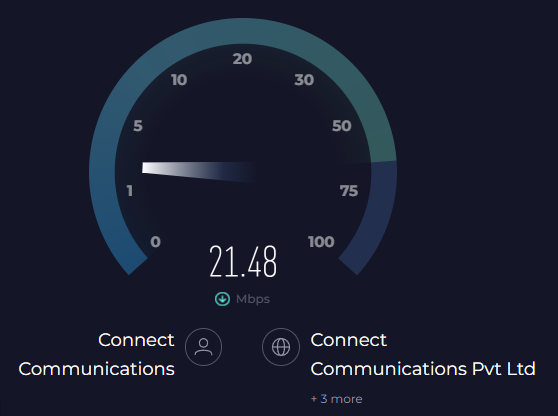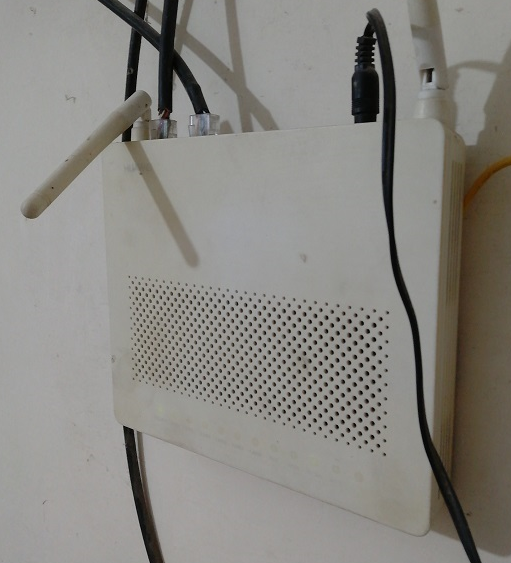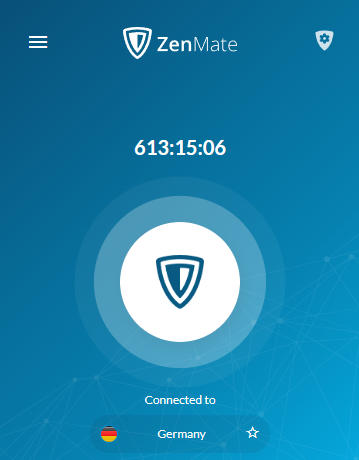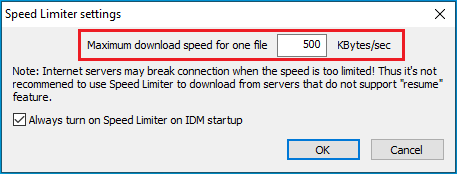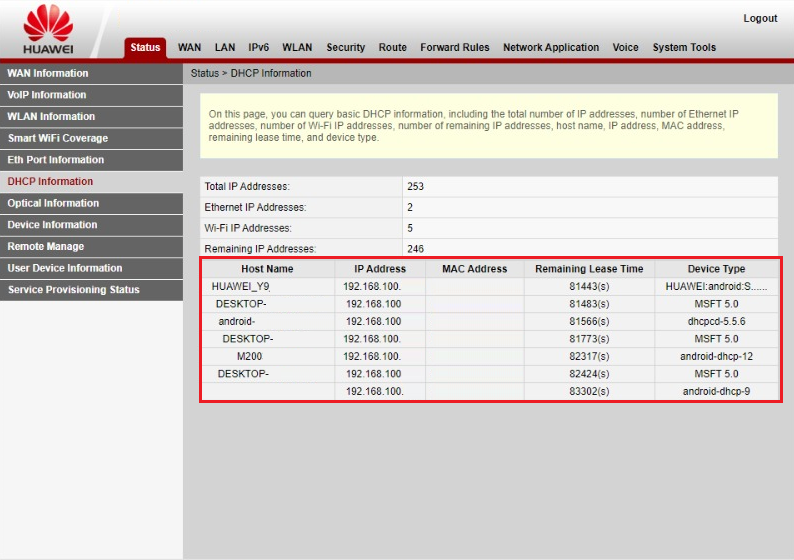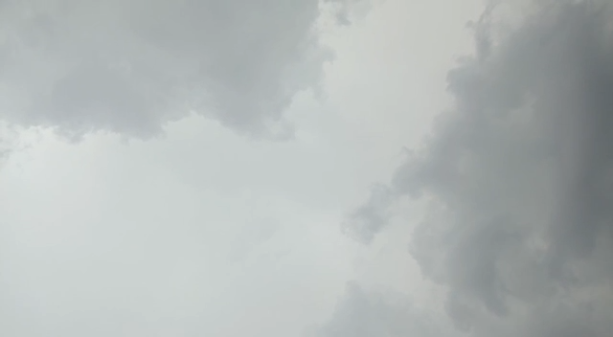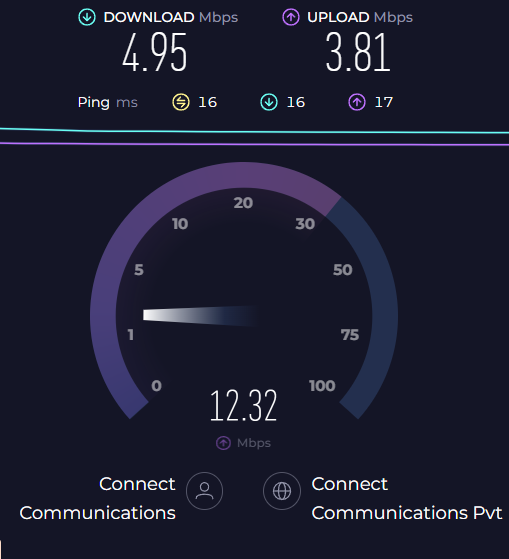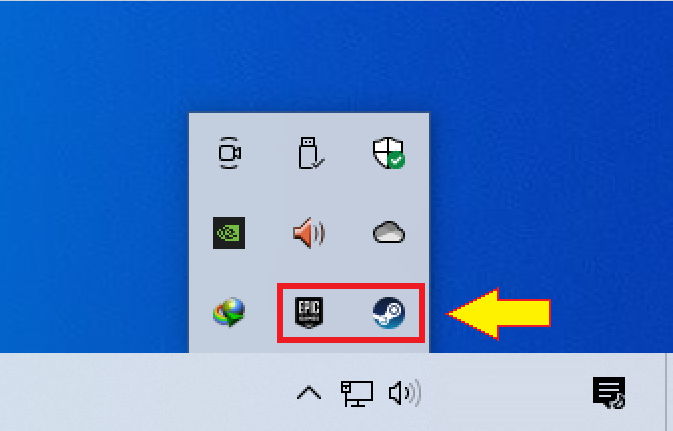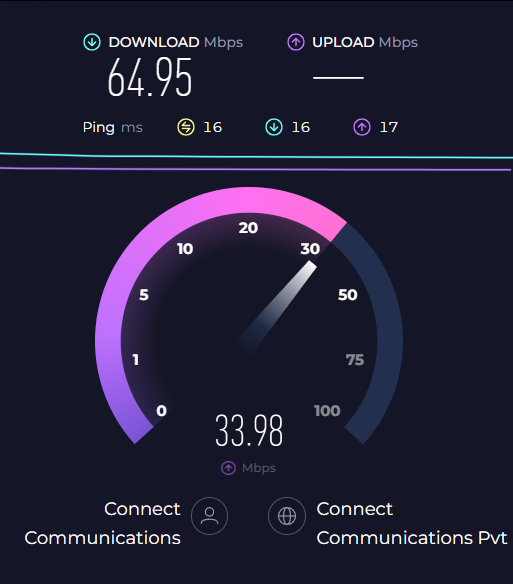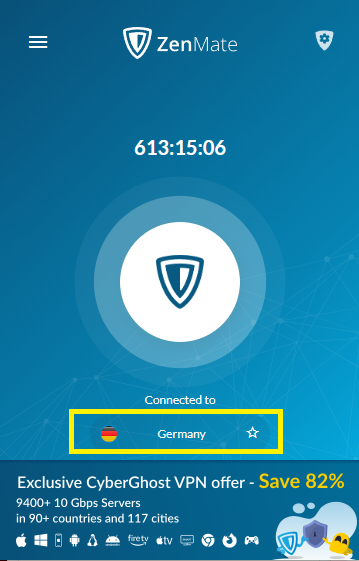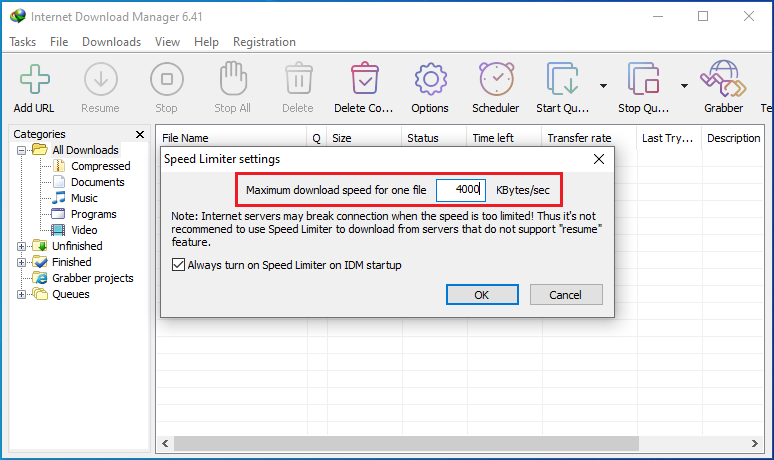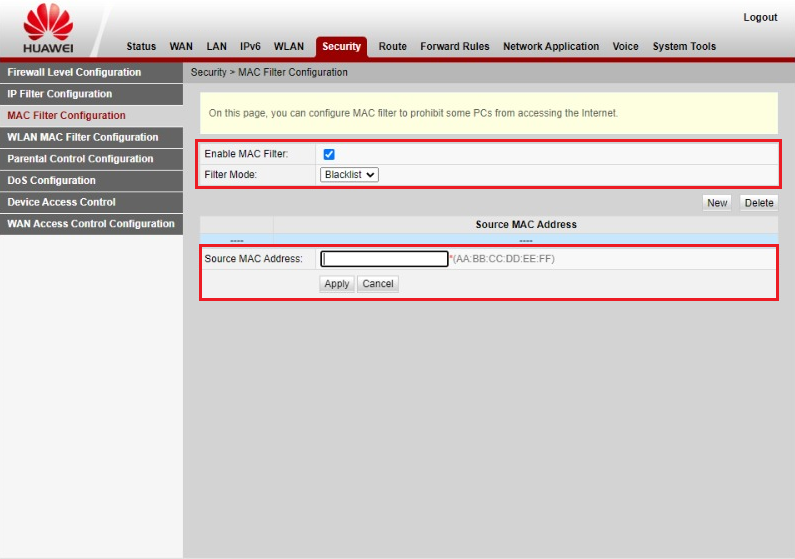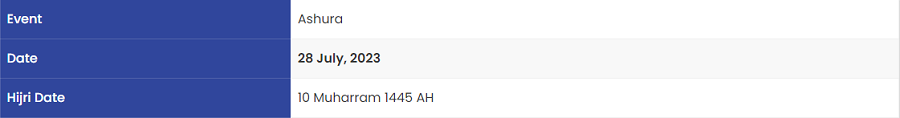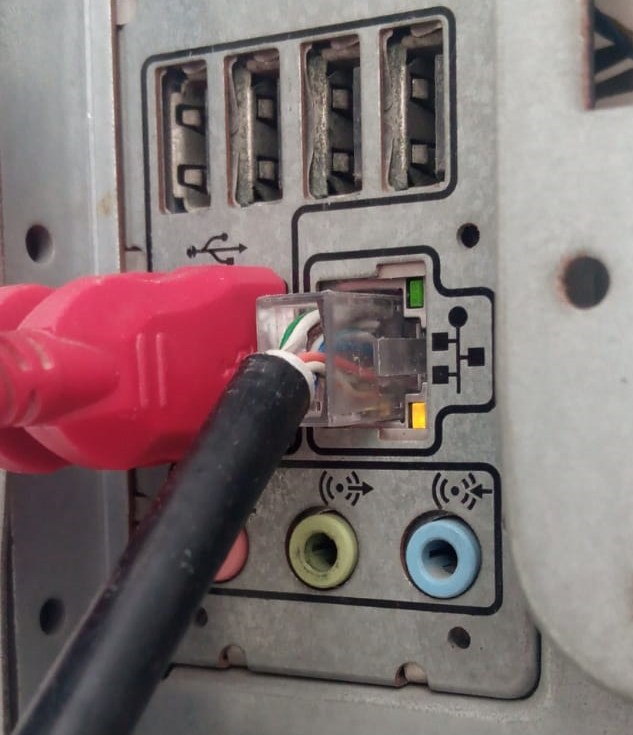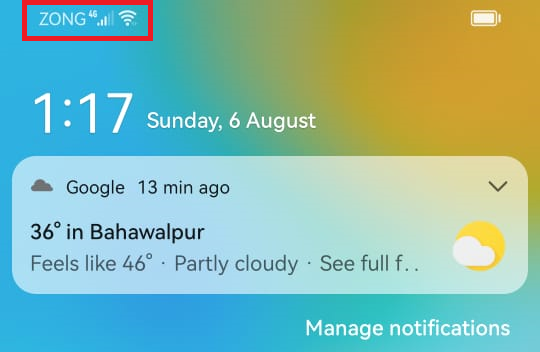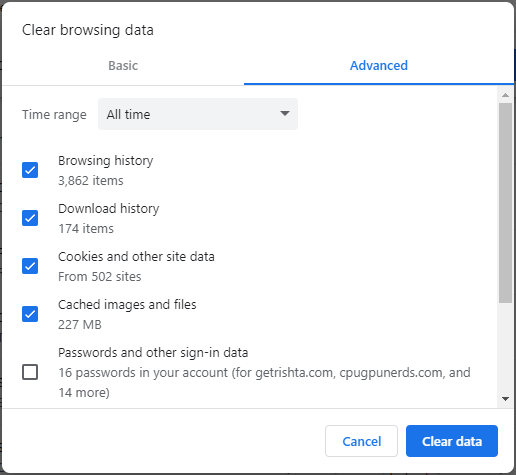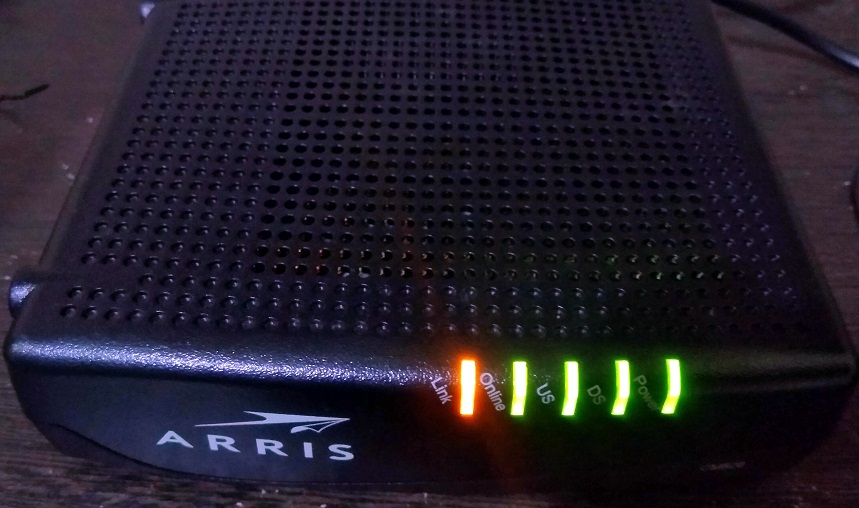Have you ever wondered why your computer appears to take its leisurely downloading action and at a limited speed?
The culprits behind this can be ISP throttling, old and faulty routers, multiple wanted and unwanted users, etc. An old PC, a damaged Ethernet cable, and a slow WiFi network adapter can also be the reasons behind this issue. Background apps linked to the Internet can also cause you to experience this.
A faulty internet router and slow internet speed can also dramatically drop your PC downloading speed. Bad weather and satellite internet always cause their internet users to have such issues, especially in thunderclouds and heavy rains. Other aerial natural phenomena can also be the culprits.
- Slow Internet Speed
Your internet speed matters the most when downloading and uploading files from the Internet. This speed is in MBps, which stands for MegaBytes Per second. More MBps allows you to download files, apps, games, etc., faster. Most cheap internet connections give you slow internet speed.
Because of this, you experience slow downloading. It takes minutes to download a small file in some MBs and hours to download things in GBs. To know your internet speed, just open your browser and type “Internet Speed Test.” Visit more than two sites to confirm the maximum speed.
For example, if 32 Mbps is the total speed, you will not get this speed when downloading. You will get more or less 4 Mbps on an old workstation computer. Put simply; it depends on your computer hardware or mobile phone how much maximum internet speed it supports for such operations.
- Old & Faulty Device or Ethernet Connector
The internet technology has become amazingly fast. It is because of fiber optic technology; the devices are now 4G and 5G. The older computer systems and mobile phones are 3G, which could be a valid reason behind your slow Internet downloading speed.
Such devices can never give you high speed as they are not built for the supporting latest Internet. Put simply, no matter how fast the internet package you have purchased, you will never get its 100% downloading speed if your device is incompatible. An old ethernet connector can also be the culprit.
- ISP Throttling
When you continuously use your Internet for downloading things or playing online games, your ISP starts to fret. As a result, they put a limit on your internet speed which causes you to experience slow Internet. They also do this when using some heavy streaming apps like Discord.
- Use of Virtual Private Network (VPN)
You can experience slow download speed when using a free VPN service. VPN stands for Virtual Private Network. It is used for hiding your device’s location by changing its address. To do this, a separate computer is used, which requests the downloads on behalf of your computer.
The files, apps, or games to be downloaded first go to that computer. After that, it reaches your device. It takes time traveling, especially when your VPN server is busy handling requests from multiple users. The other reason can be the servers placed in other countries far from yours.
- Faulty Web Browser or Misconfigured Download Manager
If you download directly using a web browser or some other app, your browser or app may have limits. All web browsers cannot download files, apps, and games quickly. Similarly, the wrong settings of your downloading manager can cause you to experience the same speed issue.
- Excessive Network Users & Traffic
No matter how fast your internet connection is, there is a limit on the total number of users who can use it simultaneously. If the number of users increases, especially when downloading something from the Internet, you can experience slow Internet speed. It is also possible to have no service at all.
- Slow or Faulty WiFi Network Adapter
Most people prefer installing WiFi adapters instead of using an Ethernet cable. It saves a lot of space and makes your room, house, or office look clean and tidy. WiFi network adapters come in all shapes and sizes, having different speeds. Hence, your module may be either slow or it is faulty.
- Bad Weather & Satellite Internet
Most companies offer us wireless satellite internet. The internet is best for desserts with fewer or no clouds. But using such an internet in cloudy areas becomes very annoying. It is because the internet speed drops dramatically each time the clouds appear.
- Speed Limit During Festivals & Ceremonies
During certain festivals and ceremonies, most governments put a limit on all Internet and mobile networks worldwide. They do this to protect civilians from mishaps like terrorism as people gather on such occasions in larger numbers. It can be the case with you if you have such a situation.
- Online Background Apps
Most of the online apps installed on our computer hide in the system tray at the time of startup and when we close them. They do this to keep you online and notified of any changes, such as a friend request, completion of downloading, incoming messages and calls, etc.
To achieve this, such online background apps keep using your Internet. Hence, when downloading something from the Internet, you experience a very slow speed. The speed is even slower when one of these apps is busy downloading. It is because they ask you to prioritize them at the time of installation.
- Low-Quality Router or Faulty Ethernet Cable
Each router has limits for providing a user with a certain downloading speed. A low-quality or faulty router can never help you achieve maximum speed. Similarly, an internet cable has multiple wires in it. Twisting and untwisting damage the wires. As a result, you can also have no internet issues.
How To Fix Slow Download Speed of PC
The first and most crucial step is upgrading to a fast and dependable internet subscription. Because smaller packages frequently have slower download speeds, upgrading your plan might greatly improve your surfing and downloading experience. If upgrading your package does not work, switch ISPs.
The type of internet connection you have is another thing to take into account. The download speed can be significantly increased by switching from outdated Ethernet wire lines to fiber optic internet. Check your computer or smartphone for any problems like outdated hardware or malfunctioning software that could be slowing down downloads.
Make sure that ports and connectors are free of rust or carbon buildup to further optimize your internet connection. This may obstruct data transmission and slow down download rates. Furthermore, if your current internet plan can’t handle it, you might want to disable some features in apps and games that use a lot of data.
Choose a VPN that offers quick download and upload speeds, and pick the closest server location if you’re using it for security reasons.
Connect To a Fast & Reliable Internet
The first and foremost option is to upgrade your internet package. Mostly the small packages have less downloading speed. That is why they are so annoying. The idiom “Time is money” is very didactic. Hence, using such packages wastes your time and is not recommended for internet users.
If upgrading to a better internet package has not worked, change your ISP. It is necessary for you because either your Internet Service Providers do not have fast Internet or they have limited your downloading speed. They usually do this with users who download a lot of stuff daily.
Old Internet having wired cables and routers is slower. The one having fiber optic and the latest routers is way faster. So you just need to install fiber optic internet to get a better downloading speed. Try to upgrade your PC or mobile phone as they can be faulty or have downloading speed limits.
Change VPN or Region
We won’t stop you from using VPNs as they secure your device, credentials, and identity from hackers and attackers. Instead, we recommend you use the VPN that provides you with the fastest speed. The server you have selected may be very far from your computer or mobile phone.
Hence, select a server located in the nearest country. Sometimes, using free VPNs causes you to face the same downloading speed issues. It is because they use overly populated servers for their services. In this case, try to purchase one of the offers your VPN providers give you for high-speed downloading.
Upgrade Your Router & Change the Connectors
Upgrade your current router to a better one depending on your internet connection type. If it is 4G, you just need a 4G computer or mobile phone. Similarly, the 5G device will be the best for the 5G internet. It is the only best solution to your slow Internet downloading speed problem.
But if you want to use the current device, especially the PC, ensure your Ethernet connector and your computer’s port are clean. Rusty ports or connectors can easily drop your internet speed. The rust and carbon stop the data and current flow, leading to the main problem.
Disable Internet Consuming Resources
Disable the features in your apps and games that require more bandwidth, such as download speed more than the bandwidth or “Uncapped FPS,” etc. You can solve this issue only by dropping down the settings a bit. You must upgrade your package or change your ISP if you can’t compromise.
Switch To Fast Browser
Switch to the fast browser to speed up the downloading process. It will only take a few minutes but save you plenty of time even downloading it from the beginning again. Use some torrent apps for downloading, as torrents are specially designed to speed up this process. Most of them are free as well.
You can easily fix your downloading manager’s downloading speed limit quickly. To do this, open the “IDM” app. Next, open the “Downloads” named menu, go to the “Speed Limiter” option, and turn it off. If it is on, ensure to set the maximum speed value.
We measure internet speed in Mbps, while IDM measures it in Kbps. So remember that 1 Mbps is equal to 1000 Kbps. Yes, the bit count for transferring data differs from the bit count related to storing data. That is why it is not 1024 Kbps. If you want 4 Mb/s speed, multiply 4 by 1000 and type 4000.
Replace Network Adapter
To do this, check your internet speed by visiting an online “Internet Speed Test” website. You must have noticed the maximum speed that your computer can download things. Suppose it is 4 Mbps or 4000 Kbps. Now compare this speed with the speed of your WiFi network adapter.
Your WiFi USB adapter is the culprit behind the slow downloading speed issue if it is slower. If it supports only 1200 Mbps, it will never give you 4000 Mbps speed. Usually, most of the network adapters are slow. Try connecting your PC or laptop using an Ethernet cable to eliminate this problem.
Black List Unknown Users
Each router and ISP provides different options to fix these issues by blocking unwanted users from using your Internet. Enter your router’s internet settings by typing the IP address in your web browser’s search bar. Next, copy the MAC address of the unwanted device and go to the “Security” tab.
After this, paste the MAC address in the “Source MAC Address” textbox and select the filter mode as “Black List.” This user cannot access your Internet using their mobile phone, desktop, or laptop computer. Some WiFi monitoring software may also be helpful in this process.
Use Fiber Optic Internet Connection
Find an ISP that provides high-speed fiber optic internet. Such an internet has no wireless communications that bad weather, mountains, thick forests, etc., can interrupt. These cables are in the oceans and are directly connected to the clients and servers using bridges and routers.
Bypass Internet Traffic
It is hard to fix this issue in underdeveloped countries that have suffered from problems like terrorism. But you can note down the next festival or ceremony in your country or state and download your favorite things from the Internet in advance. It will be very helpful, especially when you have no internet. Additionally, you can avoid the heavy traffic by using a VPN network that your ISP provides.
Exit Resource Consuming Background Apps
One method is not to download multiple things using multiple apps simultaneously. It will also take and waste a lot of time. Secondly, close all of the extra background apps. To do this, right-click on the app and select the “Quit” or “Exit” option from the menu. The task manager will also close these apps.
Use High-Quality Router
Installing a high-speed router will fix your slow downloading speed issue. When upgrading, ensure your new router is better and faster than the current one. In case of a damaged Ethernet cable, install a new cable instead of fixing the current one, as it is a useless process.
How Can I Speed Up My Computer Downloads?
You can connect your computer to the Ethernet cable instead of using a WiFi network adapter. Downloading one file at a time also helps as multiple files drop down your internet speed. Stopping other activities like listening to music online, playing online games, and watching videos also helps.
The first and the most popular method is to connect your computer to the Ethernet cable instead of using its built-in WiFi module or an external WiFi USB network adapter. Most wireless adapters are slow and do not provide sufficient downloading speed, no matter how expensive.
When downloading files, apps, or games from the Internet, pause other downloads until you have first downloaded the one you prioritized. Downloading each file at a time will speed up the process and save plenty of time. Close the online background apps as well.
Avoid other internet-related activities like watching Youtube videos, playing online music, playing online games, etc., when downloading files from the Internet. Each internet connection has its limits for providing a certain speed. More internet-based activities narrow down the bandwidth dropping the speed.
Why Is My Download Speed So Slow When I Have Fast Internet?
The reasons behind this can be low RAM, incompatible hardware, or a web browser filled with cache, cookies, browsing history, etc. Whenever you download something from the Internet, it is stored in your RAM before storage, like SSD or NVMe. Installing more and faster memory modules is necessary in this case.
The second reason behind slow download speed can be incompatible hardware. The latest fiber optic internet connection requires computer motherboards or mobile phones. A 4G internet can never provide maximum speed on a 3G device. That is why upgrading your device is crucial.
Web browsers keep storing your search history, cache, and cookies to limit browsing according to your likes and dislikes. These things are also necessary to show you the most relevant things of your interest. These are also helpful in speeding up the logging-in process.
You can solve this issue by clearing all these entities but ensure to subscribe to your favorite sites and channels. Clearing these entities will not show you the same things again on the Internet. Do not clear your passwords; you will have to recover your accounts if you forget them.
Conclusion
Your slow internet speed can be the reason behind this. It can be because of ISP throttling. You can solve this issue by bringing down the settings of your apps and games. An old and faulty router can also cause such issues. Upgrade it with a new, faster, and better one to fix your slow speed problem.
Multiple wanted, and unwanted internet users can drop your PC downloading speed dramatically. Kick or block the extra users to fix it. An old PC can never provide you with maximum speed. Upgrade your computer system to solve this problem. A damaged Ethernet cable or a slow WiFi adapter can also be culprits.
Instead of using a USB network adapter, use an Ethernet cable. Replace the current cable with a new one if it is damaged. Close all of the online background apps continuously using your internet bandwidth. Download one file at a time from the Internet instead of downloading all at once.
Satellite internet becomes slow or unavailable in bad weather, especially when thunderclouds and heavy rains occur. Switching to fiber optic internet is the only way to fix this issue. Low and slow RAM can also cause your downloading speed to drop. Try installing faster and more memory.
If you have 4G internet, upgrade your PC to 4G, as a 3G computer system will never give you the required speed. Subscribe to your favorite sites and channels and clear your browsing history, cookies, cached images, etc. Turn off the limit from your downloading manager app.

Hey, I’m Hammad. I write for this website to help you with the IT advice about PC, RAM, CPU, Motherboard, PSU, and other PC components.
I will provide detailed guides with images, and explain step by step so you can understand the process. Check all my articles here.