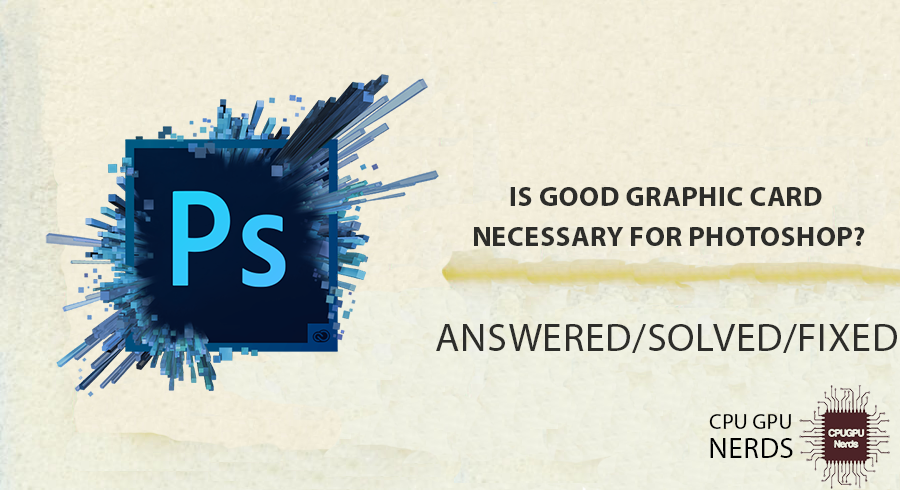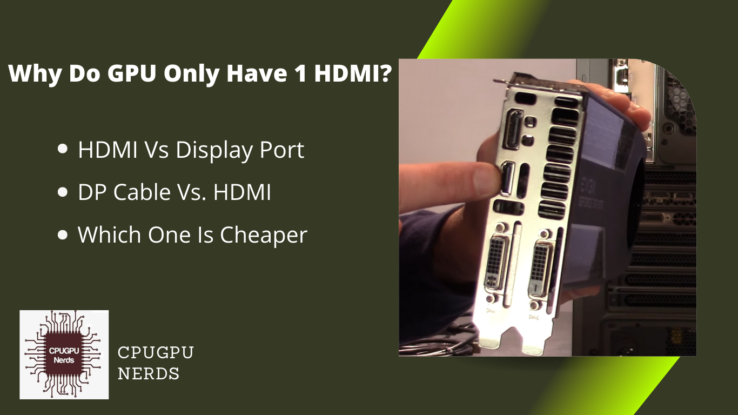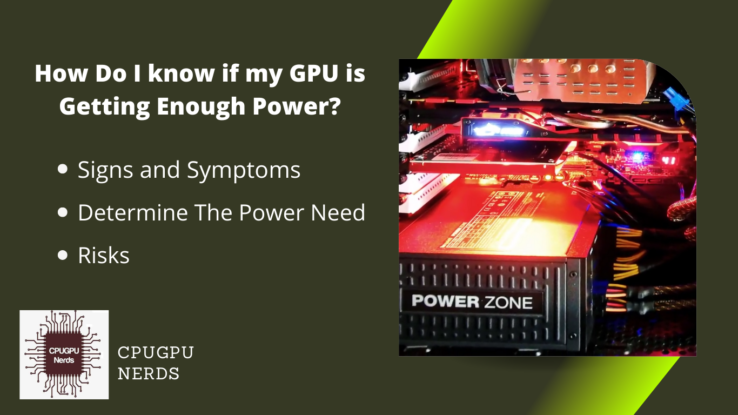If you use Adobe Photoshop, having a good graphics card can make a big difference in how you feel about it.
A graphic card makes the images on your computer screen look right and shows them to you. Photoshop uses the graphics card a lot to process images, change images, and handle colors. So, a good graphic card can help you ensure your Photoshop work goes smoothly and quickly.
But whether or not you need a good graphics card for Photoshop depends on your work and what you like. In this article, we’ll discuss why it’s important to have a good graphic card for Photoshop and what you should think about when picking one out.
Is a Good Graphic Card Necessary for Photoshop?
A good graphics card can help you get more out of Photoshop, but it might not be necessary for all users. If you work with large files, complicated 3D graphics, or features like Adobe Camera Raw, a good graphics card can improve your Photoshop experience.
For example, a good graphics card can speed up rendering 3D graphics and reduce lag when working with multiple layers. The size and resolution of your monitor can also affect how good a graphics card you need. When you zoom in or out on a high-resolution monitor, a good graphics card can help keep the image clear and sharp.
Good graphics cards can cost a lot of money. If you are on a tight budget or don’t use much Photoshop, you might not need a high-end graphics card.
How well your computer works can also affect the need for a good graphics card. You might not need a high-end graphics card to run Photoshop smoothly if you have a powerful processor and a lot of RAM. Buying a good graphics card now may be a good idea if you plan to upgrade to a higher-resolution monitor or start working with more complex graphics in the future.
What Is The Hardware Requirement For Photoshop?
Professional and amateur photographers use Photoshop, one of the most popular and powerful image editing programs. As with any computer program, the minimum hardware requirements for running Photoshop will vary based on your version and the features you intend to utilize.
| Component | Minimum Requirement |
| Processor | 64 Bit processor support, 2 GHZ |
| RAM | 8 GB |
| Memory Space | 6 GB |
| Operating System | Windows 10 or higher |
Can I Run Photoshop Without a Graphics Card?
Photoshop is a potent image editing program designed to run without a dedicated graphics card on most modern computers. However, if you want to get the most out of Photoshop, a graphics card will improve its performance significantly.
A graphics card is a specialized piece of hardware that improves the performance of graphics-intensive applications like Photoshop. It will expedite the processing and rendering of graphical elements, enabling you to work more efficiently. The greater the graphics card’s power, the better its performance.
Photoshop will still function without a dedicated graphics card, but performance may be slower than if you had one. You may also observe that some features, such as 3D effects, may not function as quickly or appear as clearly as they would with a graphics card.
You should be able to use Photoshop without a graphics card if you only use it to perform simple tasks, such as editing photos or creating simple graphics. However, a graphics card will greatly assist if you are performing intensive tasks such as creating digital artwork or editing videos.
Can Intel Integrated Graphics Run Photoshop?
Yes, Intel-integrated graphics are compatible with Photoshop. It is possible to run Photoshop CS6, the most recent version of the software, with Intel-integrated graphics. Notably, running Photoshop on Intel-integrated graphics may be slower than running it on a dedicated graphics card.
Utilizing lower resolutions and fewer layers is recommended when using Intel-integrated graphics. This will assist in performance. In addition, you can modify the memory settings and disable certain features, such as the 3D capabilities, to boost performance.
In addition, it is essential to note that Intel-integrated graphics may not be able to handle more complex Photoshop tasks. When working with large files or complex effects, it is recommended to use a dedicated graphics card for improved performance. Here are some of the best-integrated graphics that can run Photoshop.
| Graphics Card | Max Resolution | DirectX Version |
| Intel Iris Xe Graphics | 7680 x 4320 | 12 |
| AMD Radeon Vega 8 | 3840 x 2160 | 12 |
| Intel UHD Graphics 630 | 4096 x 2304 | 12 |
| AMD Radeon RX Vega 10 | 3840 x 2160 | 12 |
| Intel Iris Pro Graphics 6200 | 4096 x 2304 | 12 |
| AMD Radeon R5 | 3840 x 2160 | 11 |
Which GPU Is Best For Photoshop?
If your budget is limited, you cannot go wrong with an AMD Radeon RX 580 or an Nvidia GeForce GTX 1060. These GPUs offer excellent performance at a reasonable price and can easily handle most Photoshop tasks.
If you are a professional or must work with extremely large Photoshop files, you may want to consider the Nvidia Quadro RTX 6000 or the AMD Radeon Pro WX 9100. These GPUs are designed for professional workstations and offer the best Photoshop performance. They are, however, the most expensive GPUs available.
The optimal GPU for Photoshop will depend on your budget and the tasks you intend to complete. If you want to take the performance of Photoshop to the next level, you should consider purchasing an Nvidia GeForce RTX 2080 or an AMD Radeon RX Vega 64 graphics card.
These GPUs offer significantly more processing power than mid-range alternatives, allowing you to work on more complex projects. However, they are significantly more expensive.
There are various factors to consider when selecting a GPU for Adobe Photoshop. The choice of GPU is the most significant factor. For Photoshop, you should look for a GPU with many CUDA cores, which are processors designed specifically for graphics processing.
You should also look for a GPU with a high clock speed, as this will allow it to process more data more quickly. Additionally, you should consider the memory capacity of the GPU, as Photoshop can be memory-intensive.
No matter which GPU you select, you can rest assured that your Photoshop experience will be excellent. You can work on even the most intricate projects with the proper GPU and produce stunning results.
Conclusion
Those who frequently use Photoshop and perform intricate tasks must have a reliable graphics card. It can improve the efficiency, speed, and smoothness of your Photoshop experience.
A good graphics card can help you use features like Adobe Camera Raw and 3D graphics. The size and resolution of your monitor also play a role in determining the power of the graphics card you require.
When selecting a graphics card, it is essential to consider the hardware requirements of your version of Photoshop, as well as your budget and intended tasks. You may not need a powerful graphics card if you’re on a tight budget or don’t use Photoshop frequently. Intel-integrated graphics are compatible with Photoshop and can aid in completing simple tasks.
A dedicated graphics card is advantageous for intensive tasks like working with large files or complex effects. AMD Radeon RX 580 or Nvidia GeForce GTX 1060 are good options for those on a budget, whereas Nvidia Quadro RTX 6000 or AMD Radeon Pro WX 9100 are more appropriate for professionals.
The top-performing graphics cards are the Nvidia GeForce RTX 2080 and AMD Radeon RX Vega 64. No matter which graphics card you select, it will enable you to maximize Photoshop’s capabilities and produce stunning results. You can advance your work to the next level with the proper hardware.

Hey, I’m Hammad. I write for this website to help you with the IT advice about PC, RAM, CPU, Motherboard, PSU, and other PC components.
I will provide detailed guides with images, and explain step by step so you can understand the process. Check all my articles here.