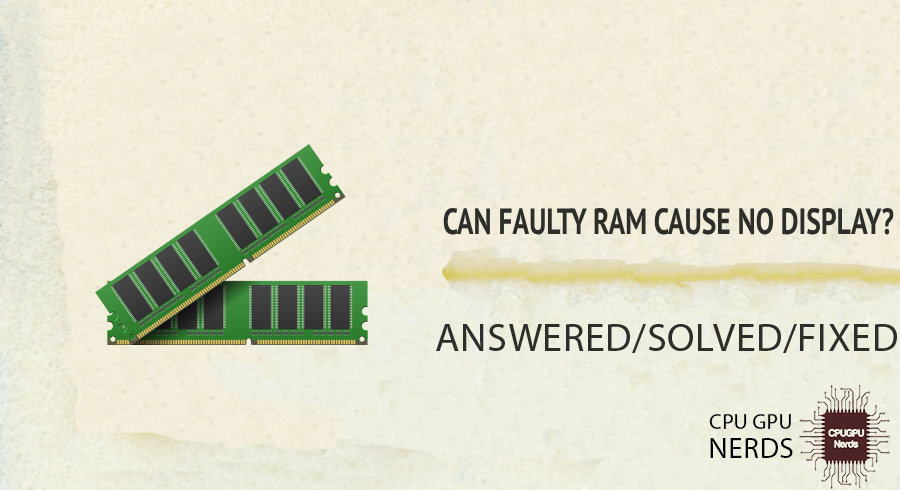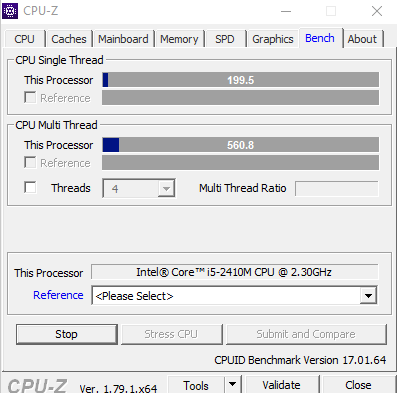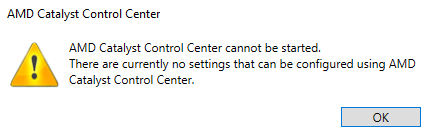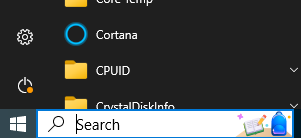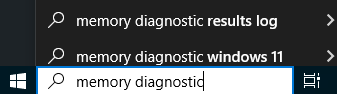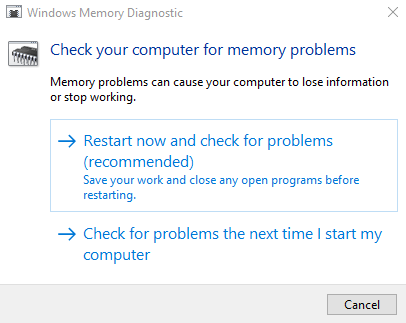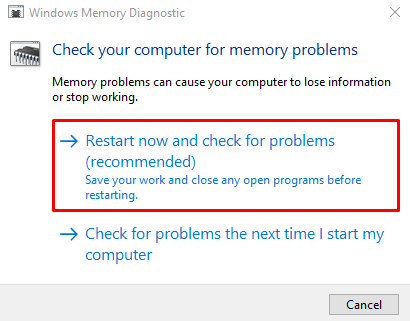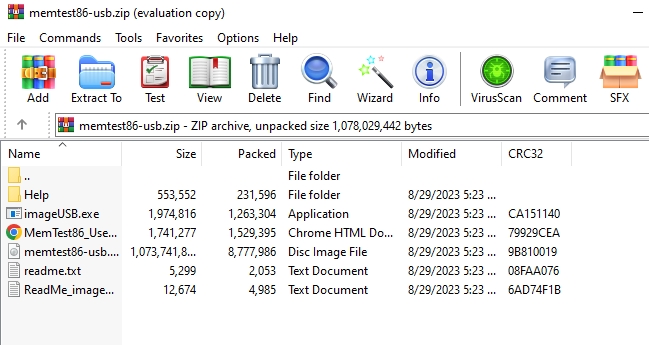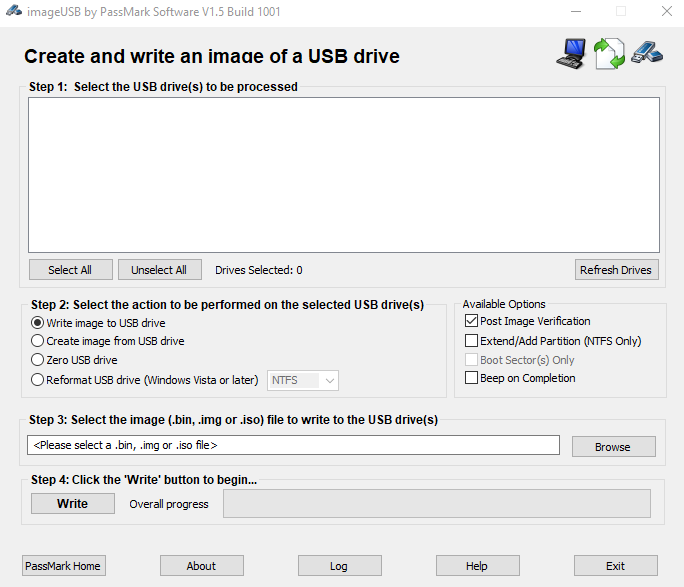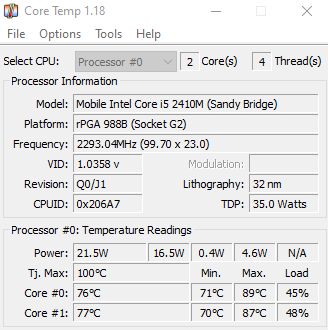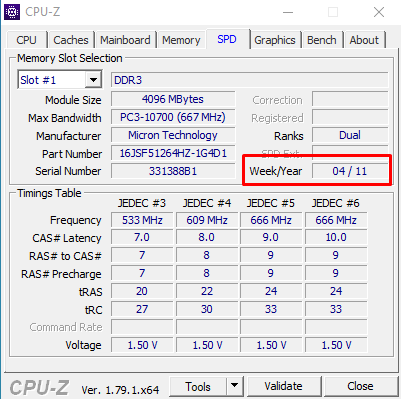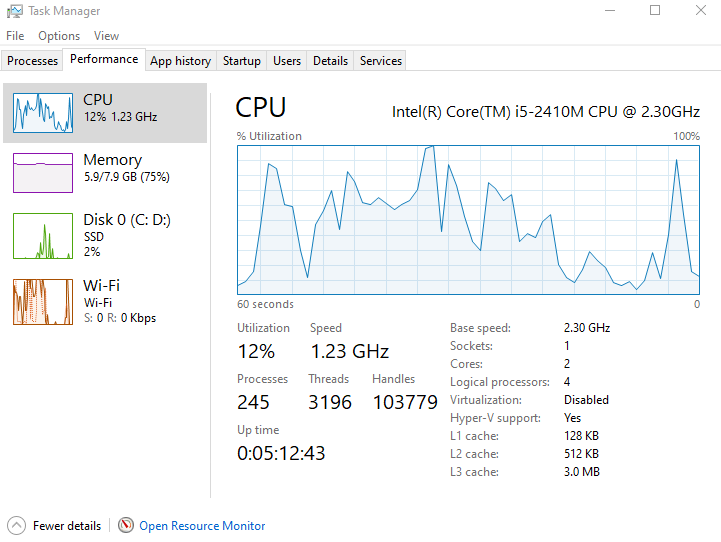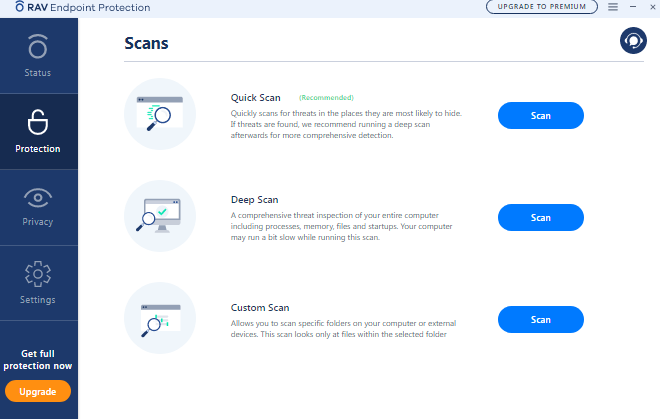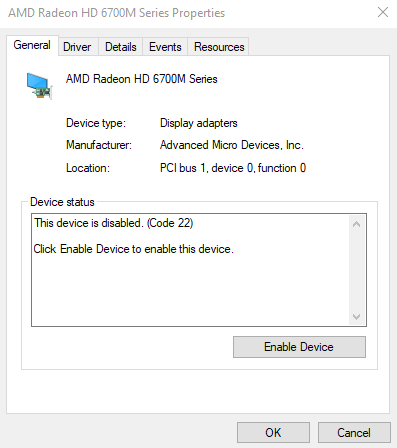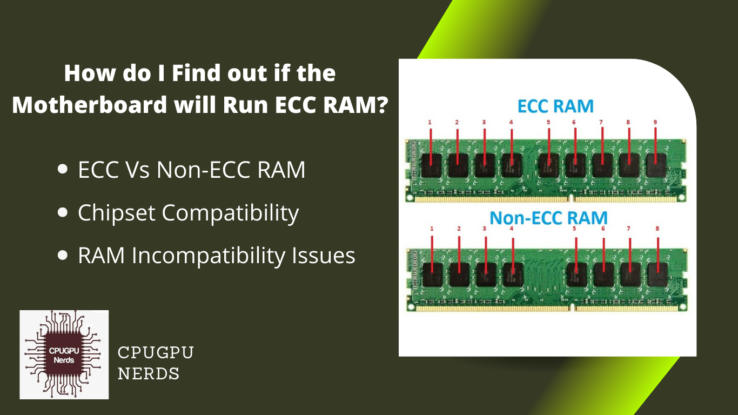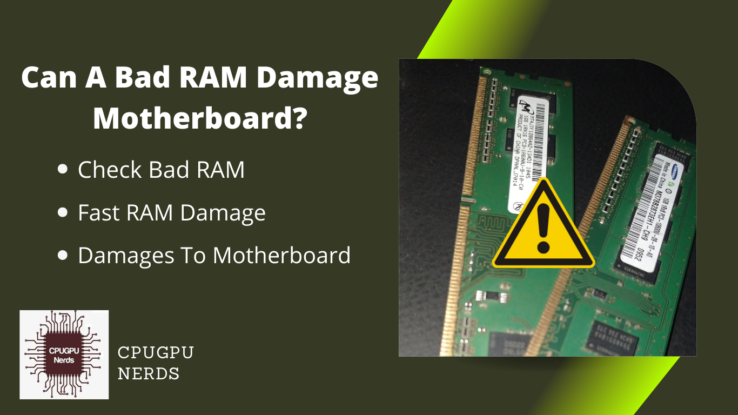In this article, we investigate the inner workings of technology to find out if faulty RAM can be the root cause of a blank screen. To illuminate this perplexing issue, let’s dissect the relationships between RAM health and display functionality.
A faulty RAM can cause a no display on your device, creating a frustrating user experience. You can identify a faulty RAM by checking out symptoms like a Blue Screen of Death, frequent decreases in the computing performance of your device, and freezes/crashes.
A PC with bad RAM could result in no visible output. RAM (Random Access Memory) is a crucial component since it stores and retrieves information the CPU (Central Processing Unit) uses in processing software instructions and displaying content on the screen.
When RAM chips malfunction or break, it can trigger a cascade of problems, the most obvious of which is a completely black screen. There can be a lot of symptoms for a faulty RAM causing no display. The most prevalent symptom is the Blue Screen of Death (BSOD). Watch out for these symptoms and replace a faulty RAM in no time:
Blue Screen of Death
If you suddenly see a blue screen with flashing white letters, the problem is probably due to defective RAM. The warning indicator is unpleasant since you can’t understand the error message because it flashes quickly. It would be difficult to deduce an error code from it.
Decrease in the Performance of Computing
Slowing down is frequently an indication of memory problems on your machine. Your device will initially function at a typical rate, but its speed gradually decreases with use and time. RAM, which is too sluggish, is usually to blame for this problem.
Try playing demanding games like Valorant or PUBG or using resource-intensive programs like Photoshop. If your computer is experiencing lag when using these programs, it may be due to faulty RAM. The problem may be the result of a memory leak.
To see if memory is the source of the issue. Turn your computer back on, but this time, don’t launch any applications; if the performance problems persist when no software is in use, the fault may be with the software itself. You can use CPU-Z software to test it.
PC Freezes Up Occasional
There’s a chance that your mouse and keyboard will stop working suddenly. Sometimes, Windows will stop for several minutes regardless of what program you have open on the PC, and this can happen without any notice. Even starting up Word or Internet Explorer can take up to two minutes.
Random App Crashes
There are many potential causes of program crashes; thus, isolating the root reason is crucial. If your computer freezes up for no apparent reason, the problem could be with your RAM. For instance, hardware failure is possible if you frequently experience application crashes when launching resource-intensive programs.
If this freeze occurs unexpectedly, though, RAM may be malfunctioning. The same holds if your Windows PC routinely stops for many minutes at a time, making it take up to three or four minutes to open a browser like Chrome.
It’s possible that a virus or malicious software is to blame for the RAM problems you’re encountering on your PC. That’s why you need to check your computers for viruses first. If the issue persists, it’s probably due to faulty RAM.
The Corruption of Data and Files
Memory that isn’t up to snuff might cause serious problems for your computer by gradually corrupting your files. Having more and more of your viewed or stored documents get corrupted is the first sign that something is wrong with the file structure on your hard disk.
Don’t put it off for too long because the problem will worsen when starting up is impossible. Don’t disregard a memory issue that could cause the complete shutdown of your machine by corrupting your old data.
Error Loading Video Card
You probably heard a loud beep when you first turned on a computer. If you hear a beep, it means your PC has successfully detected your video cards. But if you don’t hear this while booting, there may be an issue with your RAM.
During the initial stages of booting, your operating system will also provide a visual alert. If this is the only symptom your machine is having, the RAM may be fine. Faulty video cards might cause these issues. If your Mac makes three rapid beeps when you turn it on, you likely have RAM issues.
Error Beep Codes on Boot
In the event of a hardware failure, a computer’s motherboard will often beep at several points during the boot process. Specific beep patterns indicate RAM issues, which can be very helpful in troubleshooting. When investigating a “no display” problem, knowing the manufacturer of your motherboard and its specific beep code pattern will assist in narrowing down the possible causes.
How to Check for a Faulty RAM?
You can check a faulty RAM on your device using the Windows Diagnostic Tool, as it can help pinpoint the issues with your RAM easily. Another method is to use the MemTest86 on your device, as it runs more efficient tests that can easily increase the likelihood of finding the issues with RAM.
A computer’s speed and efficiency depend on its Random Access Memory (RAM), which stores and retrieves information quickly for the CPU. RAM failure can result in many issues, including system slowdowns, crashes, and error messages. Identifying and verifying bad RAM is integral to hardware troubleshooting and is covered in depth.
We’ll provide the information and tools to investigate whether you suffer frequent crashes or suspect a RAM issue. Come along as we take the steps necessary to detect and diagnose bad RAM, allowing you to keep your computer running at peak performance.
1. Check using the Windows Diagnostic Tool
3. Try Physically Testing the RAM
Check using the Windows Diagnostic Tool
Windows Memory Diagnostic is an in-built memory testing utility. It’s a basic diagnostic tool but can generally pinpoint RAM difficulties. You must restart your computer, so save any work in progress first.
- First, open the “Windows Search Bar.”
- Type “Memory diagnostic” into the Windows search box.
- The device will ask you to choose between “Restart now and Check for problems” or “Check for problems the next time I start my computer.”
- You must select “Restart now and check for problems (recommended).”
- After your computer restarts, you may see a blue screen that states the RAM is being tested. It will take you 15-30 minutes to finish this.
- After the test is complete, Windows will load automatically. After signing in, you’ll be notified immediately if your RAM fails. If your RAM fails the stability test, you must get new modules.
Utilize the MemTest86
MemTest86 is a more robust testing program that may be downloaded and used. It runs more tests, increasing the likelihood of detecting any problems. The newest premium versions of this utility offer additional functionality, but the free version should meet all your requirements.
There is no cost involved in any way. Microsoft has digitally certified MemTest86, which you can use in environments where Secure Boot is enabled. MemTest86+ is another choice, an alternative that is both free and open-source. Both of these can start on their own. Download the memtest85 software and extract the zip file into a new folder.
You can save MemTest86 by copying its USB image. To make a USB drive bootable, you only need to run the bundled EXE file and supply an empty disk. After making bootable media, reboot the computer and set the boot device to the USB drive where the memory diagnostics tool was copied.
After booting, the utility will instantly begin scanning your memory, running a series of tests, and alerting you to any issues it discovers. You can test the memory’s performance over a longer time by setting it to run until you manually stop it. If there are any problems, you’ll get a message on the screen. Simply using the “Esc” key will close the program and allow you to restart your computer.
Try Physically Testing the RAM
You can also check the possibility of a physical RAM issue causing bad RAM symptoms. The best way to determine if RAM is the cause of your computer problems is to remove each module individually. If your computer has two memory sticks, swap them out and restart.
Turn off the computer, replace the stick, and try again if the problem persists. You can use the same method to verify several RAM modules. After identifying the bad RAM module, swap it out for a fresh module. Buying a new RAM chip compatible with your computer, opening the case, and inserting it into an available slot for RAM chips is as simple as buying a new one.
What are the Causes of a RAM Failure?
The major cause of a RAM failure is the overheating of the device and its components, as overheating can affect your RAM’s performance and cause irreparable damage. Another cause is the age of your RAM, as older RAMs are more likely to have wear and tear due to rapid use.
Despite its importance, RAM is susceptible to errors that might halt a computer’s operations. The key to a consistent and reliable computer environment is knowing what causes RAM to fail. Here, we look into the many causes of RAM failure, illuminating the most typical causes that render this critical component useless.
Overheating
RAM modules are highly sensitive to temperature changes. Overheating can transpire due to inadequate airflow within the computer casing, a malfunctioning or insufficient cooling system, or extended periods of heavy system usage.
Elevated temperatures can adversely affect the RAM’s performance and, in severe cases, cause permanent damage. The heat gradually weakens the connections and microcircuits within the RAM, leading to erratic behavior and, ultimately, failure. You can utilize software like CoreTemp to check the temperatures.
Aging of RAM
Over time, RAM modules undergo wear and tear due to regular use and exposure to electrical currents. This wear manifests as a gradual degradation in performance, leading to eventual failure. Aging RAM may exhibit increased error rates, reduced operational speed, and diminished capacity to hold data accurately. You can check the age of your RAM by using the software CPUID CPU-Z.
Power Surges or Electrical Issues
Sudden power surges, voltage spikes, or electrical fluctuations can significantly impact RAM functionality. These events, commonly due to power outages, lightning strikes, or malfunctioning power supplies, can overwhelm the RAM’s capacity to manage voltage properly. Consequently, this overload can induce failures, corruption of data, or even burnout of the RAM modules, rendering them unusable.
Manufacturing Defects
Despite stringent quality control measures during production, RAM modules can sporadically possess manufacturing defects. These defects may not be immediately apparent but can manifest over time, causing RAM instability or outright failure. Defects such as imperfect soldering, faulty connections, or weak microcircuits can undermine the RAM’s operational integrity.
Overclocking
Overclocking involves pushing the RAM to run at speeds beyond the manufacturer’s specified limits to enhance performance. While this can deliver a performance boost, it generates additional heat and stress on the RAM. Prolonged exposure to these conditions can induce instability, crashes, or even permanent damage to the RAM.
Static Electricity
Static electricity, prevalent in environments with low humidity, can discharge into computer components during handling. While modern components are designed to resist static electricity, a sudden discharge can damage the sensitive circuits within RAM. The discharge can cause electronic irregularities, altering the RAM’s functionality and potentially leading to malfunction or failure.
Virus or Malware
Malicious software, such as viruses or malware, can exploit RAM or memory management process vulnerabilities. Some malware strains are designed to corrupt RAM intentionally, disrupting system functions and compromising the system’s security. This deliberate corruption can cause the RAM to malfunction or fail. Remove viruses or threats using the Windows in-built software.
Physical Damage
RAM modules are delicate electronic components susceptible to physical damage. Bending or breaking the pins, mishandling during installation or removal, or subjecting the computer to physical impacts can inflict irreparable harm to the RAM. Physical damage disrupts the electrical pathways within the RAM, rendering it inoperable and necessitating replacement.
Incompatible Hardware or Settings
Using RAM modules that do not align with the motherboard’s compatibility or configuring incorrect settings in the system BIOS can result in RAM failure. The RAM may not operate optimally or function if its specifications do not match the system’s requirements. This mismatch can stress the RAM and cause it to malfunction.
Software Conflicts
Certain software applications may contain bugs or coding errors that result in conflicts or memory leaks. These issues can overtax the RAM, causing it to be improperly allocated or utilized. Over time, this strain can lead to instability or failure of the RAM, impacting overall system performance.
Corrupted Data
Data stored in RAM can become corrupted due to software bugs, sudden power loss, or other system anomalies. Although this may not physically damage the RAM, it can induce system instability, crashes, or data loss. Corrupted data can disrupt normal RAM functioning, affecting overall performance and reliability.
Conclusion
A PC with “no display” issues often has faulty RAM as the root reason. RAM, or Random Access Memory, is the computer’s main memory for storing information currently being accessed and processed. If the RAM is faulty or not communicating with the rest of the hardware, it can cause the entire system to crash, which usually manifests as a blank screen.
Due to a failure in communication, the motherboard may fail to fully initialize, resulting in an empty screen on the monitor. There are multiple indicators that RAM failure is to blame for the absence of a display. Common symptoms include the dreaded Blue Screen of Death (BSoD), a sudden slowdown in processing speed, the computer frequently freezing, and even the sporadic crashing of individual programs.
Corrupted data or files and erroneous beep codes during boot-up can all be traced back to RAM that isn’t malfunctioning. If these signs are spotted promptly, replacing the RAM can restore the computer’s functionality and display. An awareness of the connection between RAM health and display functionality greatly aids troubleshooting.
Knowing the warning indications of RAM breakdown equips users to take preventative action, resulting in a more stable and reliable computer experience. Maintaining a computer’s peak performance and avoiding display-related disturbances calls for regular servicing, careful monitoring, and prompt resolution of any RAM issues that may arise.

Hey, I’m Hammad. I write for this website to help you with the IT advice about PC, RAM, CPU, Motherboard, PSU, and other PC components.
I will provide detailed guides with images, and explain step by step so you can understand the process. Check all my articles here.