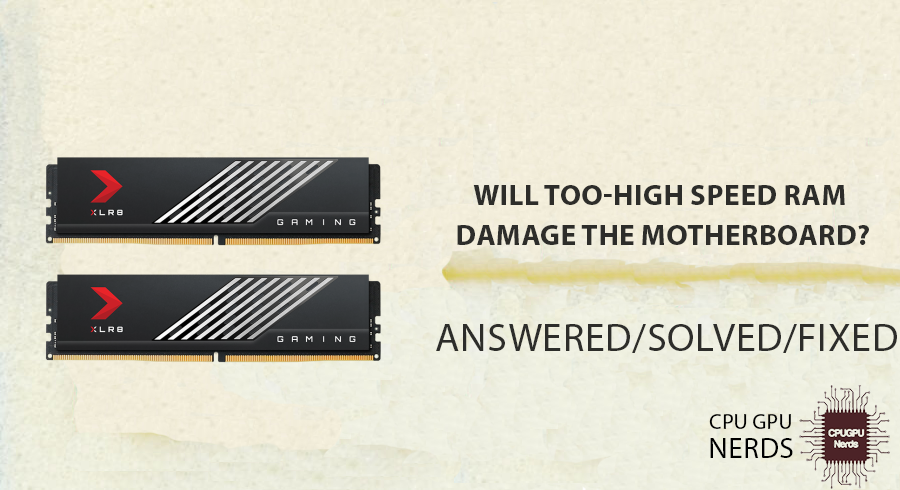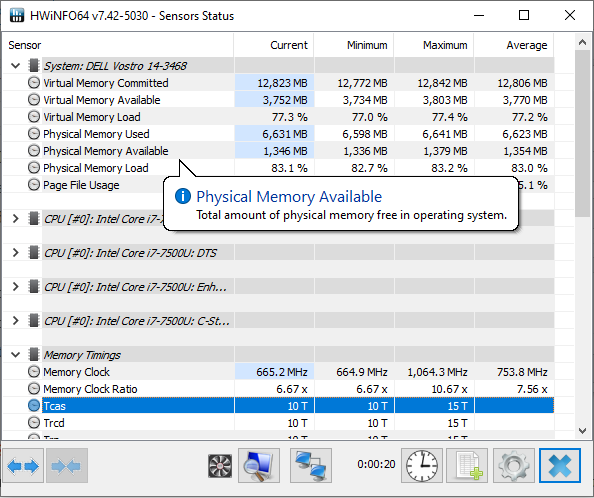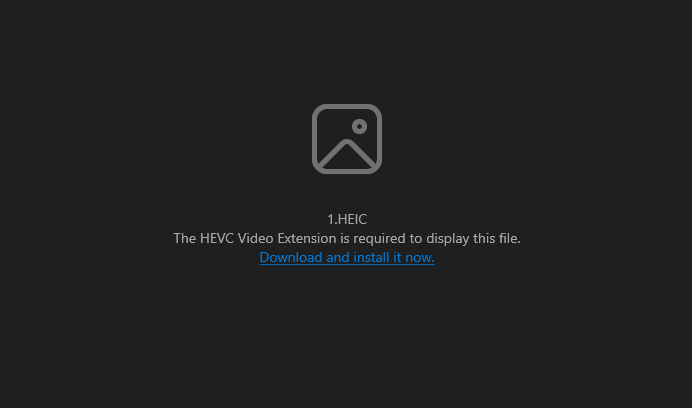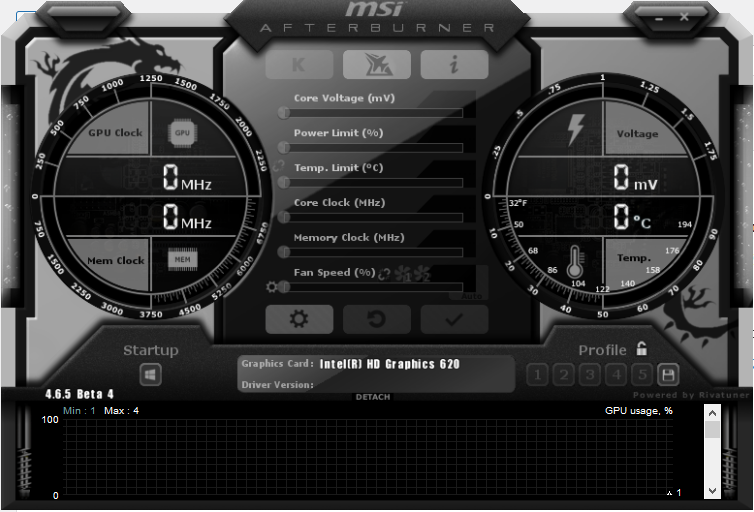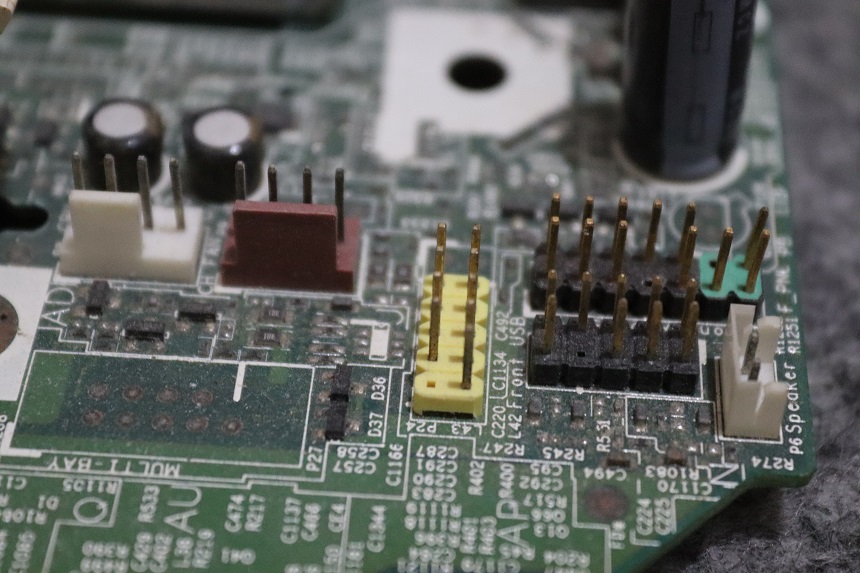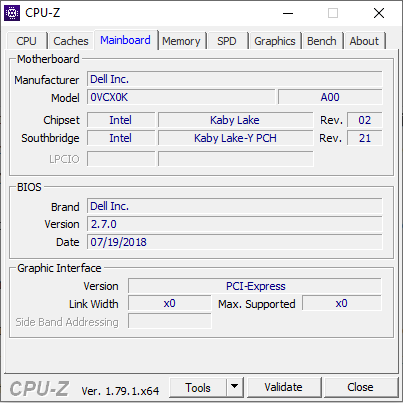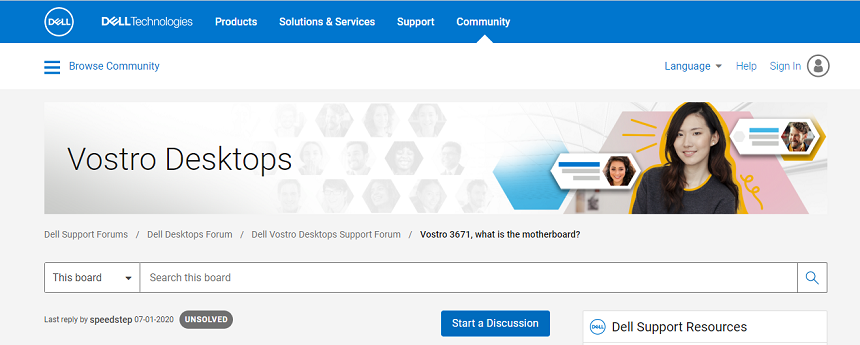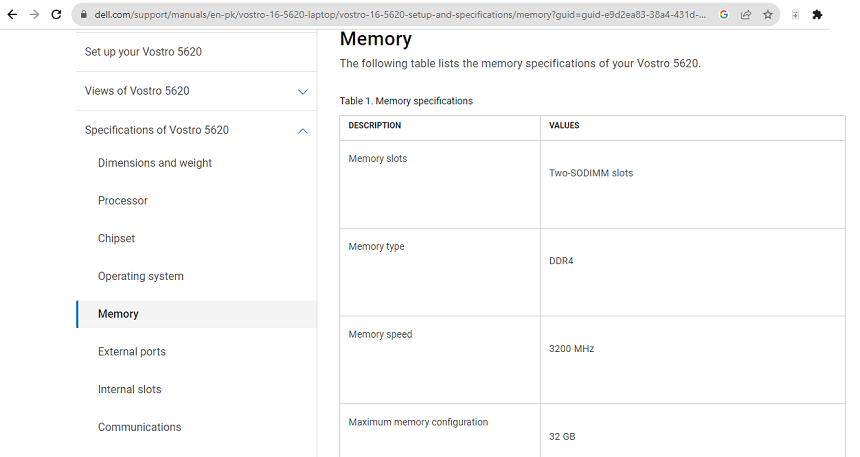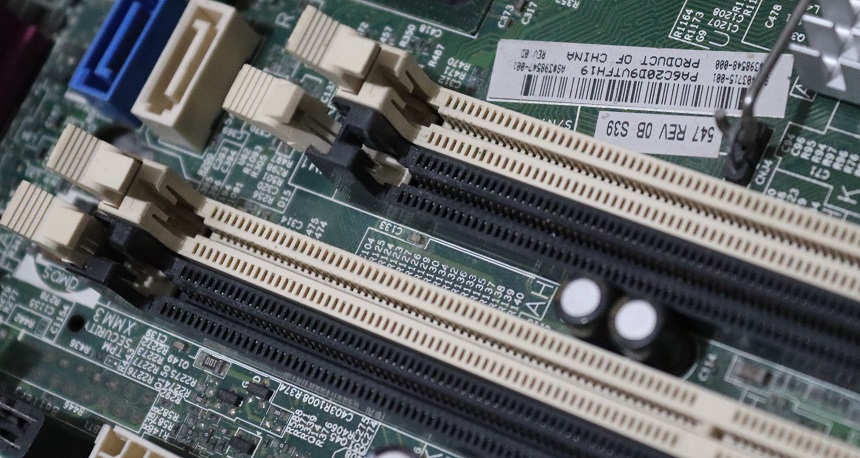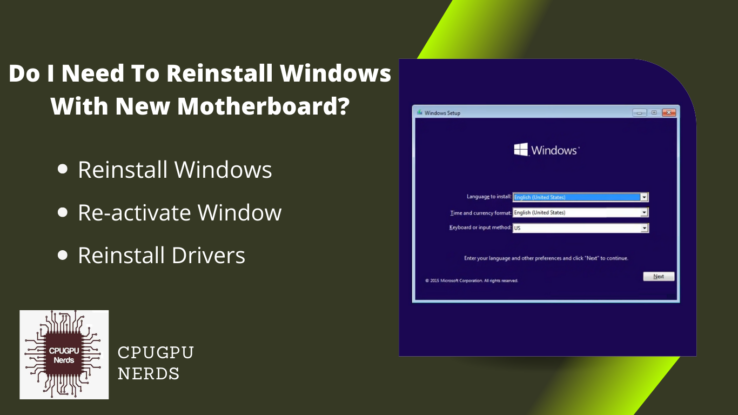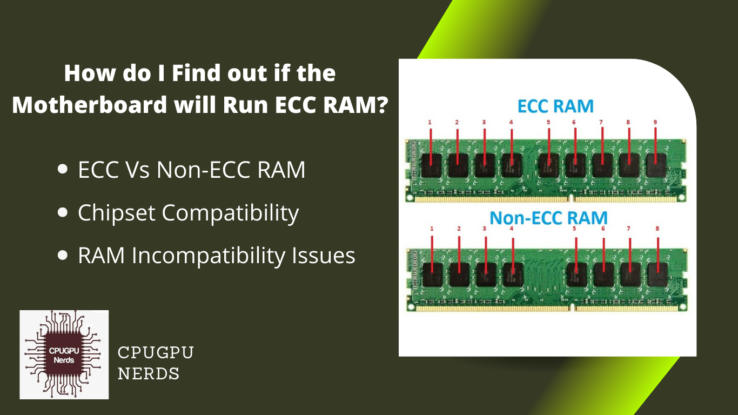Any computer system must include RAM (Random Access Memory), responsible for storing and quickly gaining access to data that the CPU needs to analyze.
RAM has various speeds, often expressed in megahertz (MHz) or gigahertz (GHz). People frequently question whether using RAM at a speed greater than the motherboard’s recommended limit might harm the system.
People frequently question whether using RAM at a speed greater than the motherboard’s recommended limit might harm the system.
This article will address this subject’s issues by examining the connection between RAM speed and motherboard compatibility.
Will Too-High Speed RAM Damage The Motherboard?
High-speed RAM can burden the motherboard’s voltage control circuitry and power supply system, potentially causing instability and damage. High-speed RAM also generates more heat. System failures, data corruption, and compromised data integrity may result.
Furthermore, the additional strain brought on by greater voltage and heat might shorten the lifespan of both the motherboard and RAM modules. Intentional attempts at overclocking RAM can cause system instability, crashes, and irreparable hardware damage. It’s crucial to remember that utilizing RAM modules that aren’t compatible will void warranties and cause system faults.
High-speed RAM has an effect beyond the motherboard itself. Due to increasing stress on the memory controller and power supply system, other crucial components like the CPU and graphics card may also be impacted. When the memory controller is overworked, system stability and performance might suffer.
Voltage and Heat
High-speed RAM modules require higher voltage settings for optimum performance because of faster data transfer rates. As the voltage rises, the RAM modules receive more electrical power, which causes them to produce more heat while operating.
The motherboard’s voltage control circuitry may experience strain due to the greater heat since it must effectively handle the increased power demands. The additional load may cause the motherboard’s power supply system to overheat, resulting in system instability or possibly causing damage to the motherboard’s internal components.
Instability and Data Corruption
Using RAM at higher rates than the motherboard officially supports may cause system stability to suffer. Specific RAM speeds are supported by the motherboard’s architecture and memory controller, and going above these thresholds might result in unexpected behavior.
The motherboard could find it difficult to properly manage the higher data speeds, leading to system instability and frequent crashes. Furthermore, the chances of data corruption increase because the high-speed RAM’s demands may make it difficult for the system to process data effectively, resulting in data loss or problems with data integrity.
Reduced Lifespan
High-speed RAM operation can produce more heat and voltage, which might hasten component deterioration. Continuous exposure to these stress factors can shorten the lifespan of both the motherboard and the RAM modules by causing early wear and tear.
Long-term RAM usage that exceeds the manufacturer’s advised limits may cause these components to fail earlier than expected, forcing replacement and adding to the user’s expenditures.
Overclocking Risks
Power users and enthusiasts may try to overclock their RAM for faster speeds and performance improvements. Overclocking carries inherent hazards, even if it can be done cautiously and with appropriate components.
If the motherboard and other components cannot manage the higher data rates, overclocking RAM can cause system instability and frequent crashes. Furthermore, incorrect overclocking settings may destroy data or permanently harm the motherboards and RAM modules.
Voiding Warranty
Even though they physically fit into the RAM slots, certain motherboards cannot support the same high-speed RAM modules. Due to the nature of their design and architecture, motherboards have unique memory speed restrictions.
Using RAM that isn’t compatible might cause problems, such as unbootable computers or recurrent crashes. To verify compatibility with the selected RAM modules, it is essential to refer to the motherboard’s official documentation or the manufacturer’s website before making a RAM purchase.
Impact on Other Components
High-speed RAM can impact other essential components, including the CPU and graphics card, when it loads the motherboard’s memory controller and power supply system.
As a result of the added strain on these parts, the system’s overall dependability and durability may suffer from decreased performance, system instability, or hardware breakdowns.
Overstressing Memory Controller
When utilizing too-fast RAM that exceeds the legally supported limits of the motherboard, overstressing the memory controller is a serious risk. The memory controller manages the data flow between the RAM and other system components, a crucial CPU component.
When using high-speed RAM above the recommended limitations, the memory controller must handle substantially higher data rates than its intended capacity. It puts a tremendous load on the memory controller, which might eventually result in performance problems and decreased system stability.
Power Delivery Challenges
The motherboard may have trouble delivering power when using RAM modules at excessively high speeds. To fulfill its higher energy needs, high-speed RAM needs a power source that is both faster and more reliable.
Some motherboards may struggle to constantly produce enough power, especially those not specifically designed to handle such high-speed modules. As a result, the voltage sent to the RAM modules may change or drop, which might cause instability or even damage.
How Much Fast RAM Can My Motherboard Handle?
A good place to start is by determining the model of your motherboard by physical inspection, documentation, software programs like MSINFO32, or third-party programs like CPU-Z. It is crucial to go to the manufacturer’s official website after you have the motherboard model.
There, you may discover comprehensive details about the characteristics, features, and compatible components, including the RAM of your motherboard.
You may learn a lot about the motherboard’s capabilities, including the supported RAM speeds, by going to the product page for the motherboard and reading the specs section. The precise RAM types and speeds should be considered, such as 2133 MHz, 2400 MHz, 3200 MHz, and more.
Some motherboard makers offer a memory support list that suggests RAM modules tested to operate best with the motherboard as an extra measure of compatibility and optimum performance. When choosing RAM for your system, this list of model numbers and supported speeds will help you make an informed decision.
Identify Your Motherboard Model
You may physically examine your motherboard to determine the model. On the majority of motherboards, the model name or number is printed right there on the board. It frequently sits near the motherboard’s edge or around the CPU socket.
If you cannot see it there, specify the motherboard model in your computer’s documentation or original box. Utilizing software tools is another technique to determine the motherboard model. You may use the built-in program “MSINFO32” on Windows by looking for it in the Start menu.
The motherboard model will be listed under the “System Model” or “BaseBoard Product” once it has been accessed, along with other system information. Alternately, third-party applications like CPU-Z can offer thorough details on your motherboard, including the brand and chipset.
Visit the Manufacturer’s Website
Visit the manufacturer’s official website after you know the motherboard model. Most significant motherboard manufacturers provide help or product websites for each motherboard model.
Use the website’s search function or help area to identify the precise motherboard model you need. The manufacturer’s website is a trustworthy resource for accurate and current information about your motherboard’s features, specs, and supported components, including RAM.
Navigate to the specs section of your motherboard’s product page on the manufacturer’s website. You may discover comprehensive details regarding the motherboard’s capabilities, including the form factor, chipset, expansion slots, and supported RAM configurations.
Attention to the area that states which RAM kinds and speeds are supported. The website must list the different RAM speeds the motherboard can support, such as 2133 MHz, 2400 MHz, 3200 MHz, etc.
Look for the Memory Support List
Certain motherboard makers offer a specific memory support list for each model. The RAM modules on this list have all been examined and found to function best with the motherboard.
The memory support list may also list the model numbers and related supported speeds of the particular RAM modules. To guarantee compatibility and achieve the best performance, ensure the support list includes the RAM speed you want.
BIOS Update
The motherboard could not always support the most recent high-speed RAM modules right out of the box. Manufacturers frequently release updates to the BIOS, which can increase system stability and support for faster RAM.
If the memory support list does not include your desired RAM speed or if you are experiencing compatibility problems, check the motherboard support page for the most recent BIOS version. To upgrade your BIOS, strictly adhere to the directions provided.
Note that changing the BIOS involves certain risks. Therefore, it’s crucial to carefully follow the manufacturer’s instructions or expert advice to prevent any potential problems.
What Is The Max Ram Limit On A Motherboard?
Consumer-grade motherboards support RAM from 4GB to 16GB range per slot, resulting in 32GB to 128GB maximum system RAM restrictions. You can only determine the RAM limit of your motherboard by searching for a model on the internet or visiting the manufacturer’s website.
Modern motherboards, particularly those made for high-performance PCs and workstations, thanks to technological breakthroughs, may accommodate substantially greater RAM capacity.
Some high-end desktop and server-grade motherboards may handle up to 256GB, 512GB, or even 1TB of RAM, as of my most recent update in September 2021. To support higher memory configurations, these motherboards frequently contain several RAM slots, typically four or more.
The supported RAM capacities, the number of RAM slots accessible, and the maximum memory configuration the motherboard can support are all detailed in the manual or product page. It is also good to look for BIOS updates to increase the overall RAM functioning.
Remember that operating systems also have RAM restrictions of their own. Older versions of Windows, for instance, could be limited in how much RAM they can use. To fully benefit from increased RAM capacity above the conventional 4GB restriction of 32-bit computers, install a 64-bit operating system.
Conclusion
High-speed RAM modules’ higher voltage and heat production, which might burden the motherboard’s voltage control circuitry and power supply system, are the main causes of worry. It could lead to system instability, crashes, or even internal component damage.
Furthermore, running RAM faster than the motherboard can handle might result in data corruption and a shorter lifespan because it puts more strain on the parts. It might be risky to overclock RAM to obtain faster speeds; using the wrong settings can result in data loss or irreparable harm to the motherboard and RAM modules.
When deciding on RAM for your device, observing the requirements and compatibility lists provided by the motherboard manufacturer is critical. Maintaining system stability, performance, and lifespan may be less complicated with ideal components and ensuring the RAM pace is consistent with the motherboard’s supported obstacles.
Users should observe the instructions within the article to decide the maximum RAM limit on a motherboard: identifying the motherboard model, going to the producer’s website, looking at the specs and memory aid listing, and, if required, updating the BIOS.
Users have to pick out RAM modules that are officially supported via the layout and architecture of their motherboard to maintain warranties, reduce the influence on other components, and preclude any instability problems. We recommend carefully evaluating the velocity and compatibility of RAM to ensure a great and reliable computing experience.

Hey, I’m Hammad. I write for this website to help you with the IT advice about PC, RAM, CPU, Motherboard, PSU, and other PC components.
I will provide detailed guides with images, and explain step by step so you can understand the process. Check all my articles here.