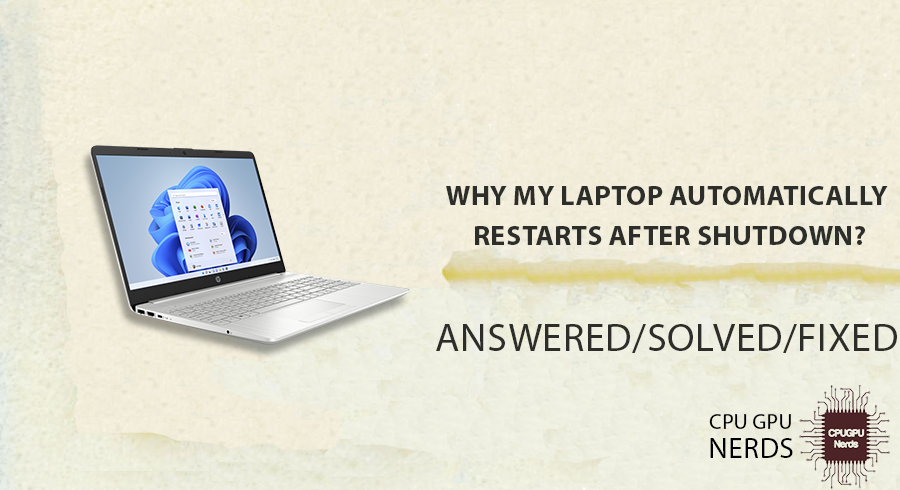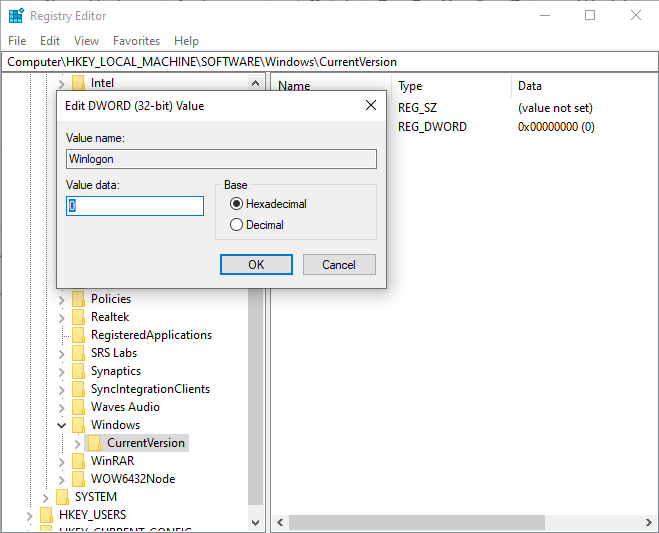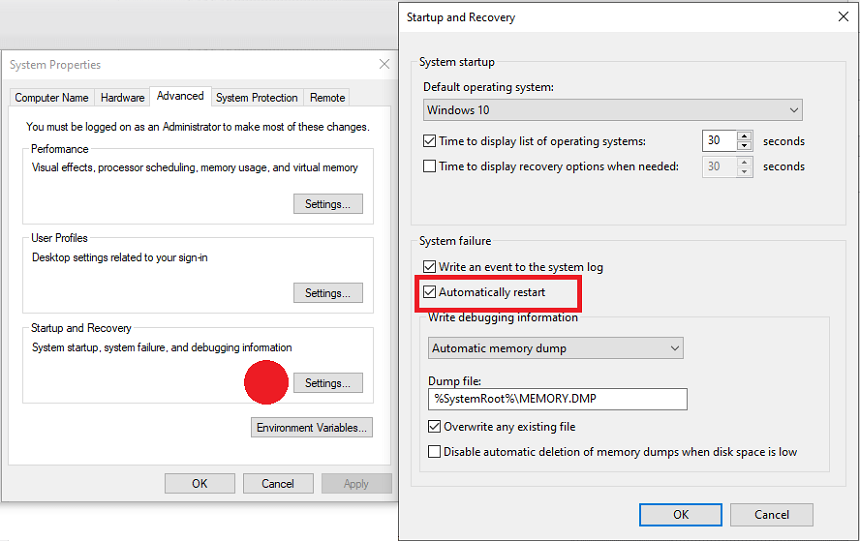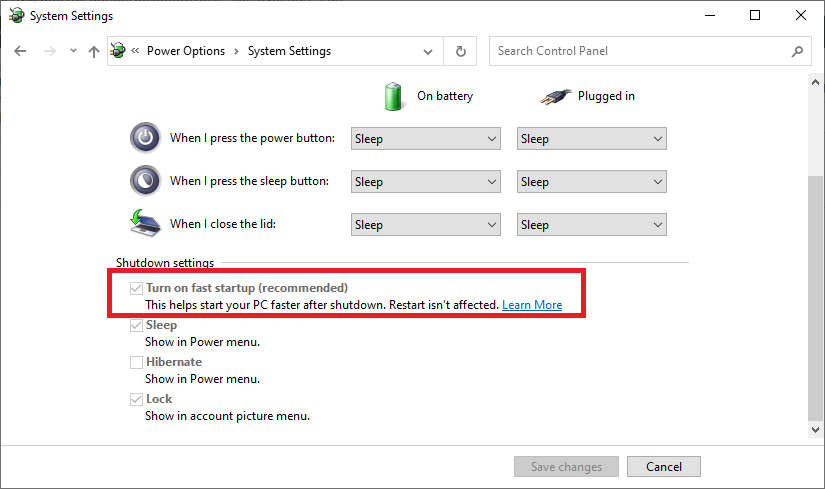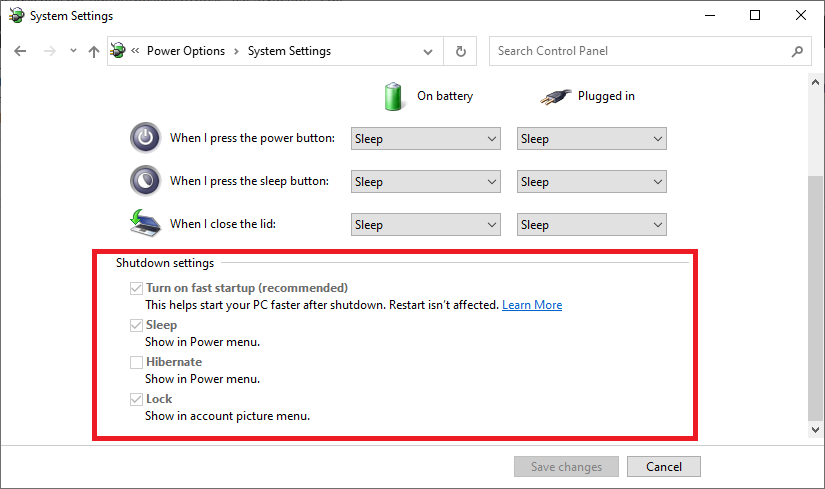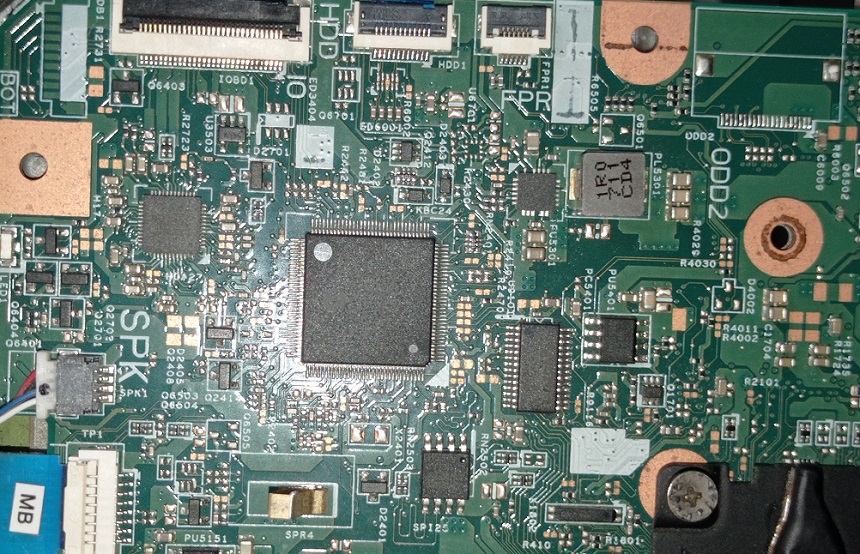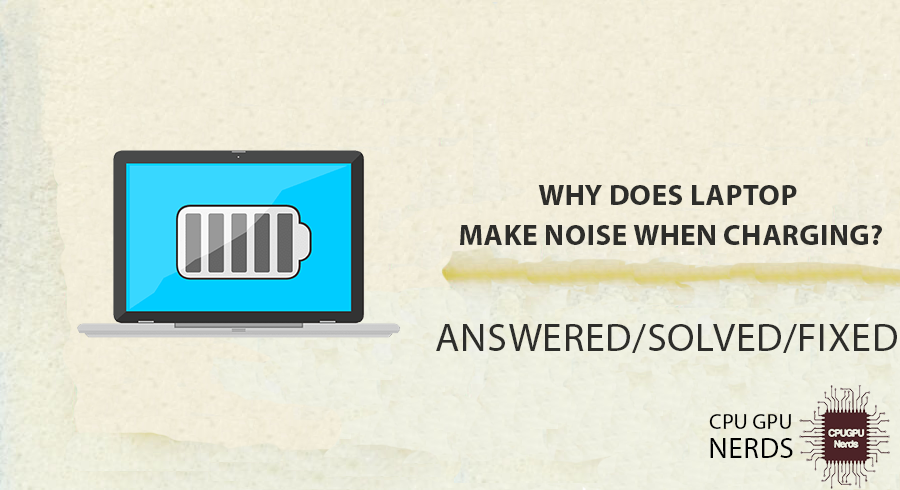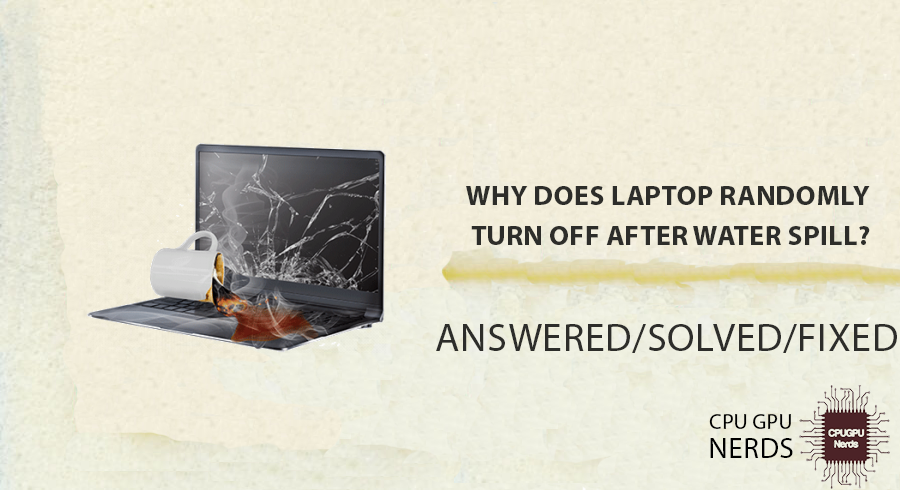If the laptop automatically powers on after shutdown, it is a common issue many users encounter. A strange thing that happens to laptops is that they automatically start up again after being shut down.
The strange conduct can impede your operational processes, trigger information loss, and perplex you in pursuing a rationale.
In this article, we will investigate the possible root causes of this perplexing problem and examine potential solutions to aid you in regaining control over your laptop’s shutdown procedure.
Why Does My Laptop Automatically Restart After Shutdown?
It is because of the power registry issue, automatic restart option, turned-on hibernation feature, fast startup settings, faulty BIOS, and faulty hardware issue. Moreover, viruses, malware, and spyware infections can also be the culprits behind your laptop’s automatic restart after shutdown.
Power Down Registry Issue
Windows registry files are crucial to running applications and software. These files ensure Windows can access the crucial files needed to run the program. Moreover, the registry also stores information about hardware devices, software settings, and computer configuration data.
When the power-down registry is damaged or corrupted, it can cause your laptop to restart automatically after shutdown. In that case, you need to repair or restore the corrupt files for Windows to shut down properly.
- How To Fix It?
Open the Registry Editor window first. To do so, open Run by pressing the Win + R keys and typing regedit in the box. Click OK to open it. Navigate to the registry key where you added this registry entry before. It is located at HKEY_LOCAL_MACHINE\SOFTWARE\Microsoft\Windows NT\CurrentVersion\Winlogon.
Check the PowerdownAfterShutdown value in this key. It should be set to 1 to enable it and 0 to disable it. If the value is not set correctly, double-click on this registry entry to modify it and change it to your desired value. Click OK to save the changes, and restart your computer for the changes to take effect.
Automatic Restart Option
If the Automatic Restart option is enabled, your laptop will automatically restart after a shutdown. Follow the steps below to check if this is the culprit behind your laptop’s automatic restart after shutdown.
- How To Fix It?
Open Run by pressing the Win + R keys and typing sysdm.cpl in the box. Click OK to open it. Select the Advanced tab and click on Settings under Startup and Recovery. Uncheck the Automatically restart checkbox located under System Failure. Click Apply and then OK to save the changes. Restart your PC for the changes to take effect.
Turn Off the Hibernation Feature
Hibernation is a feature in Windows that allows your laptop to save the contents of its memory and shut down without losing any data. It can be used to save energy and boot up quickly. However, if the hibernation feature is enabled, your laptop will automatically start up after a shutdown.
- How To Fix It?
Open Run by pressing the Win + R keys and typing powercfg.cpl in the box. Click OK to open it. “Select Choose what the power button does” from the window’s left pane. Uncheck the Turn on fast startup (recommended) checkbox under the Shutdown Settings section. Save Changes” button to apply modifications and restart your PC for them to take effect.
Adjust Fast Fast Startup Settings
Also known as hybrid shutdown, fast startup is a feature that enables Windows PCs to shut down faster than usual, with some components remaining active in the background. It helps with booting up faster when you power on your laptop. However, this feature can sometimes interfere with Windows’s ability to shut down properly and cause it to restart automatically after a shutdown.
- How To Fix It?
Open Run by pressing the Win + R keys, typing control in the box, and clicking OK to open it. Select Power Options from the Control Panel window. Select “Choose what the power buttons do” from the window’s left pane.
Uncheck the “Turn on the “fast startup (recommended) checkbox located under the “Shutdown Settings” section. Click the “Save Changes” button to apply modifications, and restart your PC for them to take effect.
Check BIOS Setting
Sometimes, the BIOS setting can also be responsible for causing your laptop to restart automatically after shutdown. If the BIOS setting is set to boot up when power is restored, it can cause your laptop to automatically start up after shutting down.
- How To Fix It?
Restart your computer and press the F2 or Del key during the bootup process to enter the BIOS setup menu. Navigate to Power Management Settings in the BIOS menu and look for Restore on AC/Power Loss.
Set this option to “off” or “Disabled” and save changes by pressing the F10 key. Exit the BIOS Setup Menu and reboot your system for the changes to take effect.
Check Faulty Hardware Issue
Sometimes, a faulty hardware component, such as a defective hard drive, can also be responsible for causing your laptop to restart automatically after shutdown. If so, you must replace the faulty hardware component with a new one for Windows to shut down properly.
- How To Fix It?
You need to diagnose what hardware component is causing this issue and replace it with a new one. You can do this by running a hardware diagnostics program or using the command line utility memtest86+.
Once you have identified and replaced the faulty hardware component, restart your laptop for the changes to take effect.
Check For Viruses and Malware
Viruses, malware, and spyware infections can also be responsible for causing your laptop to automatically restart after shutdown. They can alter system settings and create hidden files that interfere with Windows’ ability to shut down.
- How To Fix It?
You must scan your computer for viruses, malware, and spyware infections using an antivirus program such as Avast or Malwarebytes. Once the infections have been removed, restart your laptop for the changes to take effect.
Conclusion
In conclusion, Windows laptops can restart automatically after shutdown for various reasons. It could be a problem with the power-down registry, Automatic Restart option in the System, Failure settings, Hibernation feature, Fast Startup Settings, or even a faulty hardware component.
To fix this issue, you must open Run by pressing the Win + R keys and typing regedit in the box. Navigate to the registry key where you added this entry and check if PowerdownAfterShutdown is correctly set to 1 or 0.
You must also uncheck the Automatically restart checkbox under System Failure Settings and disable the hibernation feature from the Control Panel window. Additionally, you should adjust Fast Startup Settings from the Power Options menu and replace any faulty hardware component causing the issue.
Finally, you need to scan your computer for viruses, malware, and spyware infections using an antivirus program. Once all these steps have been taken, you should restart your laptop for the changes to take effect and to ensure that it no longer restarts automatically after shutdown.

Hey, I’m Hammad. I write for this website to help you with the IT advice about PC, RAM, CPU, Motherboard, PSU, and other PC components.
I will provide detailed guides with images, and explain step by step so you can understand the process. Check all my articles here.