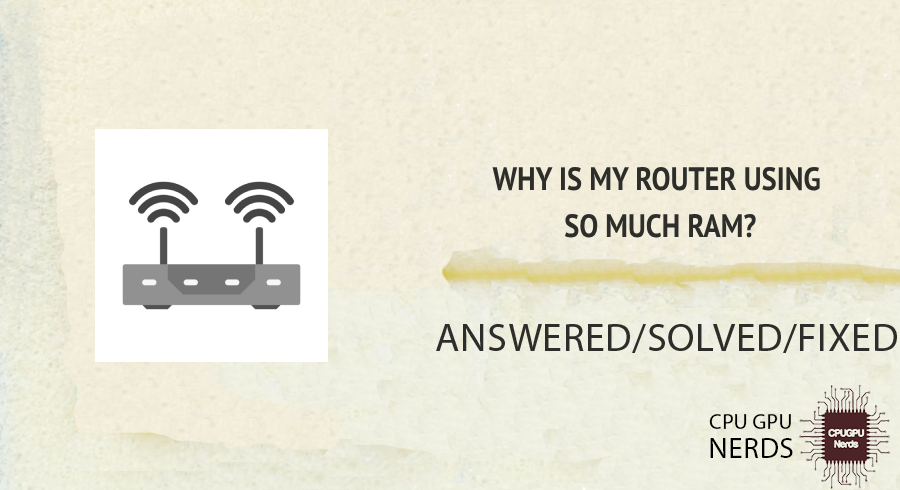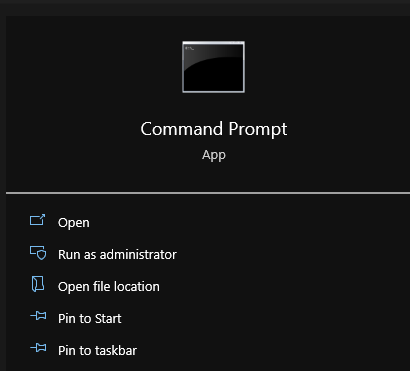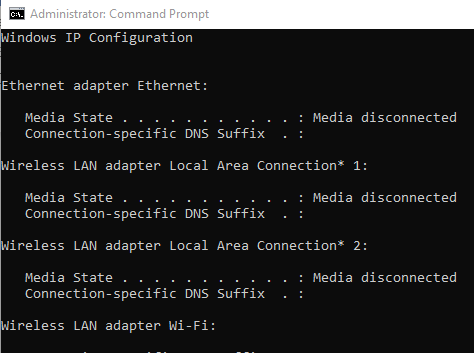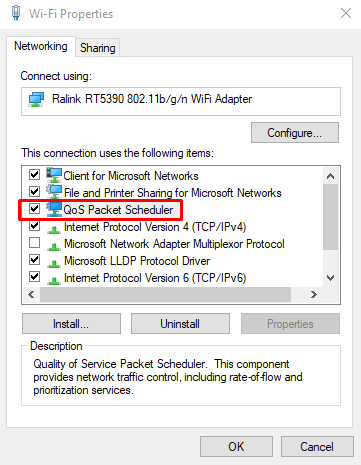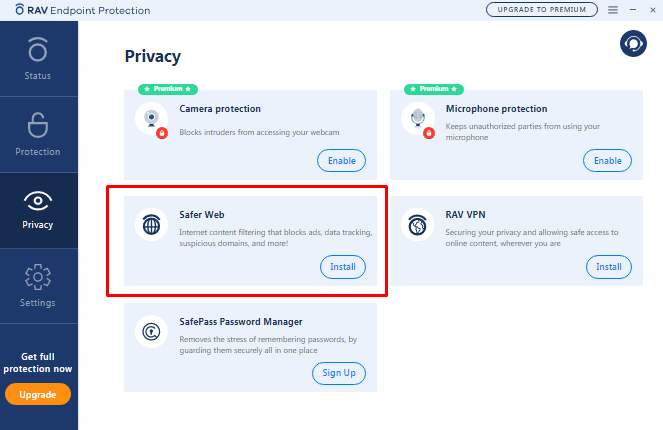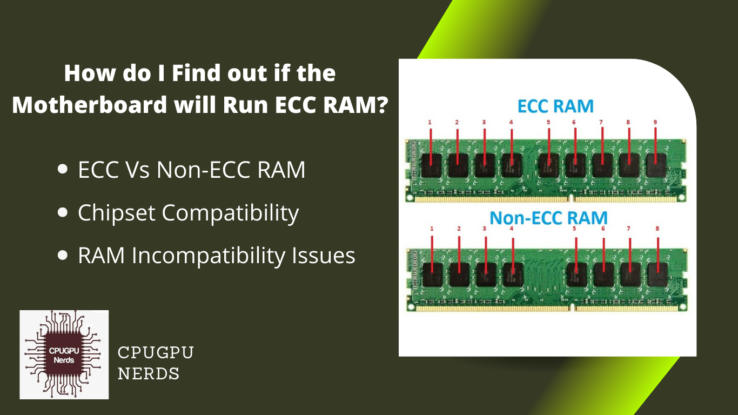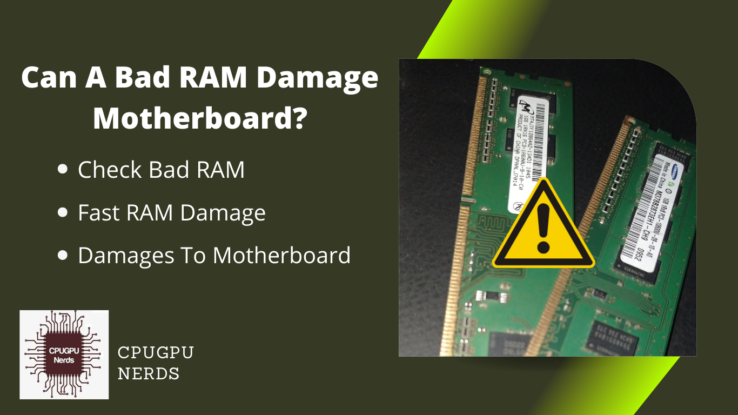Routers utilize RAM for various tasks, including managing multiple devices and running firmware processes.
The main reason is managing data packets by the router, as processing these packets requires a lot of RAM usage. Another primary reason is the multiple-device support feature, which uses a lot of RAM, especially when multiple devices are used simultaneously.
The continual management of data packets is the main reason for the high RAM usage of your router. These packets are continuously delivered and received from different devices, and each packet needs memory to be processed effectively. This crucial function guarantees that all of the devices in your network have flawless communication and dramatically increases the amount of RAM used.
Other reasons for increasing RAM usage in routers include administering multiple security protocols, carrying out routine maintenance, and preserving Quality of Service (QoS) for diverse devices. Each function needs a specific amount of memory from the router to work effectively. The following sections will examine how these functions affect your router’s RAM usage. These characteristics are essential for a strong network.
- Managing Data Packets
The main job of a router is to control data packets. These packets, which contain data bits sent between devices, are the fundamental units of internet connection. Processing these packets takes a lot of RAM and ensures error-free, effective communication. Due to the enormous number of packets that need handling at any given time, complexity develops.
Examples include prioritizing particular packets, organizing them into coherent data, and taking erroneous packets. This technique requires computational resources at every stage. Any packet handling inefficiency might cause observable network latency. Current routers come with enough RAM to manage these data packets skillfully and maintain responsiveness even during periods of high traffic.
- Supporting Multiple Devices
In today’s connected world, a single router frequently supports multiple devices, including phones, tablets, computers, and smart appliances. It requires a sizable amount of RAM to manage these concurrent connections. The router processes connection requests, assigns IP addresses, and ensures data gets to the suitable device.
These all require a lot of RAM, especially when multiple devices chat simultaneously. For a unified user experience across devices, these features are vital. No matter how many devices are connected, a router with enough RAM can handle the load without slowing down or losing reliability.
- Executing Firmware Operations
Firmware controls the router’s fundamental operations, which requires RAM to function properly. These tasks, vital for performance and security, include starting the system, maintaining connections, and installing updates. The best router performance is maintained by performing frequent updates.
These updates frequently require the addition of RAM during installation to ensure that new features or security enhancements come without problems. An area of the router’s memory must be dedicated to the firmware’s ongoing operations. Although it may appear to be a minor detail, it is crucial to the process and flexibility of your router over time.
- Maintaining Security Protocols
Security protocols are necessary to safeguard your network from potential dangers. The security methods routers use, such as firewalls and encrypted communications, use a significant amount of RAM. For instance, memory is needed for encryption processes to encode and decode data.
These procedures ensure that private information is kept secure, which requires a lot of RAM. RAM usage is also increased by the ongoing scanning for potential threats and the installation of security updates. It is a dynamic mechanism that guarantees constant watchfulness, protecting your online actions.
- Quality of Service (QoS)
A feature known as Quality of Service (QoS) enables routers to prioritize data for various devices and applications. To prevent high-priority processes from being delayed, effective QoS management requires dedicated RAM. QoS ensures vital applications get the bandwidth they require, whether for streaming videos or online gaming.
The router continuously evaluates and directs traffic, making this prioritization process memory-intensive. QoS is crucial for peak usage periods since good RAM management helps avoid bottlenecks and maintains consistent performance across numerous applications.
- Running Additional Features
Additional features like VPN support, parental controls, and guest networks are included with modern routers. Although useful, these added features need RAM to function properly. For instance, the router must filter content as part of parental controls, which is a procedure that requires additional memory to run efficiently.
Similarly, VPN support requires more calculation, increasing RAM usage. Although these extra capabilities make routers more functional and user-friendly, they also require more memory. Most users value the trade-off between improved functionality and increased RAM usage.
How To Troubleshoot a Router with High RAM Usage?
You can do this using the Command Prompt as an Administrator. The Command Prompt helps to find the IP Address and restart the router. Another thing that you can perform is updating the firmware of the router. You can go to the router settings and update it to the most recent version.
The primary goals of high RAM usage troubleshooting are network performance and stability optimization. Excessive RAM usage, if left unchecked, can lead to slowdowns, disconnections, and other unpleasant user experiences. Its rapid resolution guarantees a seamless and dependable connection.
Maintaining security integrity, averting probable hardware failure, and improving user experience are justifications for investigating high RAM usage. Regular monitoring and prompt responses can stop minor issues from becoming severe, protecting the network’s operation and the connected devices. When required, expert support and tools are also offered.
Restarting the Router
Restarting the router is frequently the first step when addressing high RAM usage. A quick restart can reset temporary data and cached processes that might be the problem, clearing the RAM. Normal RAM usage may typically be quickly and effectively restored with this action without affecting any crucial settings.
The buildup of data over time can frequently lead to slow performance and high RAM utilization. The router’s memory can be refreshed by restarting it, allowing it to function more effectively. Consider it a new beginning that frequently fixes minor issues or brief overloads.
You can press a reset button on the router or unplug it briefly before plugging it back in to restart it. It is a straightforward process that anyone can do, regardless of technical proficiency, making it a widely endorsed troubleshooting approach.
- First, type “cmd” in the Windows search bar. Doing this will open the Command Prompt. Then type “ipconfig” and press enter.
- Copy the IP address and then navigate to the router settings. Then click the “Restart” button to restart the router.
Updating the Router’s Firmware
Keeping the router’s firmware up to date is essential for maximum performance. Updates from manufacturers frequently address recognized issues, including those connected to high RAM usage. You contribute to the effectiveness and safety of your router by ensuring that the firmware is current.
Optimizations that help the router use RAM more effectively may be included in firmware updates along with other enhancements and security patches. These updates are a proactive strategy to maintain the smooth operation of your router, resolving possible issues before they arise.
The web interface of most current routers makes updating firmware comparatively simple. In most cases, updating settings requires hitting an “update” button. As an improper update date can lead to additional issues, always abide by the manufacturer’s instructions.
- Locate the firmware section in the router’s settings, and if it has an “Update” button, click it.
Monitoring Connected Devices
The number of devices plugged into the router may cause high RAM usage. Keeping an eye on these connections can provide information about anomalies that might be using too much RAM. This process entails evaluating the devices linked to your network and their associated use. Unusual behavior from a particular device could indicate malware or programs overwhelming the network.
Significant RAM can be freed up by locating and fixing these irregularities. Your router provides built-in tools that help to keep track of connected devices. These tools offer users control over disconnecting questionable or extra devices, which lowers RAM usage by letting them see how much data the connected devices use.
- Firstly, Access the Router’s settings. After that, go to the Connected Devices tab. From there, you can see how many devices are connected to your router.
Adjusting Quality of Service (QoS) Settings
However, improper configurations might lead to high RAM usage. Quality of Service (QoS) settings allow prioritization of the network traffic. Modifying these settings to suit your requirements can significantly enhance the router’s performance. Proper QoS setting guarantees that priority applications receive the required bandwidth without overwhelming the router’s memory.
Finding the right mix for your individual needs and network requirements is key. Many routers provide an easy-to-use interface for configuring QoS settings. It can lead to a more effective network with optimized RAM usage by customizing these settings based on the programs and devices you use most frequently.
- To prioritize particular traffic types by your demands, locate the QoS section in the router settings and change the settings.
Turning off Unnecessary Features
Guest networks, parental controls, and VPN support are just a few features contemporary routers offer. Although helpful, these could use a lot of RAM. Turn off features you do not use to free up memory to improve overall performance.
You may design a more simplified network setup by determining which features are essential and which are unnecessary. In addition to lowering RAM usage, this strategy can make network management easier for the user.
Many routers provide an easy-to-use interface for configuring QoS settings. It can lead to a more effective network with optimized RAM usage by customizing these settings based on the programs and devices you use most frequently.
- Uncheck the corresponding boxes to disable unwanted features by navigating to your router’s features or services tab.
Checking for External Interferences
External interference from other electrical devices can impact the router’s performance, especially RAM usage. Other Wi-Fi networks, cordless phones, and microwave ovens can all cause interference. The router’s effectiveness can be increased by locating and removing these sources.
You should look for overlapping Wi-Fi channels or move interference-causing devices to check for interference. Such issues can be resolved by changing the Wi-Fi frequency or channel. Considering all possible sources of interference in the office or home setting is crucial. Reducing interference can lead to more steady performance and reduced stress on the router’s RAM, although the process may involve trial and error.
- Utilize the built-in interference scanning tools if available, or access the channel settings in your router’s interface to switch channels if interference is found.
Resetting the Router to Factory Settings
A more radical action to address high RAM usage is to reset the router to factory settings. By performing this action, any customized configurations are cleared, restoring the router to its default settings. Even though it is practical, a factory reset necessitates reconfiguring all prior settings, including Wi-Fi names and passwords.
When other troubleshooting techniques fail, you should consider this one. Most routers include a dedicated reset button, and you can find the usage process in the router’s handbook. Before using this method, ensure you have all the information required for reconfiguration.
- Go to the Routers Setting and locate the “Factory Reset” option. After locating it, press the option and wait for the router to reset.
Analyzing Traffic with Network Monitoring Tools
Network monitoring tools can thoroughly break down the traffic going through your router. With the aid of these tools, you can spot odd behavior patterns or devices with high usage that may be a factor in high RAM usage. Such tools provide historical data and real-time insights, allowing you to identify specific issues or trends.
The optimization of network performance may require the use of this information. Different network monitoring tools are available, ranging from high-end software to user-friendly apps. You can take control of your network by selecting the one that best meets your requirements and degree of comfort.
- Install third-party software like Wireshark, Microsoft Network Monitor, and PRTG Network Monitor to analyze traffic and identify issues.
Inspecting for Malware or Security Breaches
Typical RAM usage in routers might be brought about either by malware or security flaws. Routine checks for odd activity or unauthorized access are essential to keeping the router in good working order. You can find malicious activity and stop using routine security software scans, updated firewalls, and security protocols.
It can be essential to be aware of typical breaches’ warning indications, such as abrupt performance dips or unforeseen settings changes, to take prompt action to stop additional harm.
- Use specialized security software to scan for malware and breaches or activate and conduct security scans available in the router’s settings.
Consulting the Router’s Manufacturer or Technical Support
Consulting the router’s manufacturer or technical support may be necessary if all else fails. To identify and address complicated issues, professionals have the knowledge and tools. Technical support teams help with various issues and can provide specialized solutions based on the router model and network configuration you are using. In addition to guaranteeing a good resolution, using professional support provides an educational opportunity to comprehend your network better.
- To find the phone number for the technical support staff of the router’s manufacturer, locate the “Help” or “Support” section inside the router’s settings.
Upgrading the Router’s Hardware
An update may be the most effective solution if your router needs an update or the RAM required to fulfill your network demands. You can enhance the performance by upgrading to a model with additional RAM.
A new router with more RAM and contemporary features can provide greater support for today’s high-bandwidth devices and applications, ensuring a more streamlined user experience.
- Consult the “Hardware” or “System Information” section in the router settings to check compatibility and update instructions before physically replacing the router.
Conclusion
High RAM usage in a router can lead to network instability and delayed connections, among other issues. Fixing a problem starts with understanding why it happens. Managing data packets, supporting many devices, and enforcing security standards may be causing your router to utilize too much RAM.
We have suggested several solutions for high RAM usage, from restarting the router and updating the firmware to changing the Quality of Service settings and checking for malware. These solutions cover various scenarios, allowing consumers to choose the best action.
Monitoring associated devices and utilizing network monitoring tools to evaluate traffic are all here, in addition to troubleshooting. These methods can help identify and avoid issues by ensuring network stability and reliability. Optimizing the network for consistent performance is as vital as fixing issues.
Fixing high RAM usage in a router requires attention to detail, network understanding, and often professional router support. Users can improve their network’s efficiency and security by following this article’s tips and solutions, leading to a more positive and trouble-free internet experience.

Hey, I’m Hammad. I write for this website to help you with the IT advice about PC, RAM, CPU, Motherboard, PSU, and other PC components.
I will provide detailed guides with images, and explain step by step so you can understand the process. Check all my articles here.