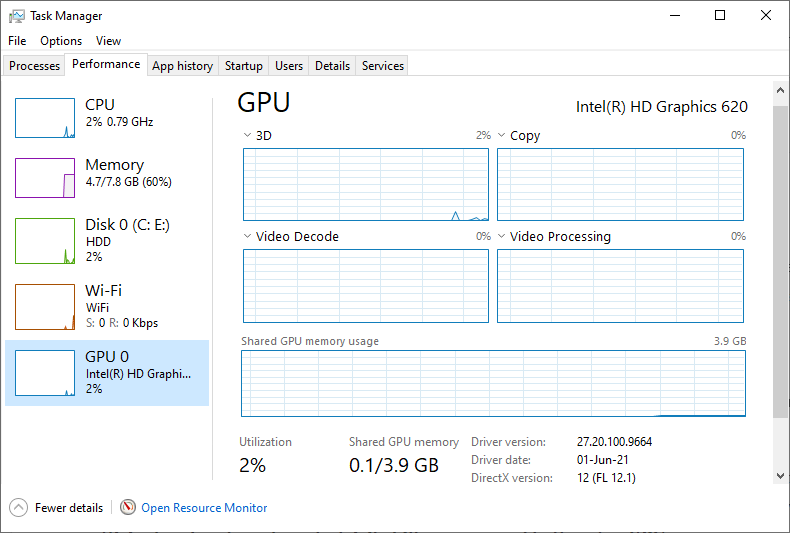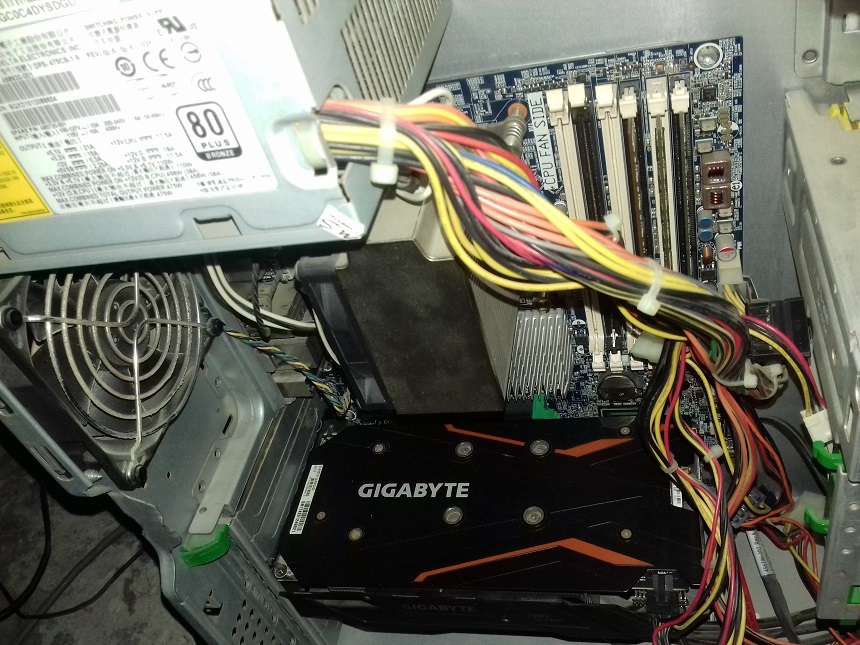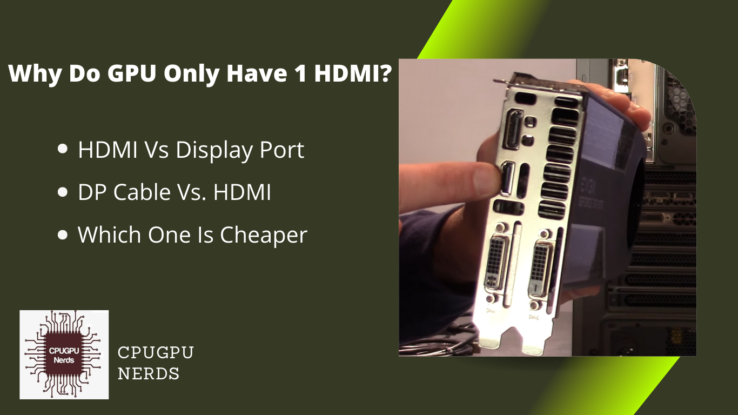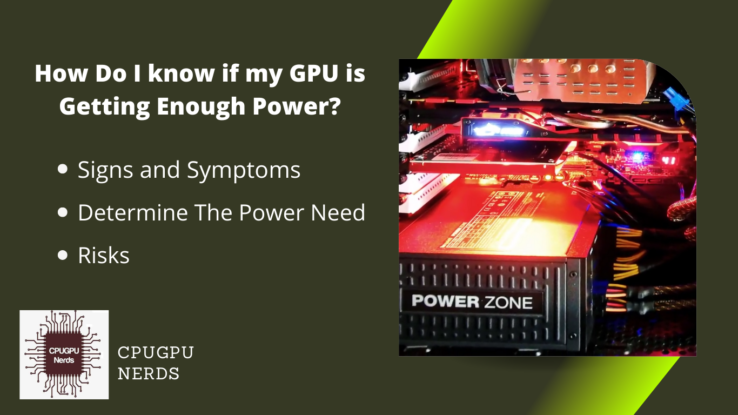A Graphics card is one of the most necessary computer hardware if you are looking for impressive visuals. Without it, we cannot connect our display monitor(s) to a PC to check what is happening. We can never imagine a computer without a graphics card because it is the backbone of all the optimized games and high-end apps.
The GPUs have evolved a lot during the last decade. First, there were GPUs with no fans as they generated less heat and burnout on overheating. Then came the graphics cards with one fan. And, now we have GPUs with 2 or 3 fans. In this article, I will answer your question about the latter GPUs and which is better.
Is a 2 or 3 Fan GPU Better? And Do Single Fan GPUs Perform Worse?
High-end games and apps heat GPUs. Gaming, rendering, video exporting, and other high-end tasks heat your GPU. Two-fan GPUs release less heat into the air than three-fan GPUs. A GPU with one fan can cool down for basic tasks, but it won’t perform well during intense gaming.
On the other hand, the GPUs with a single fan perform less than the graphics cards with two or three fans. This is because the single-fan GPU does not have enough hardware to heat up. I have experienced that single-fan GPUs burn out faster than graphics cards with 2 or 3 fans.
But there is a debate on the internet that the 3rd fan is useless as it only increases the size and noise of the graphics card. I don’t think that the manufacturers will add a fan only to increase the noise of a GPU. There might be more cores hidden under the hardware of this graphics card.
The only cons that I see are the upgrades. The first thing to upgrade is your tower case. The second thing is your motherboard if it does not support a 3-fan graphics card. And the third thing to upgrade might be your power supply unit (PSU).
- Blower GPU
- A blower is a type of fan that GPUs like GTX 1080 Ti have. These fans direct the heat directly outside the case. This phenomenon saves the motherboard and other hardware from overheating. Moreover, these are also considered best for a single-fan GPU.
- Single Fan GPU
- Single-fan GPUs are smaller in size with limited performance. A single-fan GPU doesn’t perform worse but performs less than the double-fan huge GPUs. It is because of other factors like overheating, low VRAM, and small PCB.
- Dual Fan GPU
- Double-fan GPUs are better than single-fan GPUs as they have more fans to cool down the GPU instantly. Moreover, dual fan GPUs also have high VRAM and large PCB to support more components.
- Three Fan GPU
- Three-fan GPUs are the most efficient. These GPUs can have more VRAM than any other GPU. These GPUs can also cool down the PCB in seconds, increasing efficiency and performance.
A 2-fan graphics card is better for narrow or cramped cases, while the 3-fan GPU is best for big and bright computer system casings. On the other hand, the performance of a graphics card is not determined by its number of fans but by its processing power, VRAM, the number of cores, etc.
Do 3 Fans on GPU Matter?
No doubt, the three fans on the GPU matter a lot. The graphics card is a printed circuit board (PCB) with plenty of big and small electronic components soldered on it. The more elements on a GPU require more fans to cool down and increase the performance compared to the other graphics cards.
I believe that each fan is on top of electronic heating hardware. And each fan dissipates this heat in the air. The same hardware is responsible for processing the graphics when playing games, rendering, or importing images or videos. So, it makes sense that the 3rd fan matters to prevent the GPU from overheating.
Does 2 GPU Give More FPS?
If you are a multi-tasker and have attached all your display monitors to a single graphics card, I recommend you try 2 GPUs. It will not only remove some burden from your first graphics card, but you will also experience your games performing well with more FPS and better graphics quality.
On the other hand, the single GPU has many tasks, providing the display on multiple monitors and calculating floating point values during gaming. It is why it starts working as overworked hardware, and as a result, your game has less FPS, lag, and low-quality textures.
Is Two Fan GPUs Worse?
Graphics cards with two fans have served a lot before discovering three fans GPU. The two fans’ GPUs are undoubtedly better than the graphics cards with a single fan because they have more components and perform better than the latter GPUs.
But if you compare the two fan GPUs with the graphics cards with three fans, the three fan GPUs win. They have more processing power than the two fan graphics cards. Therefore, two-fan GPUs can give you better performance and power results than one 3-fan GPU.
Gamers and other users widely use two fan GPUs for several reasons. Firstly, they are cheaper than the three fans’ graphics cards. Secondly, the two fan GPUs make less noise as one of the fans is not present. Thirdly, they are energy efficient and cost you less electricity bill as compared to the three fan GPUs.
Does GPU Fan Speed Affect FPS?
Fans are for dissipating the heat generated by the graphics card in the air to cool it down during high-end tasks. The fans run faster when your GPU is heating, and they run slower in the other case. There is software for controlling the fan speed as well. But GPU fan speed does not affect FPS.
The GPU fans respond to the heat because they have an NTC (negative temperature coefficient) resistor installed on them to control their speed for the GPU temperature. When the temperature increases, the fans run faster. This phenomenon is physical and has nothing to do with FPS.
On the other hand, the FPS (frames per second) is the frame rate. The higher the frame rate, the smoother the game will play. A lower frame rate means the game will be annoying. The FPS depends on the internet connection speed, total RAM, graphics card power, and game settings rather than GPU fans.
Are Single Fan GPUs Worth It?
If a single fan GPU has a heat sink fixed with its fan, then yes, it is with it because it will not let your graphics card throttle much. On the other hand, the single fan GPU with no heatsink may burn out with its temperature. Such graphics cards are not present today, even though there are GPUs with no fans.
The disadvantage of single-fan GPUs is not in the single fan, but their processing power is way less than the graphics cards with 2 or 3 fans. This is because single-fan graphics cards have fewer electronic components and hardware; hence, they have fewer cores than the other powerful GPUs with more fans.
Can 3 Fan GPU Fit in Mid Tower?
Mid-tower cases are smaller in size than full-tower cases. Hence, they not only save space but also consume less power. They have fewer fans, smaller motherboards, and less hardware connected. You will be happy to know that ATX motherboards can be installed in mid-towers.
Hence, you can easily fit a 3-fan GPU in a mid-tower if no drive cages are beside the PCIe slots. Because if the casing has such an interior, then the three fan graphics cards may never fit in the slots because of the nonremovable drive cages. Check if the mid-tower you are buying has such removable parts.
But I recommend installing the faster case fans that bring in the cool air and the ones that throw out the hot air. The 3-fan GPU will dissipate its heat in a smaller closed casing. As a result, the temperature can rise.
This high temperature will overheat the 3-fan GPU, making it throttle and the other hardware. It is possible that, as a result, you feel low performance even after installing a graphics card with three fans. Some of your overheated hardware may burn out and become useless for good.
Do Single Blower GPUs Run Hotter?
No, it is not true at all. The blower GPUs are way better than the open-air cooled graphic cards. It is because the open-air cooled GPUs throw the heat right below themselves. If the ventilation system is poor, such as slow fans or obstructed cases, this air can affect the other hardware, increasing the temperature.
On the other hand, the blower graphic cards have a blower with multiple wings. When it spins, the hot air is thrown out of the computer system casing instead of cooling it passively. The only disadvantage of the graphic cards with blowers is that they spin quickly (RPM). As a result, they make more noise.
Conclusion
The type of GPU fan you choose can significantly impact your gaming experience. Choose a card with multiple fans if you’re looking for optimal cooling performance and minimal noise. However, single-fan GPUs may be a better option if you’re looking to save space and power. No matter what type of GPU fan you decide on, ensure that it has adequate airflow and cooling power to keep your gaming system running at its peak performance.

Hey, I’m Hammad. I write for this website to help you with the IT advice about PC, RAM, CPU, Motherboard, PSU, and other PC components.
I will provide detailed guides with images, and explain step by step so you can understand the process. Check all my articles here.