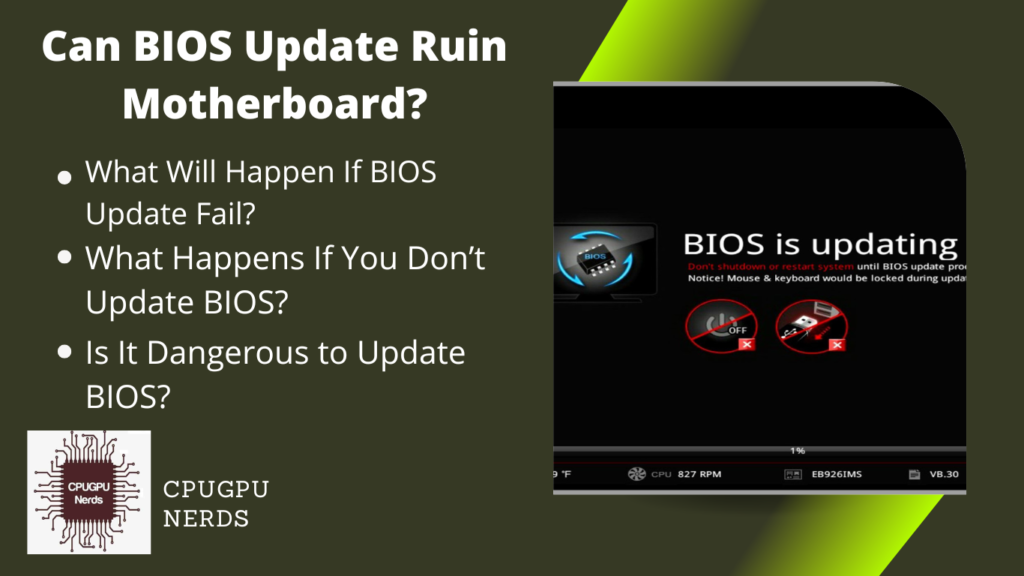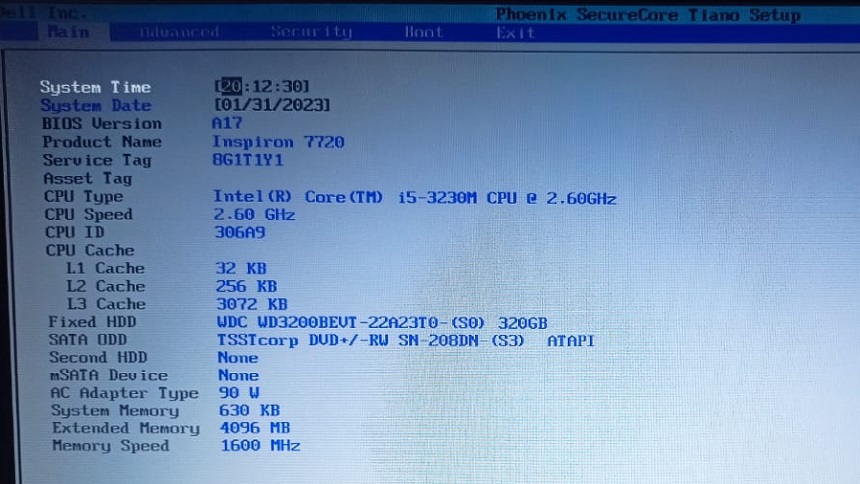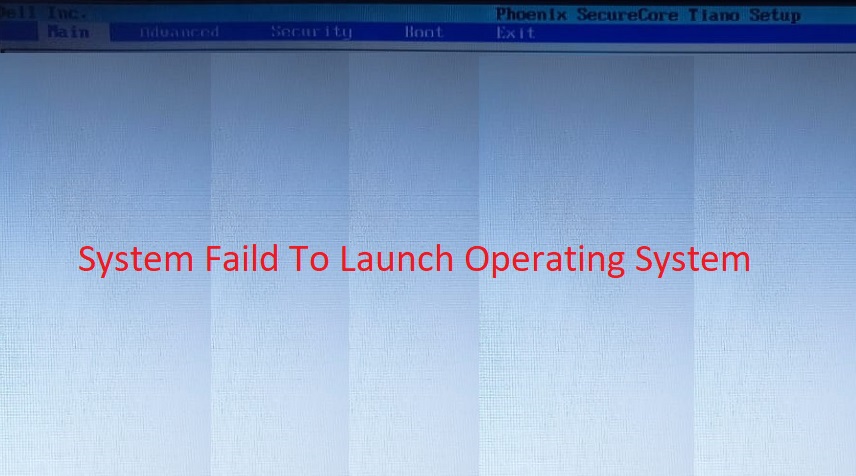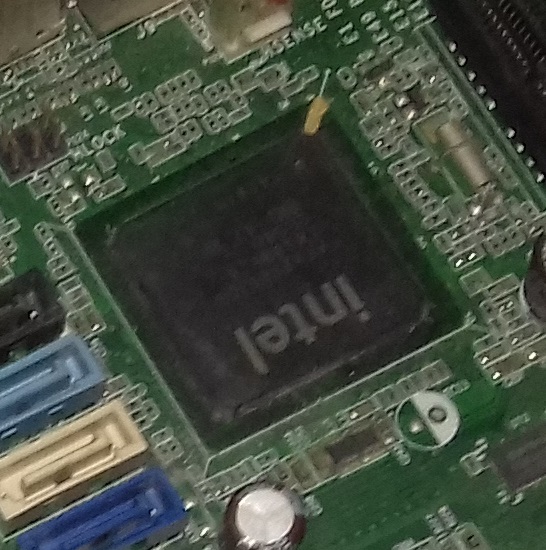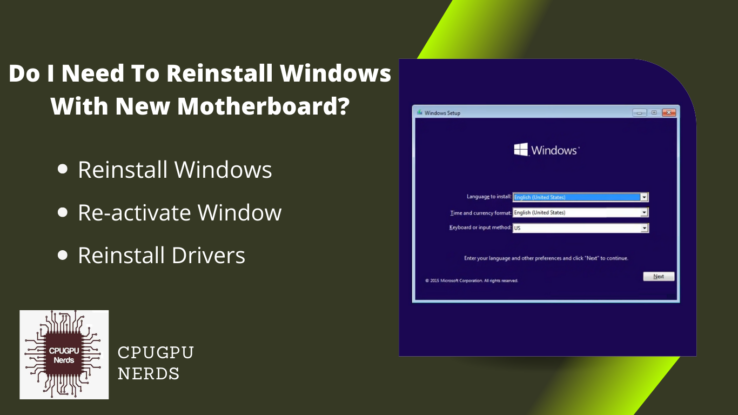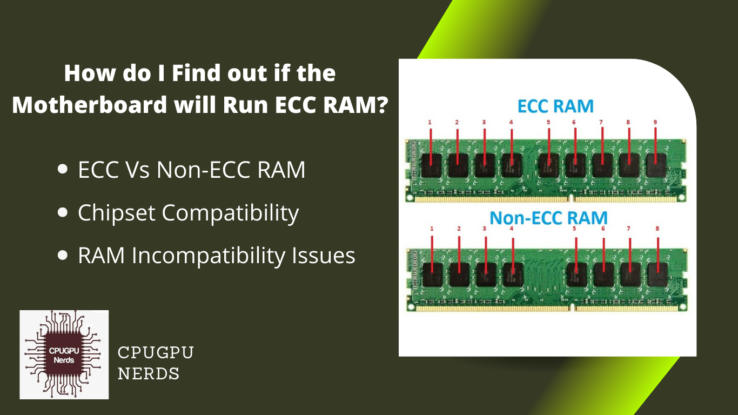BIOS (Basic input/output system) is the firmware that initializes all the devices connected to your motherboard and helps your operating system communicate with those devices. It also hands over the control to the bootloader that loads your OS, such as Windows 10/11, so it can execute properly.
You may have an older version of BIOS installed in your computer system and new hardware, especially a CPU that requires the latest BIOS installed in your motherboard. In this article, we will learn other aspects of BIOS and if BIOS updates ruin your computer motherboard.
Can BIOS Update Ruin Motherboard?
Not physically because BIOS is firmware, meaning software in an IC chip. But if the update fails, it can ruin the motherboard by making BIOS unbootable. Simply put, one could not install BIOS again on their motherboard. The main reason is a power failure during UEFI/BIOS updates.
It is BIOS that not only makes the hardware available for you to use but also makes the operating system (OS) communicate with you and your hardware. A failed BIOS update will neither initialize the internal and external hardware or devices connected to your computer system nor invoke the bootloader.
The responsibility of the bootloader is to load your operating system, such as Windows 10/11, into the RAM so it can execute. BIOS passes the control to the bootloader after testing the devices. A faulty BIOS will never give power to the bootloader, so your operating system will not start.
An incorrect type or version of BIOS can also cause these problems. Suppose your motherboard supports a specific BIOS, either UEFI or simple. But you install another type and version instead of the one your motherboard’s model supports. As a result, you will not be able to use your computer anymore.
But don’t worry; most of the latest motherboards have backup BIOS. We also recommend you create a backup of your BIOS beforehand. You can install your BIOS back from this backup if something goes wrong. As a result, you will have your PC or laptop back and running again successfully.
If BIOS is installed and working properly, you do not need to force update it because it is risky. If something goes wrong, and your motherboard or you do not have any backup, then you can lose your motherboard for good. Hence, you will have to buy a new motherboard for your PC.
But you must contact a more technical person to fix your ruined motherboard if it’s a laptop. Your laptop’s motherboard will work again or not, depending on your luck only. There are rare chances you can use it again if the BIOS update ruined your laptop’s motherboard.
- Permanent Damage
BIOS updating can damage your motherboard permanently if it’s not done correctly. BIOS update requires a precise BIOS version and constant power. - BIOS Failure
Sometimes, you install the wrong version of BIOS. As a result, the BIOS fails to launch. In that case, you must seek a technical service or contact the manufacturer. - No Response
Sometimes, after installing a new BIOS, your motherboard stops responding. This may be due to compatibility. Some old motherboards don’t support BIOS updates at all.
There are rare chances that your BIOS firmware has burnt out because of voltage spikes or fluctuation. As a result, your computer will not boot at all. Put, your computer cannot run an operating system such as Windows 10/11 again. That is because BIOS helps initialize the operating system.
What Will Happen If BIOS Update Fail?
Most of the latest motherboards have a backup in case your BIOS has some problem. But if the BIOS update fails, the boot blocker function will be invoked. This function will prevent your operating system (Windows 10/11) from booting. As a result, neither your OS will be loaded in RAM nor executed.
If your motherboard has a backup BIOS, it will show you a message. By following along, you will recover your UEFI/BIOS back again. Most mobos have this option to recover the UEFI/BIOS. You can also connect a bootable USB flash drive with the Windows operating system and recover your BIOS.
For this, you must select the repairing options instead of installing options from the Windows installer window. The next windows will show you the options to repair or update your UEFI or BIOS. By selecting that option and following the steps correctly, your UEFI/BIOS will recover within minutes.
In the worst case of BIOS update failure, your display monitor screen will black out. That is because the UEFI or BIOS is responsible for initializing and making all the hardware connected to your computer system available for you to use. It can happen when you have an onboard VGA adapter or graphics card.
Is It Dangerous to Update BIOS?
The first danger is the power source of your region, country, city, building, etc. If there is a lot of load shedding and the power cuts off and on without any warnings, then we recommend not updating your UEFI or BIOS. That is because power failure during the update will ruin the motherboard.
As a result, you can lose your precious piece of hardware for good. A continuous power source is required to update the UEFI or BIOS. The second danger to updating BIOS is the possibility of bugs and errors. If your current UEFI or BIOS works correctly, why risk updating it for nothing?
The incorrect UEFI or BIOS can cause different bugs and errors in your computer system. The latest UEFI/BIOS and OS allow you to fix it by repairing it. But it might not install again if your motherboard or you do not have a backup for your UEFI or BIOS. As a result, you will lose your mobo.
This is a more dangerous task if you plan to flash the old UEFI or BIOS to install a new BIOS from scratch. That is because doing this is not as easy as installing an update for a specific app or software. Some low-level commands and complexities can make your motherboard bricked.
What Happens If You Don’t Update BIOS?
We recommend you update your UEFI or BIOS only when your motherboard manufacturers ask you to. It will not only refresh your UEFI or BIOS, but it will also add new features for supporting other hardware or devices in your computer. Mostly, users update UEFI or BIOS to help new hardware, such as the CPU.
Otherwise, if your computer system has no BIOS-related issues, you don’t need to update it. Because if anything goes wrong during the update and there is no UEFI or BIOS backup, you will lose your motherboard for good. Hence, please wait for the manufacturer’s message before updating it.
Most of the motherboards come with the latest BIOS installed in them. That is why updating your UEFI/BIOS for no particular reason is nothing but taking a huge risk of losing your motherboard. All your devices are connected to your motherboard, so everything will stop working, including your OS, if it goes down.
What Happens If The BIOS is Corrupted?
In the first worst case, the screen of your display monitors will blackout. You will not have even the smallest piece of graphics on it. That is because the UEFI/BIOS initializes your monitor, which is now corrupted. Secondly, your computer will start, its fans will run for a few seconds, and restart.
After switching your computer on, this will keep happening as if your computer is in an infinite loop. That is because it was the responsibility of UEFI or BIOS to invoke the bootloader. The bootloader is responsible for starting your operating system, such as Windows 10/11. A corrupted BIOS won’t start the OS.
The UEFI or BIOS is also responsible for initializing the hardware or internal and external devices connected to your computer system. A corrupt BIOS will neither perform a power-on-self-test (POST) nor make the input/output devices available for you. You will have dead hardware, especially the monitors.
Additionally, your motherboard will detect a corrupted BIOS and enter into an infinite loop. Ultimately, you will have to re-flash the UEFI or BIOS from scratch. That is why it is essential to back up your UEFI/BIOS before updating it. If something goes wrong during flashing, you can use the backed-up UEFI/BIOS to recover your motherboard.
Does Updating BIOS Improve Performance?
It is claimed that updating your computer system’s UEFI or BIOS is beneficial. The first and foremost pro you will have is the improved performance of your computer. It is because the UEFI or BIOS is responsible for communication between the operating system and the devices on your computer.
Hence, faster communication increases overall performance. Secondly, your computer system will boot faster. Simply put, an operating system such as Windows 10/11 will load quickly in the RAM, and your computer will start faster than before. It will save you more time if SSD is installed on your computer.
Some hardware, especially CPUs, is incompatible with your motherboard until you update your computer system’s UEFI or BIOS. That is also the main reason for most users to update their BIOS. As a result, one can connect or install a specific device with their PC or laptop and use it without any problems.
Conclusion
Updating the UEFI or BIOS is risky and must be done cautiously. It is recommended to wait for a message from your motherboard manufacturer before editing it. Otherwise, you will lose all of your hardware due to this update.

Hey, I’m Hammad. I write for this website to help you with the IT advice about PC, RAM, CPU, Motherboard, PSU, and other PC components.
I will provide detailed guides with images, and explain step by step so you can understand the process. Check all my articles here.