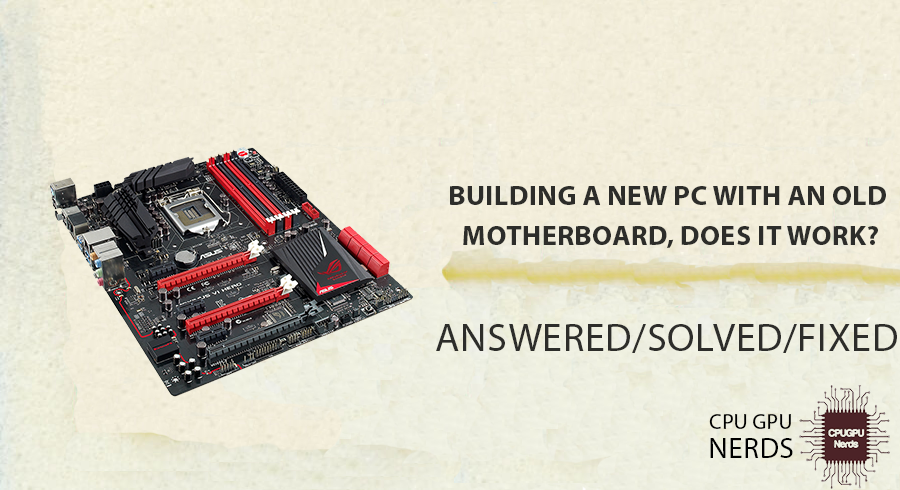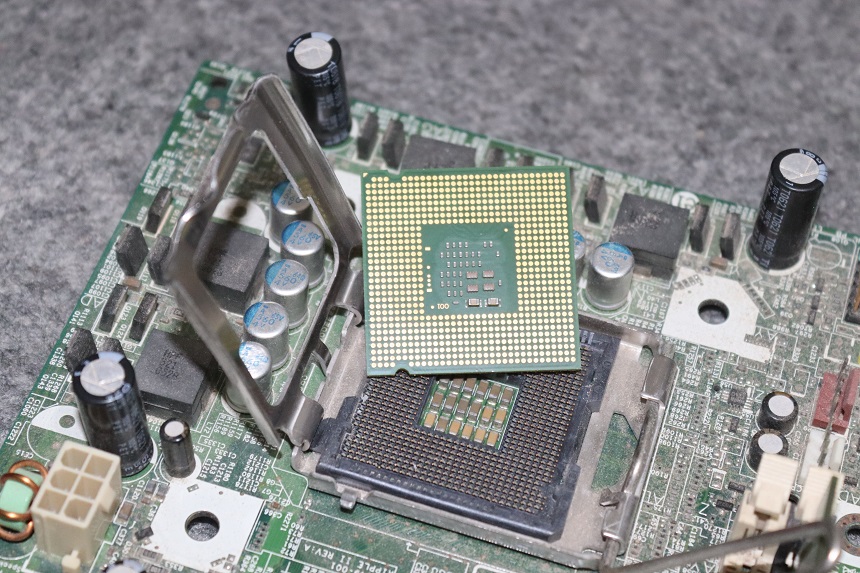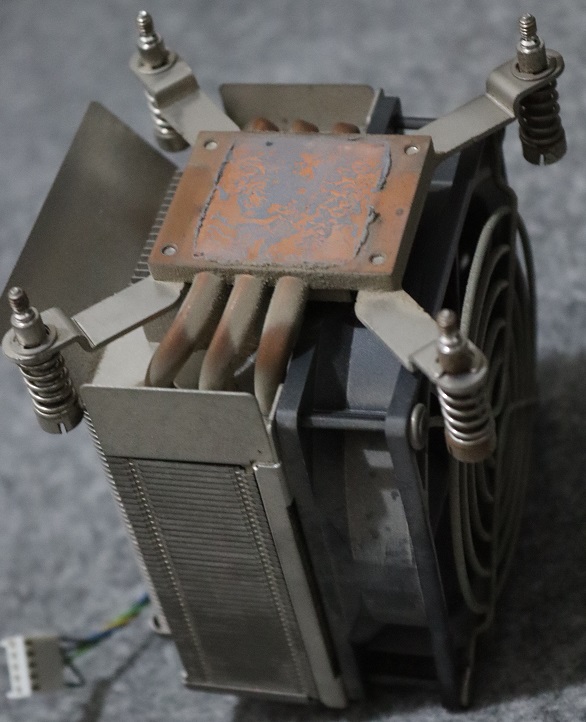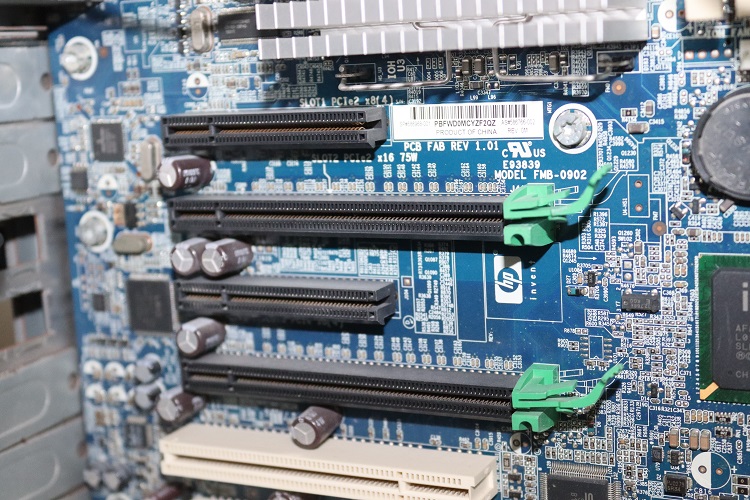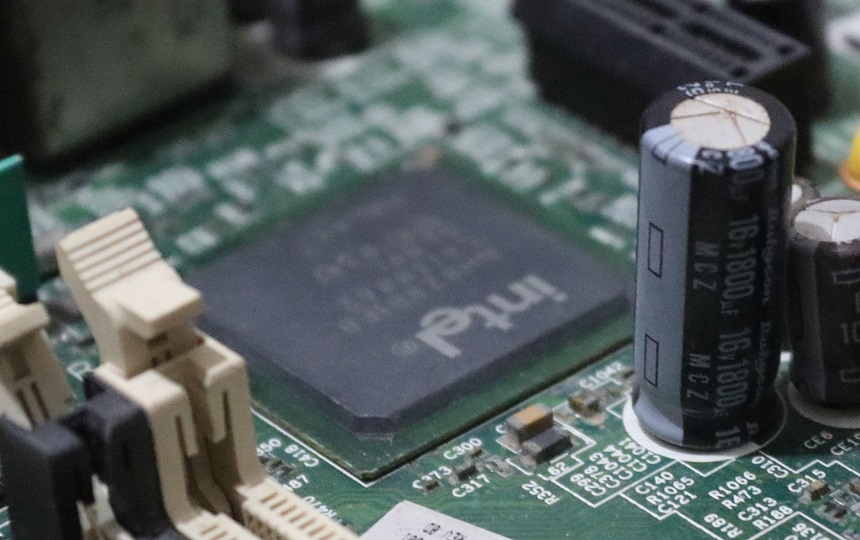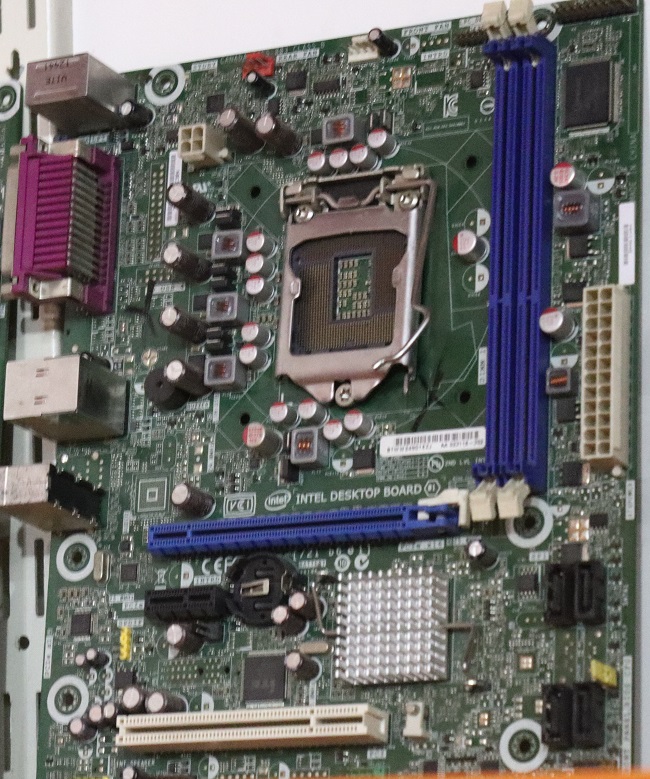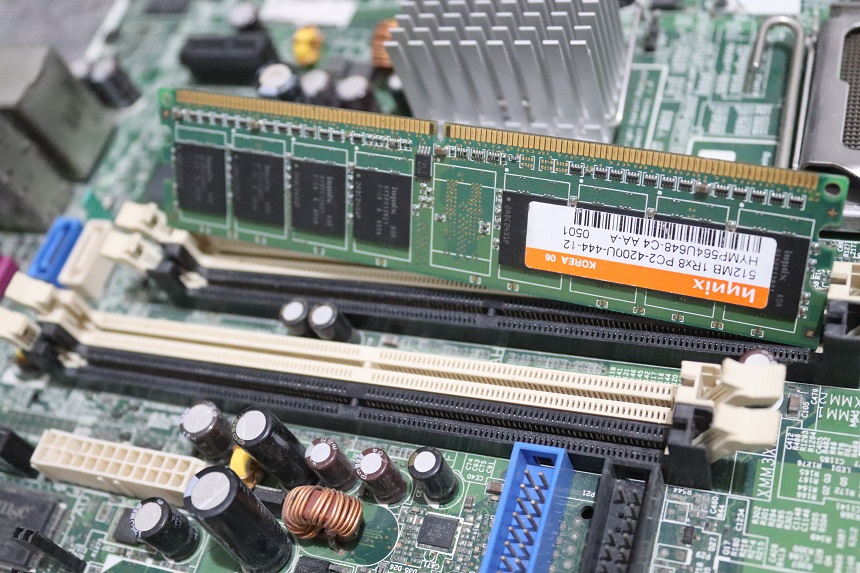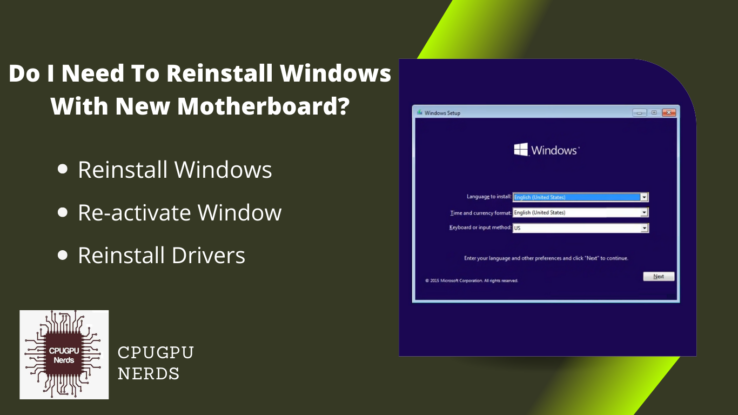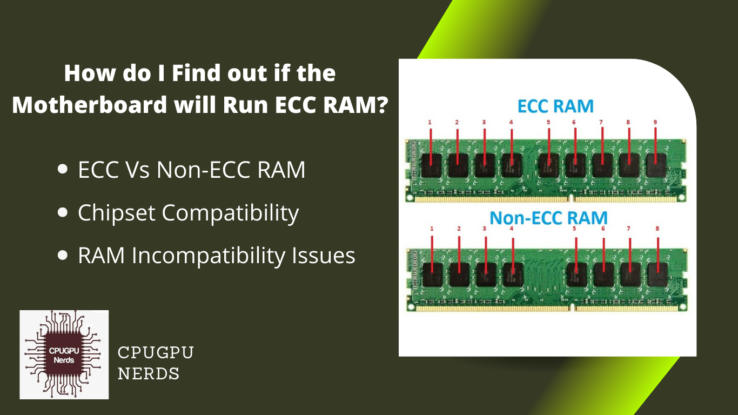Building a brand-new PC can be a fun project that allows you to use the latest technology and perform better.
But one question that often arises is whether or not an old motherboard could be used for such a job. As technology changes quickly and unexpectedly, motherboards can quickly become outdated, leaving many enthusiasts asking if they can still use their current motherboard to make a good machine.
In this article, we’ll learn about the interesting world of building a new PC with an old motherboard. We’ll look at the compatibility problems, power benefits, and worries that come with this approach. So, if you’re considering giving your old motherboard another chance, read on to find out if it’s a good choice for your next PC build.
Building A New PC With An Old Motherboard, Does It Work?
You can build a new PC using your old motherboard. It means you can use new hardware like a CPU, GPU, RAM, and hard drive on your old motherboard. But there are some complications to consider before using your old motherboard. Your old motherboard must be compatible with the new hardware.
Compatibility
Ensure the old motherboard is compatible with the extras you want. Check the CPU socket type, the type and speed of RAM that can be used, the expansion slots (PCIe, SATA, etc.), and the needed power ports.
Check if the CPU you want to use is compatible with the old motherboard. Also, check the manufacturer’s website for a list of compatible CPUs, or look for the CPU socket type and CPU models that work with the motherboard. If the motherboard doesn’t support new components or connections, it can cause problems with how they work with each other.
Problems with Performance
Newer models’ technology and features won’t work with older systems. For example, USB 3.0/3.1 or M.2 NVMe SSDs might not work with older hardware. It can cause the computer to work poorly or force you to use older tools and storage devices.
Old motherboards often lack the changes in power delivery and overclocking found in newer models. If you want to push your add-ons to their limits, you won’t get the stability or overall speed you need from an older motherboard.
Remember that older systems might not work well with newer processors, limiting your ability to upgrade. All this leads to problems with the performance. That is why estimating the right hardware while building a new PC is essential.
BIOS Updates
It is important to ensure that the motherboard’s BIOS is current, especially if you use a newer CPU with an older motherboard. Manufacturers sometimes use BIOS patches to make their products work with newer processors. If the BIOS isn’t up-to-date, the device might not start up or work well.
Limitations and Upgradation
Think about the options for upgrading that the computer gives you. Older models might have fewer PCIe slots or no support for new features like Thunderbolt or a few M.2 bays. Ensure the system can handle the expansion cards and storage devices you want.
Most of the time, using new components with old motherboards, including the GPU and processor, is why it is important to upgrade your motherboard if you want to upgrade the components to the latest version to avoid bottlenecks and underperformance issues.
Overall device performance
You can build a useful PC with an old CPU, but you need to be realistic about what you can expect regarding overall performance. The motherboard’s age and limitations may also affect your device’s total performance compared to a newer motherboard with more features.
Do You Really Need All New Parts?
You don’t need all the new parts to build a new PC. You can use old hardware like RAM, power supplies, and cables from your previous build. The only thing you have to consider is compatibility. It means if you have DDR3 RAM but a DDR4 motherboard, you can’t use it.
The same rule applies to your power supply and processor. If your power supply doesn’t have enough wattage to meet the needs of your motherboard and new parts, you’ll have to replace it. In the same way, you can’t use a CPU with pins in a socket on a motherboard that doesn’t support pin processors.
Most experts say that to get the best performance, you should use all new parts that are compatible with each other. Using old parts with new ones can sometimes lower performance and keep the new parts from working at their best.
Which Hardware Must Be Upgraded When Building a New PC?
When building a new PC, several hardware parts should be considered to improve the computer’s speed. Even though the specific needs may also change based on how the PC will be used, there are a few key pieces of hardware that are often improved when a new PC is built:
Processor (CPU)
The CPU is the computer’s brain and affects how well the machine works. Upgrading to a more powerful and newer CPU can improve software, games, and the ability to do more than one thing simultaneously. Think about how important things like clock speed, number of cores, and cache length are to you.
Graphics Processing Unit (GPU)
If you plan to use the PC for gaming or image-intensive jobs, upgrading the GPU can improve graphics performance and make games smoother. A good GPU can handle faster frame rates, better resolutions, and better rendering techniques.
Memory (RAM)
Upgrading the RAM can make a machine faster and better at switching between tasks. With more RAM, multiple programs can run more smoothly simultaneously. Aim for more memory and faster speeds (measured in MHz) to handle memory-intensive tasks and program needs in the future.
Power Supply Unit (PSU)
Updating big parts like the CPU and GPU ensures the PSU can handle the higher energy needs. A PSU with a higher wattage and good efficiency ratings can provide stability and room for future improvements.
Cooling System
Upgrading the CPU cooler and case fans can help eliminate more heat, improving the machine overall and possibly giving you better performance. If you want to control the heat in a more environmentally friendly way, you could use CPU coolers that you buy separately or liquid cooling solutions.
Can Old Motherboard Support New GPU?
The compatibility between motherboards and GPUs is typically determined by the interface, power requirements, and firmware support; here is a list of things you must consider when determining whether a new GPU is compatible with an older motherboard.
PCIe Interface Compatibility
The most important consideration is the PCIe (Peripheral Component Interconnect Express) interface’s compatibility with the brand-new GPU. PCIe is the standard interface for connecting modern GPUs to motherboards. The PCIe version supported by the motherboard (e.g., PCIe 2.0, PCIe 3.0, PCIe 4.0) determines the maximum bandwidth and transfer speed between the GPU and the rest of the system.
Newer GPUs may also require a higher version of PCIe to function optimally, but they are typically compatible with older versions. Using an obsolete PCIe version may also hinder the performance of the GPU.
Power Supply
The power supply unit (PSU) determines whether an older motherboard can support a new GPU. As a result of enhanced performance and added capabilities, GPUs with a more recent design typically have higher strength requirements.
The power supply unit (PSU) must have sufficient amperage and the necessary power connectors (e.g., 6-pin, 8-pin, or 6 2-pin connectors) to power the GPU. Some older PSUs may lack the required connectors or amperage, rendering them incompatible with modern, power-hungry GPUs. In such instances, it becomes essential to upgrade the PSU.
Support for BIOS and Firmware
The BIOS (Basic Input/Output System) or motherboard firmware provides low-level machine initialization and hardware support. The BIOS may also need to be updated to recognize and support a new GPU. Manufacturers routinely issue BIOS updates that provide compatibility with modern hardware.
Before installing a new GPU, verifying the motherboard manufacturer’s website for any available BIOS updates is crucial. The motherboard may not be compatible with the new GPU if it lacks the necessary firmware support.
Physical Area and Form Factor
Another consideration is the motherboard and GPU’s physical area and form factor. In addition to ATX, MicroATX, and Mini-ITX, unique configurations and form factors are available for motherboards and GPUs.
It is essential to ensure that the new GPU physically fits in the expansion port on the motherboard and has sufficient clearance inside the computer case. Some high-end GPUs may also require additional power connectors or occupy multiple expansion slots, which must be considered.
Can RAM Be Reused?
You can only reuse RAM if your motherboard is compatible with that RAM. It means if you have DDR4 RAM, then your motherboard must support DDR4 RAM; otherwise, that RAM is worthless. Similarly, the hertz of RAMs does affect performance. Therefore, to get the best performance, match the hertz of RAM.
Upgrading Computer
If you are replacing or upgrading your computer, you may be able to utilize the RAM modules from your older device. It, however, depends on compatibility factors such as RAM type (e.g., DDR3, DDR4) and physical form (e.g., DIMM, SODIMM). Before reusing RAM, testing for compatibility with newer computers is essential, which may require specific RAM module types.
Upgrading RAM
If you need to increase the quantity of RAM on your current computer, you can typically reuse the RAM modules that are already installed. Nonetheless, you must ensure the motherboard has slots for additional RAM modules. Additionally, the new RAM modules must match the specifications (type, speed, and capacity) supported by your motherboard.
Reusing Malfunctioned RAM
The RAM modules from a laptop that have become inoperable due to a hardware failure, such as a faulty motherboard or processor, may be repurposed. Again, compatibility with the specifications of the brand-new device must be considered.
However, if the failure was due to a RAM problem, it is strongly advised to avoid reusing those modules as they may be unreliable. It may damage other linked components.
Does Old Motherboard Affect Gaming?
Even though an old motherboard might not have as much of a direct effect on gaming speed as the CPU or graphics card, it can still slow things down. Memory speed, PCIe slots, and bandwidth may be limited on older motherboards. Modern hardware parts can’t reach their full potential if they can’t work as well as they could because of these limits.
Your ability to upgrade your machine in the future may also be limited if you have an old motherboard. As technology changes, new parts may also need specific functions or connections that older motherboards don’t have. Without a compatible motherboard, you won’t be able to get a new CPU or GPU, which could hurt your gaming experience in the long run.
Will I Lose My Data If I Replace My Motherboard?
Replacing the motherboard won’t delete any data. Your data is kept on your computer’s storage devices, such as the hard drive or solid-state drive (SSD). The motherboard, also called the mainboard, is the main part of your computer that links all the other parts, such as the CPU, RAM, and storage devices.
You can only lose your data if your storage device is damaged or broken. Otherwise, your data is safe in your storage device, and you can use it on any supported motherboard. You just have to install the device to the motherboard and access it through the operating system.
Conclusion
Building a new PC with an old motherboard has advantages and drawbacks. It can save money by letting you utilize your old motherboard and peripherals, but it has compatibility and performance drawbacks.
Using an old motherboard for a new PC requires compatibility. The motherboard must support the CPU socket type, RAM type and speed, expansion slots, and power interfaces of the new hardware. The component performance may suffer if the motherboard doesn’t support new components or connections.
Old motherboards lack compatibility with new technology and features, which can be difficult. USB 3.0/3.1 or M.2 NVMe SSDs may not function with outdated hardware, reducing your device’s performance. BIOS updates ensure CPU and motherboard compatibility. Using a modern CPU with an older motherboard requires updating the BIOS.
Modern processors require BIOS fixes from manufacturers. Failure to replace the BIOS might cause startup issues and device performance issues. To optimize a new PC, various hardware components must be upgraded. CPU, GPU, RAM, PSU, and cooling devices are often upgraded. However, fresh pieces that work well together usually perform best.
Mixing old and new additions can also slow new elements’ performance. RAM reuse requires compatibility. The motherboard and RAM modules must match the type (DDR3, DDR4) and speed. RAM upgrades improve device speed and multitasking.
An old motherboard can affect gaming performance, although not as much as the CPU or GPU. Older motherboards’ memory speed, PCIe slots, and bandwidth can slow newer gear. If the motherboard does not support modern functionalities or connections, upgrading the device may be difficult.

Hey, I’m Hammad. I write for this website to help you with the IT advice about PC, RAM, CPU, Motherboard, PSU, and other PC components.
I will provide detailed guides with images, and explain step by step so you can understand the process. Check all my articles here.