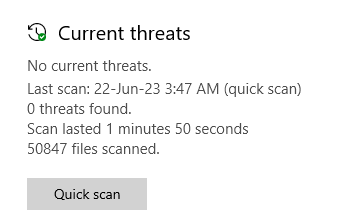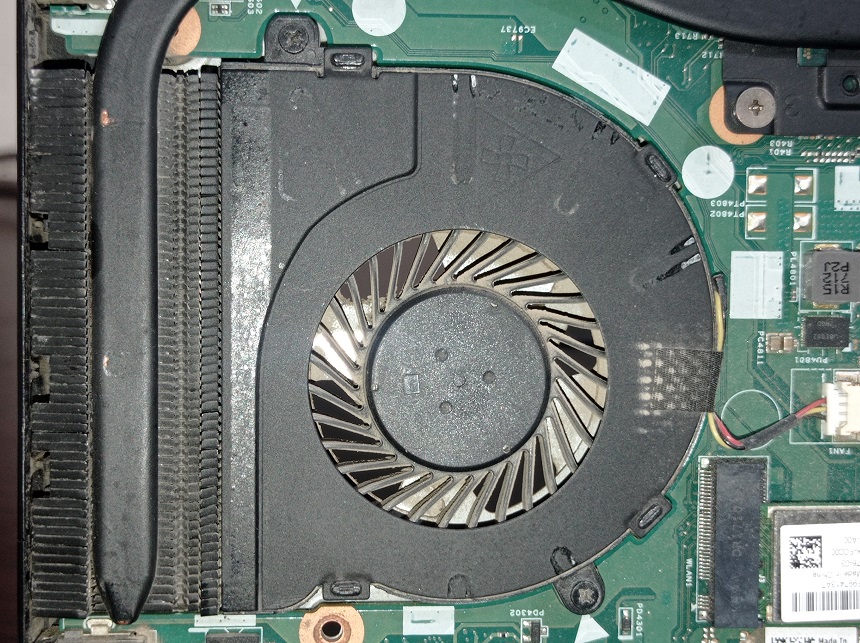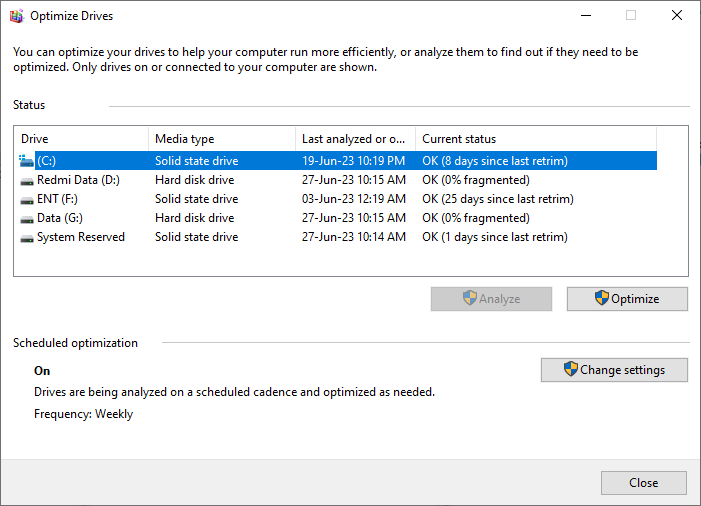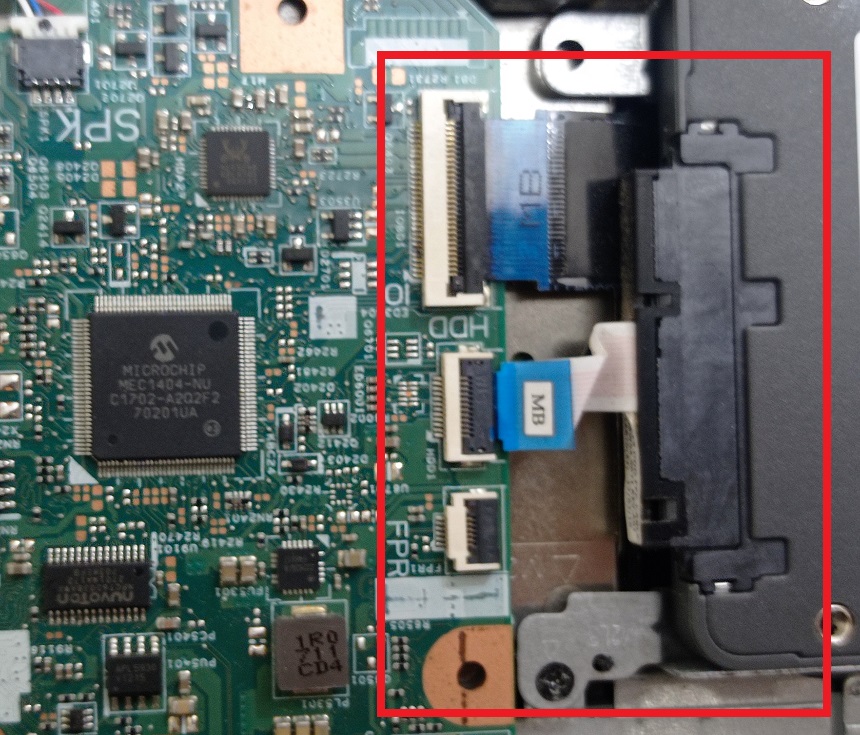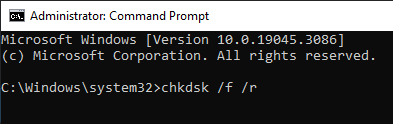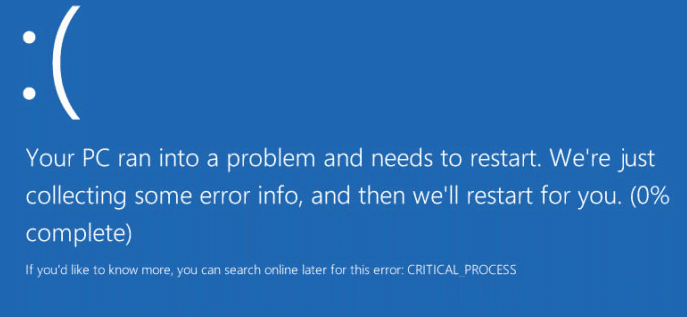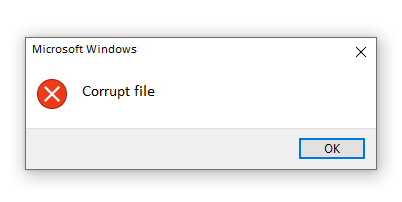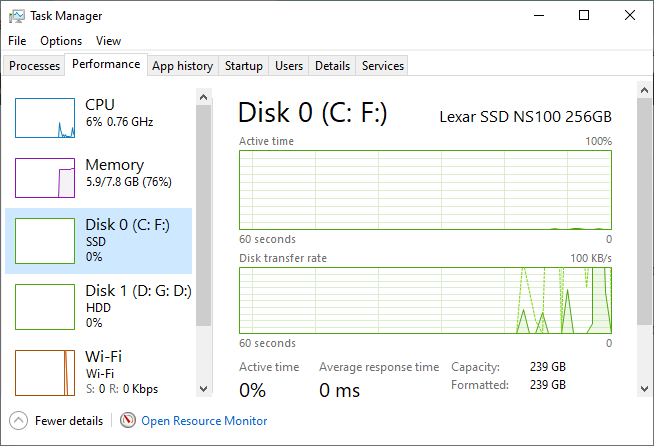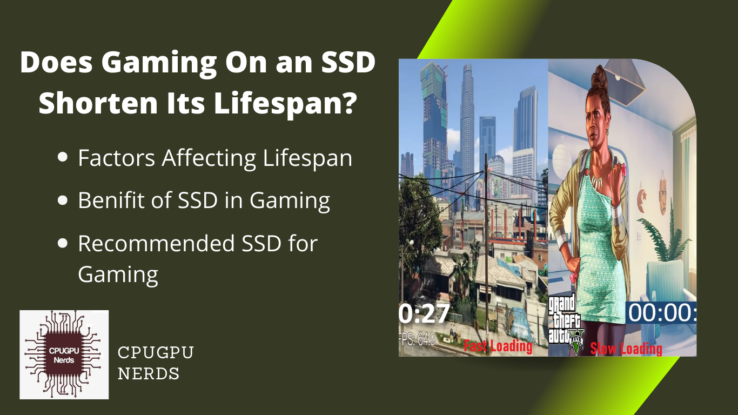Modern computers’ crucial Solid State Drive (SSD) is in charge of storing and retrieving data quickly to ensure smooth operation.
Nevertheless, SSDs can malfunction or fail just like any other technological component. Unexpected computer restarts and crashes are only a few system disturbances that can occur when an SSD starts to degrade or behave strangely.
This behavior frequently results from the drive’s inability to reliably read, write, or store data, which causes operating system instability. While several causes may contribute to such system instability, this article investigates the possibility that a flawed SSD is to blame for restarts and crashes.
Can A Bad SSD Cause Computer Restarts & Crashing?
Yes, it is due to bad sectors, faulty firmware, overheating, faulty connections, corrupted stored files, drive degradation, and incompatibility issues. Solid-state drives (SSDs) are storage devices that store data using flash memory. But it’s not immune to issues.
SSDs can fail or produce difficulties that lead to computer instability, including random restarts and crashes, even though they offer several advantages that traditional hard drives do not, like increased speed and endurance.
Bad Sectors
Solid-state drives (SSDs), similar to conventional hard disk drives (HDDs), are also susceptible to developing bad sectors. These regions on the hard drive have been corrupted or damaged to the point that they cannot be read from or written to.
If critical system files or applications are placed on these damaged sectors, the system can become unresponsive or unexpectedly restart itself as a result. It is possible to use tools to scan for and identify these faulty sectors to determine whether this is the cause.
Faulty Firmware
Firmware is the software that is integrated into the hardware and manages the functionality of that hardware. Problems with the SSD’s firmware can cause it to perform abnormally, resulting in the system crashing and requiring a restart.
Manufacturers often release updated firmware to address faults and enhance overall performance. These problems can arise due to the firmware on your SSD being obsolete or corrupt.
Overheating
The operation of solid-state drives causes them to produce heat. If a solid-state drive (SSD) overheats, it can slow down and reduce the heat output, or, in extreme cases, it can shut down completely, causing the computer to crash or reboot again.
It can happen if the solid-state drive (SSD) is not cooled properly, resulting from a lack of enough airflow, a fan that is not working properly, or a computer chassis that was not constructed very well.
Faulty Connections
If a solid-state drive (SSD) is not installed or configured correctly, it may not communicate properly with the rest of the system, causing the system to fail and be forced to reboot. For example, a solid-state drive (SSD) may not be plugged into its slot or have an improperly wrapped cable. When the physical connection is used, these problems can cause intermittent outages, causing system failure.
Corrupt File System
If the file system on the SSD ever becomes corrupt, it has the potential to bring the operating system to its knees, which will inevitably result in restarts and crashes. The file system can get corrupted due to faulty shutdowns, unexpected power interruptions, or malicious software. The process of running disc check tools might assist in locating and fixing file system corruption.
Drive Degradation
Degradation of the Drive Solid-state drives (SSDs) has a finite lifespan, limited by the number of write operations they can do. When solid-state drives (SSDs) get old and reach their maximum number of write operations, they might begin to fail, which can cause the system to become unstable and lead to crashes and restarts.
The health of an SSD can be monitored using SMART (Self-Monitoring, Analysis, and Reporting Technology) technologies, which can also provide an early warning of an imminent drive failure.
Incompatibility Issues
Problems with Compatibility There are situations when a solid-state drive (SSD) may not be compatible with a computer’s motherboard or operating system, which can lead to instability and system failure.
It could result from several issues, including the solid-state drive (SSD) utilizing a more recent interface than the motherboard can support or the operating system lacking the appropriate drivers for the SSD.
How To Fix Bad SSD Causing Computer Restarts & Crashing?
You can fit it by scanning bad sectors using disc fragmentation, updating firmware, preventing overheating, connecting the SSD to power and data cables firmly, repairing corrupted files, and verifying the motherboard’s compatibility with the SSD. Physical damages to SSD are not possible to repair.
Scan Bad Sector
To locate and remove any invalid sectors from the SSD, you must run a disc scanning and repair tool (Disk Fragmentation). If the problematic sectors are found, vital data should be backed up, and if the problem continues, the solid-state drive (SSD) should be considered for replacement.
To run the disc fragment, right-click on the drive and then go to properties. Here, go to the “Tool” tab. Click the “optimization” option and select the drive you want to optimize. It will scan and remove possible bad sectors from your SSD.
Update Firmware
Visit the manufacturer’s website to look for firmware updates specific to your SSD’s model. Download and install the most recent firmware update to resolve any problems or flaws that have been identified.
While updating the firmware, pay close attention to the directions provided by the manufacturer. Doing so will help you prevent any potential issues.
Prevent Overheating
To prevent overheating, ensure the computer casing has adequate airflow by removing dust and debris from the fans and vents. Check to see if the solid-state drive (SSD) has an integrated temperature monitoring facility, and then install any software you provide to monitor its temperature.
To keep the temperatures within the computer case at an ideal level, consider installing additional cooling solutions such as case fans or a CPU cooler.
Connect Wires Properly
Turn off the computer and ensure the solid-state drive (SSD) is properly inserted into its slot. Check cable connections for the presence of SATA or M.2 drives or any signs of damage or corrosion, and make sure they are securely attached.
If the problem continues, you might want to try attaching the SSD to a different slot on the motherboard or using a different connection.
Repair Corrupted File System
To check for and fix any file system corruption, you need to run the disc check tools provided by the operating system. To begin a complete scan and repair procedure in Windows, enter the Command Prompt as an administrator and type “chkdsk /f /r” into the prompt. It will get the process started.
If the problem continues, you may want to think about backing up vital data and formatting the SSD, or you may want to seek the assistance of a professional to recover the file system.
Clone Your SSD
Degradation of the Drive Uses SMART technology or the software given by the manufacturer to monitor the state of the SSD’s health. If the health of the SSD rapidly deteriorates or it gets close to its maximum number of write operations, you should consider replacing it with a new one. Ensure you back up your vital data regularly to prevent losing data if your SSD fails.
Verify Motherboard Compatibility
Verify that your motherboard and operating system are compatible with the solid-state drive (SSD) by checking its specs. Check to see if the firmware on the motherboard (the BIOS) is up to date and if it supports the SSD interface.
Suppose you need more assistance in resolving compatibility issues. In that case, you can contact the SSD manufacturer’s support team or look for answers in online technical forums.
How to Tell if Your SSD is Failing?
You can tell by the indications like frequent crashes during boot, read and write errors, file corruption, and frequent errors and messages. Sometimes, you will also see a blue screen of death (BSOD). However, SSDs are more resistant to failing as compared to HDDs.
Frequent Crashes During Boot
Solid-state drives (SSDs) store your operating system and boot files. You may encounter frequent system crashes when you boot your computer when the disc begins to fail.
On a Windows computer, this can appear as a “blue screen of death” with various problem warnings. These are typically indications that the operating system on your computer is having trouble reading crucial boot files from the SSD.
These crashes typically grow more frequently and continue longer as the SSD’s condition deteriorates.
Read/Write Errors
The speed of a solid-state drive (SSD), particularly when it comes to reading and writing data, is one of its primary advantages over conventional hard disc drives (HDDs). Therefore, if you notice that it takes your files longer than usual to open, save, or transfer, or if you get numerous problems when performing any of these operations, your SSD may start to fail.
This sluggishness may result from the SSD controller having difficulty retrieving or writing data from or to memory cells that have degraded over time.
File Corruption
“File corruption” refers to errors when opening files that have previously functioned normally. These errors indicate that the file’s data has become illegible or corrupted.
It could result from the SSD writing data erroneously or failing to accurately retain the data it has written. You might also discover that files vanish from nowhere or have been unexpectedly transferred to various locations, indicating that the SSD’s firmware is malfunctioning or that the directory has become corrupted.
Frequent Error Messages
Messages of Error Occurring Frequently If your computer begins giving numerous error messages relating to system functions or read/write operations, this may be a sign that your SSD is failing.
These error messages might indicate that the system is having trouble accessing crucial data or carrying out processes due to a malfunctioning SSD.
How Bad SSD Can Decrease Computer Performance?
When an SSD begins to degrade or experiences problems, it may negatively affect how well the system works. Increased startup time is one of the most obvious ways a faulty SSD can reduce PC performance. The SSD has a significant impact on the overall performance of a computer.
An SSD’s read and write speeds may decline over time or due to hardware issues, resulting in slower data access and longer boot times. Users who depend on laptops to start up quickly and effectively may find this frustrating.
Furthermore, mistakes during data storage may result from a defective SSD. When an SSD starts having problems, corrupted data could be written or read erroneously. Data loss, file system issues, and even system crashes are possible symptoms.
As a result, crucial data and papers can disappear entirely or become inaccessible, which would be extremely inconvenient and possibly harm productivity. Freezing and crashing is another obvious effect of a subpar SSD.
When an SSD has hardware or firmware issues, the computer system may occasionally freeze or crash completely. These freezing incidents can impede multitasking, interfere with workflow, and cause the loss of unsaved work. The computer might become unresponsive in extreme circumstances, requiring a hard reset or a complete system restart.
Conclusion
A faulty SSD might indeed result in system crashes and restarts. Bad sectors, defective firmware, overheating, faulty connections, corrupt file systems, disc degradation, and compatibility problems are just a few of the variables that might cause instability.
An SSD with bad sectors may become unresponsive or restart without warning. The unusual performance brought on by faulty firmware might lead to crashes. The SSD can overheat and cause the machine to restart or crash. Faulty SSD-to-system connections can bring on intermittent outages and system failures.
The operating system may crash due to corrupt file systems on the SSD. As the SSD exceeds its maximum write operations, drive deterioration may result in instability. Compatibility issues with the SSD, motherboard, and operating system may also cause system failure.
Several actions can be taken to fix a faulty SSD causing computer restarts and crashes. Utilizing disc scanning software can assist in locating and fixing damaged sectors. Any issues or defects can be fixed by updating the SSD’s firmware.
Frequent boot crashes, read/write failures, file corruption, and frequent error warnings are typical signs of an SSD malfunctioning.
Various factors can cause a faulty SSD to reduce PC performance. The computer’s overall performance might be affected by slower startup times, slower read/write rates, data storage issues, system failures, freezing occurrences, and unresponsiveness.

Hey, I’m Hammad. I write for this website to help you with the IT advice about PC, RAM, CPU, Motherboard, PSU, and other PC components.
I will provide detailed guides with images, and explain step by step so you can understand the process. Check all my articles here.