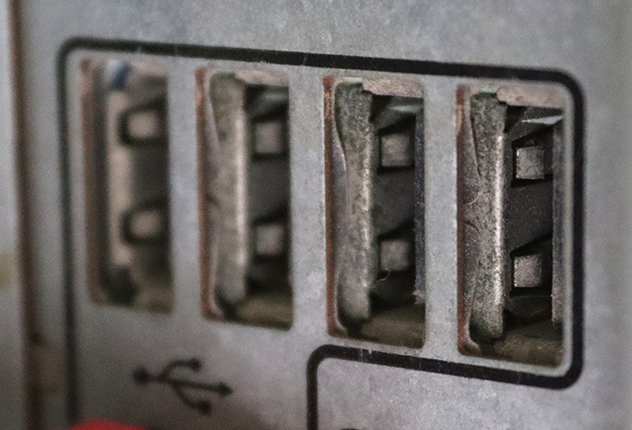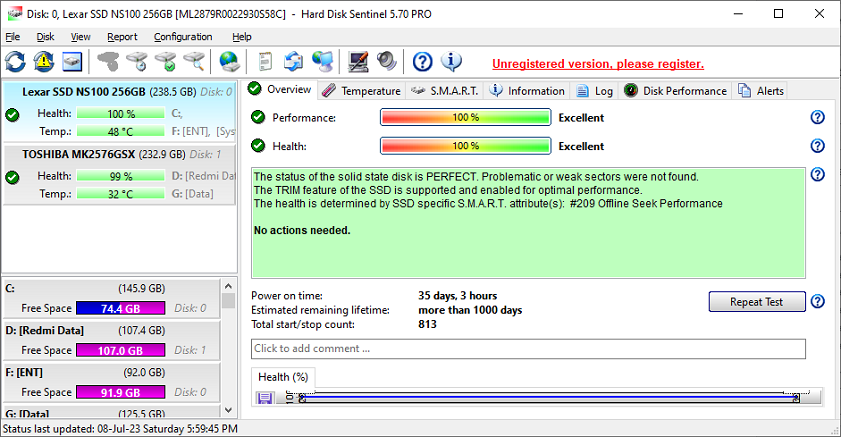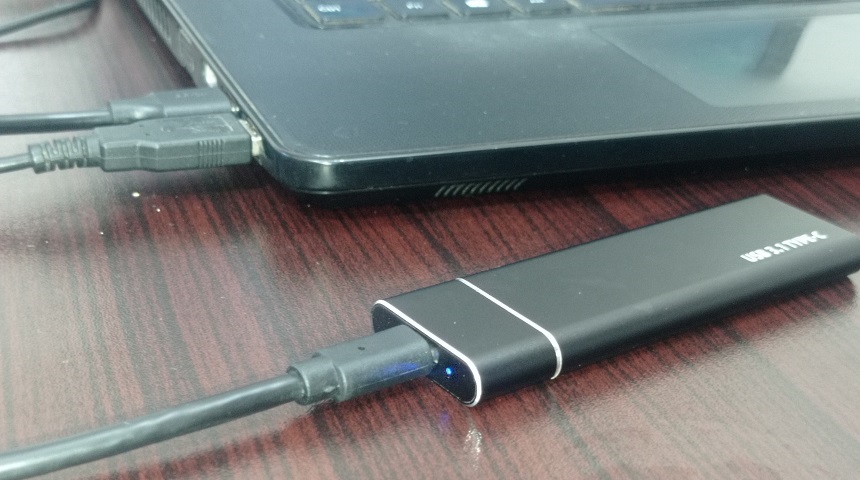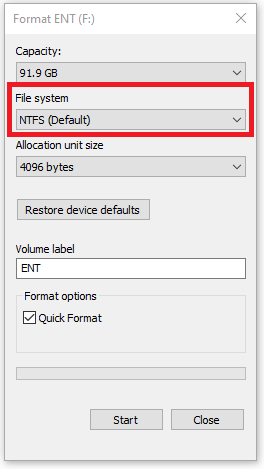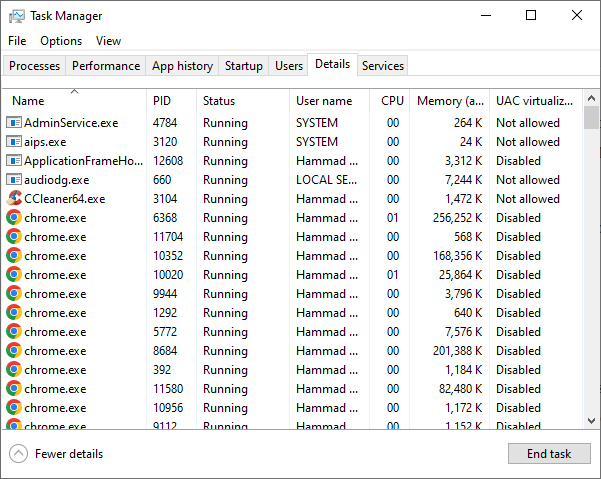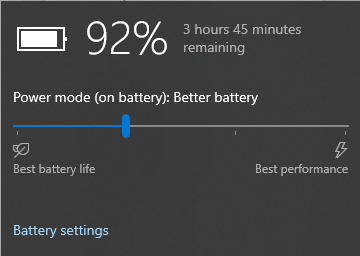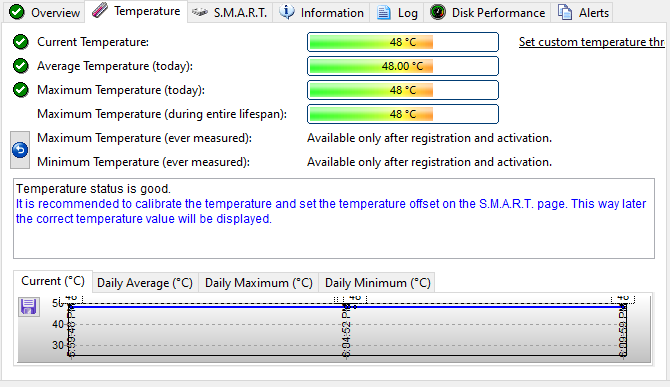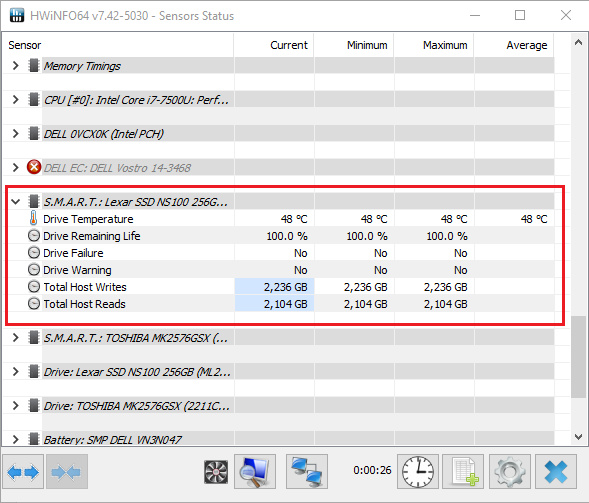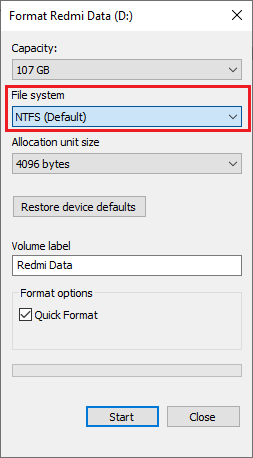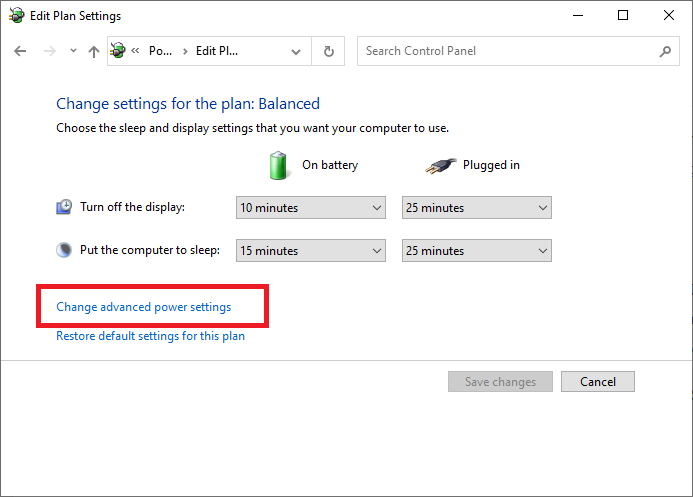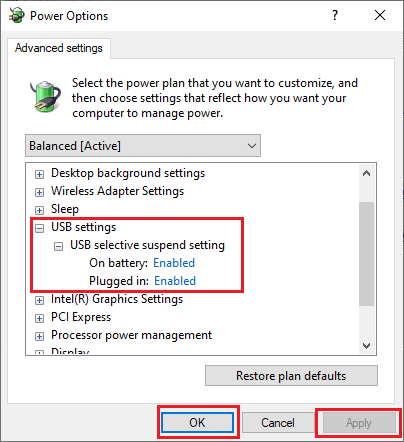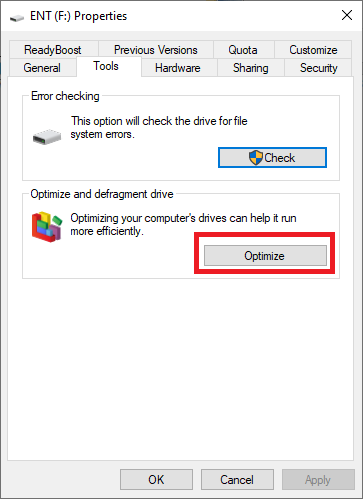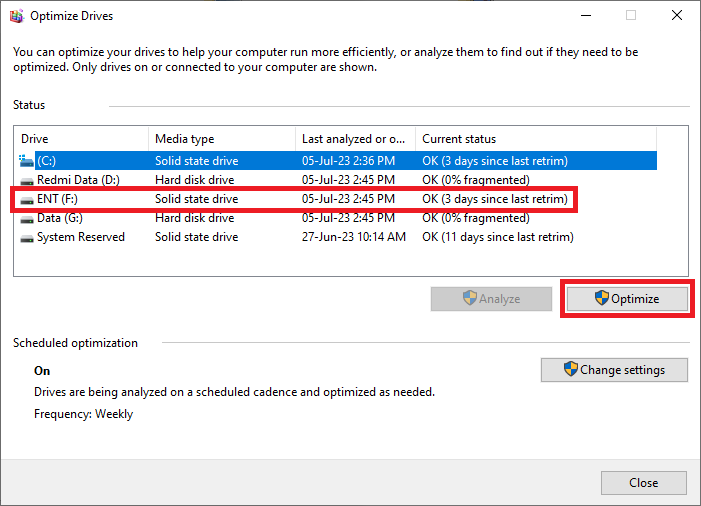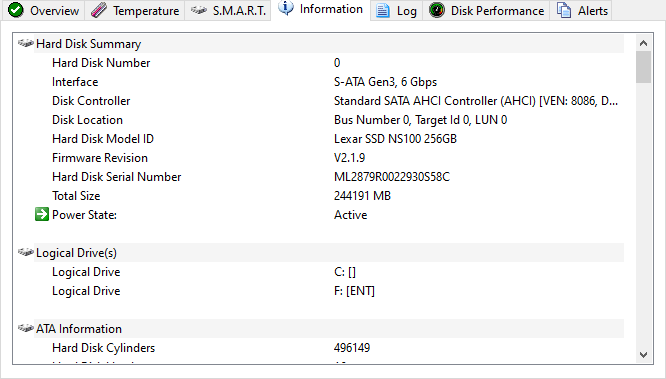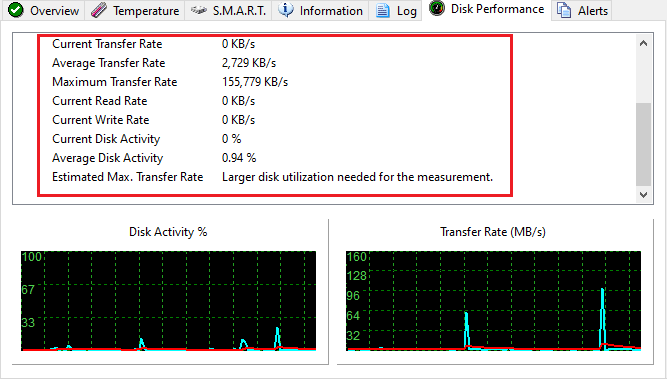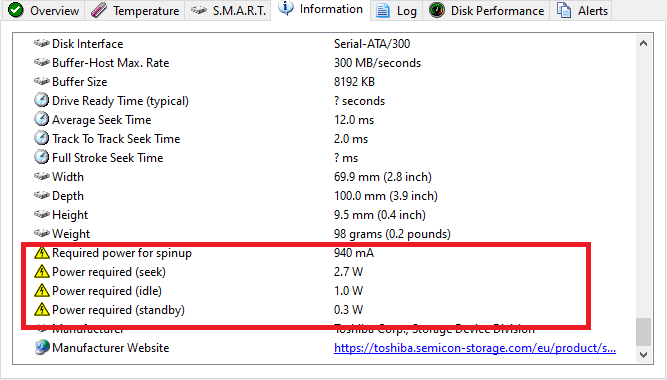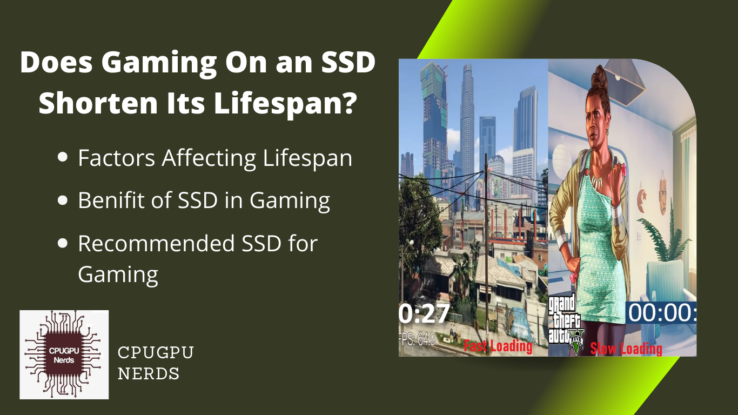Even the most patient people might get confused by the irritating experience of a slow external solid-state drive (SSD) in an age where lightning-fast data transfers are standard.
The mysterious slowing of an external SSD may stop work as we navigate the ever-increasing digital realm, where our desire for speed and efficiency appears insatiable.
This article will try to discover why your external SSD might be slowing down and give you some useful fixing steps to help you get the most out of it. Whether you’re a casual user or a tech geek, knowing what makes an SSD slow can help you improve its general performance.
Why Is My External SSD So Slow?
It is because of the USB version of your SSD and PC, connecting cable quality, SSD drive health, the firmware version of the SSD, file system and formatting, SSD overheating, system file and formatting, running process, and software and drivers. Moreover, the quality of the SSD also matters.
USB Version of SSD and PC
The type of Universal Serial Bus (USB) your SSD and PC use will determine how quickly data transfers between them. Modern SSDs, which frequently offer substantially higher data transfer speeds, might have considerable bottlenecks due to USB 2.0’s maximum transfer rate of 480 Mbps (megabits per second).
Significantly faster transfer rates are available with USB 3.0 (or higher, such as USB 3.1, USB 3.2, or USB 4) up to 10 Gbps, 20 Gbps, or even 40 Gbps, respectively. You may have sluggish data transfer speeds if your SSD, PC, or both only support an outdated USB standard.
Connection Cable Quality
Transfer rates might also be impacted by the cable caliber used to connect your SSD to your PC. A poorly built or broken cable may not support the maximum data transmission speed that both your computer and SSD can tolerate.
SSD Drive Health
Similar to other types of storage devices, solid-state drives (SSDs) have a finite lifespan. There is a limit placed on the number of times that data can be written to the drive, and if this limit is exceeded, the drive’s performance may start to suffer.
You should be able to examine the drive’s condition using the tools included with most modern solid-state drives (SSDs) and determine whether or not its useful life is drawing to a close.
Firmware Version of SSD
Solid-state drives (SSDs) have firmware that controls how they operate. The device’s performance may be compromised if the firmware is not updated. It is possible to keep the speed of your solid-state drive (SSD) stable by searching for and installing firmware updates regularly.
SSD Overheating
SSDs, like any other electrical equipment, give off heat; if they get too hot, they will slow down to prevent themselves from being damaged. This phenomenon is referred to as thermal throttling.
Overheating can be caused by several factors, including high ambient temperatures, insufficient cooling, or an enclosure that is poorly designed.
File System and Formatting
The file system used to format the SSD could potentially affect its performance. Some file systems, such as NTFS and exFAT, may complete certain tasks at a slower pace when compared to others, such as FAT32 or HFS+.
However, remember that each file system has limitations, such as the maximum file size and compatibility with other systems.
Running Processes
If your computer is performing a large number of tasks at once or if you are transferring a large number of small files, the I/O operations may accumulate in a queue. It will give your SSD the impression that it operates more slowly than usual.
The slower each operation will become on your solid-state drive (SSD) is proportional to the number of simultaneous operations the SSD must perform.
Hibernation and Power Settings
Various power-saving configurations, such as hibernation and aggressive power management, can negatively impact an SSD’s performance. Make the necessary adjustments to the voltage parameters so the SSD can perform at its full potential.
How Do I Fix a Slow External SSD?
You can fix it by upgrading your hardware, using high-quality connection cables, preventing overheating, periodically checking the drive’s health, updating the firmware version, choosing compatible file systems and formats, and managing power settings.
Update Hardware
Consider updating to newer hardware that supports USB 3.0 or higher if you’re using an outdated SSD or PC that only supports USB 2.0. Ensure your SSD is connected to a PC port compatible with the SSD’s USB standard. For instance, connecting a USB 3.0 SSD to a PC’s USB 3.0 interface.
Use High-Quality Cable
Ensure you use a high-quality cable to handle the SSD and PC’s fastest possible data transmission rates. Verify that your cables are in excellent shape and replace them if worn out or broken. High-quality cable ensures the proper voltage delivery.
You can buy high-quality cables from authentic brands and manufacturers. These cables are made with fine materials and metals that are highly conducting. That’s why they have fast reading and writing speed.
Prevent Overheating
To prevent overheating, place your SSD in a well-ventilated space. If overheating is a persistent problem with your SSD, consider using heat sinks or other cooling systems. Overheating directly impacts the functioning of components.
Overheating can only be eliminated in SSD by placing it in a cool and ventilated area. SSDs don’t get overheated easily. However, the external environment can affect them directly.
Check Drive Health Periodically
Periodically check the state of your SSD’s health using the built-in tools or applications the manufacturer does not provide. It is important to back up any data lost if your solid-state drive (SSD) is near the end of its serviceable life.
Update Firmware Version
Regularly, your SSD should have its firmware checked for updates and any upgrades installed. Some manufacturers of solid-state drives (SSDs) provide software that makes it easy to upgrade the firmware on SSDs and monitor their overall health.
Chose Compatible File System and Formatting
The ideal file system to choose when formatting your SSD is the one that best meets your demands and provides the best speed. SSD performance may still be enhanced by defragmenting them sometimes, even if they don’t require it as often as HDDs.
If you have an SSD with large memory, you must go with NTFS. But if you have a small memory SSD, then it is recommended to format with FAT 32. Both systems have different memory limits. NTFS is used for memory size more than 4GB, while FAT 32 is used for memory size upto 4GB.
Manage Power Settings
Power settings are essential to an external SSD’s functionality. The SSD’s performance can be optimized, and excessively unnecessary slowdown may be avoided by adjusting the power settings. You may change the power settings on Windows by doing the following:
Go to the “Power Options” area in the Control Panel by opening it. Choose the active power strategy (often “Balanced” or “Power Saver”). Click “Change plan settings” for the chosen electricity plan. Go to the following page and select “Change advanced power settings.”
There will be a new window with many power options displayed. Search for and expand the “USB settings” or “USB selective suspend setting” option. To prevent power-saving USB ports, such as the one connecting your external SSD, from being suspended or put to sleep, set the option to “Disabled.”
To save the changes, click “Apply” and “OK.” You may increase the speed of your external SSD by making sure the connection between your PC is reliable by deactivating USB selective suspension.
Defragment Your SSD
Due to running too many processes, your SSD may get many fragments. The best way to avoid such an issue is to periodically defragment your SSD. Defragmentation removes the excessive fragments in your SSD, causing it to slow down. External SSDs do get fragments.
To defragment your external SSD, connect the SSD to your PC and then open “This PC.” Right-click on your SSD and select “Properties” from the file menu. Go to the “Tool” tab and navigate to “Optimize.”
Once in the optimization Windows, select your external drive from the list and click “Optimize.” Wait until the process is complete.
Is External SSD Faster Than USB?
The speed can be significantly higher when using an SSD with a faster interface than a standard USB flash drive, such as USB 3.1 or Thunderbolt because it uses more sophisticated storage technology than a USB flash drive. However, the connecting interface also greatly impacts data transport speed.
First, it’s important to understand the differences between SSD and USB (Universal Serial Bus). Storage devices that may be attached utilizing the USB connection interface include flash drives and external SSDs.
On the other hand, an SSD is a storage device that uses flash memory to store data. This memory is the same one that is used in USB flash drives. SSDs, on the other hand, often offer greater read and write speeds because of their superior structural and technological design.
So generally, an SSD will be faster due to its better storage technology when you compare the speed of an external SSD to a USB flash drive, both of which can be connected via a USB connection.
The SSD’s flash memory technology speeds up data retrieval and storage, improving performance. It remains true even if both devices adhere to the same USB standard, like USB 3.1 or USB 3.0
Remembering the connection interface’s function is crucial; however, when comparing a USB flash drive to an external SSD connected through a USB 2.0 connection and a USB flash drive connected via a USB 3.0 or 3.1 port, the former may demonstrate better performance, despite its usage of slower flash memory technology.
The USB-C connector, made possible by USB technology, is often used with USB4 standards, which may reach 40 Gbps. Also, it is frequently used in conjunction with the USB 3.1 Gen 2 standards that enable speeds of up to 10 Gbps.
Another interface that uses the USB-C connection and is frequently found in Apple devices is Thunderbolt. Thunderbolt 3 or 4 ports with SSDs may transfer data at up to 40 Gbps.
How Long Does an External SSD Last?
5 years is the average lifespan of an external SSD. An external SSD’s lifespan is not certain and fluctuates based on the type of NAND used, use patterns, and how the drive is handled. They can also last for decades. It entirely depends on how you handle them.
In ideal conditions, an SSD can last a decade or more, but you should back up your data and monitor its state using built-in tools or third-party apps.
Cheaper models often use single-level cell (SLC) or multi-level cell (MLC) NAND, which can survive more write cycles, while more costly models typically use triple-level cell (TLC) NAND, which has lower write cycle counts. However, even a TLC-based SSD may live many years with typical use.
However, just like any digital storage device, they have a limited lifespan that can be affected by several variables. The idea of “write cycles,” or how often a data storage cell can be written to or deleted before failing, lies at the core of the SSD’s longevity.
This figure normally ranges from 3,000 to 100,000 write cycles for most contemporary SSDs. However, it mostly depends on the NAND flash memory technology the SSD employs.
What Are The Advantages of Using an External SSD?
SSDs are considered the most reliable and fast data storage devices for computer systems. They are reliable and have a longer life than other storage methods like HDD. Moreover, SSDs have a flash memory chip system, making them one of the fastest memory devices.
Here are a few advantages of External SSD:
- Reading and Writing Speed
The speed of an external SSD is one of its biggest benefits. SSDs read and write data far more quickly than conventional hard drives (HDDs) thanks to NAND-based flash memory, such that found in your smartphone or flash drive. It may lead to speedier file transfers, quicker boot times, and improved program performance.
- More Durable than HDD
SSDs don’t have any moving parts, unlike HDDs. As a result, they are stronger and less likely to experience mechanical problems. If you often move your storage device, an SSD helps protect your data from drops and shocks.
- Compact and Portable
External SSDs are often more portable and lighter than HDDs, making them easier to take around or travel with. An SSD won’t add extra weight to your backpack when you travel, go to school, or work.
- Lower Power Consumption
SSDs use less energy than conventional HDDs. As a result, when the SSD is in operation, laptops and other portable devices have longer battery lives. A decreased power demand has the added benefit of lowering both the environmental effect and total energy expenses.
- Less Noise than HDD
Since SSDs don’t include any moving parts, they run quietly. It is a wonderful benefit if you’re working in a peaceful area and don’t want to occasionally be distracted by HDDs’ whirring sound.
- High Performance
Because SSDs can concurrently send and receive data from all cells instead of HDDs, which must spin the disc to the proper position to retrieve data, they offer quicker access times than HDDs. SSDs are great for multitasking and speed-intensive tasks like video editing, gaming, and high-resolution photos.
- Greater Reliability
Compared to HDDs, SSDs are more reliable because of their design. Data corruption brought on by physical shock, magnetic fields, or general wear and tear is less likely to occur with them. The number of write cycles, often rather high for current SSDs, is a key factor in determining their longevity.
Conclusion
Various factors can contribute to slow external SSD performance, including USB version, connection cable quality, lack of TRIM support, overheating, drive health, outdated firmware, file system and formatting issues, outdated software and drivers, and running too many processes concurrently.
Users may increase the speed and performance of their external SSDs by recognizing these aspects and taking the necessary procedures.
Users should upgrade to a newer USB version, use high-quality connections, enable TRIM support, handle overheating concerns with ventilation or cooling systems, check disc health, and back up data.
External SSDs also exceed HDDs in speed, durability, compactness, power consumption, silent operation, performance, reliability, and simplicity of installation. Because of these advantages, external SSDs are an ideal alternative for efficient and dependable data storage and transfer solutions.

Hey, I’m Hammad. I write for this website to help you with the IT advice about PC, RAM, CPU, Motherboard, PSU, and other PC components.
I will provide detailed guides with images, and explain step by step so you can understand the process. Check all my articles here.