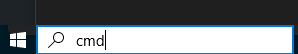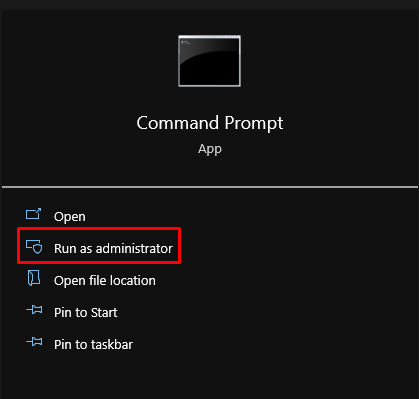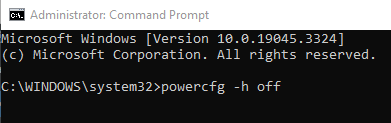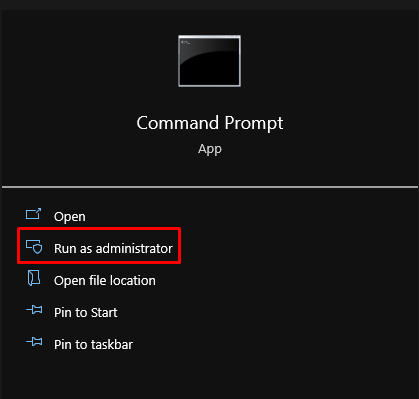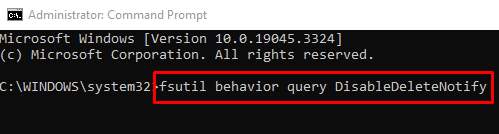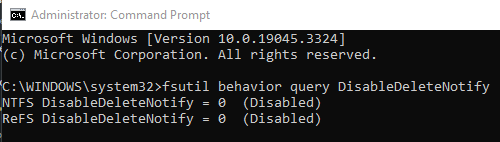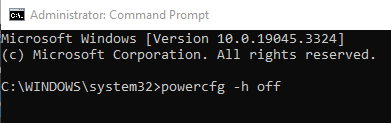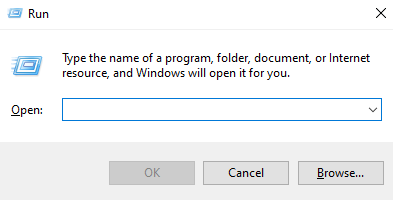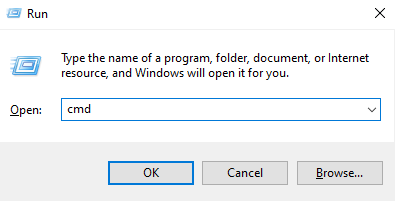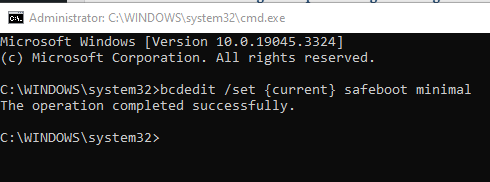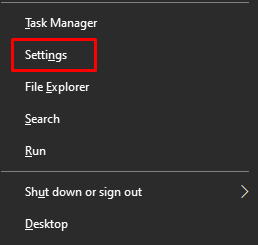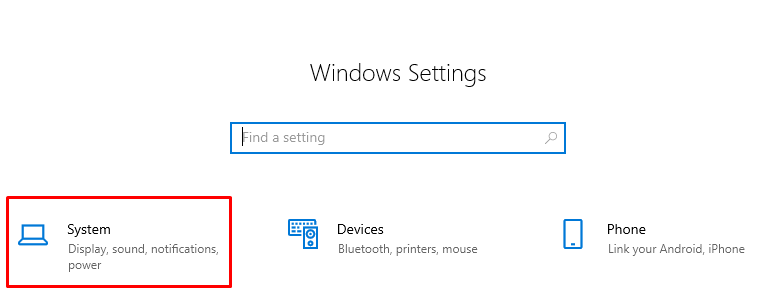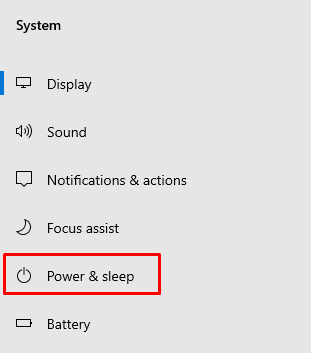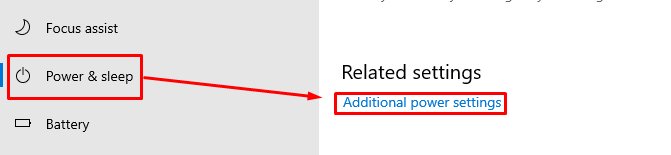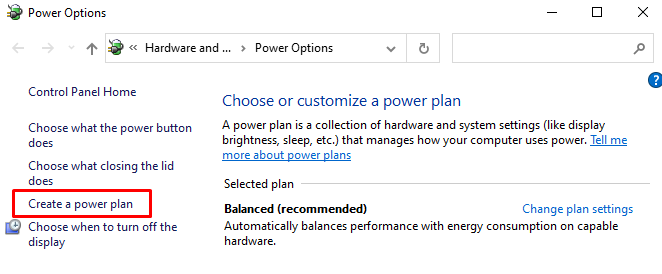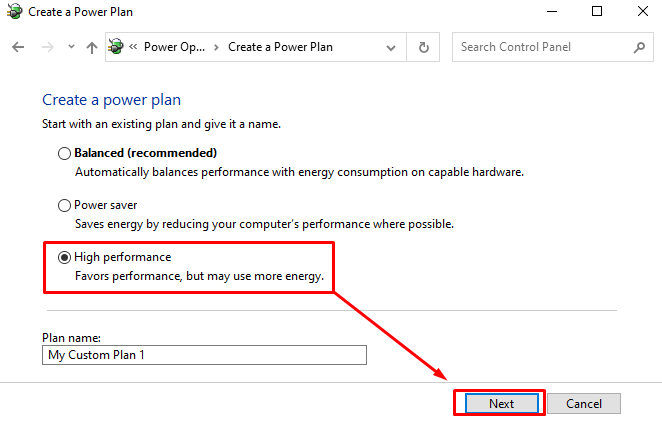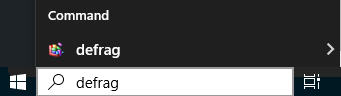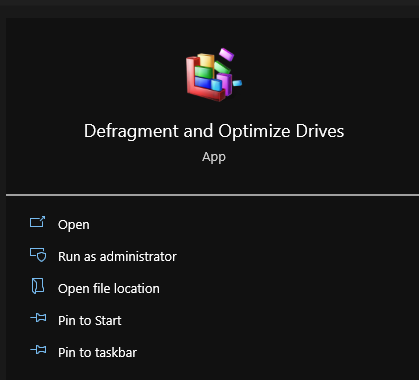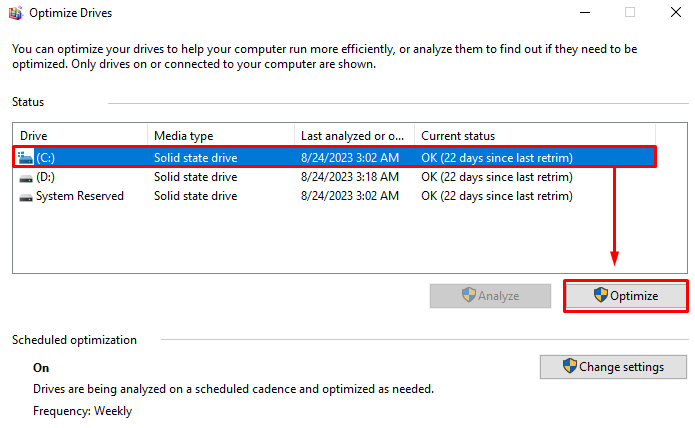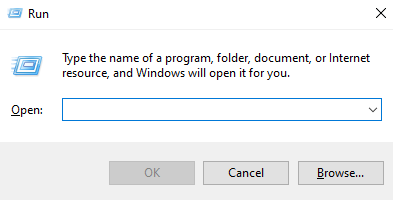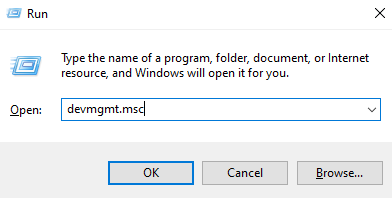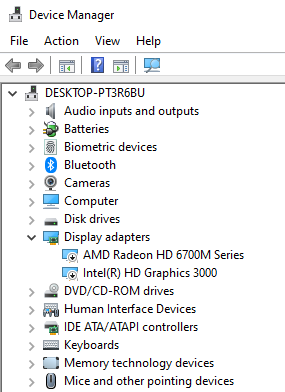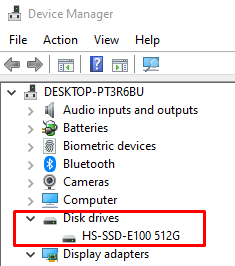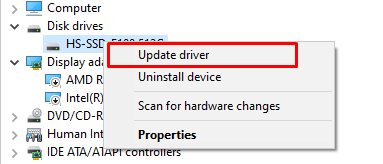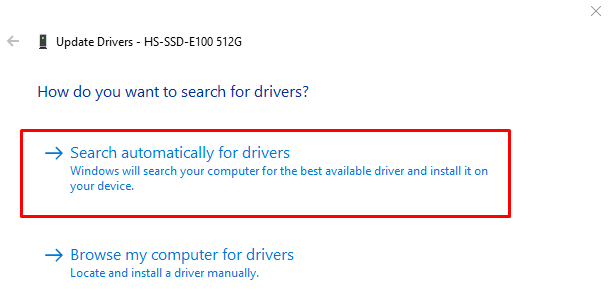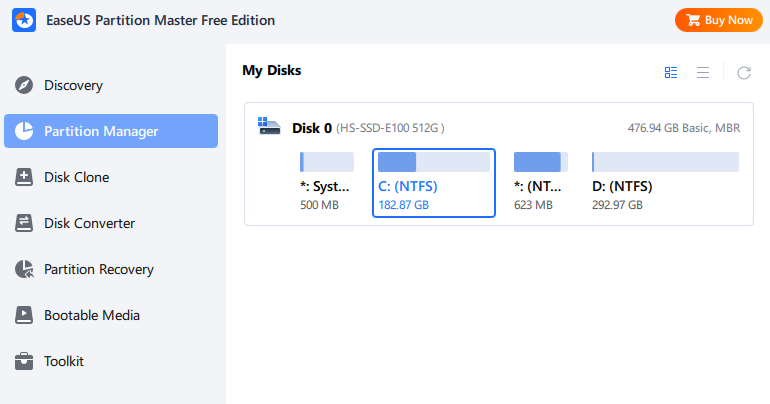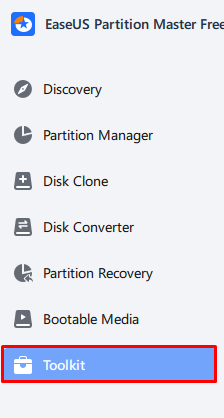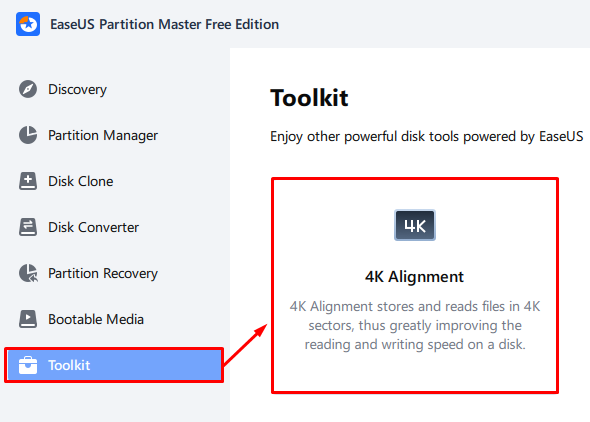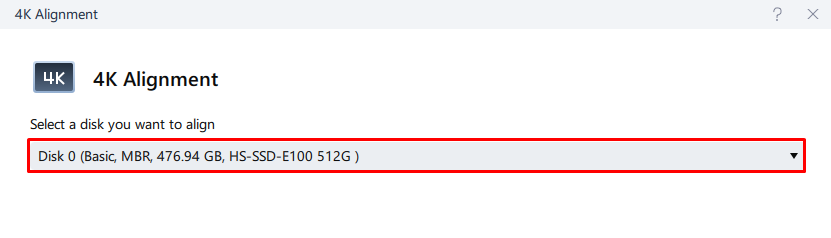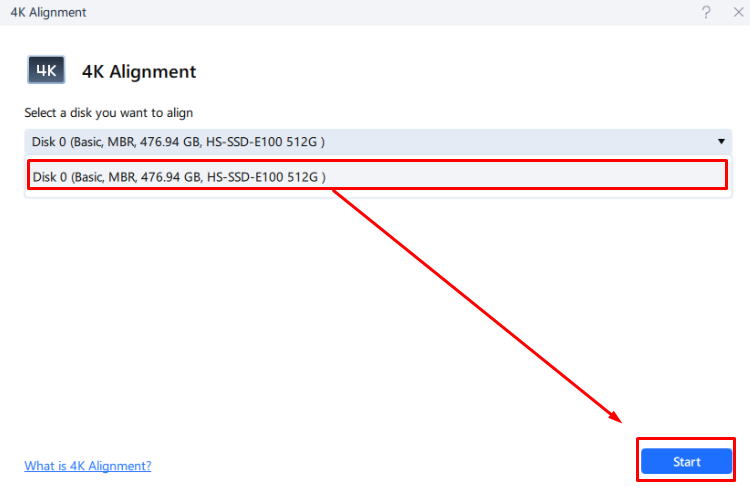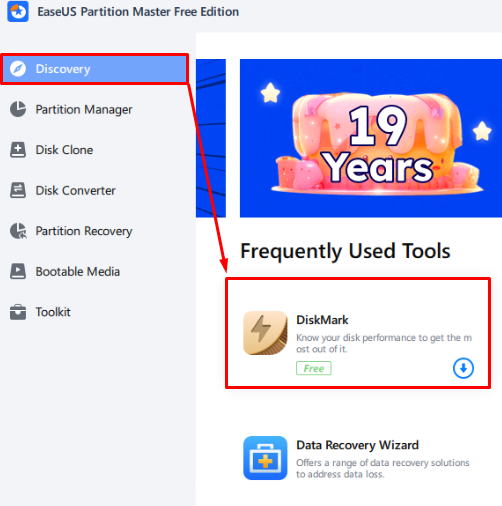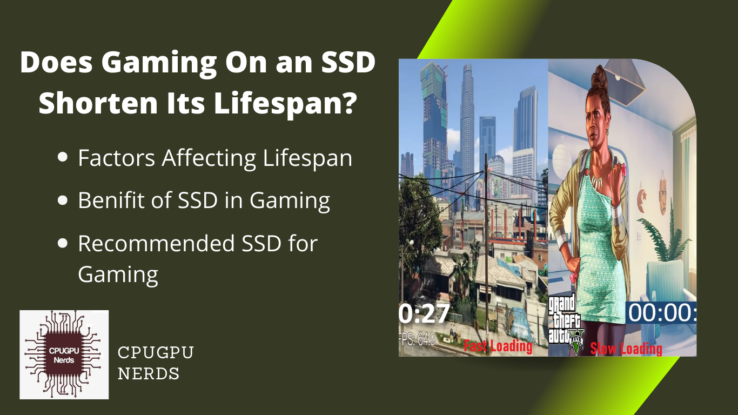It is due to factors like fragmentation, firmware issues, insufficient free space, or background processes consuming resources.
Due to their speed and dependability, Solid State Drives (SSDs) have completely revolutionized the data storage industry. But consumers occasionally run into an irritating issue: slow SSD write speeds. Read and write rates can unexpectedly decrease due to many causes despite their reputation for speed. Understanding these factors is essential to keep an SSD operating at top performance.
Slow SSD write rates are a widespread problem, and in this article, we’ll investigate the most common causes and offer practical remedies. We’ll talk about data fragmentation and how to handle it properly. How to check for updates and properly apply them are also discussed in the context of firmware issues. We’ll also stress the value of leaving some breathing room in your storage and provide advice for making the most of your available space.
Why Is My SSD Write Speed So Slow?
It is because of the Data fragmentation, as this can cause the SSD to have slower write speeds and make it take much time to search for space. Another reason is the issues with the firmware, as outdated or incompatible firmware is the main culprit behind slow write speeds.
The “Samsung SSD slow write speed” problem is cited by numerous consumers who have experienced slowdowns. Recent developments in integrated circuit technology have led to a surge in demand for solid-state drives (SSDs) due to the noticeable improvement in system performance they provide. However, SSDs’ painfully sluggish write rates are a major problem for old or full drives.
- Data Fragmentation
Over time, data on an SSD can become fragmented, leading to write speeds slower as the drive has to search for available space. - Firmware Issues
Outdated or buggy firmware in the SSD can impact its performance and cause slow write speeds. - Insufficient Free Space
An SSD with limited free space can slow down as it struggles to find suitable storage locations for new data. - Background Processes
Resource-intensive background processes running on your computer can divert system resources from the SSD, reducing write speeds. - File Compression or Encryption
Due to the additional processing required, SSDs may experience slower write speeds when dealing with compressed or encrypted files. - TRIM Command Issues
If the TRIM command isn’t functioning correctly, it can lead to performance degradation over time. - Wear and Tear
As SSDs age, they may experience wear and tear, affecting write speeds. - Overheating of the Device
Excessive heat can cause an SSD to throttle its performance to prevent damage, resulting in slower write speeds. - Background Indexing
Search and indexing processes, especially on large files, can impact SSD write speeds when they run in the background. - Unsupported Hardware or Drivers
Using incompatible hardware or outdated drivers can hinder SSD performance.
How to Fix My SSD Write Speed So Slow?
You can do this by freeing up storage to improve the performance of the SSD, as freeing space helps SSDs to perform at a higher rate. Another method is checking if the TRIM command is running on your device, as devices with the TRIM command as off can have SSDs with slower write speed.
SSDs have ushered in a new era of lightning-fast data storage and retrieval, fundamentally altering how we interact with computers. Slow write speeds are a common frustration with even high-performance storage devices. When the write speed of your SSD slows down, common operations like file transfers, software installations, and program launches can become laborious and time-consuming.
Slow SSD write speeds are a problem that must be understood and fixed by everyone who values optimal productivity or flawless performance. Follow along as we investigate the most prevalent causes of this problem and present a variety of proven methods for restoring your SSD’s once-rapid writing capabilities.
1. Free Storage for Improved Performance
4. Select the High-Performance Mode
Free Storage for Improved Performance
SSD performance degrades as available storage decreases. When you reach 90 percent or more of your SSD’s capacity and start experiencing performance issues, you should try to free up some space.
The first thing you should do is search your SSD for unused files and directories that you may delete. Disabling hibernation is another viable option because it has the potential to release considerable storage space.
- First, type “CMD” in the “Windows Search Bar.”
- From there, open the “Command Prompt.” Ensure you open the “Command Prompt” as an “Administrative.”
- Type “powercfg -h off” in the command prompt and press “Enter.”
Check the TRIM Command
The write speeds of your SSD are likely to be poor if the TRIM command is not running in your system. If your SSD runs slowly, you can speed things up by executing the TRIM command on the Command Prompt.
- In the “Windows Search Bar,” type “cmd.” From there, open “Command Prompt“> “Run as Administrative.”
- Now, the windows will ask you to confirm your choice. Click on “Yes.”
- After opening the “Command Prompt,” type in the command “fsutil behavior query DisableDeleteNotify” and press “Enter.”
- If CMD shows “0,” then the TRIM command is running. If it shows “1,” then the TRIM command is not running.
- If the option is “1,” enter the command “fsutil behavior set DisableDeleteNotify 0.”
Turn Off AHCI Mode
Compared to the slower Integrated Drive Electronics (IDE) mode, AHCI (Advanced Host Controller Interface) allows SSDs to run at their full potential. You must turn it on if you want faster SDD write speeds.
- First, you need to open the “Run Command.” To do so, press the Windows + R.
- After opening the Run Command, type in “CMD.” To “Run as Administrative,” press “Ctrl+Shift+Enter.”
- Now, in the cmd, type “bcdedit /set {current} safeboot minimal” and press “Enter.”
- After that, turn on the “AHCI” mode in the BIOS settings.
- Exit the BIOS settings after performing the changes.
- Finally, for automatic AHCI installation, restart your computer.
Select the High-Performance Mode
This fix is one of the best and quickest to eliminate the slow SSD write speed issue. By doing this, you will get a high SSD write speed.
- First, press the “Windows” + “X” keys to open the “Options Menu.” From the “Options” menu, select “Settings.”
- From the Settings menu, select “System.”
- Now, in the System menu, find and click on the option “Power & Sleep.”
- In the “Power & Sleep” menu, scroll down and click on “Additional Power Settings” under the “Related Settings.”
- Doing this will open the “Power Options” settings. From there, click on “Create a power plan.”
- Select “High Performance” and hit the “Next” option.
Optimize the SSD
An SSD should be optimized after some period of use, especially if a large number of apps exist on your device. It’s an easy and quick fix that can help you eliminate the slow SSD write issue. Periodic optimization restores it to its original condition.
- Open the “Windows Search Bar” and type “Defrag.”
- Now, you must select and open the option “Defrag and Optimize Drives.”
- Now, a new Window will open. Click on the drive that you want to optimize. After that, click on the option “Optimize.”
Update the SSD
SSDs are regularly updated and patched by their respective manufacturers, just like any other piece of hardware. SSDs’ firmware is crucial to proper operation, so check for updates regularly.
- Press “Windows” + “R” to open the “Run Dialogue.”
- Type “devmgmt.msc” in the Run Dialogue window and hit “Enter.”
- Doing this will open the “Device Manager” on your screen.
- Now, locate the “Disk Drive” option and click on the arrow on its left side to expand it.
- After that, right-click on the SSD and hit the option “Update Drivers.”
- Now, Windows will show you the options that you can use to perform the driver update. Click on “Search automatically for drivers.”
- After clicking the button, Windows will check for and install any available updates for your SSD.
4K Align the SSD
If your SSD is running slow, try running a 4K Align to consolidate the fragments and speed things up. EaseUS Partition Master includes a 4K Alignment function to speed up your SSD.
- First, open the “EaseUS Partition Master” application on your device.
- On the left side of this app, find and open the option “Toolkit.”
- Here, you will find an option, “4K Alignment.” Click on it.
- After clicking this option, the software will ask you to choose the disk. From the dropdown menu, choose the disk you want to align.
- Finally, click the “Start” option to run the “4K Alignment” tool.
How to Test the SSD Write Speed?
You can do this by installing the EaseUS Partition Master, one of the most reliable software that will help you know the details like input/output delays and read/write speeds of the Solid State Drive (SSD) on your device. It allows one to view the data in either random or sequential formats.
If you suspect that low write rates on your SSD are causing your computer to function slowly, you can confirm this theory by conducting some tests in Command Prompt. To do this, however, requires you to input a few lines of commands, which might be tricky for newcomers.
If you’re unfamiliar with the shortcuts, using a third-party program for speed testing is best. In my opinion, EaseUS Partition Master is one of the greatest apps available. EaseUS Partition Master’s “Disk Mark” function simplifies testing SSD write speeds. Its straightforward layout makes it easy for inexperienced users to organize their drives.
- Put EaseUS Partition Master into action. In the “Discovery” tab, select the “DiskMark” option and click the “Download” button to begin using it.
- Select the disk, data, and block size to test using the dropdown menu.
- Now that the disk test has been set up, you may begin by clicking the “Start” button. The information on I/O delay and read/write speeds can be seen in either a Sequential or Random format.
Conclusion
Solid state drives (SSDs) have revolutionized the data storage industry because of their superior speed and durability. However, the disappointment of sluggish SSD write rates is all too familiar. In this detailed tutorial, we’ve identified the root causes of the problem and offered some viable solutions.
These methods enable you to reclaim the full potential of your SSD’s write speed, whether by making space, using the TRIM command, adjusting power settings, updating firmware, or aligning your SSD.
Your ability to fix this problem will guarantee that your SSD keeps giving you the lightning-fast data transfers and instant response times you need. Remember that keeping your SSD running is more than just troubleshooting; it’s an active process.
You can avoid slow write rates by maintaining a regular schedule of optimization and updates for your SSD. With this information, you can confidently traverse the world of solid-state drives (SSDs) and keep them performing as the lightning-fast workhorses they were built to be.

Hey, I’m Hammad. I write for this website to help you with the IT advice about PC, RAM, CPU, Motherboard, PSU, and other PC components.
I will provide detailed guides with images, and explain step by step so you can understand the process. Check all my articles here.