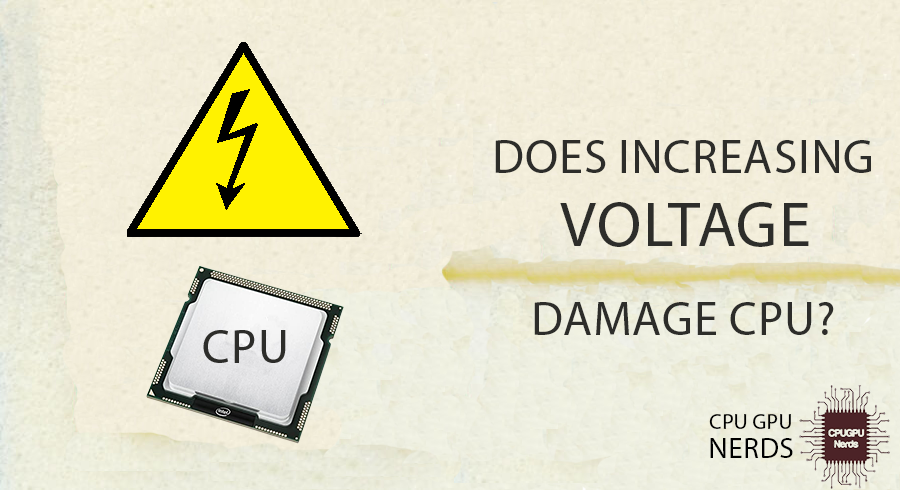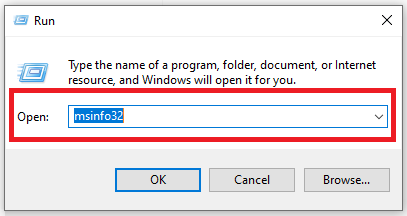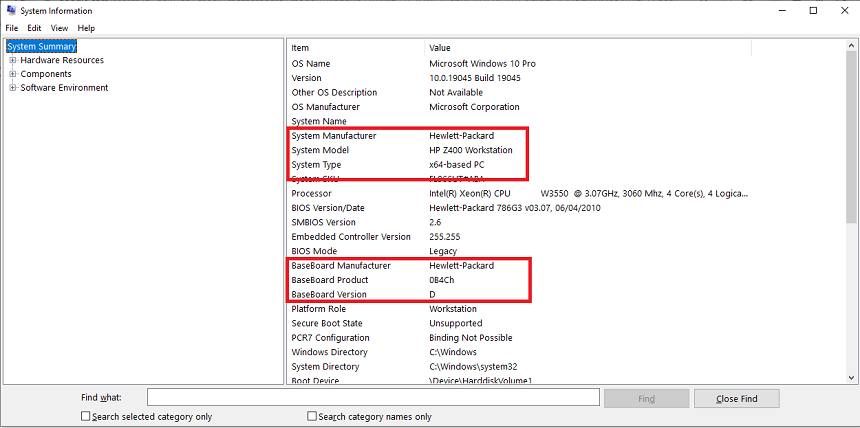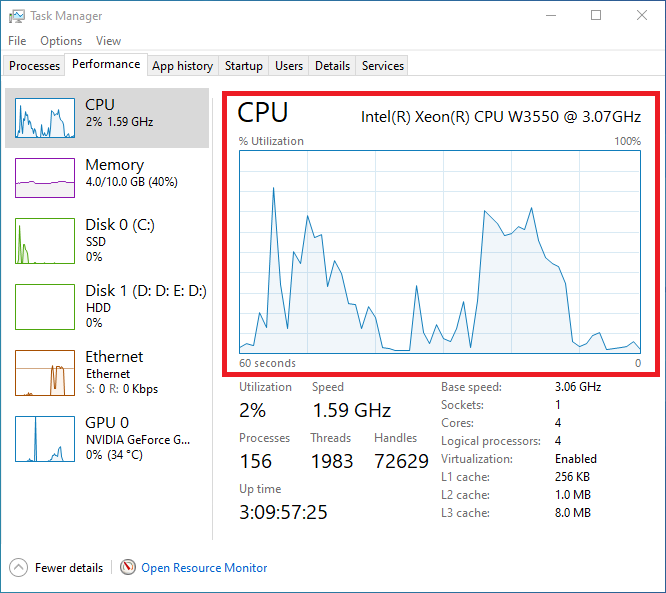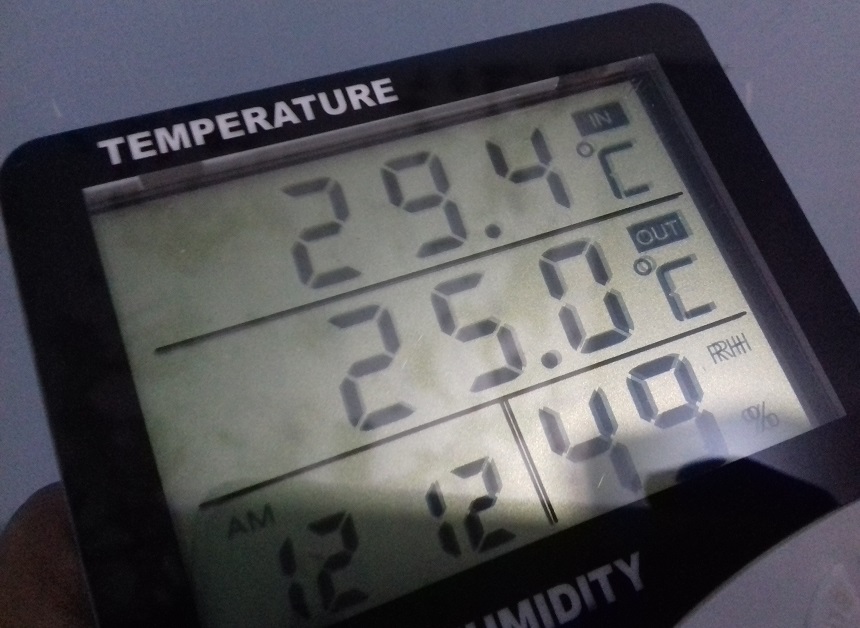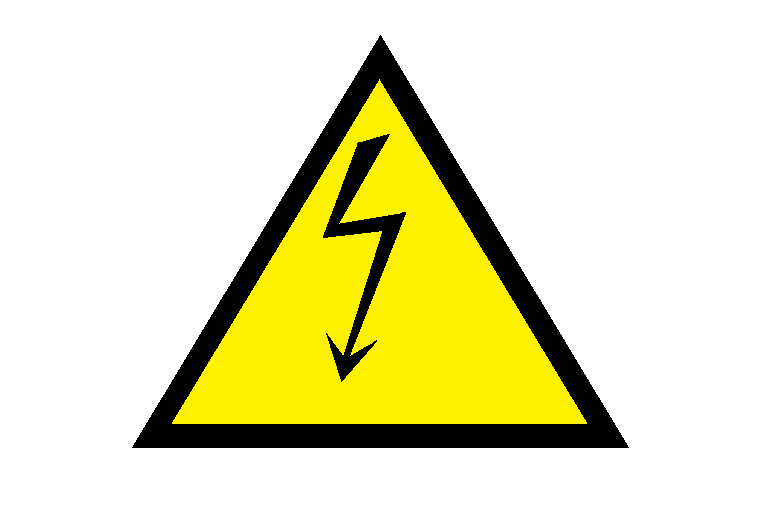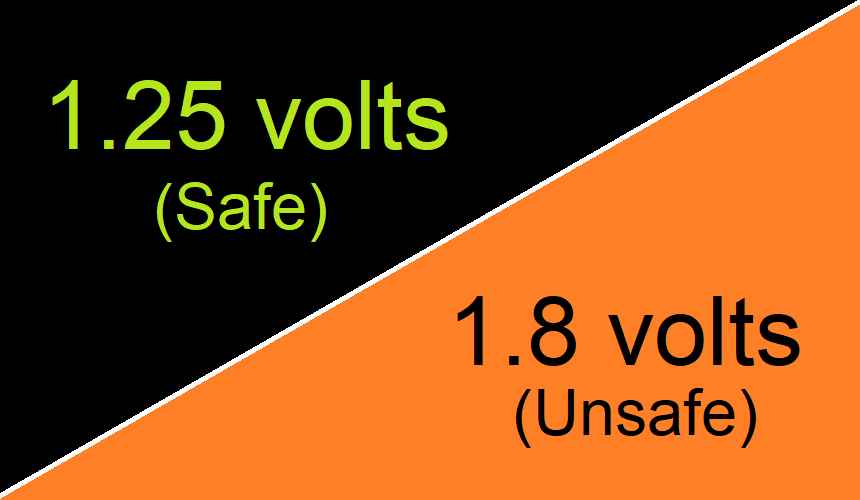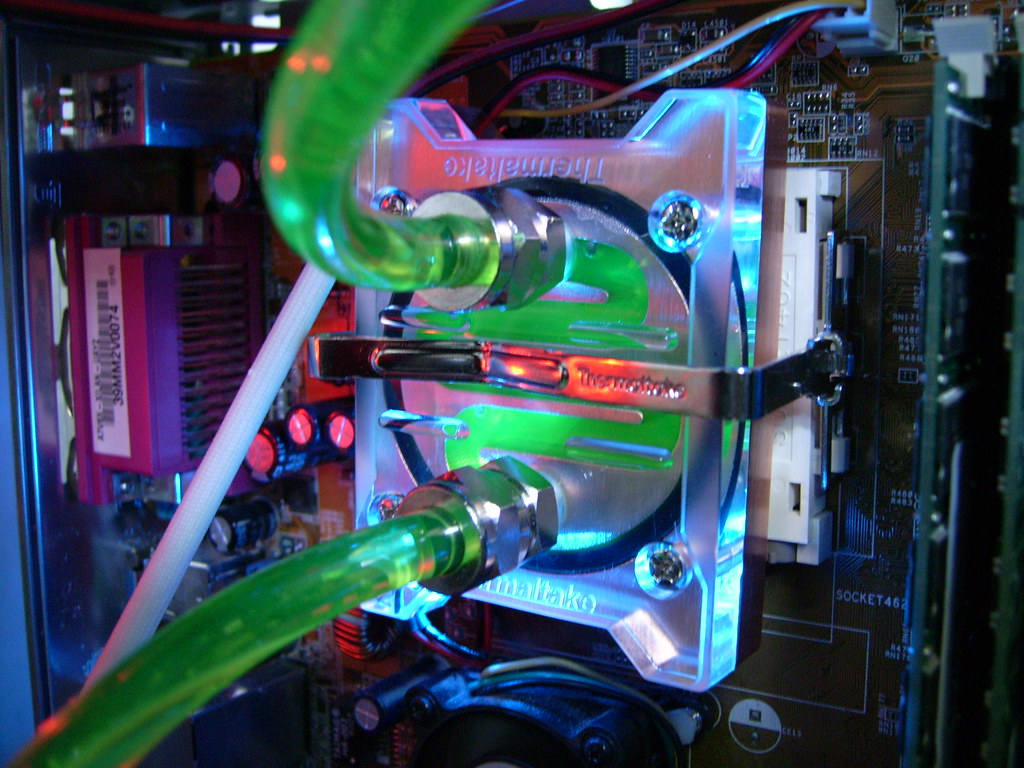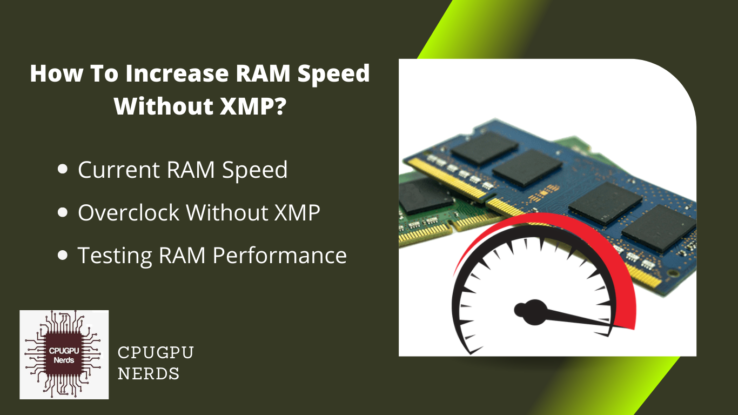CPU (central processing unit) is also known as a computer processor, which works on voltage from the PSU (power supply unit).
The PSU voltage for each processor varies from vendor to vendor. Simply, different CPU models require different power to operate properly. We can control this power by increasing the voltage of a CPU, especially when overclocking.
Professional users use CPU overclocking. They increase the voltage a bit during this. It allows a computer processor to work at its maximum power. This article discusses if increasing voltage damages the CPU. We will also discuss the safety tips when increasing the input power of your processor.
Does Increasing Voltage Damage The CPU?
Increasing voltage to more than the power limit of your CPU can damage it. Either it will fry its cores and internal circuitry or burn it down completely. You should not increase more than 1.25 volts when overclocking. Check the voltage range of your CPU, as some motherboards can provide 1.4 volts.
Nearly all CPU manufacturers allow you to overclock their computer processors under certain conditions. Increasing the CPU voltage and operating frequency is known as CPU overclocking. Each computer processor has its power limits, and providing it with more voltage can easily fry it within minutes.
But you should always search for the maximum voltage limit of your CPU before increasing its voltage. You should also check the voltage limits of your motherboard. It will let you know whether your motherboard allows CPU overclock. Always see the stats about your CPU from the official website.
You can follow this process to check which CPU is installed in your computer on the Windows operating system. Right-click “This PC” and select the “Properties” option. A window will pop up where you can see the stats about your CPU under the section named “Device Specification.”
You can follow this process to know the stats about your motherboard. Press the combination of Windows + R button. A small dialog box will appear in the bottom left corner of your computer screen. Now, type “msinfo32” and press the “Enter” key. A window will pop up where you can see all the stats.
Professional computer users increase the voltage of their computer CPU. This process is also known as overclocking. There are different purposes behind overclocking, such as animation, rendering, video editing and exporting, extreme gaming, etc. It boosts the speed of these processes.
How to Avoid High Voltage and Temperature Damage to Your CPU?
Providing enough power is vital for properly working your computer CPU. An underpowered or overpowered processor can easily burn out. CPU overclocking always increases the temperature. There are some safety tips for you to protect your CPU from damage when dealing with a change in voltage:
- Overclock Your CPU Using Verified Software
Always overclock your CPU using the verified software from the official website of your CPU manufacturer. Such apps are so intelligent that they automatically detect your computer processor and know all its specs. It will help the software to increase the voltage of your CPU within limits.
It will never let you increase the voltage more than the defined limit. It is way safer to install the proper verified software for increasing the voltage of your CPU when overclocking it. It is because the verified software is so intelligent to detect the maximum voltage limit of your computer CPU.
You can also increase the voltage of your CPU through your UEFI/BIOS. But you should not do this manually. Nor should you use a tool that your CPU manufacturer has not developed. It will let you increase the operating voltage of your computer processor more than its limits, and your CPU will damage.
- Use Stable Power Supply for Your Computer
You must use a stable power supply for your computer for the safety of your CPU when increasing its operating voltage. It will keep your CPU and hardware at risk of burning out. Neither an underpowered CPU is good, nor an overpowered CPU is. The processor is damaged in both cases.
The first thing you must consider is your computer system’s PSU (power supply unit). Make sure that when you increase the voltage of your CPU, it is powerful enough to provide enough power to the CPU and other hardware. But if it is not, your PSU or your other computer hardware will burn out.
Be careful when increasing the voltage of your CPU for overclocking. It is a bit risky when your computer is running on an old and unstable generator. It will cause voltage fluctuations in your computer. These rising and falling voltages will make the CPU voltage unstable during overclocking.
- Install an Advanced CPU Cooler
To safely increase the voltage of your processor, you need to install an advanced CPU cooling system. It is because the CPUs become very hot when you enable CPU overclocking. Hence, they can easily damage in the presence of old and traditional CPU coolers, as they are not efficient.
Advanced CPU coolers have a better heatsink for absorbing the CPU heat. They also have a liquid cooling chemical in their tubes to remove the CPU’s heat. And they do it 30 times faster than the old and traditional CPU cooler. Ultimately, their fast fans throw the heat out of the computer case.
Most of the latest CPUs have insanely high limits of bearing high temperatures because of CPU overclocking. They also have a super function to shut down the computer processors’ power supply when their temperature reaches the maximum upper limit. It keeps the CPU safe from damage.
- Maintain The Ventilation System & Room Temperature
Maintain the ventilation system of your PC or laptop because it allows you to safely increase the operating voltage of your CPU. Replace the old and slow fans with the new and fast ones. The obstacles around your PC or laptop are also bad. Always put your laptop on a flat surface when using it.
It will allow it to throw hot air out of its case easily. Remove any obstacles in the front or back of your PC case. These can be objects or walls. Keep your computer away from the walls so it can breathe, especially when your CPU works at its maximum speed and generates high temperatures.
Maintaining your room temperature is also necessary when using your CPU in overclocking mode. It should be more or less 25°C. You can install an air conditioner as ACs or chillers can do this task easily. Insulating the room in summer and hot areas is also mandatory when using computers.
Pros and Cons of Increasing CPU Voltage
| Pros | Cons |
| Increasing CPU voltage safely improves the performance and efficiency of your computer. | CPU overclocking increases the temperature of your computer processor. |
| It makes image and video rendering and exporting faster. | The processor can burn out if the CPU temperature system is not maintained. |
| Overclocking boosts 20% performance. | |
| Games that depend on the CPU for running take advantage of increasing CPU voltage. | |
| Increasing CPU operating voltage increases FPS. | |
| It fulfills the demands of certain software. | |
| CPU overclocking increases productivity when mining. | |
| It is easy to do this using tools with a user-friendly interface. | |
| Allows a CPU to do precise calculations. |
Is It Safe To Increase CPU Voltage?
It is safe to increase CPU voltage by using verified tools or methods. This process is also known as overclocking, and nearly all CPU manufacturers have this feature in their hardware. You can improve your computer system’s efficiency and performance by increasing your CPU’s operating voltage.
Overclocking increases the operating frequency of your CPU (central processing unit). Since the frequency is the speed of a computer processor, your CPU becomes faster. As a result, it performs complex calculations and other processing tasks way faster than when working at the normal speed.
Increasing CPU voltage increases the temperature of your computer processor as well. A CPU that continuously runs at high temperatures can easily burn out. That is why installing an advanced CPU cooler on the processor is recommended. It keeps the CPU running safely without damaging it.
Most of the latest CPUs that allow you to increase their operating voltage can work properly at high temperatures. Even modern hardware has a unique function that shuts down the CPU when its temperature increases to a certain value. It saves the CPU from burning out or damaging its cores.
What Is an Unsafe CPU Voltage?
Any voltage that is higher than the maximum operating voltage of a CPU is unsafe CPU voltage. Different computer processors from different manufacturers have certain limits. It is also possible that two different CPUs from the same manufacturer have different maximum operating voltages.
For example, Intel’s 12th-generation CPU has a maximum operating voltage of 1.72 v. Whereas, the latest Ryzen 9 5900x processor from AMD has a peak operating voltage of 1.5 v. The manufacturers have a safety feature installed in their hardware that prevents users from overpowering their CPU.
The software we use for overclocking our CPU also knows the voltage limits of our CPUs. An overclocking tool will never increase the operating voltage of a CPU from its maximum limit, especially when its source is verified. Our motherboard also has the circuitry to sense this for a CPU’s safety.
Conclusion
Increasing the operating voltage of a CPU can damage it or its cores. Every CPU has a maximum limit for increasing the voltage. Increasing your CPU voltage more than that limit is not safe. You can visit your CPU manufacturer’s official website to see your computer processor’s specs.
If your CPU has a maximum range of 1.25 volts, you should not increase the voltage more than this limit. Otherwise, you might lose your CPU. Always download and install the verified software from the official website of your CPU manufacturer. It will help you in CPU overclocking safely.
CPU manufacturers allow you to overclock their processors by increasing the CPU voltage. It is safe to increase the voltage of your CPU if the voltage is within the maximum limit. The intelligent CPU overclocking tool detects this and never lets you increase the voltage more than the defined range.

Hey, I’m Hammad. I write for this website to help you with the IT advice about PC, RAM, CPU, Motherboard, PSU, and other PC components.
I will provide detailed guides with images, and explain step by step so you can understand the process. Check all my articles here.