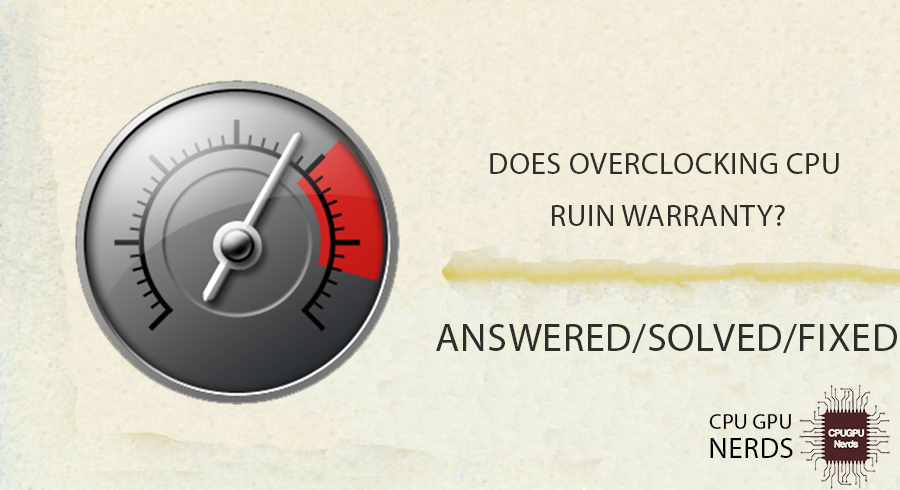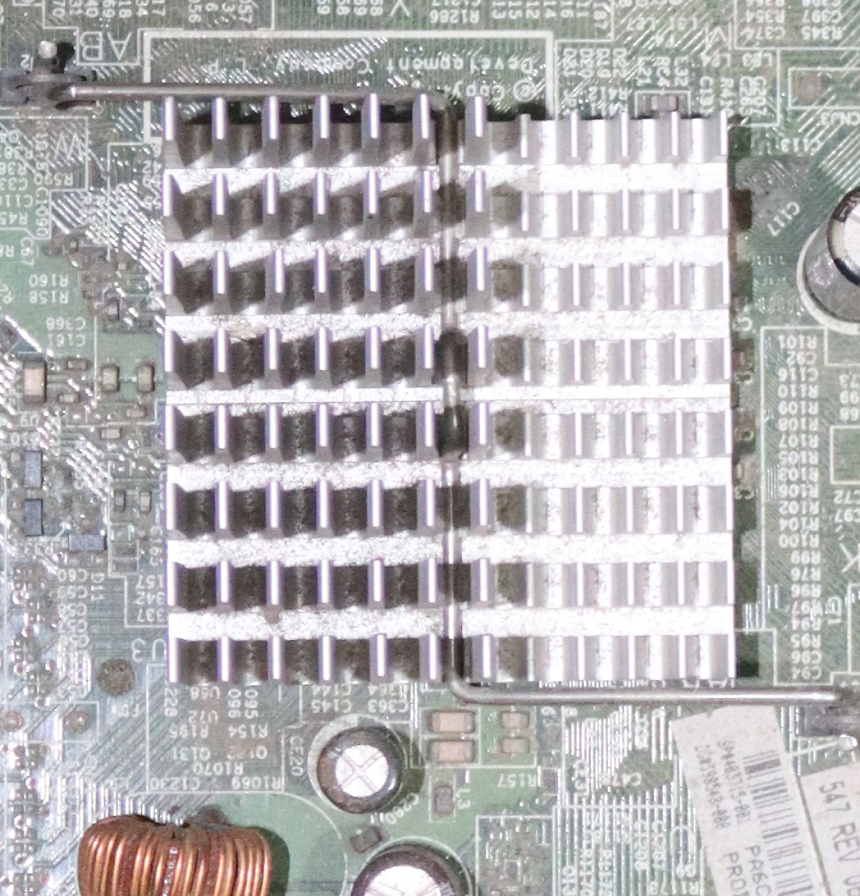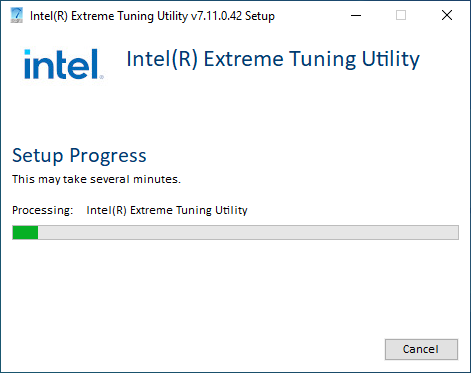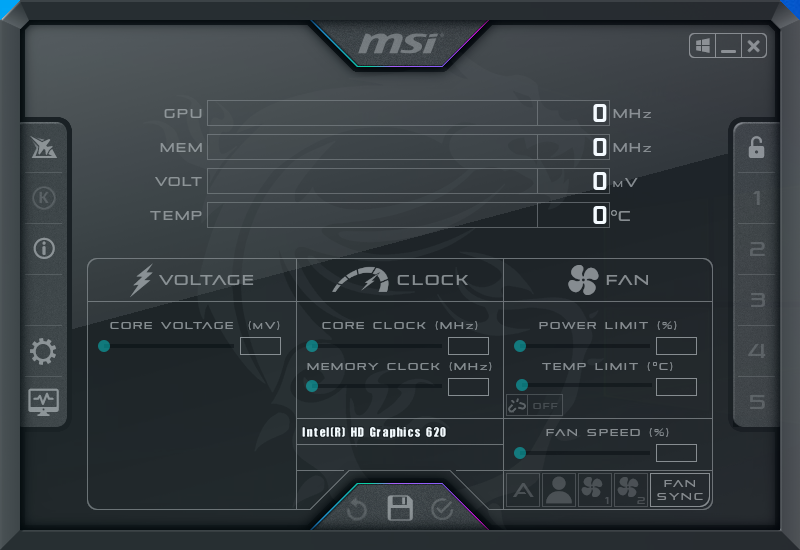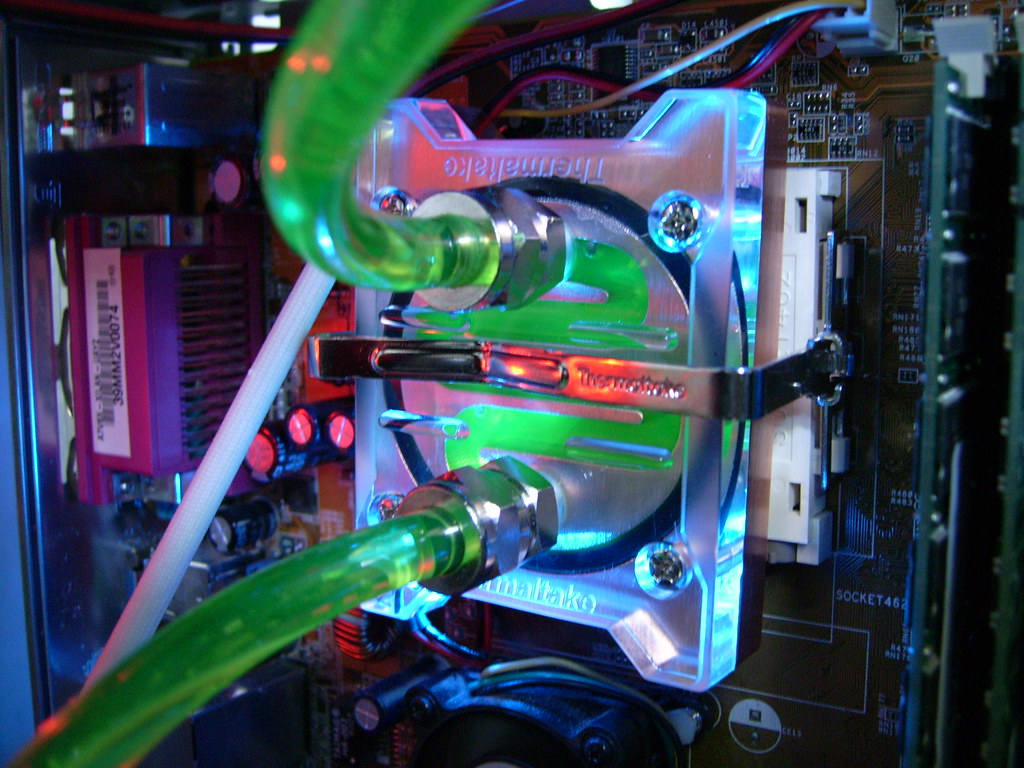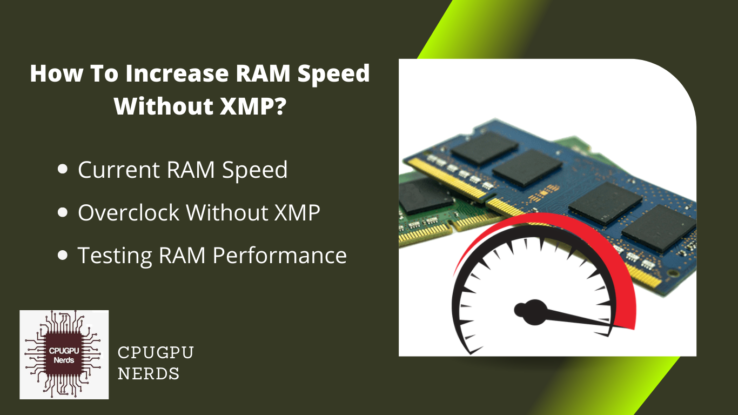Overclocking your CPU enhances the overall performance of your computer system.
Overclocking enhances the performance and gives you some extra perks, but it also has a cost. Most people use overclocking when playing games or doing extensive resource work. It helps them use their hardware’s maximum capability. The CPU is the brain of your PC, so if you overclock it, you will get maximum performance.
But if you have recently purchased a new CPU and are wondering whether or not overclocking will void the warranty on the CPU? Then you’ve come to the right place for an answer. In this section, we will answer your question and discuss some important factors to consider before overclocking.
Does Overclocking CPU Ruin Warranty?
CPU overclocking does ruin its warranty. It is because the manufacturers warranty your CPU at a certain hertz or clock speed. When you alter the clock speed to get the maximum performance, it means you are changing the stock frequency of your CPU, which voids the warranty.
The latest motherboards are overclock-friendly, with most of them offering one-button overclocking. But why do most companies manufacturing the motherboards allow you to overclock components easily, but the manufacturers say it voids their warranties?
Similarly, companies like Intel and AMD offer CPUs with overclocking compatibility but also state that overclocking voids the CPU’s warranty. The main reason is the default clock speed. Manufacturers have set the default clock speed of each CPU, which is considered safe.
However, exceeding that speed may cause various threats to your CPU. These threats involve overheating, core damage, and frequency fluctuations. That is why manufacturers state that overclocking voids your CPU warranty.
3 Ways You Will Void Your CPU Warranty
1. Overclocking
While overclocking can be used to improve the performance of a computer, it can also damage the CPU if not done properly. As a result, overclocking voids the warranty on the CPU provided by the manufacturer.
When a CPU is overclocked, the clock speed is increased beyond the specifications. If done incorrectly, this increases the amount of heat the CPU produces and may result in instability. Overclocking has many potential risks.
Manufacturers will not cover any damage resulting from overclocking due to the increased risk of damage to the CPU and other components. If a CPU is damaged while overclocked, the user must pay for the repairs or purchase a new CPU.
2. Removing the Heatsink
Removing a CPU’s heatsink is a sure way to void its warranty. The heat sink is an important CPU component because it dissipates heat away from the CPU. The CPU will quickly overheat and become damaged if it does not have a heat sink.
When a heatsink is removed, the CPU is no longer efficiently cooled and is at a greater risk of being damaged by the heat it generates. It can cause the CPU to become unstable if not completely fail. As a result of the increased risk of damage caused by the lack of cooling, the manufacturer will no longer honor the CPU warranty.
3. Modifying CPU
The company’s guarantee does not cover refurbished and engineering samples of Intel’s CPUs. Adding a water cooler, a new fan, a heatsink, or even a new processor to a computer’s central processing unit (CPU) are all examples of hardware modifications.
If you make any changes to the CPU, the manufacturer will not be responsible for any damage to the CPU. Similarly, tampering with a CPU’s BIOS could null and void the warranty. This is because modifying the BIOS can cause instability or harm to the CPU, as it dictates how the CPU operates.
Things To Consider Before Overclocking Your CPU
Overclocking is modifying a computer component to run faster than its rated speed. Overclocking can give you a big boost in performance, but it can also cause problems with your hardware. Therefore, it is important to consider the following points before overclocking your CPU:
1. Cooling System
An important factor to consider before overclocking a CPU is the cooling system. Overclocking generates more heat, which means the cooling system must be able to dissipate the extra heat.
Air cooling, water cooling, and liquid nitrogen cooling are some cooling systems used for overclocking. These coolers are the most efficient in reducing and eliminating the heat from the CPU.
2. Power Supply (PSU)
A reliable power supply is necessary to ensure the CPU has enough power to run at higher speeds. Generally, a power supply with a higher wattage is recommended for overclocking. A component runs at full speed, requiring a constant and higher voltage than usual.
As in usual usage, your CPU takes a few millivolts. But whenever you are overclocking, it will increase consumption. So, if you have a low-voltage or defective power supply, consider replacing it before overclocking it.
3. Motherboard
The motherboard must be compatible with the CPU to ensure the overclocking process is successful. Most of the latest motherboards support component overclocking. The BIOS version of the motherboard should also be updated to the latest version.
The motherboard is the key to supplying the voltage to your CPU when overclocked. If your motherboard is incompatible or old, you won’t be able to overclock it. Instead, you will damage both hardware components.
4. RAM (Random Access Memory)
The RAM should be able to support the higher speed of the CPU. Without RAM, your processor can’t access anything. So, whenever you overclock your CPU, you must have compatible RAM. If the RAM is not compatible, it may lead to instability or failure of the overclocking process.
It can also damage your components since both parts might be doing double duty and getting excessively hot under a heavy load. That is why I always use compatible RAM. Always do your research before starting the process.
5. Compatible Overclocking Software
Suitable overclocking software enables users to adjust the clock speed of their computer’s CPU, memory, and other components. This type of software enhances a system’s performance by raising the speed of the processor, memory, and other components.
The CPU can be overclocked using software such as MSI Afterburner, Intel Extreme Tuning Tool, and AMD Overdrive. It is essential to choose overclocking software that is compatible with your system. For instance, if you use an AMD processor, you will want to ensure that the overclocking software you choose is compatible with AMD processors.
Best Applications To Overclock CPU
1. Intel Extreme Tuning Utility
It is a powerful application developed by Intel specifically for overclocking Intel CPUs. It is a great tool for experienced overclockers and provides many features and options. Intel XTU’s graphical user interface makes accessing and changing hardware settings easy.
It also has several tools and features that can be used to tune the system’s performance. This application is best when you are overclocking the Intel processors.
2. AMD OverDrive
It is a free overclocking tool from AMD designed to work with AMD CPUs and motherboards. It provides many features and options and is great for those looking to overclock their AMD system. AMD OverDrive makes sure that your AMD CPU is overclocked properly. So, if you think of overclocking your AMD, OverDrive is the best option.
3. MSI Afterburner
MSI Afterburner is a free software utility designed to allow users to control and monitor their MSI graphics cards and help with CPU and RAM overclocking. It provides an easy-to-use interface that allows users to adjust settings such as core voltage, core clock, memory clock, fan speed, and more.
It is a great overclocking tool from MSI designed to work with MSI products. MSI afterburner provides a wide range of features and options and has a great user interface.
4. EVGA Precision X
It is a great overclocking tool from EVGA designed to work with EVGA products. It provides many features and options and is great for those looking to overclock their EVGA system. EVGA Precision X is mostly used for graphic card overclocking but supports CPU overclocking.
Does Overclocking Damage My New CPU?
Incorrectly overclocking a computer processor can cause damage. There are numerous applications used to overclock CPUs. But without proper precautions, one can permanently damage his CPU.
The primary risk associated with overclocking is overheating, instability, and processor damage. Overclocking can result in higher temperatures, eventually damaging the processor and other components. Additionally, it is possible for the processor to become unstable, which can result in unanticipated system crashes and data loss.
When overclocking a processor, monitoring its and other components’ temperatures is essential to ensure they do not exceed the manufacturer’s recommended limits. It is also essential to use a high-quality aftermarket CPU cooler to help maintain safe temperatures.
Pros and Cons of CPU Overclocking
| Pros | Cons |
| Overclocking a CPU can greatly improve a computer’s performance, making it run faster and more efficiently. | Overclocking can generate much heat and noise, which can be a nuisance. |
| The overclocking requires no additional hardware and can be done for free. | Overclocking can damage the CPU if done incorrectly or with inadequate cooling. |
| If you overclock your hardware, you can get twice the performance out of it for the same price. |
Conclusion
Overclocking is a great way to increase the performance of your central processing unit (CPU) and other components. If it is not done correctly, it may lead to greater performance, but it also has the potential to void the warranty on your CPU and cause harm to your hardware.
Before you try to overclock your CPU, you must consider the different parts, such as the cooling system, power supply, motherboard, and RAM, as described above.
Also, it is essential to use overclocking software compatible with the system and to check that the processor is not operating at an excessively high temperature. When done properly, overclocking may be a terrific way to get more out of your CPU and other components than you would otherwise be able to.

Hey, I’m Hammad. I write for this website to help you with the IT advice about PC, RAM, CPU, Motherboard, PSU, and other PC components.
I will provide detailed guides with images, and explain step by step so you can understand the process. Check all my articles here.