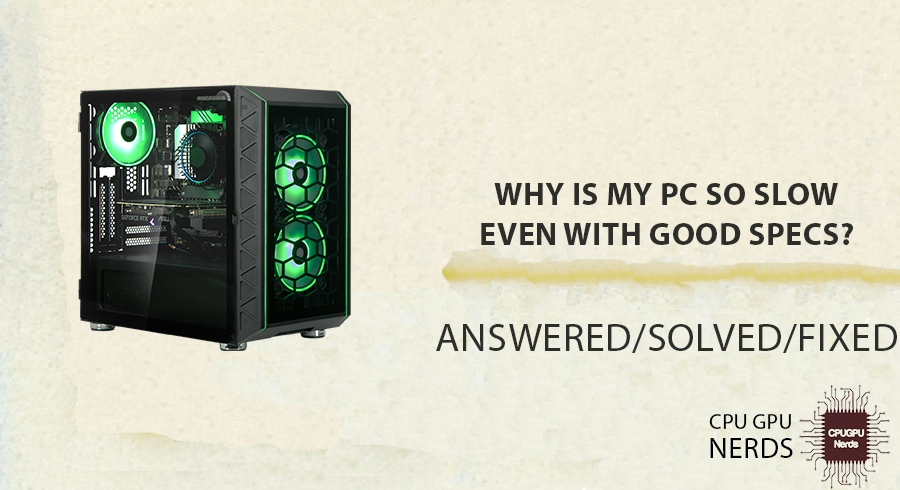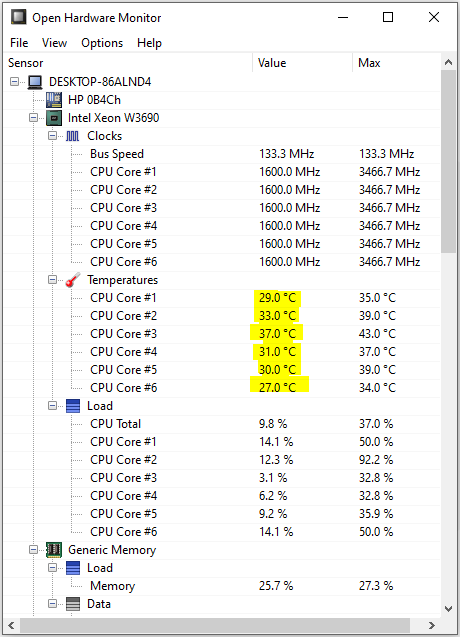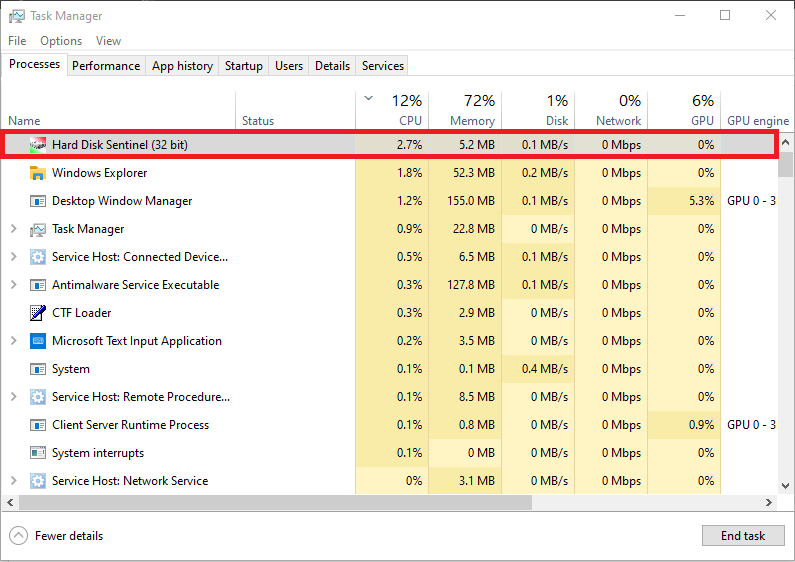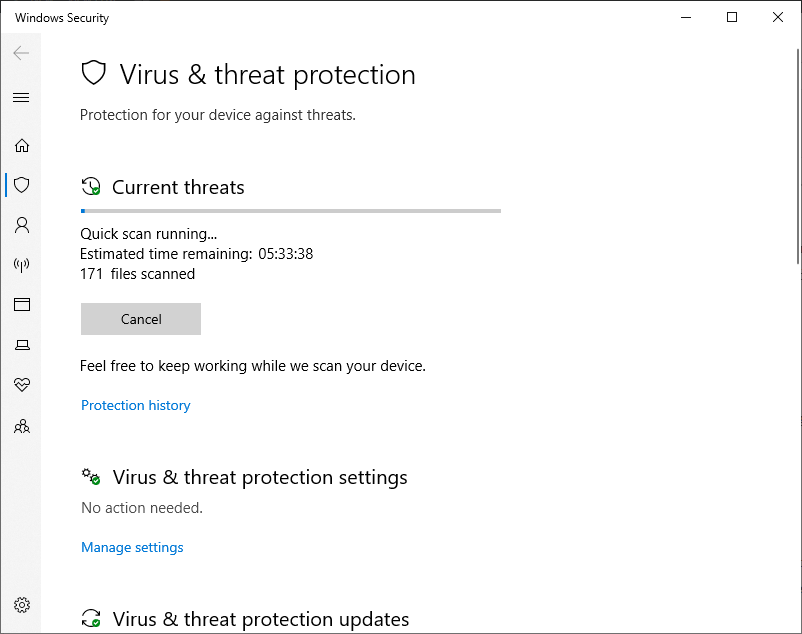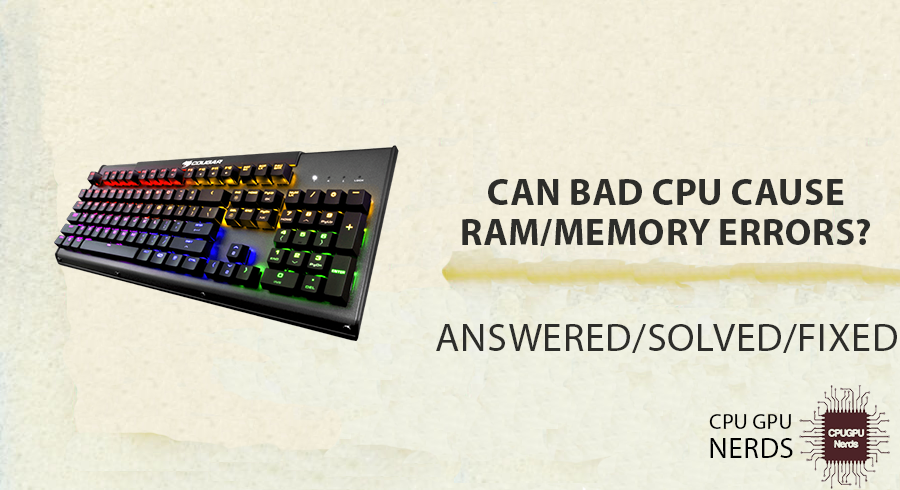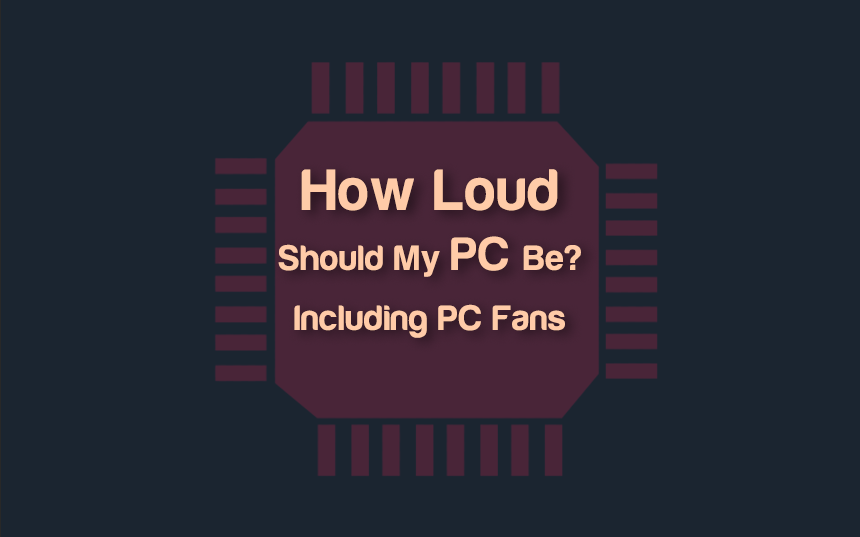In this post, we will explore the reasons for bad performance and how it occurs and will offer easy-to-follow methods to keep your computer running smoothly whether it is due to crowded files, many functions running or other causes.
It is because of dust accumulation, overheating, outdated hardware, too many startup applications, background applications, viruses and malware, problems with your hard drive, a faulty power supply or battery, too many temporary files, a CPU bottleneck, and deleting cache and cookies.
Dust Accumulation
Dust accumulation inside your PC can cause it to overheat and lead to performance issues. The dust and debris can clog up the cooling fans and vents, hindering airflow and causing components to heat up.
- How To Solve It?
Shut down your PC and unplug it from the power source. Open the case carefully, following the manufacturer’s instructions if available. Use compressed air or a soft brush to clean the dust from the fans, vents, and other components. Be gentle and avoid touching any sensitive parts. Close the case and plug in your PC, ensuring it is properly connected.
Overheating
If your PC is overheating, it can lead to performance throttling and slower operation. Overheating damages your hardware components and may cause significant performance degradation. Overheating can occur due to inadequate cooling, a faulty CPU fan, or improper airflow in your PC casing.
- How To Solve It?
Make sure that the fans inside your PC are functioning correctly. Clean them as mentioned in the previous point. Check if the CPU fan is working properly. You may need to replace it if it’s not spinning or spinning slowly.
Ensure that your PC is placed in a well-ventilated area with enough space around it for air circulation. Consider installing additional case fans or upgrading to a more efficient cooling system. Apply high-quality thermal paste between the CPU and heat sink to optimize heat transfer.
Old or Outdated Hardware
Even if your PC has good specifications, outdated or aging hardware can still lead to performance issues. Over time, newer software and applications require more resources than older hardware may struggle to provide.
- How To Solve It?
Identify the specific components that may be outdated, such as the CPU, GPU, or RAM. Research and check if there are any hardware upgrades available for those components. Upgrade the outdated hardware, ensuring compatibility with your PC’s motherboard and other components. Consider upgrading to an SSD (Solid State Drive) if you still use a traditional mechanical hard drive, as it can significantly improve system responsiveness.
Too Many Startup Applications
Having too many applications launched at startup can slow down your PC’s boot time and overall performance. These applications all at once start to use hardware resources, and as a result, you face slow PC performance.
- How To Solve It?
Open the Task Manager (Ctrl+Shift+Esc) and navigate to the “Startup” tab. Disable any unnecessary applications from starting up with your PC by right-clicking on them and selecting “Disable” or “Disable at startup.”
Only enable essential applications, such as antivirus software or system utilities, to start on your PC. Be cautious when disabling startup applications, as some may be necessary for certain functionalities or hardware drivers.
Background Programs and Applications
Running multiple programs and applications simultaneously can consume system resources and decrease performance. These applications often start with Windows and keep using its resources.
In addition, these applications can be started up together with software as a secondary application, and they continue to function even if the software is not currently active. Such applications use the resources frequently.
- How To Solve It?
Open the Task Manager (Ctrl+Shift+Esc) and review the running processes and applications list. Identify resource-intensive programs and close the ones you are not actively using.
Consider uninstalling any unnecessary or unused software to free up system resources. Prioritize running one or two resource-intensive programs at a time instead of running multiple demanding applications simultaneously.
Viruses and Malware
Malware infections can significantly impact your PC’s performance and overall stability. They often attach to the resources and system files and damage them. Even if you have a high-end PC with high-end hardware, it may have difficulty running system files, leading to sluggish performance.
- How To Solve It?
Run a full system scan using reliable antivirus software. Ensure that your antivirus software is up-to-date with the latest virus definitions. As directed by the antivirus software, quarantine or eliminate any threats found. Consider using additional malware removal tools or scanning with the Windows “Virus and Threat Protection” tool.
Problems with Your Hard Drive
Hard drives store data and other essential files. These files are necessary to run your system. But a faulty hard drive is unable to run these files, which causes problems. Issues with your hard drive can cause slow performance and system glitches.
- How To Solve It?
Open File Explorer (Windows Explorer) and right-click on your system drive (usually C:). Select “Properties” and go to the “Tools” tab. Click on “Check” under the “Error Checking” section to scan your hard drive for errors. If errors are found, follow the prompts to repair them. Consider using disk cleanup tools to remove unnecessary files and free up disk space.
The Issue with Power Supply or Battery
An inadequate power supply or a faulty battery can impact your PC’s performance. If your computer’s PSU is faulty and causing voltage fluctuations, then you will definitely face sluggish performance, including system freezing and crashing.
- How To Solve It?
Verify that your power supply or battery is functioning correctly. Ensure that your power supply is providing enough power to meet the requirements of your components. Check if your battery is holding a charge and replace it if necessary. Consider using a power supply or battery from a reputable manufacturer that meets your PC’s power needs.
Too Many Temporary Files Taking Up Storage
The accumulation of temporary files over time can consume disk space and impact performance. The files known as temporary files are those that were utilized by programs or systems in the past but are now considered surplus files that serve no purpose.
- How To Solve It?
Press Win + R to open the Run dialog box, then type “%temp%” (without quotes) and hit Enter. It will open the temporary file folder. Select all the files and folders (Ctrl+A) and delete them.
Similarly, you can also clean up other temporary file locations like the “Prefetch” and “Temp” folders. Use disk cleanup tools or third-party applications to automate the process and regularly remove unnecessary files.
CPU Bottleneck
When the capabilities of the central processing unit (CPU) limit the performance of a computer system, this is known as a CPU bottleneck. Performance may become sluggish whenever your central processing unit (CPU) is operating at or near its maximum capacity.
- How To Solve It?
Open the Task Manager (Ctrl+Shift+Esc) and go to the “Processes” tab. Identify processes that consume excessive CPU resources and consider closing or disabling them. Upgrade your CPU if it is outdated or not powerful enough to handle your computing needs. Optimize resource usage by closing unnecessary background processes and limiting resource-intensive applications.
Clear Browser Cache and Cookies
Web browsers store temporary files, cookies, and browsing history, which can accumulate over time and slow down browser performance. History and cookie accumulation use excessive resources. This resource consumption makes your CPU slow. As a result, you face slow performance.
- How To Solve It?
Open your web browser’s settings or preferences. Look for options related to clearing browsing data or the cache. Select the appropriate checkboxes to clear the cache, cookies, and browsing history. Consider adjusting browser settings to limit the amount of data stored or enabling the automatic clearing of caches and cookies.
What Makes a Computer Slow CPU or RAM?
The central processing unit (CPU) and RAM are both essential components; the system’s performance will suffer if either of these pieces of hardware fails. Both of these hardware components are necessary, and they are always at work to improve the performance of your personal computer.
The CPU serves as the primary processing component of a computing system, responsible for the execution of instructions and mathematical operations. The system’s efficiency and speed directly impact its overall performance.
The insufficient processing power of the central processing unit (CPU) may lead to suboptimal response times, delayed execution of tasks, and recurrent system crashes. The insufficient processing power of the central processing unit (CPU) results in suboptimal multitasking capabilities, causing a decline in overall system performance.
RAM is a crucial component that significantly impacts a computer’s processing and storage capabilities. The RAM serves as a volatile memory module that facilitates the storage of actively utilized data on a temporary workstation.
Insufficient RAM can lead to a notable decrease in the operational speed of a computer, as it faces difficulties in efficiently storing and retrieving data within the required time frame.
When the RAM reaches its maximum capacity, the computer resorts to leveraging virtual memory, which is dependent on a comparatively slower hard disk drive (HDD) or Solid-State drive (SSD) to accommodate the surplus data. The act of swapping can notably diminish system velocity and reactivity.
The primary impact of a sluggish central processing unit (CPU) is on the computer’s processing capacity and computational velocity, resulting in an overall deceleration of the system. Insufficient RAM can harm the system’s processing and storage capabilities, resulting in heightened dependence on slower storage devices and decreased overall performance.
How To Check PC Performance?
You can check by using the task manager performance monitor, the Windows performance management system and performance resources, and third-party apps like CPU-Z and HWMonitor. Performance monitors tell us which hardware and parts of your PC are problematic and causing the overall performance issue.
Monitoring the performance of your PC is important to ensure that it works properly and to identify any issues that may affect its speed or overall performance. By monitoring performance indicators, you can gain insight into the health of your computer and make informed decisions about necessary upgrades or maintenance.
Use Task Manager
One of the easiest and simplest tools to monitor the performance of your PC is the built-in Task Manager, available in the Windows operating system. To access it, right-click the taskbar and select “Task Manager.” Switch to the “Performance” tab in Task Manager, where you can see real-time CPU, memory, disk, and network usage data. Monitor these metrics during routine PC use or during specific tasks to detect potential leaks or abnormalities.
Performance Management
You can use Performance Monitor (perfmon) for advanced performance monitoring on Windows. It allows you to analyze and record performance figures, revealing long-term trends and relationships.
Open the Performance Monitor application by typing “performance monitor” in the Start menu search bar. Then, you can create custom data collectors to monitor specific metrics such as CPU usage, disk usage, or network usage.
Third-Party Monitoring Tools
There are many software applications for monitoring PC performance. These tools typically offer extensive features, including customizable dashboards, alerts, and detailed reports. Some popular options include HWMonitor, CPU-Z, HWinFO64, and Speccy. Do the research and choose a tool that fits your specific needs and provides the performance metrics necessary for analysis.
Conclusion
A variety of factors can contribute to a PC that is slow but has good features. Dust buildup can block ventilation and cause overheating, causing performance issues. Cleaning dust from the fans and vents can help solve this problem. Overheating due to inadequate cooling or a faulty CPU fan can also slow down your PC.
Overheating problems can be addressed by ensuring adequate cooling and ventilation and replacing inefficient ventilation if necessary. Outdated or old hardware can struggle to meet new software requirements, causing performance issues. Updating outdated components such as the CPU, GPU, or RAM can help improve how the system works.
Having too many startup applications or running too many resource-consuming programs simultaneously can also slow down your PC. This problem can be mitigated by disabling the launch of unnecessary applications and closing unused programs.
Viruses and malware can significantly affect the performance and stability of a PC. It is important to perform a thorough system scan with reliable antivirus software and remove any detected threats. Hard drive, power supply, or battery problems can also cause slow performance.

Hey, I’m Hammad. I write for this website to help you with the IT advice about PC, RAM, CPU, Motherboard, PSU, and other PC components.
I will provide detailed guides with images, and explain step by step so you can understand the process. Check all my articles here.