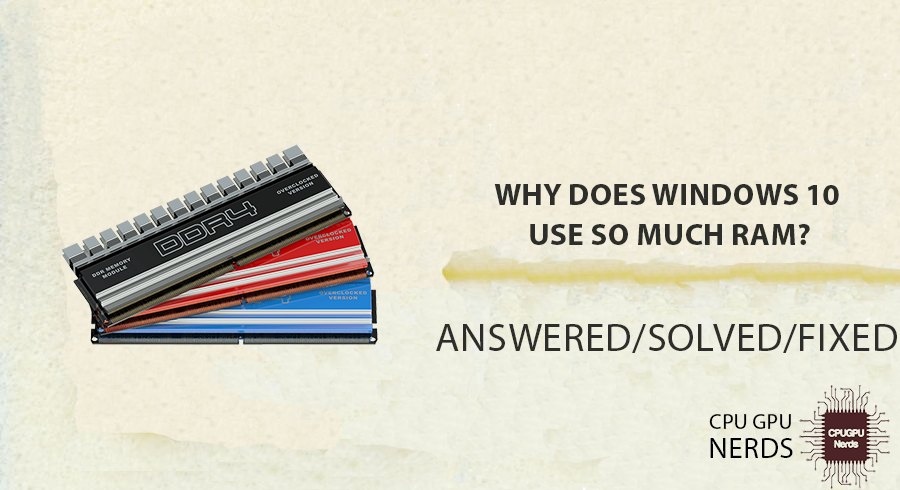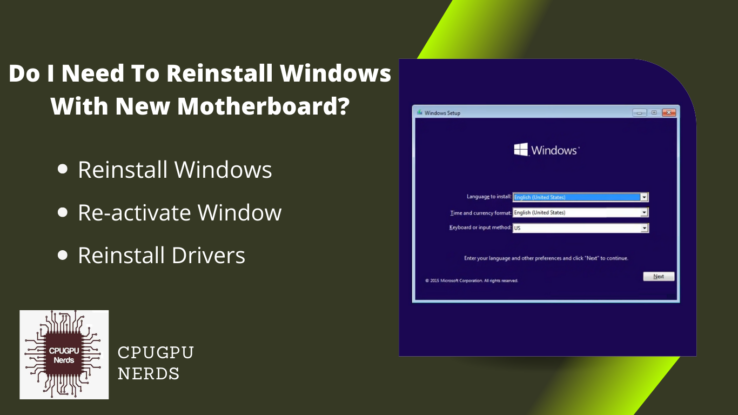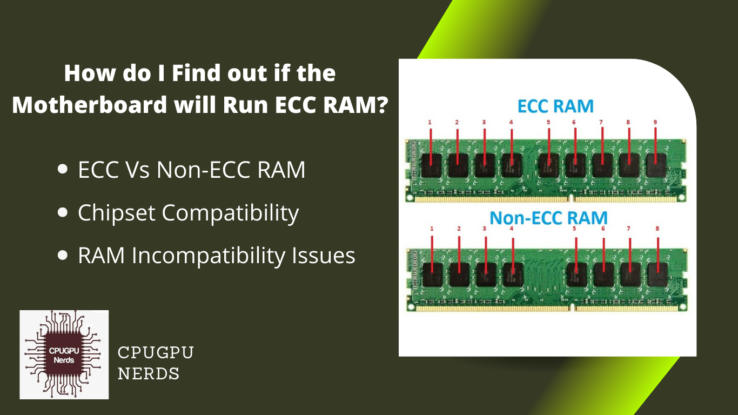Have you ever found yourself in a tech dilemma and received a warning “high memory usage” from the task manager of Windows?
It’s because it provides a better experience, reduces loading time, and improves general performance using the superfetch feature. Moreover, unnecessary background applications, Windows high graphics and display settings, viruses, and malware are also potential reasons.
To Give Better Experience To User
Windows 10 is meant to give users a better experience with its many features and improvements. It preloads frequently used programs, methods, and data into RAM to make it easy to get to and switch between tasks. Even though this will use a lot of memory, it makes the system much faster.
- How To Fix It?
You should consider increasing the amount of RAM that your device has available. Windows 10, once it has access to additional memory, will be able to perform various tasks more effectively. Close any unused programs or processes that are running in the background. It will free up RAM to be used for other important tasks.
SuperFetch and Prefetch
Windows 10 uses SuperFetch and Prefetch to find and cache files and programs that are frequently used. These technologies aim to cut down on load times and improve general system performance. SuperFetch loads frequently used files ahead of time, while Prefetch looks at how a program works and loads important files ahead of time.
- How To Fix It
You can change the settings to ensure that SuperFetch and Prefetch work best for your system. Open the Start menu, look for “Services,” and then open the app for “Services.” Find the “Superfetch” and “SysMain” services, right-click on them, select “Properties,” and set their starting type to “Manual” or “Disabled” if necessary.
Background Processes and Services
Windows 10 uses several background processes and services to ensure it works well. These include updating systems, scanning for viruses, storing search results, and more. Even though these processes are necessary, they use a lot of memory.
- How To Fix It
First, stop unnecessary applications from starting up With Windows. To do that, right-click the taskbar and choose “Task Manager.” Go to the “Startup” tab and disable apps you don’t need to run when Windows starts. It will free up memory when the device starts up.
Graphics and Display
Windows 10 uses advanced display skills like transparent results, animations, and high-resolution images. Even though these features look nice, they need more RAM to keep functioning. This feature may not suit you if you have a low-end PC with limited RAM resources.
- How To Fix It
You will need to change the visual effects to normal. Right-click on the desktop and select “Personalization.” Here, select a solid color as the background to minimize the visual effects. Using static wallpaper will also help you minimize RAM usage.
Virus and Malware
Viruses will typically cause a computer running Windows 10 to have an increased amount of physical RAM. Your computer has a component called RAM (random access memory) that temporarily stores files that the CPU frequently accesses and requires quick access to.
Malware, on the other hand, can use up a lot of your computer’s resources, including RAM, making it look like your RAM usage has gone up. Malicious software can run in the background, do things it shouldn’t, and use up machine resources, like RAM, which can slow down the speed and reduce the amount of memory available.
- How To Fix It
Do a thorough check of your laptop or PC using your security software, like antivirus or special tools for getting rid of malware. It can help find and remove any harmful software that consumes many resources. No doubt Windows has its system for protection and scanning, but this system can’t bear the attack of high-level viruses or malware.
Is 8 GB RAM Enough For Windows 10?
8 GB of RAM is sufficient for normal users primarily using their PC for document editing and browsing. Windows 10 is designed to run efficiently on various hardware configurations, including those with limited RAM. However, recent Windows 10 updates include new features that require more RAM.
However, the actual RAM requirement can differ depending on the user’s workload and usage. 8 GB of RAM provides an exceptional experience for daily activities such as web browsing, multimedia playback, document editing, and casual gaming.
It enables the operating system to handle multiple programs concurrently without experiencing significant performance issues. You can run multiple browser tabs, office productivity software, media players, and messaging applications without experiencing significant lag.
However, it is far more important to consider additional factors that can affect RAM requirements. You could benefit from a larger RAM capacity if you frequently engage in resource-intensive activities such as video editing, 3D modeling, or running virtual machines.
When these things happen, they can put a lot of stress on a device’s resources. Having more RAM can improve overall performance and make it easier to switch between tasks. A further consideration is the future-proofing of your system.
RAM could increase over time as software programs evolve and become more resource-intensive. Even though eight gigabytes may be sufficient for the time being, you should consider whether your storage needs will change in the near future.
If you intend to keep your computer for several years or perform more demanding tasks, opting for 16 GB or even 32 GB of RAM should provide a more comfortable and secure experience.
In addition, the RAM requirements for gamers can vary depending on the games they play. Some contemporary video games, particularly those with intricate portraits and unique environments, can benefit from increased RAM capacities. While 8 GB is sufficient for many video games, 16 GB or more may allow for speedier gameplay, reduced loading times, and improved average performance.
Is 80% RAM Usage Normal In Windows 10?
As long as there is enough space on your RAM, you can use up to 80% of it. But the constant usage of RAM resources up to 80% may leave no room for additional apps, programs, and software to save temporary resources, and as a result, you may face low system performance issues.
First of all, it’s very important to know that Windows 10 is designed to handle memory well and give resources as needed. So, there are times when it’s normal to see a lot of RAM being used. It is normal for the device to use up a lot of RAM if you run memory-intensive programs or multiple demanding programs simultaneously.
Also, Windows 10 uses a function called SuperFetch, also known as Prefetch. This function puts data often used into RAM before it is needed. It makes the computer work faster. So, even when you’re not using your computer, you may notice that it’s using more RAM because it’s anticipating how you’ll use it and caching information on its own.
However, utilizing 80% or more of RAM consistently may indicate a capacity issue. It may indicate that your computer’s memory has reached its maximum capacity, slowing it down. When this occurs, applications may take longer to respond, data may be transferred between RAM and the slower hard drive too frequently, and the device may freeze or crash.
Look at how you use your computer and remember how much RAM you have loaded. It will help you determine if the high RAM usage is normal. If you have 16GB or more of RAM and only use 80% of it when you’re doing a lot of work, it shouldn’t be a problem.
Conclusion
Windows 10 is designed to operate efficiently on various hardware configurations, and 8 GB of RAM provides an exceptional experience for common daily activities. However, more resource-intensive tasks may require higher RAM capacities and future-proofing your system for software programs that become more demanding over time.
Additionally, gamers may benefit from increased RAM capacities for smoother gameplay and reduced loading times. When determining how much RAM is normal for Windows 10, 80% RAM usage may be considered normal if you’re doing a lot of work or running multiple programs simultaneously.
However, if your computer’s memory has reached its maximum capacity, this may slow down the performance of your device and lead to crashes. Therefore, it is important to consider how much RAM you have loaded and how you use your computer to determine whether the high RAM usage is normal.
Therefore, understanding your computer’s RAM usage can help you get the most out of Windows 10 and keep your device running smoothly. After all, having a well-functioning system is essential for productivity and enjoyment.

Hey, I’m Hammad. I write for this website to help you with the IT advice about PC, RAM, CPU, Motherboard, PSU, and other PC components.
I will provide detailed guides with images, and explain step by step so you can understand the process. Check all my articles here.