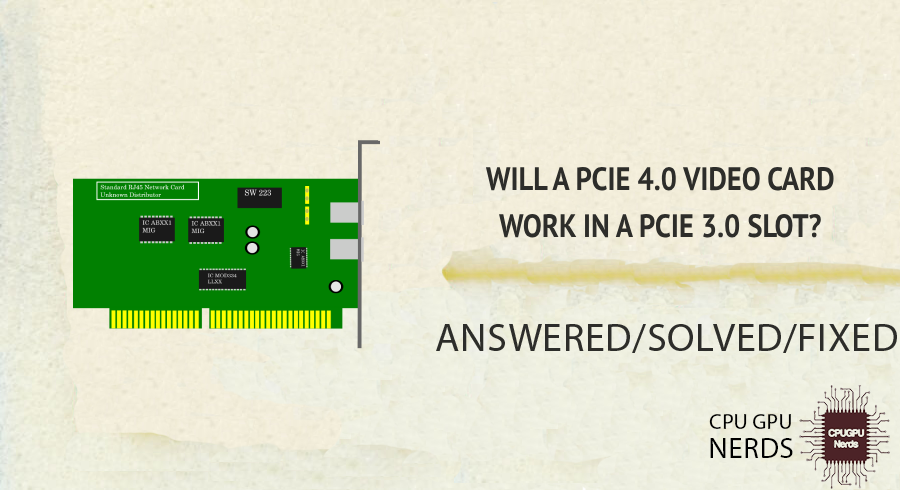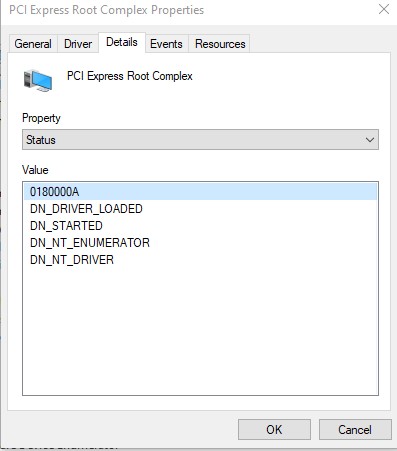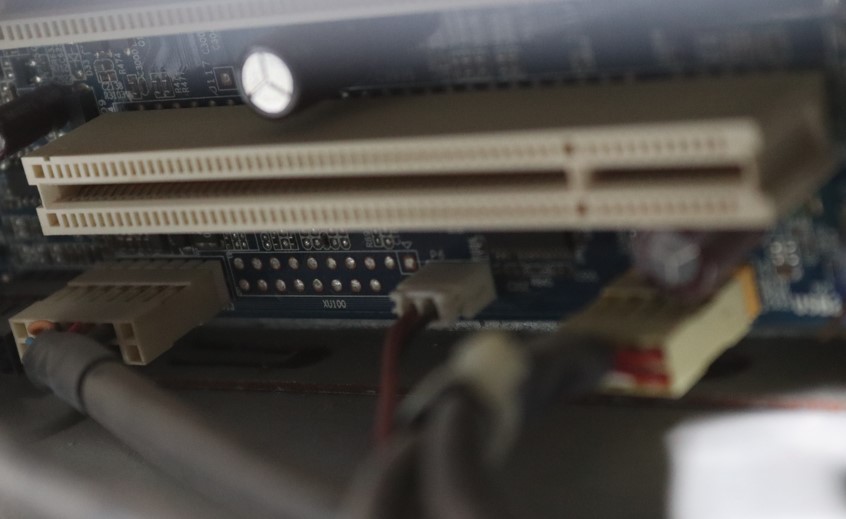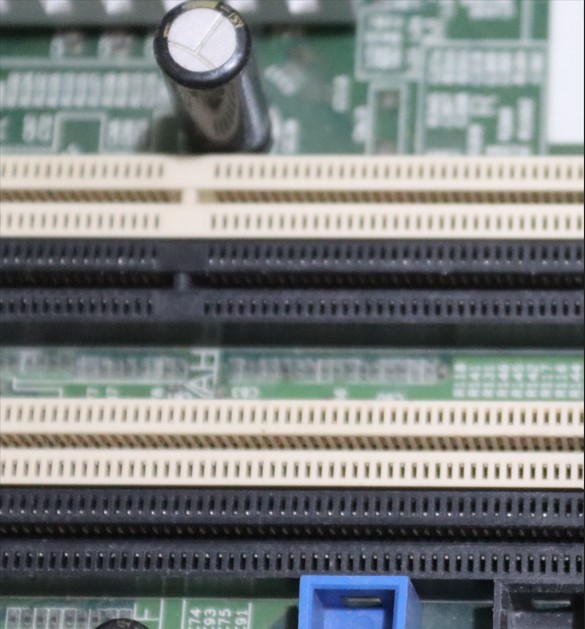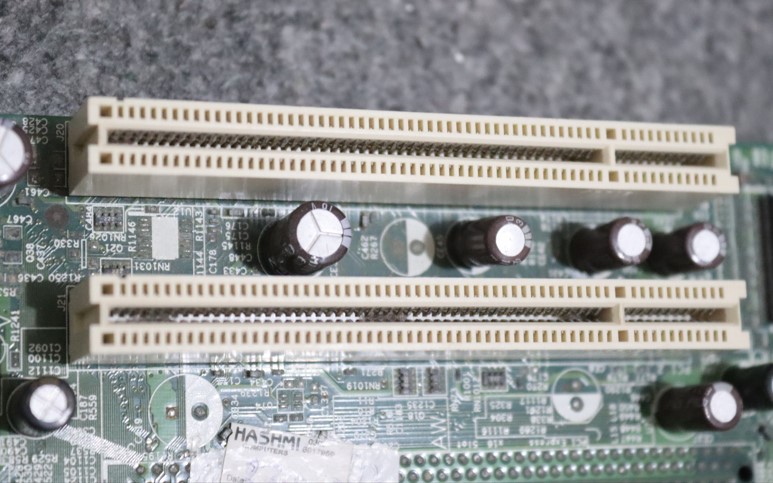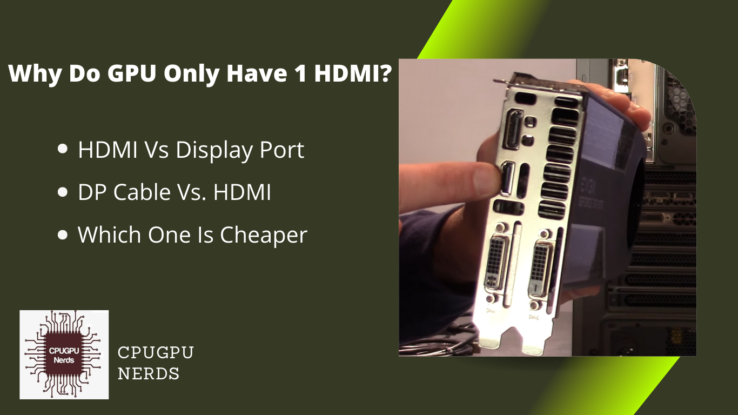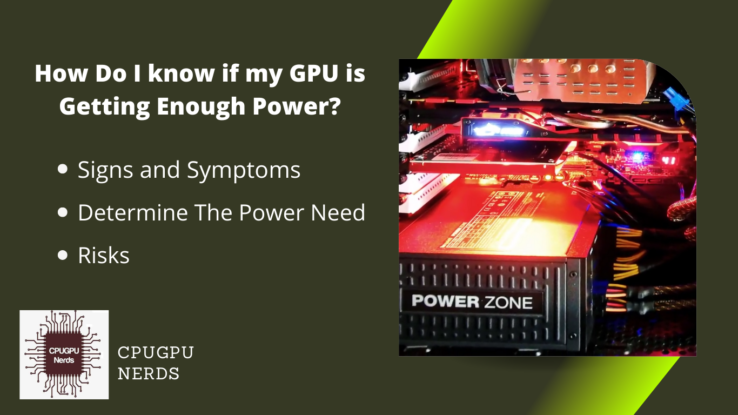If your motherboard only has a PCIe 3.0 slot, you can still use a PCIe 4.0 graphics card at PCIe 3.0 speeds.
Plugging a newer PCI-E device into an earlier PCI-E slot may cause performance issues. Therefore, you may see performance drops when connecting a peripheral component interconnect express 4.0 device to a peripheral component interconnect express 3.0 slot on the motherboard. The PCI-E device is responsible for the performance decreases.
For example, a PCI-E 4.0 graphics card installed in a PCI-E 3.0 slot may see only a slight decrease in performance. When inserted into a Gen 3.0 M.2 slot, a PCI-E 4.0 NVMe SSD (also known as a Gen 4 SSD) may experience a noticeable decrease in performance. Familiarity with the PCI-E interface helps comprehend the compatibility of a PCI-E 4.0 graphics card in a PCI-E 3.0 slot.
Will A PCIe 4.0 Video Card Work in A PCIe 3.0 Slot?
A PCIe 4.0 device will function in a PCIe 3.0 slot. For example, installing a PCIe 4.0 graphics card into a PCIe 3.0 slot is possible. The PCIe interface allows for cross and backward compatibility across slots. It’s possible to use an old gadget in a modern outlet or a modern gadget in an old outlet.
The maximum graphics throughput for peripheral component interconnect express 4.0 graphics cards is slightly higher than that of peripheral component interconnect express 3.0. Because of this, switching to a peripheral component interconnect express 4.0 motherboard will not provide significant benefits. Because of the backward compatibility between PCI-Express versions, you can utilize a peripheral component interconnect express 4.0 video card or storage device with a computer that only supports peripheral component interconnect express 3.0 or 2.0.
When communicating, PCI-Express will, however, rely on the slower of the two standards. If you try to utilize a video card designed for PCI-E 4.0 in a PCI-E 3.0 system, the card will only be able to operate at PCI-E 3.0 speeds. Bringing down the PCI-E version would cut maximum bandwidth in half.
But if your gadget isn’t sucking down all that bandwidth, you might not notice any slowdown. What makes PCIe 4.0 different from PCIe 3.0? Is there any compatibility between PCIe 3.0 and 4.0? Upgrading to PCIe 4.0 will be worth it? We are here to help answer all of your questions.
Compatibility Between PCI-E 3.0 and PCI-E 4.0
PCI Express versions 4.0 and 3.0 can communicate with one another. To refresh your memory, high-speed components utilize PCIe slots (graphics processing units, non-volatile memory express solid-state drives, etc.) to share with the motherboard and introduce new features.
Backward compatibility enables using the new with the old, while forward compatibility enables using the old with the new. In the case of graphics cards, a PCI-E 3.0 slot on a motherboard will work with a PCI-E 4.0 card, but the Gen 3 slot will throttle the Gen 4 card’s bandwidth.
Similarly, you can install a PCI-E Gen 3 graphics card in a PCI-E Gen 4 slot on a motherboard, but it will not be able to make use of the increased bandwidth capabilities of the Gen 4 slot because of the Gen 3 card’s inherent bandwidth limits. You can put your expansion card in any available slot, regardless of whether or not it has the same amount of lanes.
A PCI Express 4.0 solid-state drive (SSD) with four lanes will fit into an x16 slot. However, the converse is not valid. Therefore, you cannot install a PCIe 3.0 x16 graphics card in a PCIe x1, x2, x4, or x8 slot. In other words, the expansion card’s slot must have the same number of lanes or more. Please note that the card will not be compatible if it cannot fit inside the designated slot.
Is It Reasonable to Upgrade to PCI-E 4.0?
We don’t anticipate upgrading to PCI-E 4.0 will make your current PCI-E 3.0 cards obsolete. A PCI-E 4.0 motherboard may not be necessary if you are satisfied with your present bandwidth and do not intend to invest in a future update to improve your system’s bandwidth performance.
In addition, there is no need to upgrade to PCI-E 4.0 if you are already using PCI-E 3.0 slots and components like PCI-E 3.0 graphics cards and storage, and they provide the data transfer speed that your applications require. However, consider upgrading if your apps soon require more bandwidth to handle the increased demand.
There’s no reason not to use PCI-E 4.0 and its superior bandwidth performance. FS offers conventional server hardware with PCI-E 3.0 and PCI-E 4.0 interfaces and tailored customization rack services, including upgrades to your server’s processor, memory, network interface cards, and accessories. Only jump on the PCI-E 4.0 bandwagon if doing so serves your needs.
When deciding whether to upgrade, there are two critical questions to prioritize. The first one is the performance of my current PCI Express cards and slots adequate for my needs. If that’s the case, you should hold off on that upgrade. If not, it’s time to upgrade. The second one is when my app’s inbound and outbound traffic will require more bandwidth. If so, it’s time to upgrade. If the answer is no, then you shouldn’t upgrade.
Differences Between PCI Express 3.0 and 4.0
PCI Express, often known as PCIe, is a high-speed serial bus interface standard for connecting peripheral devices to a computer’s motherboard. PCIe 3.0 and 4.0 differ in bandwidth, slots, power economy, and backward compatibility—fundamental changes between PCIe 3.0 and PCIe 4.0.
The PCIe (Peripheral Component Interconnect Express) interface has been faster and more power efficient with each iteration, making it a more compelling choice for those wishing to upgrade their systems or construct whole new ones from scratch. Let’s look at both options and see what makes them unique so you can decide which to use in your future project.
Differences in Slots
Every motherboard features PCIe expansion slots, which allow the installation of components such as graphics processing units, solid-state drives, RAID cards, and more. The number of lanes available in a single PCI Express slot can range from one to sixteen. For instance, a PCI Express 4.0 x8 expansion card or slot is an 8-lane version of the PCI Express 3.0 standard. The bandwidth is proportional to the number of lanes. The bandwidth available in an 8-lane arrangement is double that of a 4-lane one.
The transfer rate per lane and bandwidth throughput of PCIe 4.0 slots are higher than those of PCIe 3.0 slots, albeit both support configurations with x1, x2, x4, x8, and x16 lanes. In particular, the data transmission rate of a PCIe 4.0 slot is 16 GT/s per lane, which is twice as fast as the data transfer rate of a PCIe 3.0 card.
Speed is another important characteristic that has a significant bearing on efficiency. PCIe 4.0 is twice as fast as PCIe 3.0. The data transfer rate of PCIe 4.0 is 16 GT/s, while that of PCIe 3.0 is just 8 GT/s. Similarly, the maximum bandwidth for a single direction of travel in a PCI Express 4.0 16-lane slot is 32 GB/s, which is double that of PCI Express 3.0. The table compares PCI Express 3.0 and PCI Express 4.0 for transfer rates on various lane configurations.
Compatibility with PCI-E Setups
PCI Express 3.0 and PCI Express 4.0 are compatible with older and newer PCI Express setups. It is common knowledge that graphics processing units (GPUs) and solid-state drives (SSDs) require a PCIe slot on the motherboard to function correctly. The latest PCIe generation is compatible with older versions (backward compatibility) and the old with the new (forward compatibility), thanks to backward and forward compatibility.
Installing a PCI-E 4.0 GPU on a motherboard with a PCI-E 3.0 slot is possible. The latter’s bandwidth restrictions will hamper the performance of the former. Remember that the number of lanes on the PCI-E card must be equal to or greater than the number of routes on the slot on your motherboard.
If it isn’t, you won’t be able to fit your PCI-E card into the slot physically. For instance, a PCI Express 3.0 x4 SSD card will work in a PCI Express 4.0 x4 or x8 slot, while a PCI Express 3.0 x8 card will not work in a PCI Express x2 or x4 slot. Because of this, you should ensure that your GPUs and SSDs, whether PCI-E 4.0 or 3.0, are compatible with the lane configuration of your motherboard’s slots.
Cost Comparison
The cost difference between PCIe 3.0 and PCIe 4.0 is significant, as it is with all new product generations. When comparing GPUs and SSDs with the same storage capacity and number of lanes, PCIe 4.0 devices are always more expensive. After all, hardware with PCIe 4.0 supports a more significant data rate and runs more efficiently. In addition, retail costs shift widely across brands. Before making a purchase, it’s essential to examine the goods thoroughly.
Latency Rate
When searching for PCI-E connectors, it’s common to overlook the issue of latency., but it is nonetheless crucial. Latency is the amount of time it takes to fulfill a data request. If you need your data sent more quickly, then PCI-E 4.0 is your interface. PCI-E 4.0 is twice as fast as PCI-E 3.0 (250 ns vs. 125 ns) because of its reduced latency.
That might not sound like much, but even a few nanoseconds can make a massive difference in computers. Therefore, PCI-E 4.0’s reduced latency is helpful in various contexts, including gaming, streaming, and intricate graphics work. After all, you wouldn’t want to be slowed down by sluggish data transfers or delays.
Impact of Inserting A PCIe 4.0 Video Card in A PCIe 3.0 Slot
There are a few impacts to consider before trying to jam a PCI Express 4.0 video card into a PCI Express 3.0 slot. First, the most noticeable effect is the restricted bandwidth. Secondly, video cards designed for PCIe 4.0 can still function in PCIe 3.0 slots.
PCIe, or Peripheral Component Interconnect Express, is a standard for connecting computer expansion cards to a computer’s mainboard over a high-speed serial channel. A PCI Express 4.0 video card will only function at PCI Express 3.0 speeds if installed in a PCI Express 3.0 slot. Please be aware that the PCIe 3.0 interface may limit the card’s performance. A PCIe 4.0 video card installed in a slot that supports PCIe 4.0 will provide the best possible performance.
Limited Bandwidth and Compatibility
The maximum bandwidth of a PCIe 3.0 slot is lower than that of a PCIe 4.0 slot. Therefore, the video card will be constrained to performing at PCIe 3.0 speeds. The reduced bandwidth may compromise the card’s performance and ability to reach its full potential.
PCIe 4.0 video cards are meant to be compatible with PCIe 3.0 slots, despite the difference in interface versions. In this case, the visual card should continue functioning without significant compatibility difficulties. Even though it operates at PCIe 3.0 speeds, you can install the card physically and use it for graphics processing and other purposes.
Feature Support
PCI Express 4.0 offers additional features and capabilities not present in PCI Express 3.0. You might not get the full benefit of the new features on a PCI-E 4.0 card if you install it in a PCI-E 3.0 slot. However, the video card should still be able to perform its primary functions, such as showing images, as intended. Using a PCI-E 4.0 video card in a PCI-E 3.0 slot may or may not have any noticeable effect, depending on the card and the software used.
For workloads that do not primarily rely on bandwidth, such as lower-resolution gaming or normal desktop usage, the performance difference between PCI-E 4.0 and PCI-E 3.0 may be insignificant. Installing the card in a PCI-E 4.0 slot is imperative to achieve top-notch performance. It is particularly crucial for applications and workloads that require a high level of performance.
Conclusion
In conclusion, a PCIe 4.0 video card will function in a PCIe 3.0 slot but can only run at PCIe 3.0 speeds. Bear in mind that the data transfer rate of the PCI-E 3.0 interface may restrict the card’s speed. Despite the compatibility between PCI-E 4.0 and 3.0, physically installing the card in a PCI-E 3.0 slot is possible; the decreased performance compared to utilizing the card in a PCI-E 4.0 slot is likely due to the lower bandwidth.
Before installing a PCI-E 4.0 video card into a PCI-E 3.0 slot, consider your system’s requirements and the apps you plan to utilize. However, placing the card in a PCI-E 4.0 slot may improve performance for more bandwidth-intensive processes and apps. Less bandwidth-intensive workloads may not notice any noticeable differences.
It’s also worth noting that PCI Express 4.0 video cards are backward-compatible with PCI Express 3.0 slots, so that you won’t have any severe issues using them. However, when used in a PCI-E 3.0 slot, the card may only partially use specific sophisticated capabilities and advancements designed for PCI-E 4.0.
At last, upgrading to a PCIe 4.0 system may not be necessary if you are happy with the performance of your present PCIe 3.0 components and your motherboard only supports PCIe 3.0 slots. Upgrading to a PCIe 4.0 system with compatible parts could be helpful if you expect future applications or workloads to necessitate more bandwidth.

Hey, I’m Hammad. I write for this website to help you with the IT advice about PC, RAM, CPU, Motherboard, PSU, and other PC components.
I will provide detailed guides with images, and explain step by step so you can understand the process. Check all my articles here.