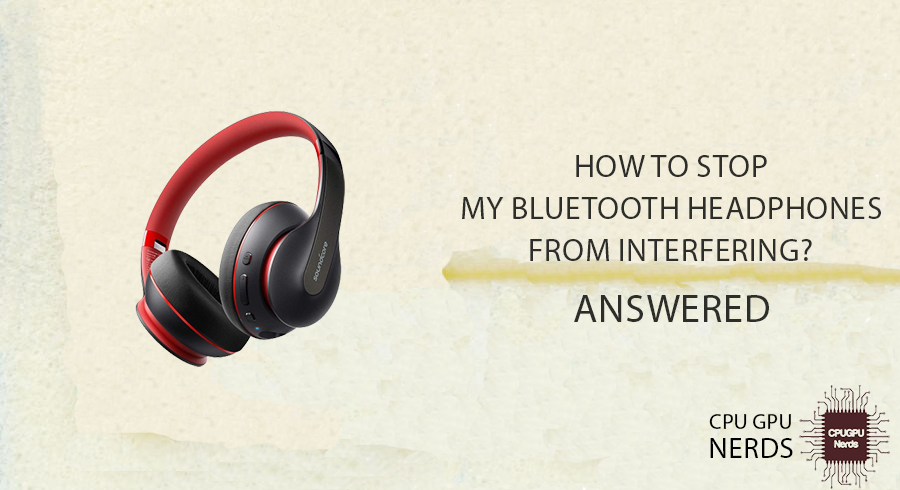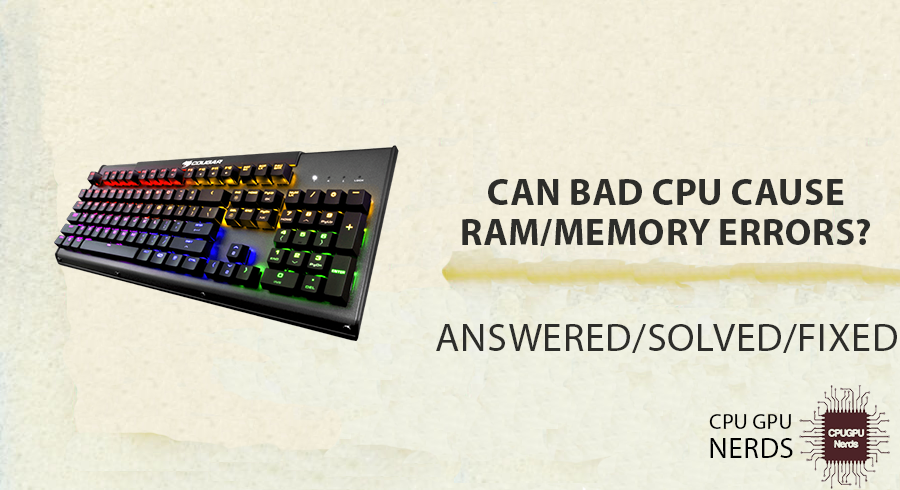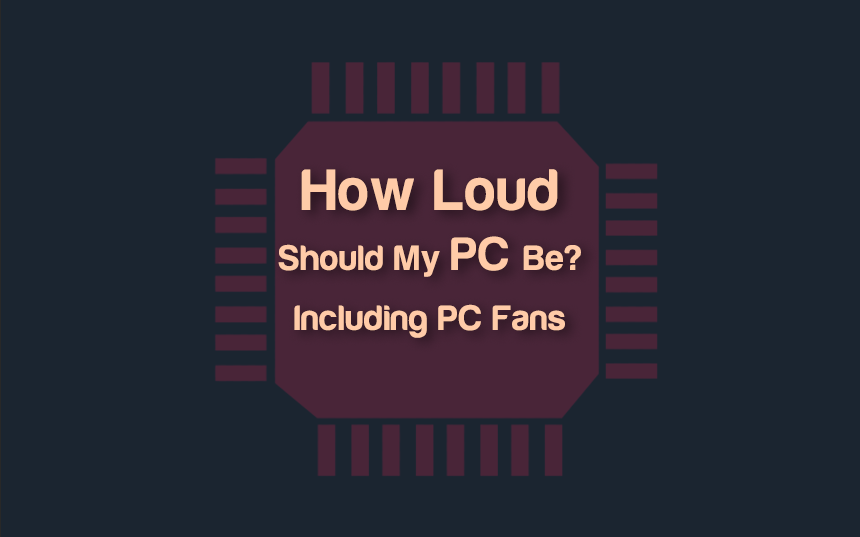If you are in a crucial meeting, on a business call, or simply trying to relax, you decide to put on your headphones to focus or for ease. Suddenly, the audio starts playing hide and seek- fading out or cracking. It’s distressing. No need to stress! We have figured out how to ensure your audio works smoothly.
To do this, keep your Bluetooth headphones away from the electrical gadgets that run on AC power or generate AC signals. Such devices include electric heaters, fluorescent lights, AC bulbs, microwaves, refrigerators, and devices with transformers. Keep your Bluetooth device away from building materials.
These materials include iron, steel, or copper rods, bricks, concrete, plaster, aluminum foils, etc. There are plenty of waves all around us. The origins of these waves are WiFi devices, artificial satellites, cell phone antennas, etc. The latter materials can reflect their waves toward your headphones.
Sparking devices also cause you to experience interference when using your Bluetooth headphones. It could be an old and rusty on-off switch, a juicer blender, some faulty or loose electronic component inside an electrical device, moving power cables, loosely joined wires, loosely installed plugs, etc.
Here are the reasons behind this issue and solutions to stop your Bluetooth headphone from interfering:
Keep Your Headphones As Close To The Device As Possible
Bluetooth devices are short-range, but they have better sound quality. If you have such headphones, you should stay close to the player, mobile phone, or PC. It is because they will start interfering as you increase the distance between the sender and the receiver. You will experience delays in the sound.
Move Away From Interfering Electrical Gadgets
Electrical devices are everywhere in our houses and other buildings, scattered from the main doors to the backs of the houses and buildings. These devices include doorbells, power transformers, electric heaters, fluorescent tube lights and bulbs, microwaves, refrigerators, etc.
Such devices operate on AC power. AC stands for Alternating Current, an electrical entity that changes its direction from 50 to 60 times each second. This change in direction causes the coils in an electrical device to create an electromagnetic field. This field interferes with your Bluetooth.
It is because each Bluetooth device has conductors inside it, such as prints and pins of electronic components. When the magnetic field touches these conductors, they generate an electric current, which is an unwanted additional entity for your Bluetooth headset. As a result, you hear sounds of noise.
[Open bluetooth headphones]
The simplest hack to stop your headphones from interfering is to keep your electrical devices, especially those operating on AC signals, as far as possible. Otherwise, move your setup away from such places in your home. If your room is closest to the generator, you need to move yourself or the generator away.
Change Your Place Away From The Building Materials
Most building materials like iron rods, metal sheets, foils, concrete walls, bricks, etc., can easily reflect the stray waves from artificial satellites, internet WiFi routers, radio stations, and other wireless technology toward your Bluetooth headphone. These waves can easily interfere with it.
To fix this issue, you will either have to move away from such things or put the building and construction materials away in another place where you do not spend your time using your headphones. Keep all the conductive metallic things away when using any wireless technology.
Thick brick or concrete walls with iron rods inside can easily block Bluetooth signals, especially when the sender’s battery is too low. So try using your wireless headphones, having as few obstacles between the sender and the receiver as possible. Also, keep your devices’ batteries charged.
Fix Sparking Electronic Devices & Components
Sparking creates electromagnetic waves. These waves propagate into the atmosphere and interfere with other electronic devices, especially the electronic components and conductive prints installed on their PCB. As a result, a small amount of unwanted electrical energy is generated, which you hear as a noise.
The culprit devices can be your old and rusty switches. The switches installed in our homes have parts of highly conductive metals inside them. Using them, they turn on, causing your device to switch on. After some time, the metal inside them starts becoming corrosive, especially in the presence of humidity.
Similarly, the mechanical on-off switches in our homes have a small contact point. This point is made of metal and completes the circuit when you turn on the switch. Every time we throw the switch, a spark, and an electromagnetic wave generates on the contact point, which can easily cause interference.
Juicer blinders that have brushed motors cause a huge amount of sparks. These sparks generate when the brushes touch the motor’s commutator inside the machine as you switch it on. The sparking keeps occurring at the point of connection until you switch off the machine.
Avoid Bluetooth headphones in your kitchen because three electronic devices can cause this interference problem. Refrigerator, juicer blender, and microwave oven, to name a few. A microwave oven can emit a wave of 2.4 GHz. It is trapped inside, but it can still cause such issues.
You should keep your Bluetooth gadgets away from the electrical switches, especially the ones that handle more power, such as the main switch. To fix the sparking issue caused by your switches, you must replace them with new ones that cause less sparking. Install the switches as away as possible.
Loosely installed plugs can also cause sparking issues. They keep disconnecting and connecting repeatedly. It generates an electromagnetic wave every time they reconnect. This wave creates interference as it collides with your Bluetooth headphone. The noise is a visible sign of this collision.
You must re-solder and fix the components if a device has loose electronic components installed. It will also increase the lifespan of your device. If there are power cables that keep moving because of some reason and cause this problem, you should fix them. Additionally, tightly join the wires to do this.
Change Your Bluetooth Headphones
You and your family member or neighbor may have the same wireless headphones. In this case, whenever you both use them, you will experience interference. Such interference occurs because both devices operate at the same frequency, which causes the signals to overlap.
The only option is to replace your Bluetooth headphones with a different one. It would be best to get another pair of headphones from another company. It is because Bluetooth devices from the same company usually operate at the same frequency, which can cause interference when used in the range.
Build You Residence Away From The Satellite Stations
There are more or less 5000 satellites in space serving different purposes. There are plenty of ground stations on Earth for communicating with these satellites. Usually, these stations are built far from residential areas as they have to transmit and receive very high-frequency waves in GHz.
But living in or near such a place can easily cause you to experience interference. It is because some satellites may work at the same frequency as your Bluetooth headphones. As a result, your headphone will start receiving the wave, which overlaps with your headphone’s wave.
Get A High Speed & More Range Bluetooth Dongle
If you are using your wireless headphones with your laptop or desktop and experiencing delays, consider buying at least a 5.1 Bluetooth dongle to connect them to your computer. It will not only be faster, but it will cover more range. Hence, when you move away from your PC, you will not experience any delays.
Such a Bluetooth dongle will allow you to move away from your computer without experiencing any interference. In contrast, if you have a low-quality and previous version of Bluetooth dongle that does not support more than 10 meters, it will never allow you to go far without disconnecting from the device.
Does 2.4 GHz Interfere With Bluetooth?
Yes, a signal of this frequency can easily interfere with your Bluetooth, especially when operating simultaneously. Just like WiFi technology, Bluetooth is a way of sending and receiving data wirelessly from one device to another. For this, it uses a very high-frequency radio wave.
Most companies that build Bluetooth headphones use a frequency of 2.4 gigahertz. To stop their device from interfering with other devices, they make a small change in the frequency, usually in decimal points. Additionally, they shorten the range of their device to eliminate unwanted signals.
Despite this, when two or more Bluetooth devices, such as headphones, operate in the range, there wave overlapping occurs. This phenomenon causes interference you can hear in the form of noise when using your headphones. In the case of frequency pass filters, you hear delays in the sound or voice.
Does Turning Off 5 GHz Improve 2.4 GHz?
No, it doesn’t help because these are two different frequencies. When a company builds a wireless device to operate on a certain frequency range, they install a small electronic filter. The purpose of this filter is to resonate at the defined frequency and block all of the other frequencies.
It not only helps the device, such as Bluetooth headphones, to only receive the sound and voice data from the certain device, but it also blocks interference from unwanted signals. That is why disabling 5 GHz to improve 2.4 GHz is useless. There are methods to improve 2.4 GHz.
Firstly, modify the 2.4 GHz channel configuration a bit. There should be an option that will suppress unwanted noise and enhance the sound quality. Replace one of your headphones with headphones from another company, as the same headphones can easily interfere.
Conclusion
Stay as far away from the AC electrical devices when using your Bluetooth headphones. These devices include fluorescent lights, doorbells, fans, refrigerators, water pumps, etc. Such devices generate electromagnetic waves that can collide and cause unwanted interference in the form of audible noise.
Avoid using your wireless headphones when working with electronic appliances present in the kitchen, such as microwave oven, juicer, blender, toaster, etc. The microwave in our kitchen generates a high-frequency wave to heat our foods and beverages. In case of any breach, this wave can cause interference.
Keep your Bluetooth headphones away from building materials such as concrete, metal rods, and sheets. These things can easily reflect the high-frequency stray radio waves in our atmosphere, leading to interference. Huge brick and concrete walls can block Bluetooth signals.
Fixing the sparking devices, wires, electronic components, plugs, on-off switches, etc., can help eliminate such interferences in your wireless headphones. You might need to upgrade your Bluetooth dongle, which is insufficient for your latest high-quality headphones. Use at least Bluetooth 5.0 or higher.
2.4 GHz frequency can easily interfere with your Bluetooth headphones because Bluetooth works at this frequency. Sometimes, even the two same devices with the same model experience interference. But 5 GHz can never interrupt 2.4 GHz as each device has an electronic filter for passing certain frequencies.

Hey, I’m Hammad. I write for this website to help you with the IT advice about PC, RAM, CPU, Motherboard, PSU, and other PC components.
I will provide detailed guides with images, and explain step by step so you can understand the process. Check all my articles here.