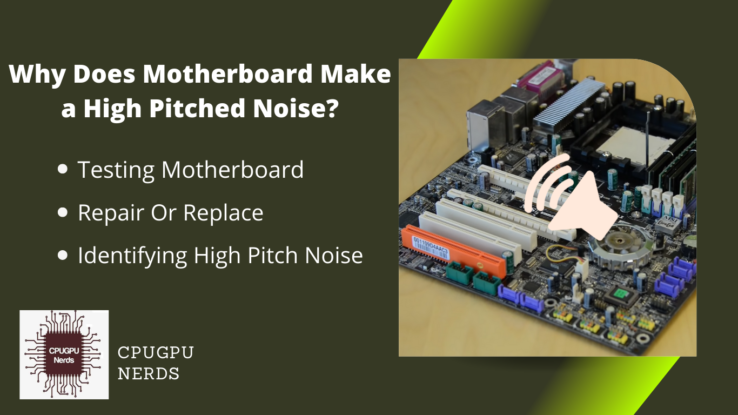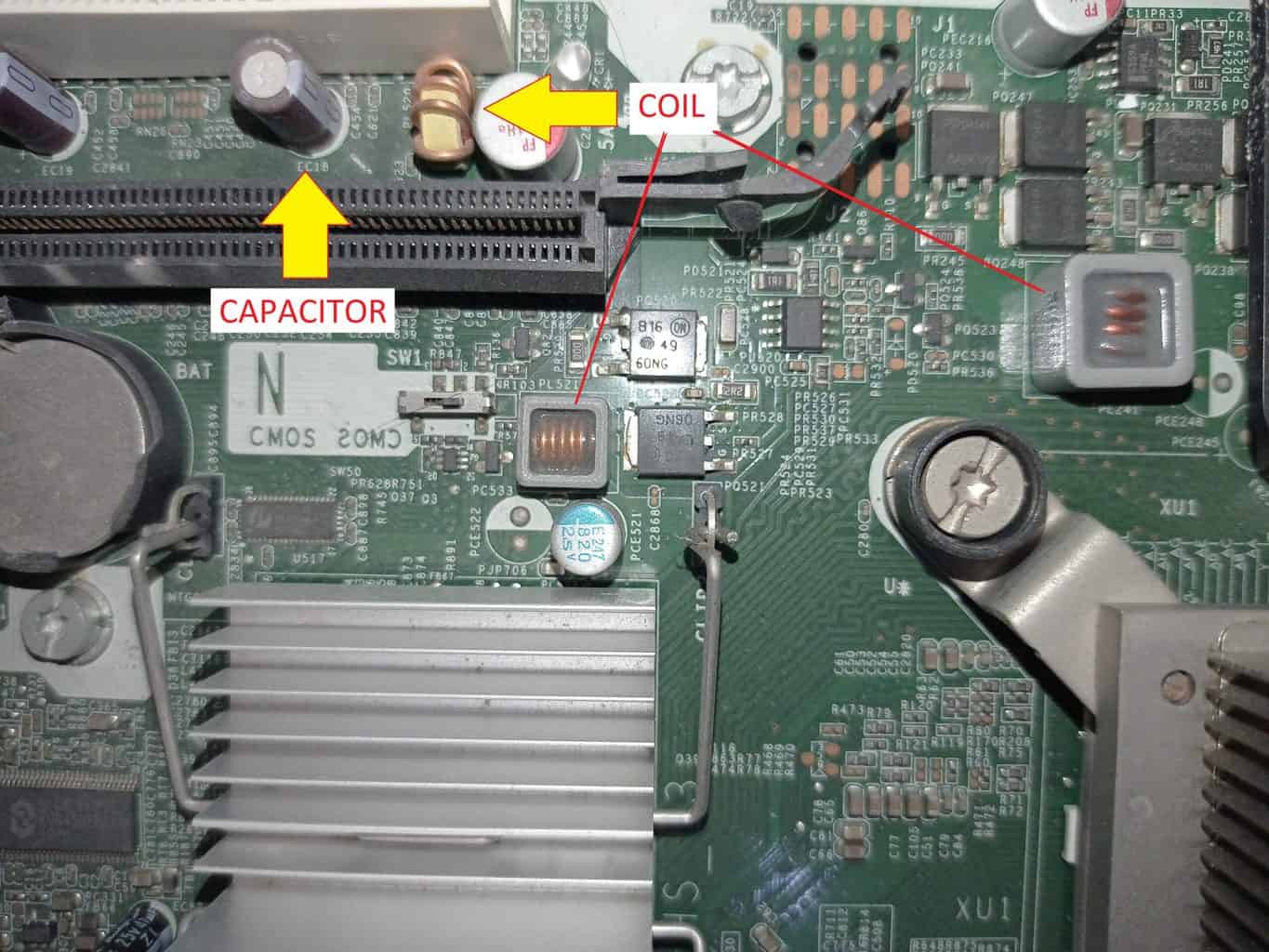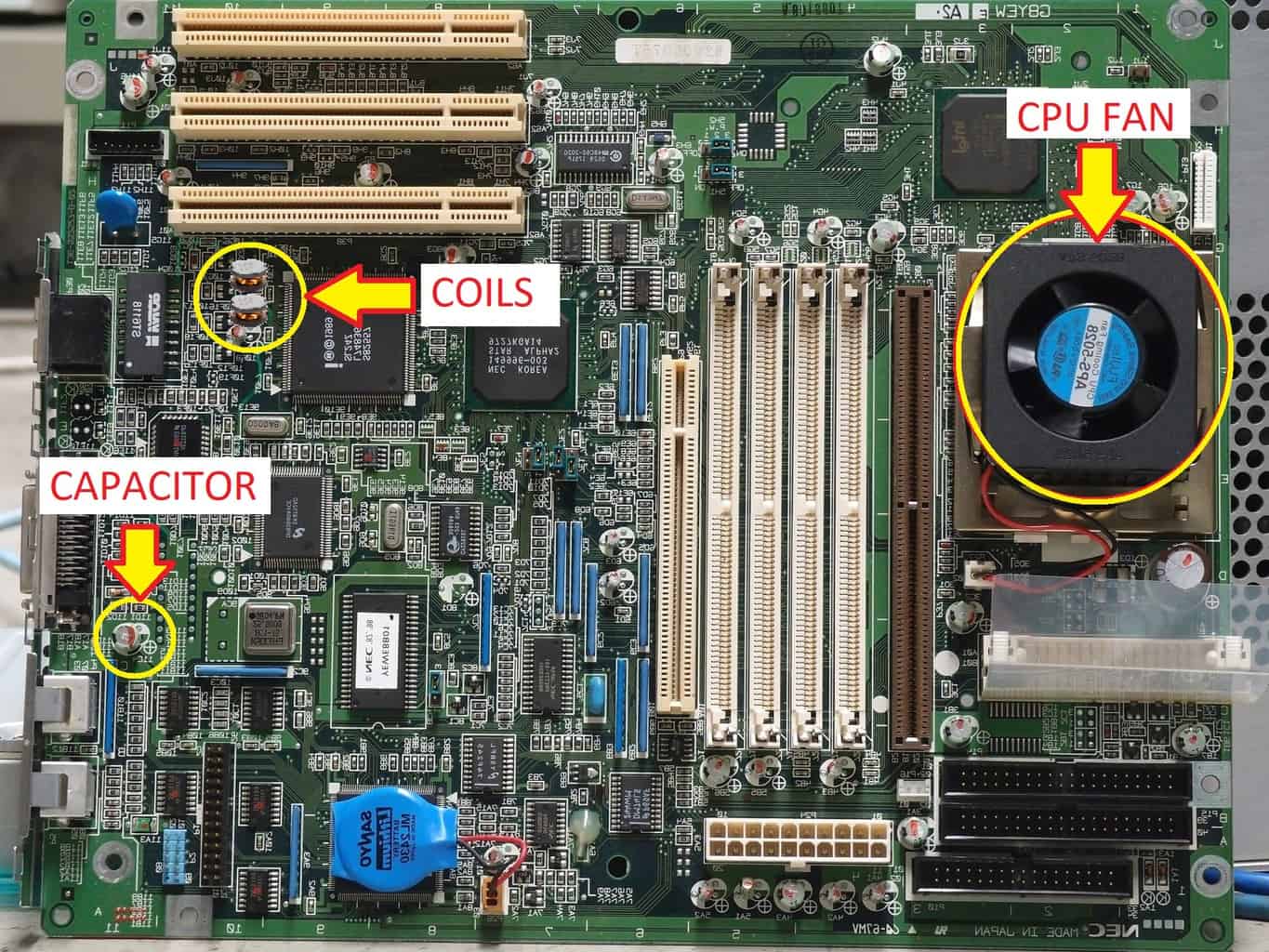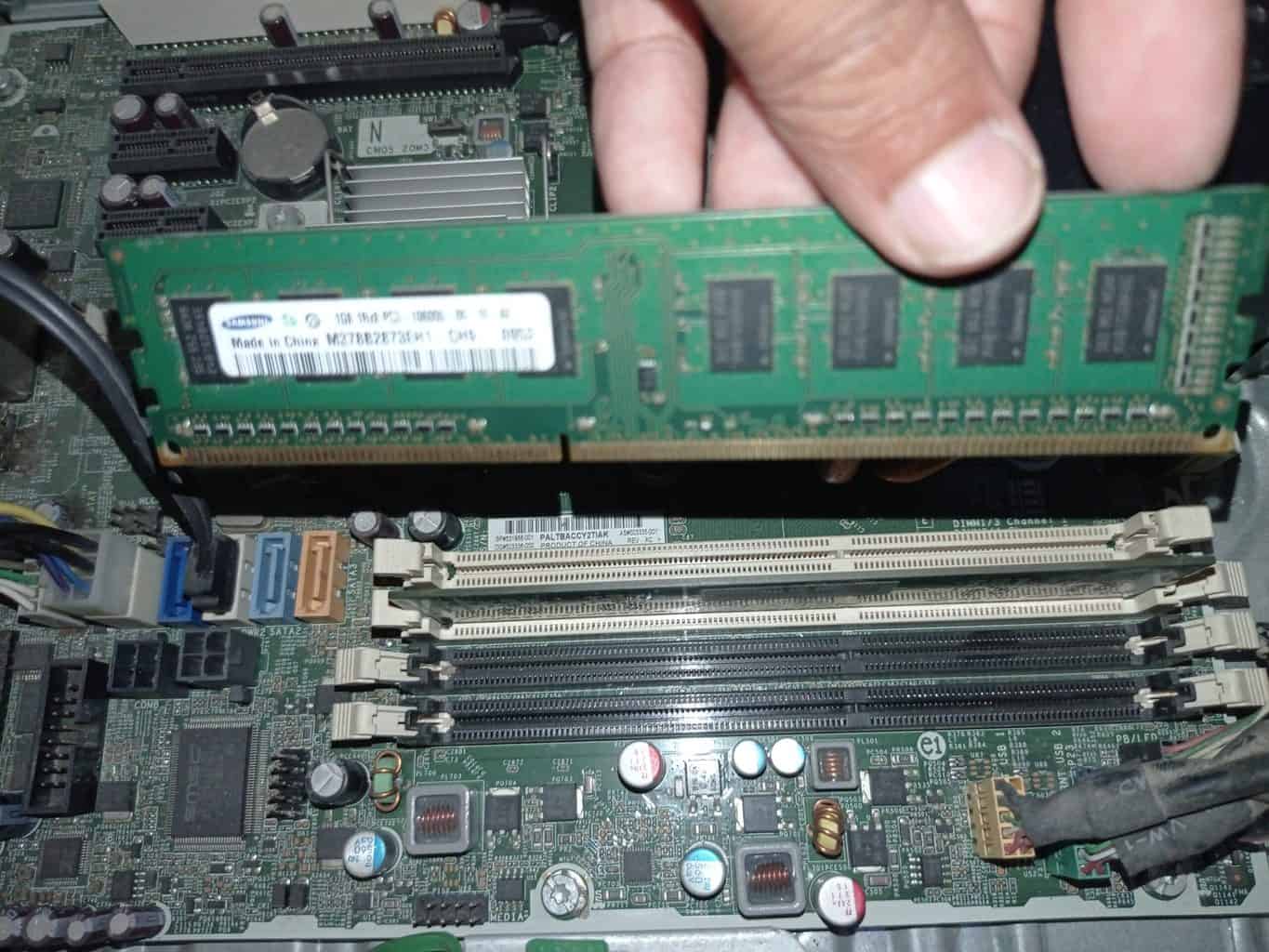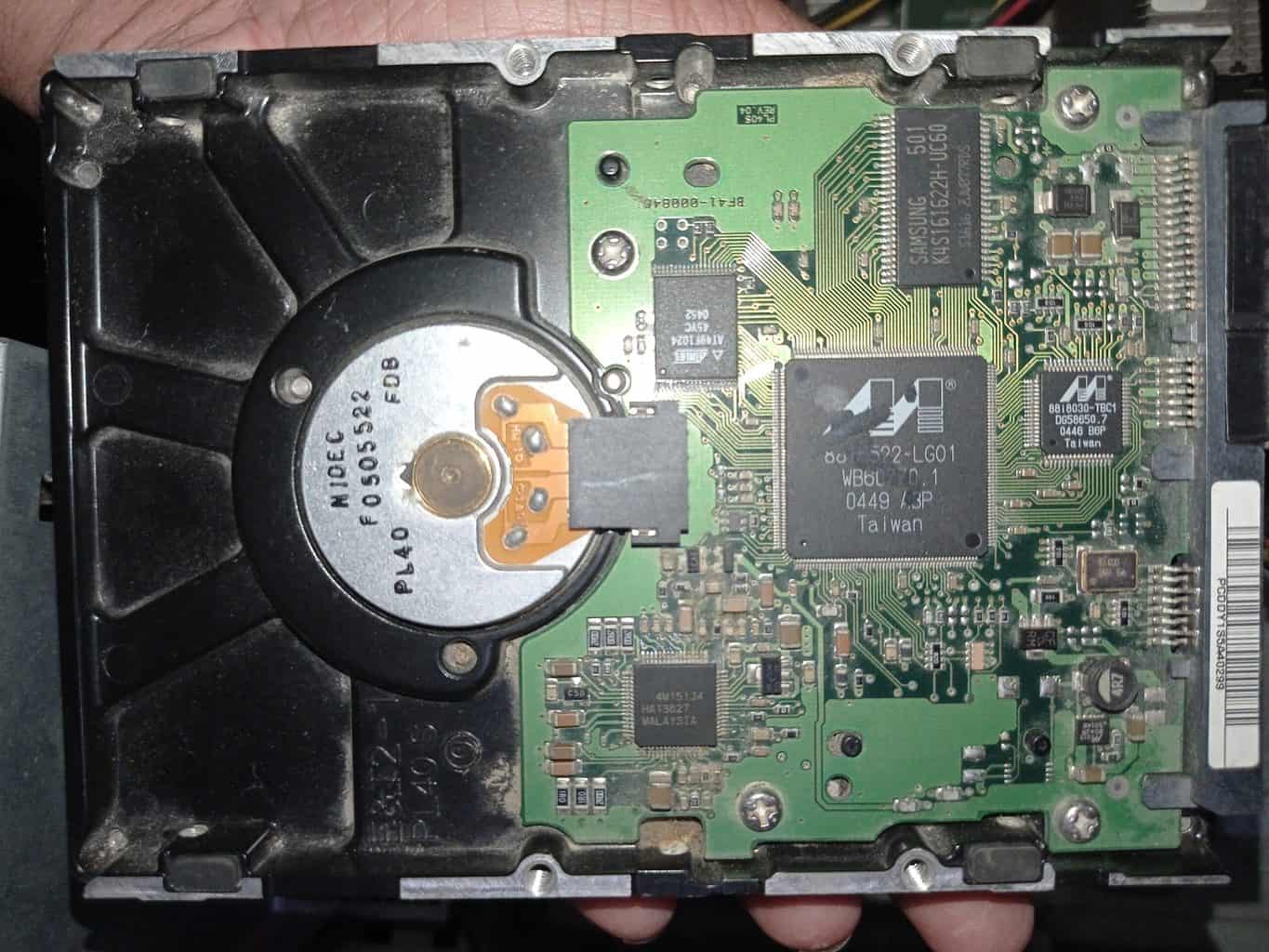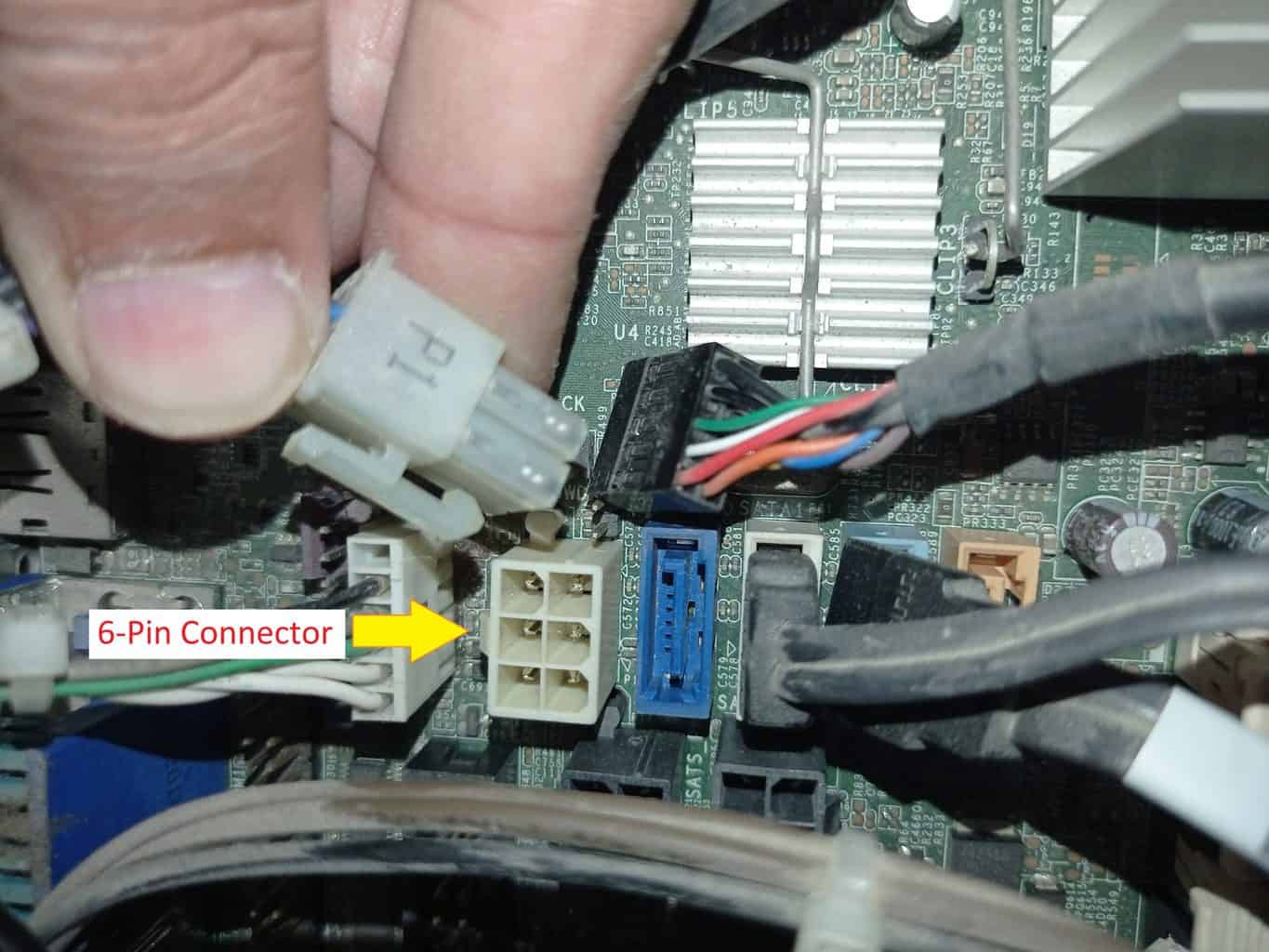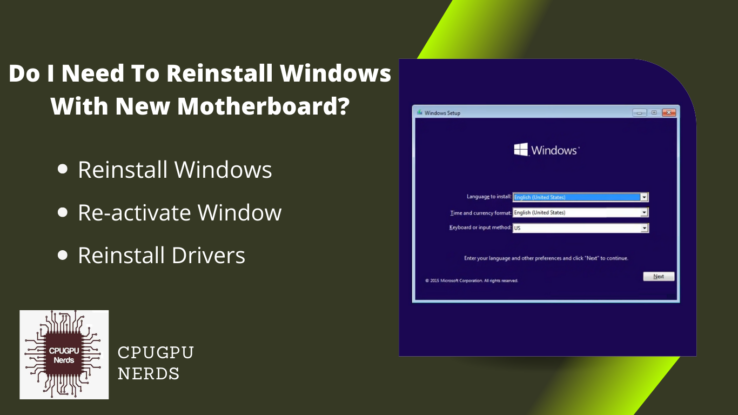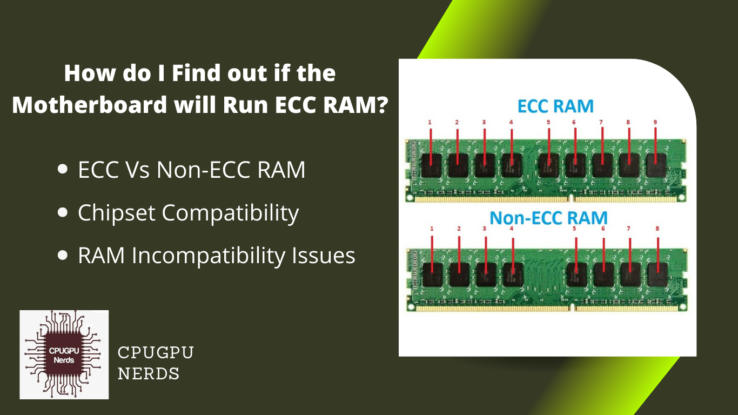Do you ever hear a high-pitched noise when your computer is on? You’re not alone. Many people hear it, and it’s caused by something called Motherboard Noise. But what is Motherboard Noise, and why does it make that sound? In this blog post, we’ll explain what Motherboard Noise is and Why Does Motherboard Make a High Pitched Noise? We’ll also give tips on how to reduce or eliminate the noise. Keep reading to learn more!
Why Does Motherboard Make a High Pitched Noise?
The high-pitched noise from your motherboard is electromagnetic interference (EMI). This interference can come from various sources, including power lines, electrical devices, and even other electronic components. The other main reason is some components or hardware attached to the motherboard.
While EMI can be annoying, it’s not harmful to your motherboard or other electronic components. Most electronic devices are designed to operate in the presence of EMI. However, if the noise is particularly loud or bothersome, you can do a few things to reduce it.
One way to reduce the amount of EMI your motherboard is exposed to is to move it away from other electronic devices. Move the tower away from your monitor or other peripherals if you have a desktop computer. If you have a laptop, keep it off metal surfaces and away from power cords and other electronic devices.
Key Points To Identifying High Pitch Noise From Motherboard
Here are the short key points to identify the problem that is causing the motherboard’s weird sound. Using this table, you can easily resolve the issue you are facing.
| Component/Hardware | Reason | Solution |
| Motherboard Components | Inductors or capacitors | Replace them with the new ones. |
| Fans | CPU, GPU, or cooling fans | Clean the fan or replace it. |
| Storage Devices | Hard drive | Test the hard drive’s health. If it’s old. Replace it to avoid data loss. |
| Loss Wire Connections | Short circuit | Loss of wire connections causes short circuits. Try to reset and tighten all the wired connections. |
| Nearby Devices | Electromagnetic interference | Remove all electronic devices like smartphones or Wi-Fi routers. |
| Inadequate Current | Component malfunctioning | Each component requires proper current. Try to connect your computer to a good current source. |
What Components On My Motherboard Making A High Pitched Noise?
While the high-pitched noise you’re hearing is coming from your motherboard, it’s not the motherboard itself making the noise. The noise is coming from one or more of the electronic components on the motherboard. These components include:
1. The CPU Fan:
CPU fans are the main reason for the CPU sound. The fans start running at their full pace whenever your CPU gets heated. It always makes a weird sound. It often happens when you play games or work on a CPU’s full potential. CPU fans always need to cool down the processor to be running at full speed. That is why they often produce whining sounds. Try to replace them.
2. The GPU (Graphics Processing Unit)
The second thing that makes the high-pitched sound on your motherboard is the GPU. The reason behind this noise is the same as the CPU. The GPU also has a CPU beneath the fans. This processor indicated the high heat signals to fan controllers, and the fans started working in no time. This could be another reason for the high-pitched sound from the motherboard.
3. The PSU (Power Supply Unit)
Sometimes you confuse the power supply fan sound with the motherboard sound. It is different. Motherboard components make acoustic noise. Sometimes they produce vibrating sounds. Just check the PSU separately if possible to identify the sound. You have to remove the power supply from the mainboard and jump-start it.
Still confused? Why does my power supply make a high-pitched noise? It is because of two main factors. One is the power supply fan and the second is the old transformer. The transformer generates and refluxes the current. Old transformers do make weird sounds while current passes through them. Try to replace the PSU.
4. The HDD (Hard Disk Drive)
Hard drives are always in processing while working on your PC or laptop. It has heads and readers in it. Why do they make such annoying noise? The reason could be the age of your hard drive. Old hard drives often make high pitch sounds while writing data. The movement of the head inside the hard drive also causes weird sounds.
5. Inductors
Inductors are copper-made components. They are coiled around a magnetic circle. These are used to store energy in the form of a magnetic field. When the current flows through this component, it produces a rattling sound. It happens only in the old inductors. If you face such an issue, contact any computer repairing service.
6. Faulty Capacitors
Capacitors also store energy in the form of current. They have a thin foil-like film wrapped with paper inside them. If your capacitors are not working properly or that film is damaged, it can cause a high-pitched noise from your motherboard. To check if your capacitors are faulty, you can use a multimeter to check for continuity.
7. Overheating
Overheating can be caused by many factors such as dust, high ambient temperature, and faulty cooling system. Recently mining on computers has also tremendously increased. This affects the CPU temperature. It is also a reason for over-hating. It also depends on where you have placed your computer due to overheating inside the computer case. If your motherboard is overheating, it will produce a high-pitched noise.
8. Loose Connections
If there are loose connections between your motherboard components, it can also cause a high-pitched noise. This sound is produced due to an interrupted current or short circuit. To fix this, you can try to reseat the connections or replace the affected parts completely. Try to contact a professional for this job.
9. BIOS Settings
The BIOS settings can also cause a high-pitched noise from your motherboard. If the BIOS settings are not configured properly, it can cause the fans to spin faster, which will produce a high-pitched noise. Or if you have tried to overclock your processor, this may also be the reason. To fix this, you can try to reset the BIOS settings to default.
10. Physical Damage
Physical damage to the motherboard can also cause a high-pitched noise. It may damage different components like capacitors, inductors, resistors, etc. Due to malfunctioning, they will make weird noises. If there is any physical damage, you will need to replace the damaged parts.
Is It Normal To Hear High-Frequency Noise From Motherboard?
It is not normal if the noise is very high-pitched and high frequency. There are some noises when you turn on your motherboard, But they are in a limited range. It may indicate that something is wrong with your motherboard or any hardware. It may also be the symptom that something will happen with any of the motherboard’s components.
So if you hear a high-frequency whining sound, try to resolve it. To know some factors in identifying the sound, keep reading to learn more about it.
What Is Coil Whine? Is It Bad For Your Motherboard?
Coil whine is a high-pitched sound that comes from the electrical coils on your motherboard. It’s caused by electrical interference and can damage your computer if left unchecked. There are various coils in your computer system that can make such sounds.
These coils are inside your power supply, transformers, onboard components, or graphics card. They produce high-frequency electromagnetic waves. Due to their interference with any other frequency, they produce a high-pitched whining sound.
How can I get rid of high-pitched noises coming from my computer?
If your computer is still making a high-pitched noise, do not worry; I have simple solutions for you. You have to check a few components and parts of your motherboard. Here’s how you can do it.
Check The Components
Check to see if any of your components are loose or damaged. If everything looks okay, the noise may be coming from the hardware.
-
- Check PSU:
If you suspect the power supply, try unplugging and replugging it into a different outlet. If the noise persists, you may need to replace the PSU fan or the entire power supply.
-
- Check Fans:
Check each fan of your computer while it is turned on. These fans include the graphics card’s fan, Power supply’s fan, processor (CPU) fan, or even body cooling fans.
-
- Check Hard Drive:
Yes, hard drives make weird sounds when they are processing at high speed. So do not forget to include the hard drive into your checklist.
-
- Electromagnetic Interference:
As we have discussed earlier, the other reason for the noise could be electromagnetic interference. This can be caused by things like electrical wiring, fluorescent lights, cell phones, or even any television near it. If you think this might be the problem, try moving your computer away from the source of interference.
Repair Or Replace The Motherboard
If you have tried all the above solutions and the noise is still coming from your motherboard, it is most likely a hardware issue. In this case, you will need to either repair or replace the motherboard.
If you are not comfortable repairing the motherboard yourself, you can take it to a local computer repair shop. They will be able to diagnose the problem and repair it for you.
If you decide to replace the motherboard, you will need to purchase a new one compatible with your processor. Make sure to get a compatible motherboard for your computer. You can also purchase a used motherboard from online auction sites or buy a brand new one.
Consequences Of Not Fixing The Issue
If you don’t fix the issue, your computer will continue to make high-pitched noise. The noise can become so loud that it becomes difficult to hear anything else in some cases. Additionally, if any of the components is making such noise and is getting damaged day by day, it could even explode one day. This may also damage the other motherboard components.
If you’ve tried all of these things and the high-pitched noise persists, there may be a problem with one of your computer’s components. You may need to take your computer to a repair shop to diagnose and repair it.
How To Identify a Faulty Motherboard?
There are several ways to identify the faulty motherboard that makes the high-pitched sound. You can test it inside or outside the case. If you have bought a new motherboard, you must assemble it outside the case to identify if there is any issue or not. Below, we will discuss some of the methods to test and identify a faulty motherboard.
Testing Board Outside The Case
You have to run your motherboard outside the case to identify the noise source. It will allow you to check each hardware component separately. For this purpose, follow the following step-by-step guide.
- First thing first, unplug your motherboard from all power sources.
- Now you have to unscrew the motherboard from the case. Then remove all possible hardware (GPU, Rams, Hard drive, etc.) and wires. Place the motherboard outside the case.
- Attach essential components like RAMs and hard drives. Without these components, you would not be able to start your computer.
- You must attach the power supply 6-pin connection (ATX) or 4-pin connector to the motherboard. Now Jump-start the motherboard. You also use the detachable jump-start buttons.
- Now focus on every component, including the hardware. After locating the component making the sound try to repair or replace it.
Note: Best for you is to seek help from professionals in this matter. You may damage any other component.
Final Thoughts
Motherboard noise is a high-pitched sound that can be heard when a computer is on. The sound is caused by the motherboard and its capacitors, which are electronic components that store energy. When the capacitors discharge, they create a high-pitched noise.
To eliminate the motherboard noise, you can use a different power supply or add insulation to the case of the computer. While motherboard noise may not be harmful, it can be annoying and damage equipment over time.

Hey, I’m Hammad. I write for this website to help you with the IT advice about PC, RAM, CPU, Motherboard, PSU, and other PC components.
I will provide detailed guides with images, and explain step by step so you can understand the process. Check all my articles here.