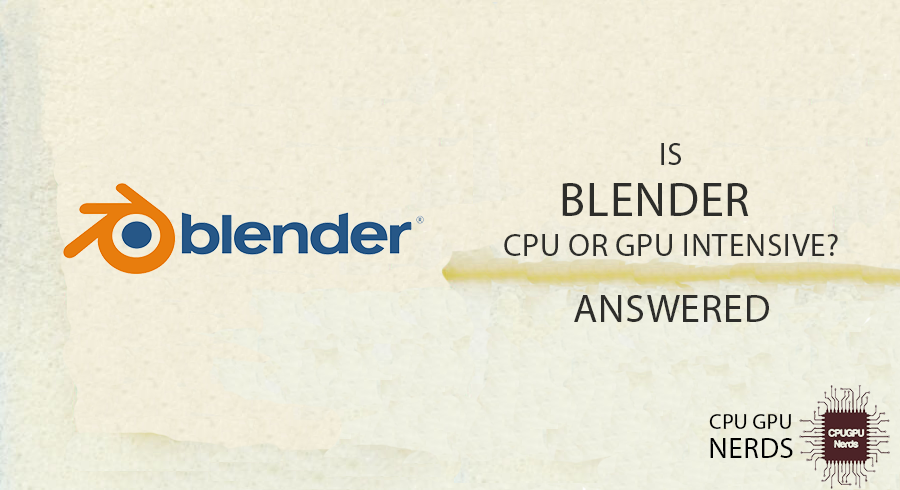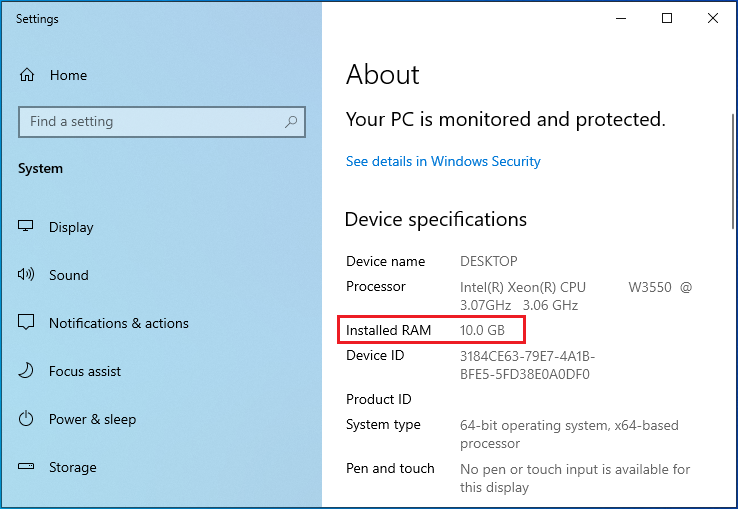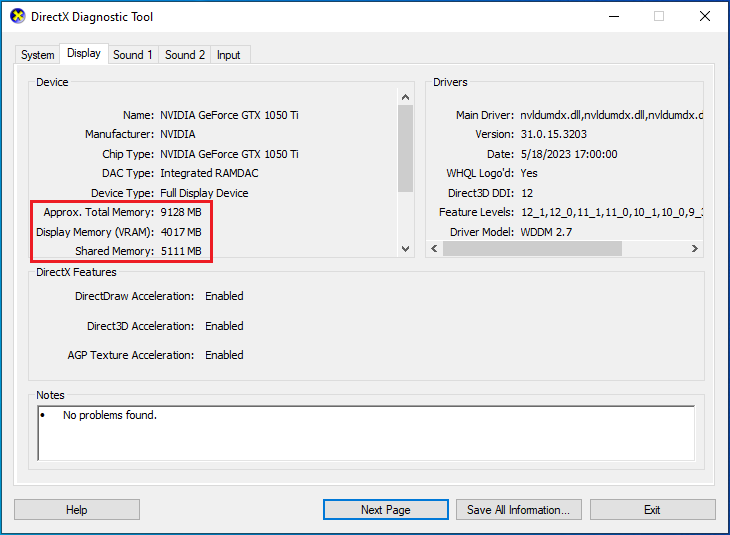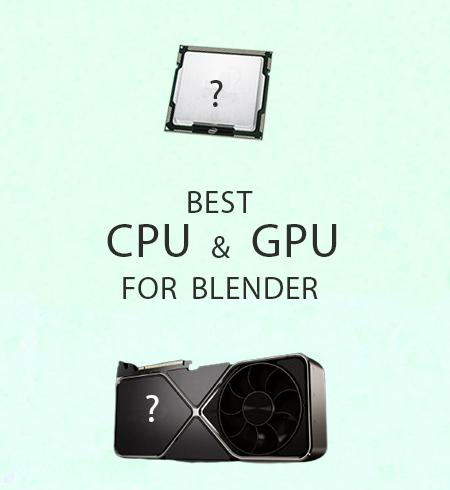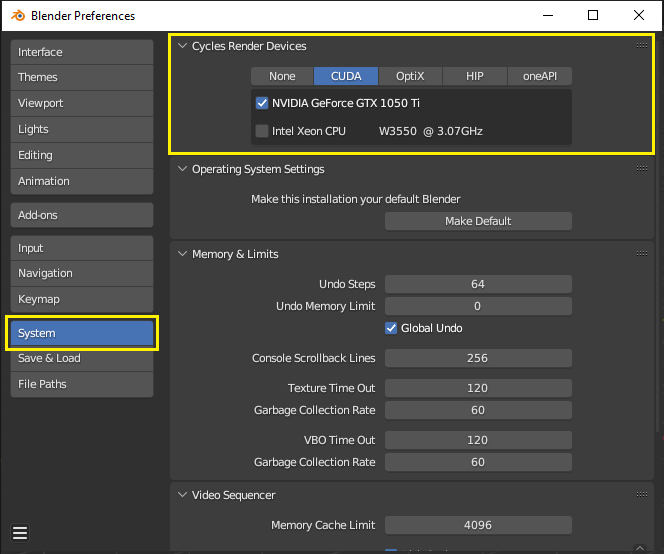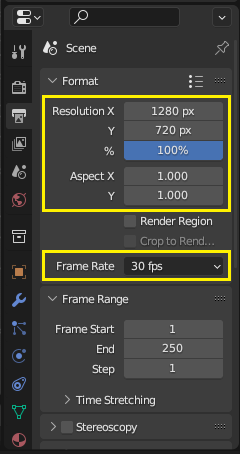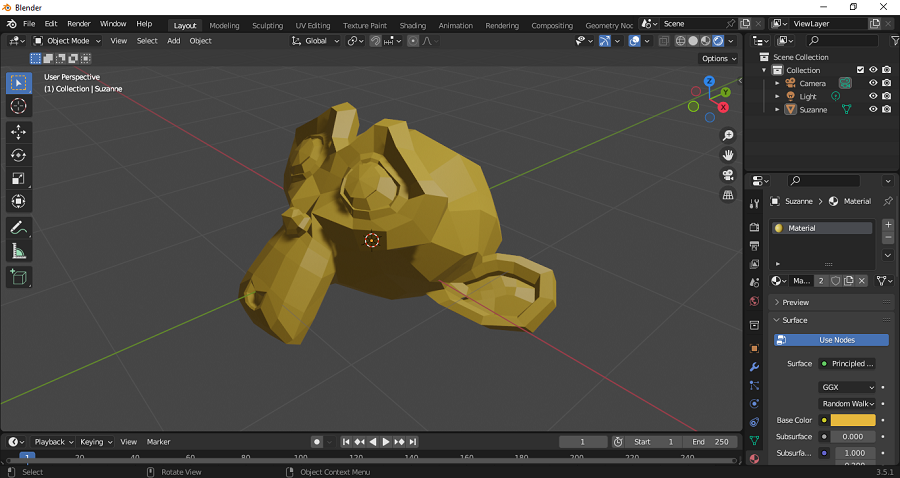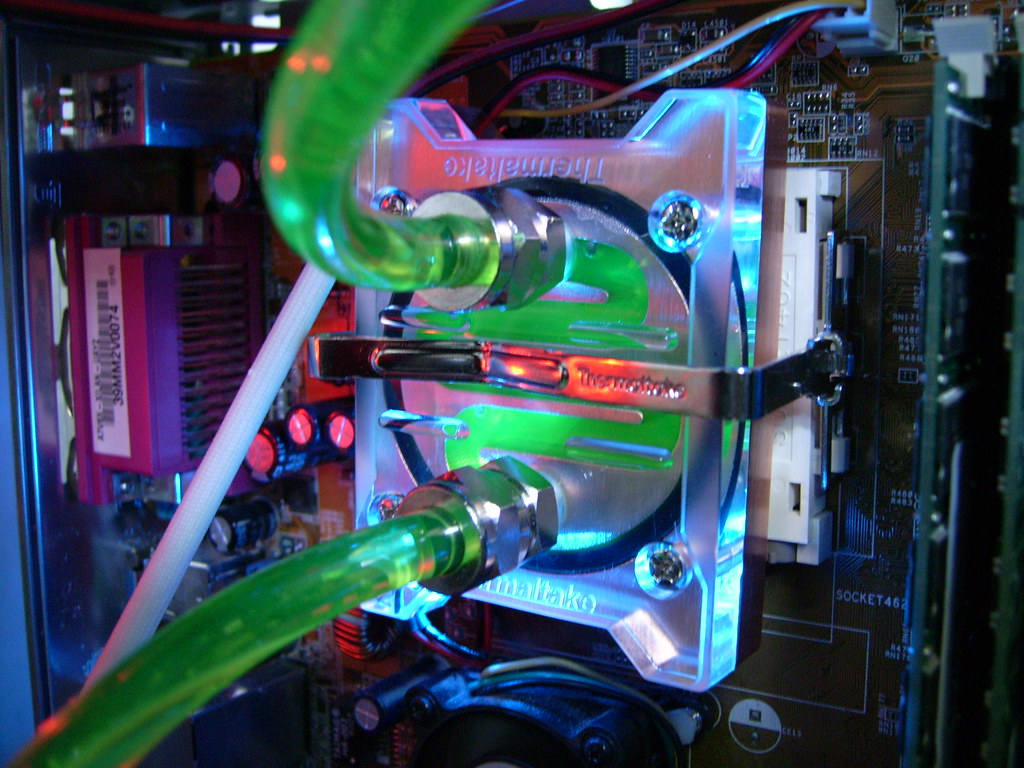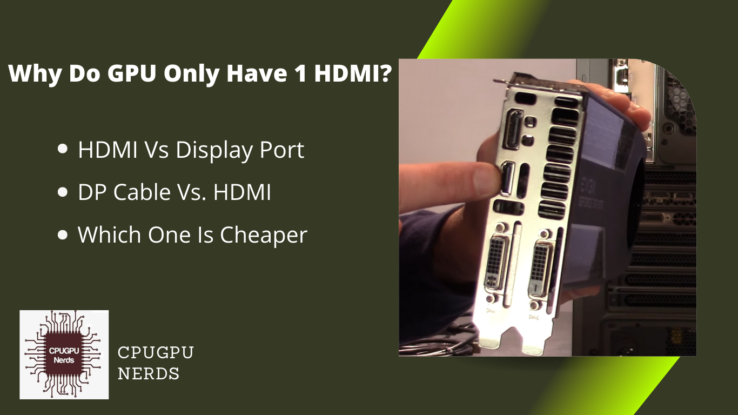Blender is an outstanding freeware for tasks like 3D modeling, animation, physics simulations, rendering, etc.
3D modeling is used in many fields for making animated movies, creating animated and non-animated game assets, making simulations, creating environments, 3D printing models, etc. Blender provides all the necessary tools and add-ons for tasks like this.
This software needs all of your vital computer resources. This article discusses if Blender is CPU or GPU-intensive. CPU-intensive software highly depends on your computer processor for proper execution. Similarly, GPU-intensive apps extremely depend on your graphics card to run properly.
Is Blender CPU or GPU Intensive?
By default, it is CPU intensive as your computer processor is the most important piece of hardware for it during modeling, animation, physics simulation, rendering, etc. But you can switch to GPU for some of these tasks in this outstanding software. It still needs your CPU even when the GPU is prioritized.
Blender is CPU-intensive software. When the artists do 3D modeling, they perform different operations like scaling, rotating, forming the objects, adding, merging, and removing vertices, etc. It has to perform predefined and user-defined calculations on the mesh to complete these operations.
Hence, it highly depends on your CPU at that time, as a computer processor can easily perform such calculations on 3D objects. That is why Blender requires at least a 4-core CPU. More cores allow it to perform different operations on the 3D mesh simultaneously.
When performing these calculations, Blender needs at least 8 GB RAM to store that data and instructions to manipulate the mesh. The same hardware is required for physics simulations, animation, and rendering of 2D images and 3D assets and movies. It is because RAM stores the graphics data before and after processing.
But using a computer processor alone slows down these processes as it requires at least an 8-core processor and 8 GB RAM. That is why this software allows you to switch to your GPU for fast processing. It is also necessary because graphics cards are the best hardware for such purposes.
You can use a GPU with at least 2 GB RAM, but using a GPU with 8 GB RAM will be better. More memory allows your graphics card to store more data and results. GPUs also have thousands of cores that work on divide-and-conquer methods, dividing the problem into small problems to solve.
CUDA cores in a GPU solve most graphics-based problems, while the Tensor cores are dedicated to AI-related tasks. Ultimately, the solutions to the problem are combined logically, giving you the solution to the overall problem. It is not good to make your CPU perform complex calculations like Boolean.
What Are The Hardware Requirements For Blender?
| Minimum | Maximum |
| 64-bit processor with at least 4 cores | A 64-bit processor has 8 cores |
| At least 8 GB RAM | At most 32 GB RAM |
| 1080p display monitor | 2560×1440 display monitor |
| OpenGL 4.3 GPU with at least 2GB RAM | Graphics card with at least 8 GB RAM |
| Standard Keyboard and 3-button Mouse | Keyboard and High DPI Mouse |
| Trackpad or Pen Tablet (Optional) | Tablet with a pen (Optional) |
Does Blender Need High-End GPU?
No, it doesn’t need a high-end graphics card for basic tasks like modeling, sculpting, rigging, weight painting, texture painting, and even simple animations. Any 8 GB graphics card will be enough for you. Just ensure that you have at least 4 core CPUs with 16 GB RAM installed in your computer.
But you will need a high-end graphics card with more than 8 GB RAM when it comes to complex animations and rendering. The Nvidia GeForce RTX 4090 is the best graphics card but is also very expensive. Nvidia RTX 3090 or RTX 3080 Ti are lower alternatives to this GPU.
If you want to use Blender properly using multiple display monitors, then you will need Nvidia Nvidia GTX 1660 Super at least as it lies in the category of GPU with 6 GB RAM. We recommend the graphics card with more memory and cores because these two major factors decide its power.
Which CPU & GPU are Best For Blender?
The best processor for Blender is the AMD TR Pro 5995WX with 64 cores. But AMD TR Pro with 32 and 24 cores are also great CPUs. Moreover, any 8-core CPU is good for basic modeling, simulation, and animation tasks on Blender, but using a more powerful CPU is always better, especially for rendering.
The 32-bit Intel Xeon W-3365 comes after the latter computer processors if you can afford a cheaper one. Put simply, it depends on the task you perform on Blender and your budget. If these CPUs are also expensive, you need an AMD TR Pro or Intel Xeon with 16 cores.
Similarly, the best GPUs for using Blender for excessive use are Nvidia Geforce RTX 4090, Nvidia RTX 3090, or RTX 3080 Ti. But RTX 3070 and 3060 Ti will also give you good efficiency. If you are low on budget, consider purchasing the Nvidia GeForce GTX 1050 Ti or Nvidia GTX 1660 Super. They will also allow you to easily do sculpturing, texture painting, animation, rigging, etc.
How To Switch From CPU To GPU In Blender?
You can use Blender settings to switch from CPU to GPU for rendering and other processing purposes. Blender supports a variety of GPUs but before switching, make sure your current GPU is compatible with Blender or not. Otherwise, switching may lead to errors and performance issues.
For this, open the “Edit” menu and select the “Preferences” option. After this, a small window will appear with a list of options on your left-hand side. Select “System” from that list to proceed to the next step. Next, select the “CUDA” option from the list at the top of this window under “Cycles Render Devices.”
Next, click on the checkbox containing your graphics card’s name. If you have multiple GPUs installed, select the most powerful with at least 8 GB RAM. You will surely feel the difference after this. Switching from CPU to GPU will make your processes smoother as a graphics card has thousands of cores compared to a computer processor.
Sometimes switching to your graphics card is not enough as your GPU is not powerful enough. In this case, you must drop down some settings when using Blender. For example, you must decrease your framerate from 60 to 30 or so when rendering. It will be easier for your hardware to render it.
For this, go to the “Render Properties” on your right-hand side after entering the “Rendering Mode” and select “Render Engine” to be “Cycles.” Next, change the “Device” from “CPU” to “GPU Computer.” It will allow your graphics card to take most of the burden during rendering.
Next, decrease the max samples using 2, such as 64, 128, 256, and 512. After this, go to the “Output Properties” right below the “Render Properties” and drop down the resolution as it is 4K by default. Using another software, you can render a 720p and convert it into a 1080p afterward.
Does Blender Use RAM Or GPU?
Mainly your graphics card is responsible for processing the 3D mesh, especially when you have prioritized it to do so. Otherwise, your CPU will bear all the load of performing graphics-based calculations on it. It will overheat your computer processor.
Blender is a 3D modeling, sculpting, animating and rendering software that utilizes both RAM and GPU. Both components are essential and play an important role in performance and functionality. RAM is responsible for storing the data that blender requires while GPU is responsible for accelerating the rendering and visual processes.
RAM and GPU are two different kinds of hardware. RAM is present on the motherboard that your computer processor uses during processing digital data. On the other hand, VRAM is present inside a graphics card for storing digital data and the computation results before and after CPU or GPU processing.
Blender uses your RAM when your computer processor is prioritized and your graphics card’s VRAM when you prioritize your GPU. You should always use your graphics card when using Blender because it has a special memory for digital graphical data.
Similarly, a GPU has thousands of cores dedicated to graphics-based tasks like 3D modeling, animation, rendering, etc. A graphics card with 8 GB RAM should be enough for simple tasks in a blender. But rendering demands a more powerful GPU having more VRAM.
Is 3D Rendering CPU Or GPU-Intensive?
3D rendering can be CPU or GPU intensive depending on your prioritized hardware. Put simply, if you have chosen your computer processor before rendering, then it will be CPU-intensive. But if you have chosen your GPU, it will be GPU intensive. Blender has render settings where you can choose your hardware.
Using your graphics card is recommended because GPUs are built for graphics-based calculations and tasks like animation and rendering. A GPU with 8 GB RAM is good, but a powerful graphics card with more VRAM will render your video or scene faster.
You will need not only GPU during 3D rendering; you will have to install at least 16 GB RAM. But if your project is so complex, consider installing at least 32 GB or more memory. You will feel the difference afterward.
Similarly, having a powerful CPU is also necessary because your GPU depends on it for some tasks during this. There must be more free space in your storage device, especially in which OS and Blender are saved, and your project is saved, out of which you want to make a 3D render.
Conclusion
By default, Blender is a CPU-intensive freeware. But it allows you to choose your GPU instead of CPU, especially for rendering. You can find this option in the configurations and rendering properties. Dropping framerate, the number of samples, resolution, etc., also helps you render faster.
The best CPU for a blender is AMD TR Pro 5995WX with 64 cores, but AMD TR Pro having 32 and 24 cores is also great. If you want to use your computer processor when using a blender, then you should have at least 16 or 8-core computer processors. The minimum requirement is a quad-core CPU.
If you want to select a graphics card for using a blender professionally, then the Nvidia RTX 4090 is the best GPU so far. Secondly, you have the RTX 3090 or RTX 3080 Ti. The Nvidia RTX 3070 and 3060 come in third place. You should install a graphics card with at least 8 or 6 GB of memory and more than a thousand cores.
Blender doesn’t need a high-end GPU for low poly modeling, rigging, animation, and FBX exporting. But you will need one for high poly modeling, sculpting, animation, physics simulation, rendering, etc. Blender uses RAM when you prioritize your CPU, and it uses VRAM in the case of GPU.
The minimum requirement for this software is a 64-bit CPU with at least 4 cores accompanied by 8 GB RAM. In comparison, the maximum requirements include a 64-bit CPU with 8 cores and 32 GB RAM. GPU is the best hardware for rendering as it has VRAM and thousands of CUDA cores.

Hey, I’m Hammad. I write for this website to help you with the IT advice about PC, RAM, CPU, Motherboard, PSU, and other PC components.
I will provide detailed guides with images, and explain step by step so you can understand the process. Check all my articles here.