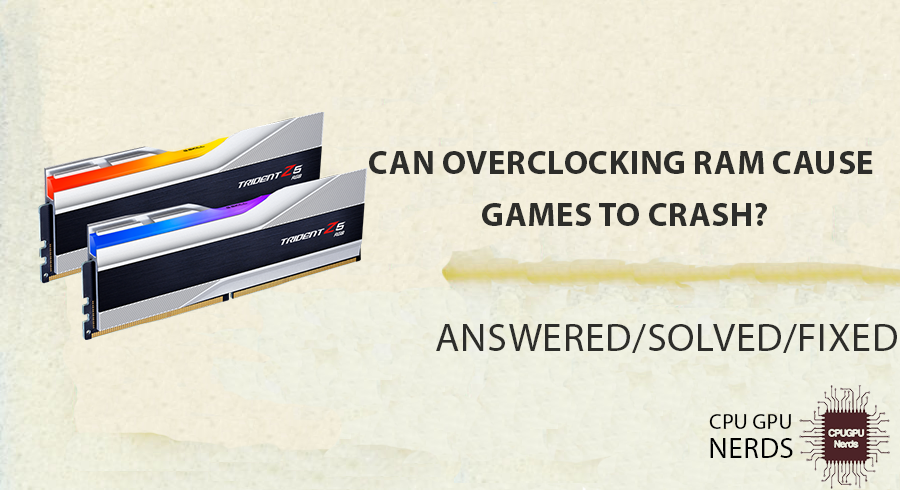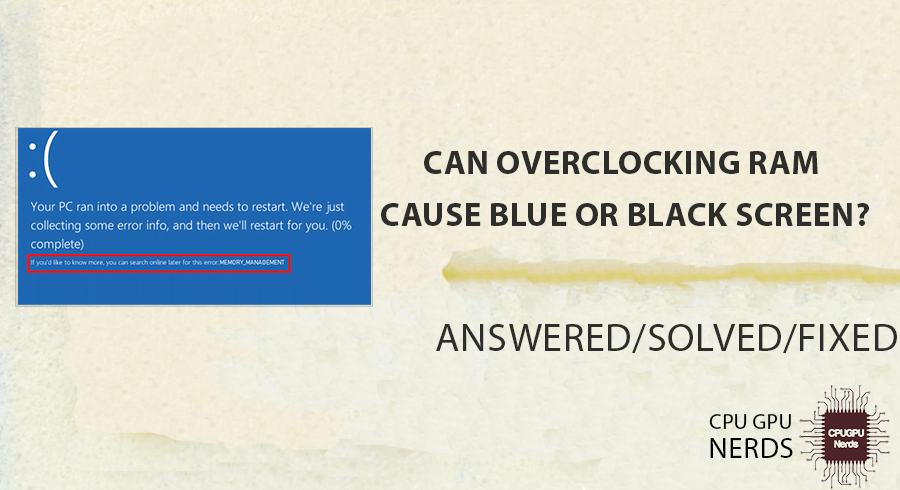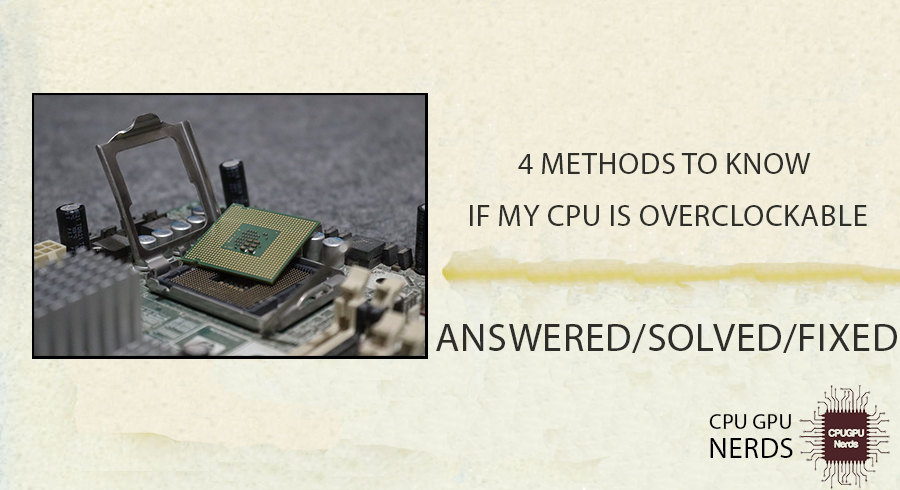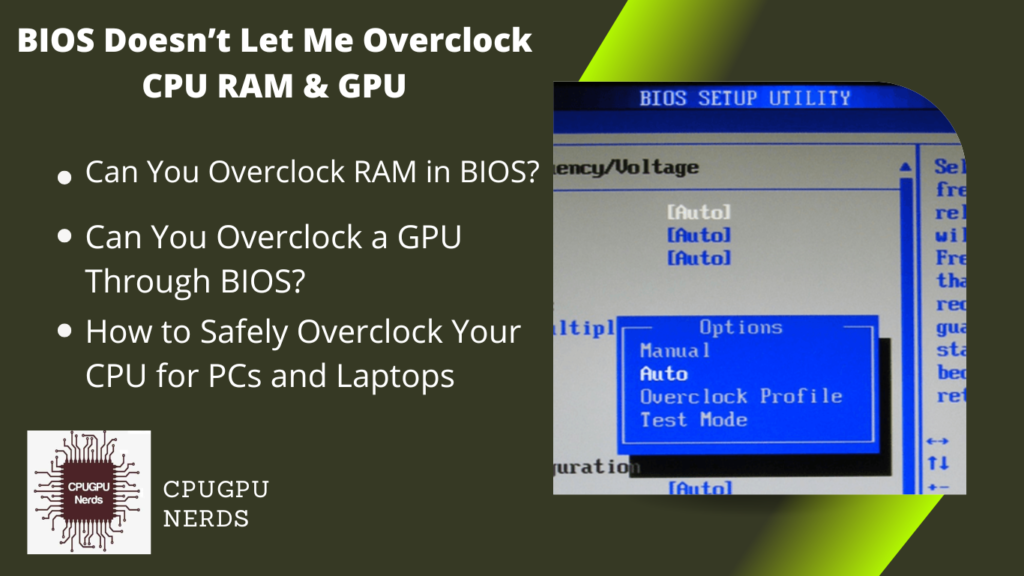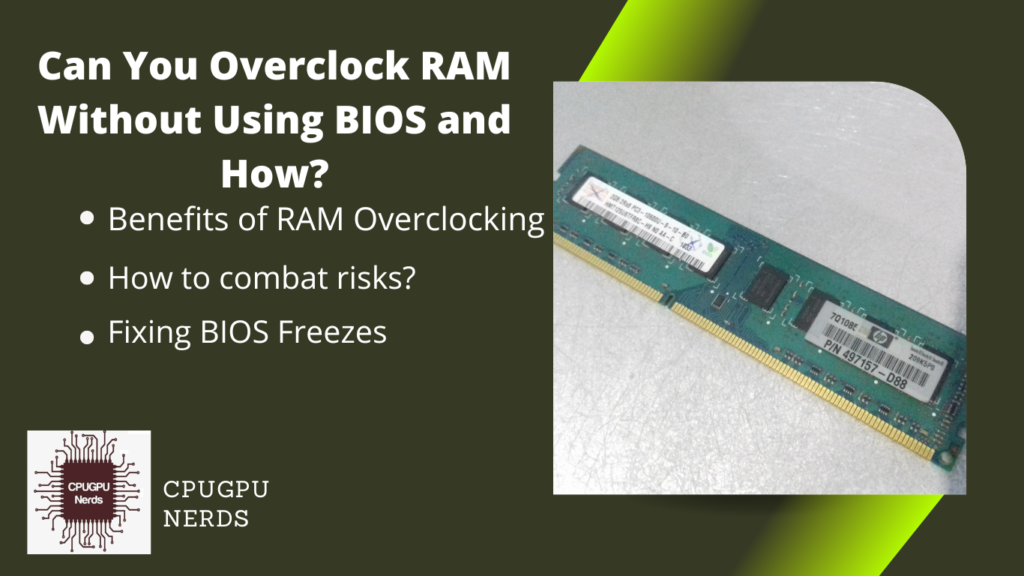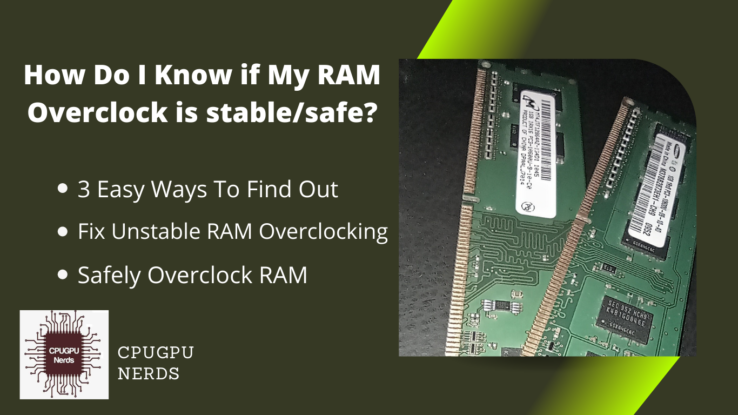Is Overclocking RAM Worth It? Cons & Pros
Overclocking is one of the best ways to get more performance from hardware while using the same resources. Overclocking is a way to enhance the overall performance of your computer system by increasing the frequency of various hardware components like the CPU, GPU, and RAM. Each component performs its function, and to enhance that function, […]
Is Overclocking RAM Worth It? Cons & Pros Read More »