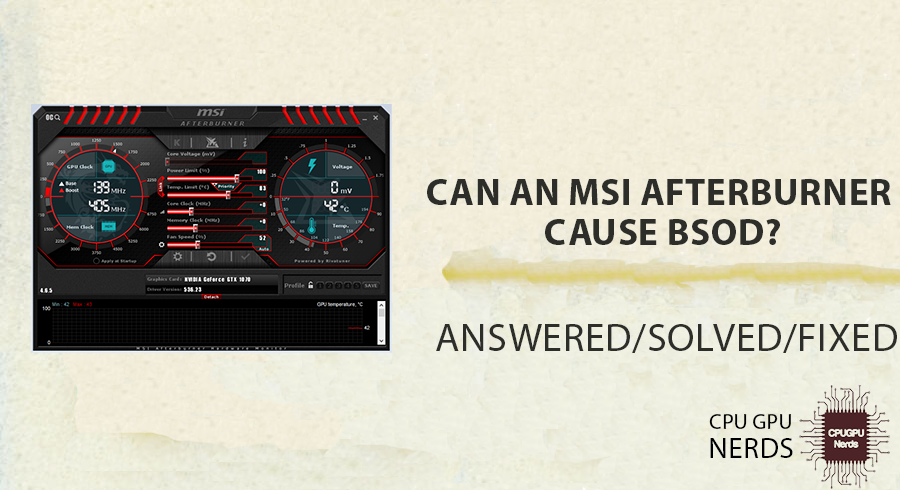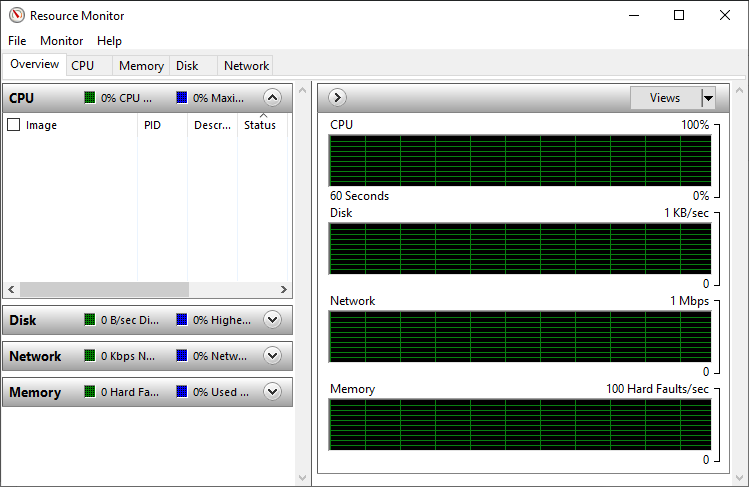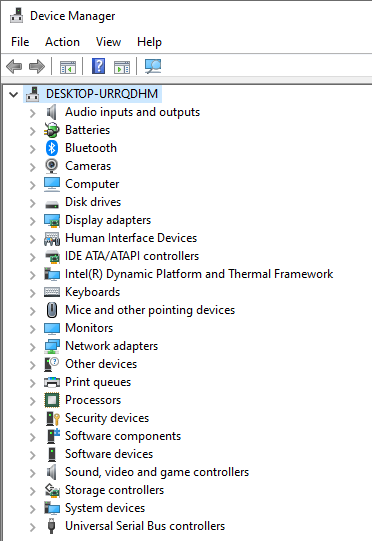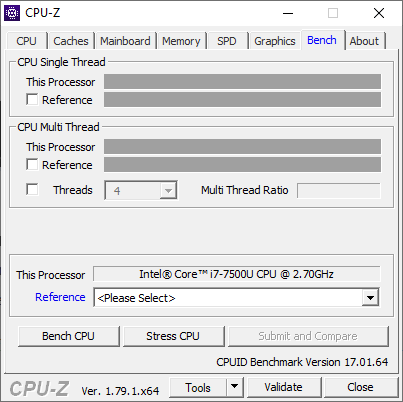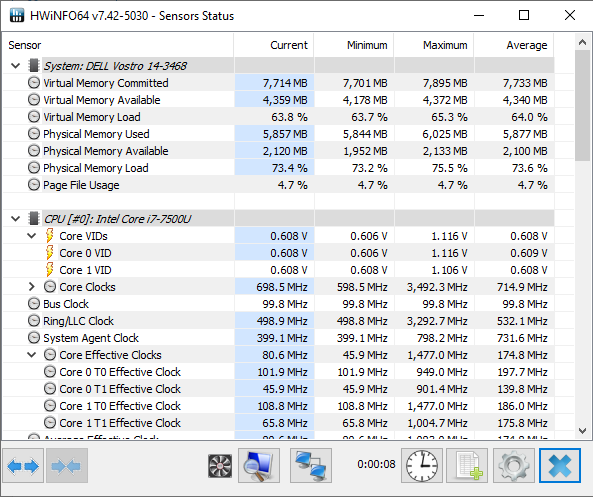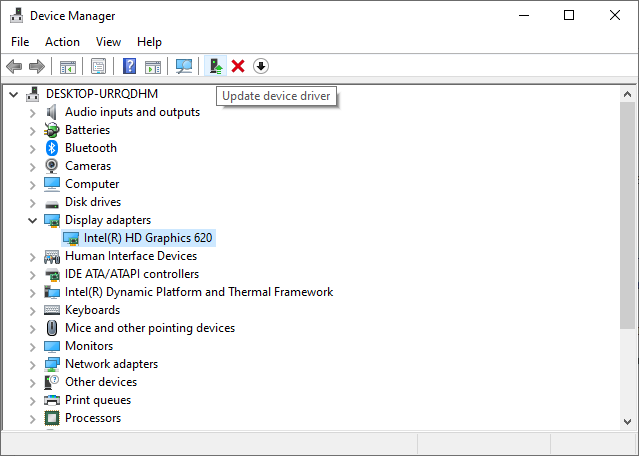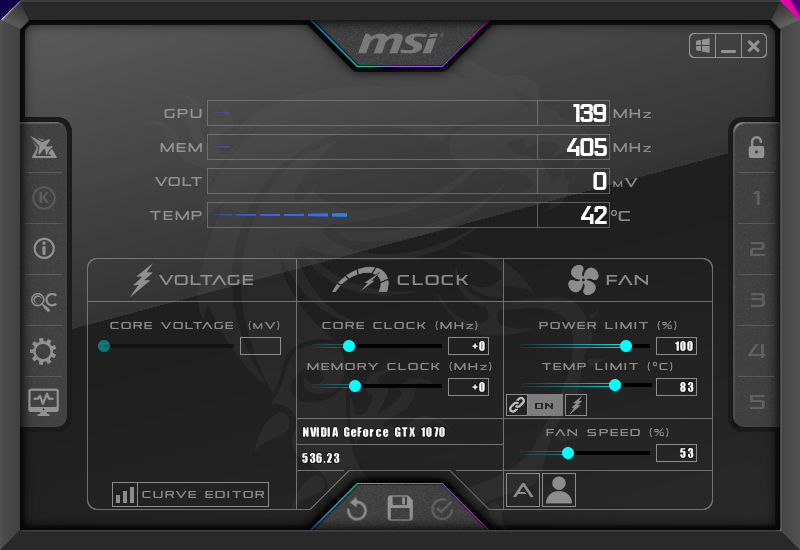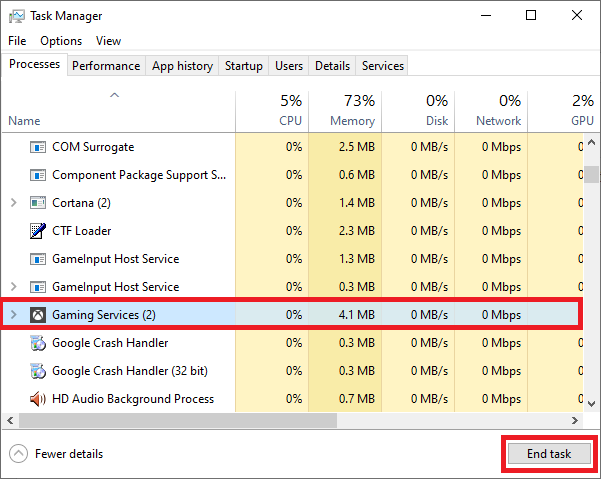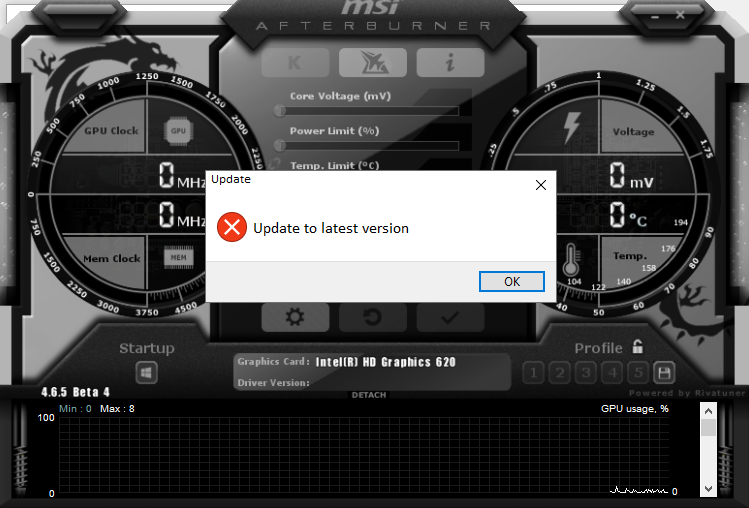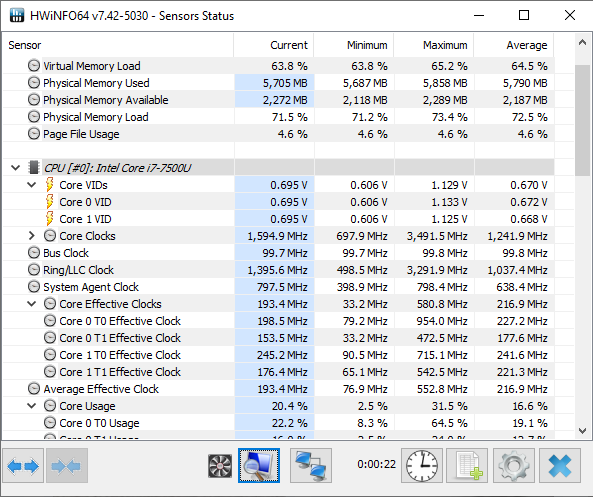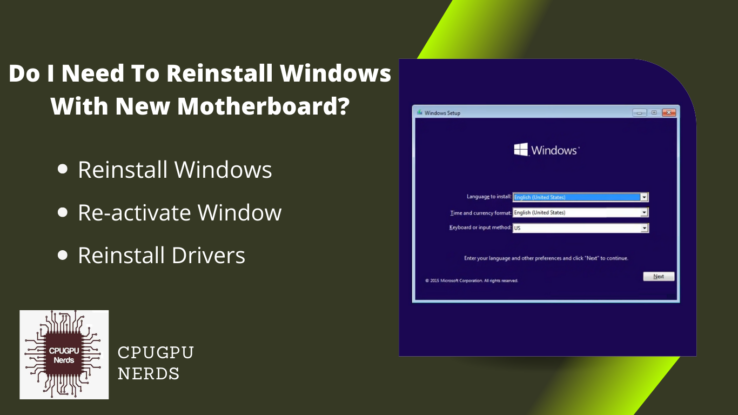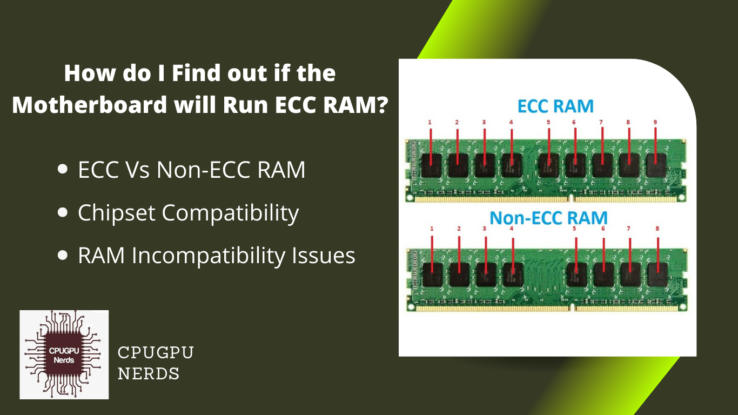Tools like MSI Afterburner can give you much power over your computer’s hardware when trying to improve its speed.
But while the software makes it possible to optimize, it also has some risks. The well-known Blue Screen of Death (BSOD) is one of these. “Can MSI Afterburner cause a BSOD?” is important for PC players and geeks.
This article will deeply study the facts behind the Afterburner causing the BSOD and how to resolve this issue quickly. So, without further ado, let’s dive into the sea of overclocking and related errors.
Can an MSI Afterburner Cause BSOD?
MSI Afterburner indirectly causes BSOD errors. System instability, incompatibility between drivers or hardware, overclocking errors, software conflict, software bugs, and hardware issues are the main causes of BSOD. All these factors are directly linked to overclocking, which can be done with MSI Afterburner.
Here are the reasons why MSI Afterburner causes BSOD:
System Instability
When you use MSI Afterburner, system instability is one of the main things that can cause a BSOD. Overclocking is a popular way to improve performance with MSI Afterburner.
It is done by raising the clock speed and voltage of the graphics card. But pushing the hardware past what it can handle can make the system unstable, leading to crashes, freezes, and, eventually, BSOD problems.
Incompatible Drivers
BSOD problems can happen when MSI Afterburner and certain system components or drivers don’t work well together. MSI Afterburner’s features and functions might not work well with graphics cards from different companies, ones with different software, or ones with old drivers.
System crashes and blue screens of death can result from the interaction of these components if they do not work well together.
Overclocking Errors
Overclocking can be easily performed using the MSI Afterburner graphical user interface; however, if the settings are incorrect or you do not understand what you are doing, you may experience BSOD crashes and other issues.
If the clock speeds, voltages, or fan curves are set too strongly or without knowing what the system can do, it can cause overheating, poor power delivery, or other problems that lead to system crashes and BSODs.
Software Conflicts
MSI Afterburner works closely with the GPU drivers and other system parts to track and control the graphics card’s performance. But problems can happen if other programs or tools run simultaneously that also change GPU settings or monitor hardware metrics.
These conflicting programs are mostly the other overclocking tools, antivirus or firewall applications, and specific games. Because of these issues, the system may become unstable, resulting in a blue screen of death errors.
Driver or Software Bugs
Like any other program, MSI Afterburner can have bugs or other problems that can cause the system to become unstable, crash, or give a BSOD warning. Mistakes in the software’s code, incompatibilities with particular driver versions, or conflicts with other programs on the computer can all be the root of these issues.
In these circumstances, MSI Afterburner bugs themselves could be to blame for BSOD errors. These bugs are mostly due to the hardware being attached and overclocked. If these become permanent, you must resolve them before getting any serious hardware damage.
Hardware Defects
Using MSI Afterburner or any other boosting tool could, in rare cases, reveal hardware problems with the graphics card or other parts. Overclocking puts more stress on the hardware, which could make problems that were already there worse.
These problems might not show up when the system is being used normally, but they can show up as BSOD failures when MSI Afterburner is used to push the hardware to its limits.
How To Fix MSI Afterburner Causing BSO?
You can fix this issue by monitoring the overclock, following the safe overclocking methods, closing all the conflicting applications, updating system drivers and MSI Afterburner, and monitoring the hardware while overclocking. BSODs have many causes, making troubleshooting difficult.
Here’s how you can fix BSOD caused by MSI Afterburner:
Monitor Overclocking
Be careful when you boost your graphics card. Slowly increase the clock speeds and voltage. After each change, check to see if the system is still stable. If you get crashes or BSOD failures, turn down the boosting until the computer is stable.
Use stress-testing programs like FurMark or Heaven Benchmark to see how stable your system is after you’ve changed the settings to boost it. Running these tests for a long time can help find any problems with instability and stop BSOD errors.
When you overclock, the graphics card makes more heat. Ensure your machine has good cooling, including enough airflow, working fans, and, if necessary, cooling solutions you bought separately. Too much heat can make a machine unstable and cause it to crash.
Update GPU Drivers
MSI Afterburner is made to work with a wide range of graphics cards, but for better performance, it’s best to use GPUs made by the same company as the program. Ensure that the MSI Afterburner version you are using works with your graphics card.
Update your graphics card drivers often to the latest version the company makes available. When new driver updates come out, they often fix problems with compatibility, improve stability, and boost speed.
Check the official MSI Afterburner forums or help pages to see if there have been any reports of problems with certain hardware setups or driver versions. If you know what could go wrong, you can avoid BSOD problems.
Follow Safe Overclocking Procedures
Learn everything you can about overclocking, such as how clock speeds, voltages, and fan curves affect the security and performance of a machine. Look for tips, tutorials, and groups to learn from people who have already used the software.
Start with low-boosting settings and slowly raise them while monitoring the system’s health. Be patient and thoroughly test between changes to ensure the system is stable and avoid BSOD mistakes.
Some graphics cards come with suggested settings for overclocking from the company that made them. Instead of directly setting up settings, you might want to use these profiles as a starting point for safe overclocking.
Close Conflicting Applications
Close any other programs or tools that could stop MSI Afterburner from working, such as other boosting tools, antivirus or firewall programs, and games that could interfere with GPU tracking or control.
If your antivirus or firewall is known to cause problems with MSI Afterburner, change their settings to exclude or enable the MSI Afterburner process and linked files. It can stop disturbance and make things more stable.
Set the importance of the MSI Afterburner process in the task manager to high or real-time to give it more system resources and make sure it works well.
Update MSI Afterburner
MSI Afterburner should always be up-to-date. You can look for software changes on the official MSI website or within the program. Developers often add bug fixes and other improvements to newer versions, which can increase their stability.
If you keep getting BSOD errors or think there might be bugs in the software, you should contact MSI Afterburner’s help lines. Give detailed details about your system is set up, how to make the problem happen again, and any error messages you get. Their customer service team might be able to help you fix the problem or give you an answer.
If you keep getting BSOD problems with MSI Afterburner, you might use more stable GPU overclocking and monitoring tools instead. Some examples are EVGA Precision X, ASUS GPU Tweak, and (for AMD GPUs) AMD Wattman.
Monitor Your Hardware
Before you use MSI Afterburner, make sure your graphics card and other system parts are in good working order and have no problems that were there before. Run checks or stress tests on the gear to find any problems.
You can monitor GPU temperatures, voltages, and other metrics with tools like MSI Afterburner’s hardware tracking features or third-party apps. High temps or changes in the voltage could be signs of system problems that could cause BSOD mistakes.
If you think there might be a problem with your hardware, reset the overclocking options in MSI Afterburner to their original numbers. Running your system with the settings that came with it can help you determine if the BSOD mistakes are caused by hardware problems or something else.
Conclusion
MSI Afterburner has potential hazards that might result in Blue Screen of Death (BSOD) issues, but it can give users much control over a computer’s hardware and boost performance. When using MSI Afterburner, system instability is a frequent source of BSOD issues and is frequently brought on by overclocking the graphics card beyond what it can handle.
In addition, incompatibility problems with certain hardware or drivers may cause MSI Afterburner to crash and result in BSOD failures. BSOD issues can also result from overclocking mistakes, program incompatibilities, driver or software vulnerabilities, and underlying hardware flaws.
Users should approach overclocking cautiously to avoid these problems, gradually raising voltage and clock rates while routinely monitoring system stability and utilizing stress-testing software to find any instability.
To avoid overheating, which can cause system crashes, adequate cooling is necessary. Updating MSI Afterburner and device drivers to the most recent versions can enhance performance, stability, and compatibility.
We suggest seeking guidance from official forums or support pages to avoid known hardware or driver difficulties. You can aid in maintaining stability by using safe overclocking techniques, shutting down competing programs, and prioritizing the MSI Afterburner process in the task manager.

Hey, I’m Hammad. I write for this website to help you with the IT advice about PC, RAM, CPU, Motherboard, PSU, and other PC components.
I will provide detailed guides with images, and explain step by step so you can understand the process. Check all my articles here.