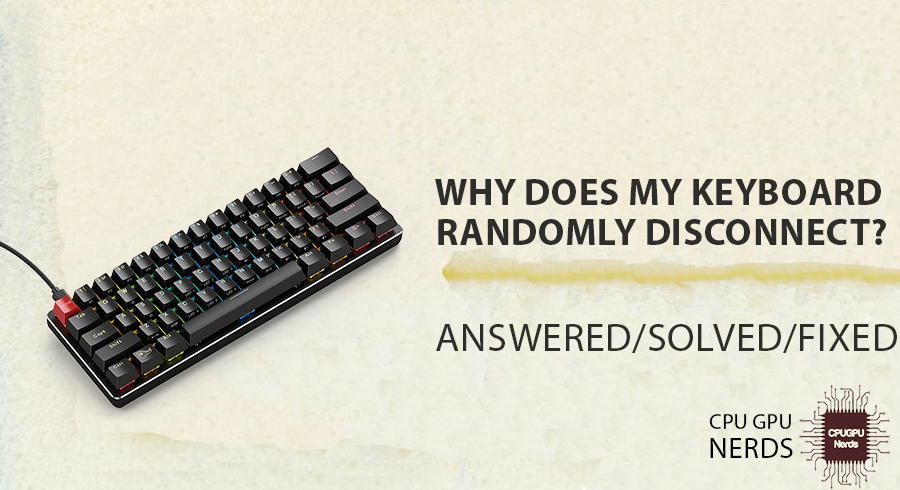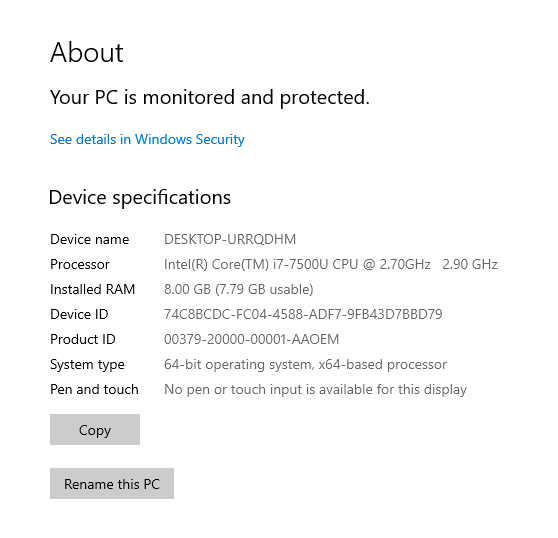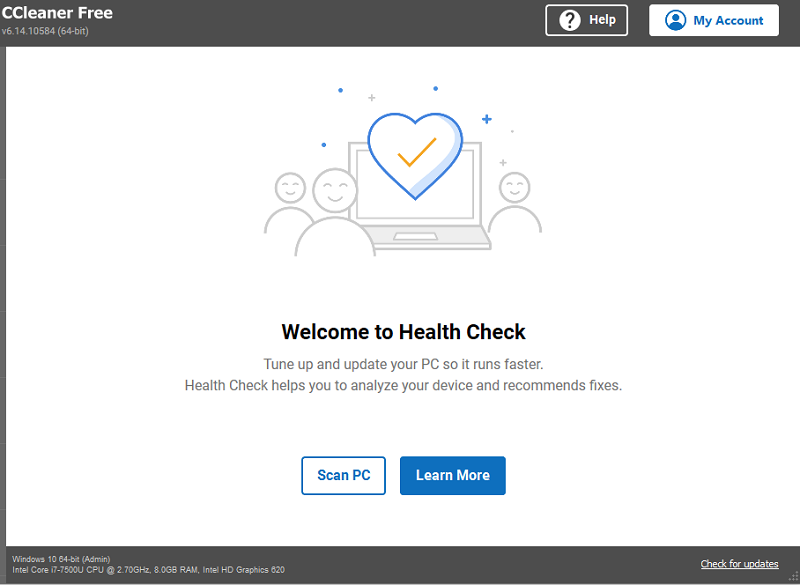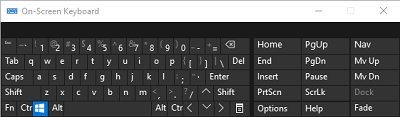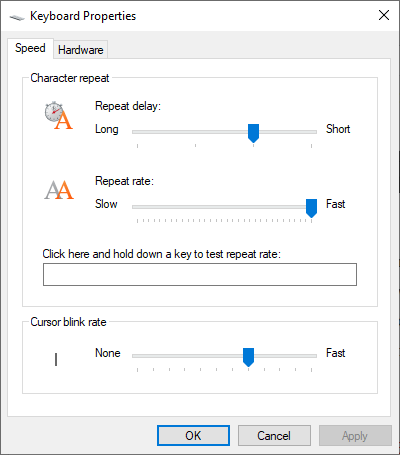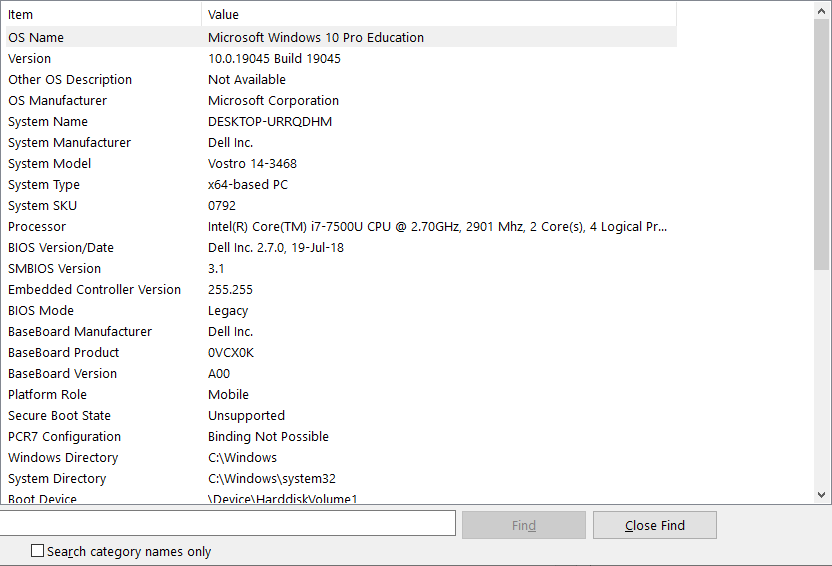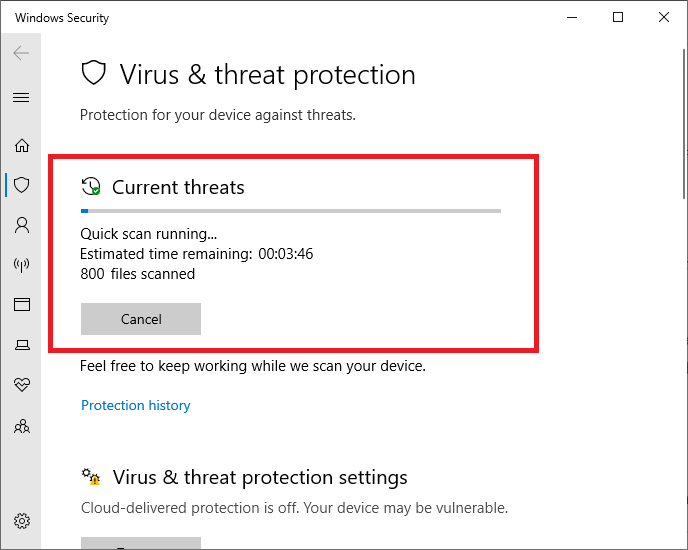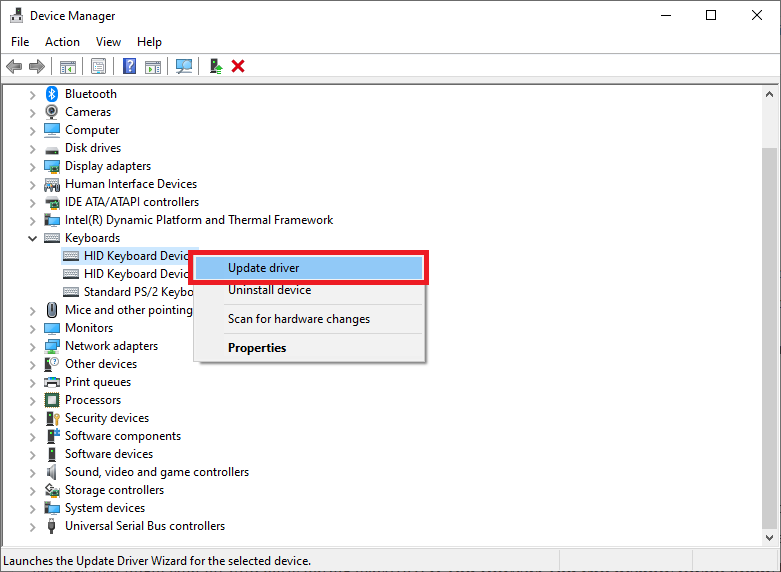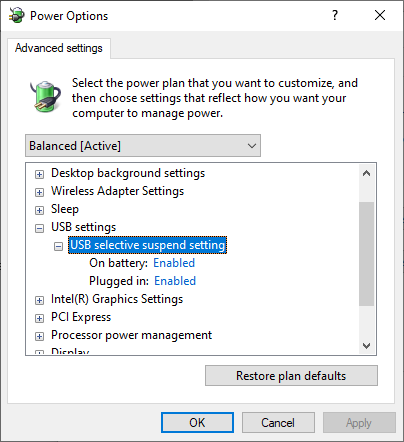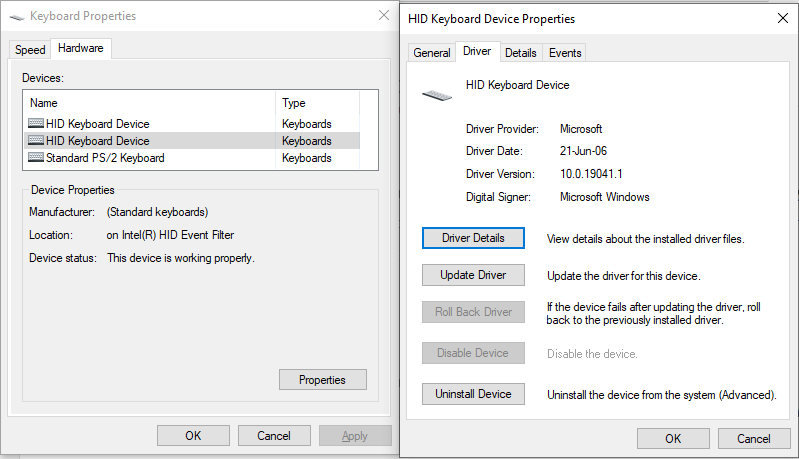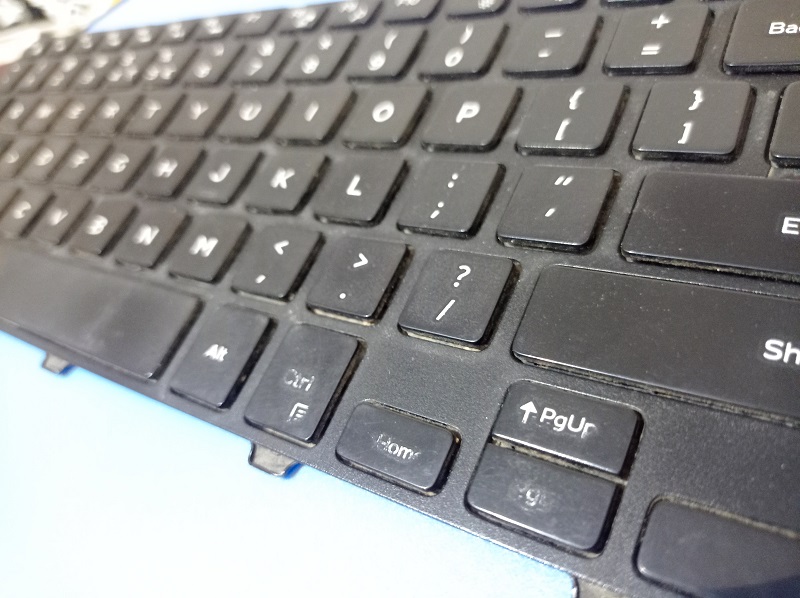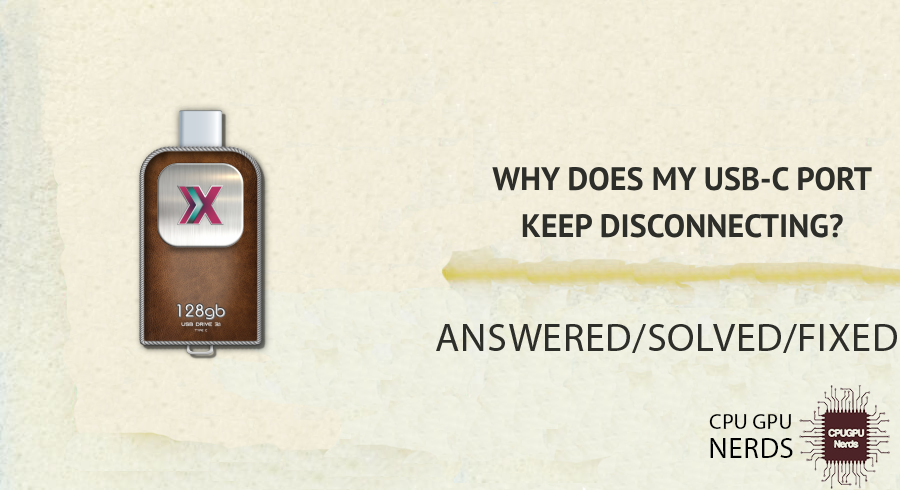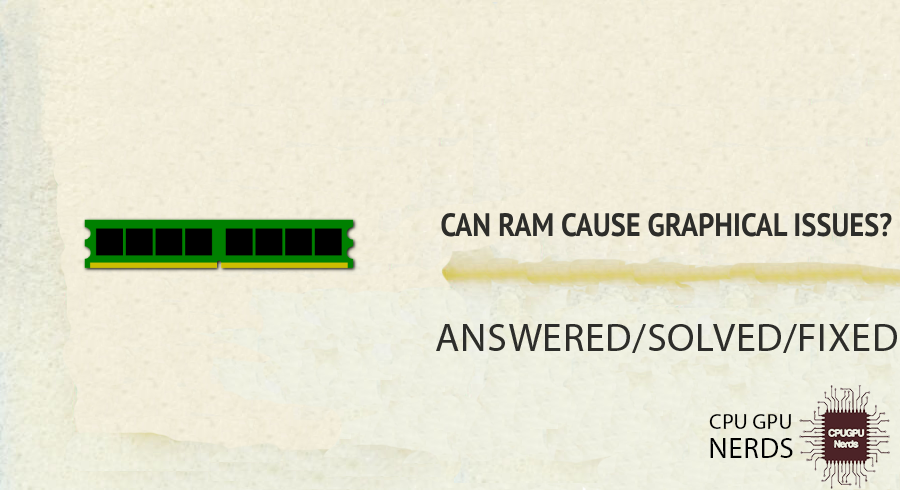Disconnections from your keyboard can throw off your workflow, cause you to lose games, or even do simple jobs like reading, which is frustratingly hard. You’re not the only one who wonders, “Why does my keyboard randomly disconnect?”
Many things can cause this common problem with technology, such as broken hardware, old drivers, power management settings, and confusion with Wi-Fi signals.
In this article, we will go into depth about these reasons and explain what you can do to keep typing smooth and trouble-free.
Why Does My Keyboard Randomly Disconnect?
It is because of incompatible operating systems, faulty USB hubs or ports, hardware incompatibility, malware or viruses, faulty keyboard firmware, settings issues, connection conflicts with other devices, electromagnetic interference, incorrect keyboard settings, and dust or moisture.
Incompatibility with Operating System
The keyboard’s compatibility with the device’s operating system could not always be perfect, which could lead to erratic keyboard disconnections.
This problem is especially widespread with more recent operating systems and ancient keyboards. You can resolve this issue by confirming that your computer’s operating system and keyboard are compatible.
Intermittent Faults in USB Hub or Ports
Random disconnections of your keyboard may occur if you are utilizing a USB hub or an external USB port. Intermittent faults or poor-quality connections may cause these disconnections.
We recommend connecting the keyboard directly to the computer’s USB port and avoiding an intermediary device if possible. You can connect the keyboard to the computer without an intermediary device.
Incompatibility of the Hardware
If you have just recently installed new hardware into your computer, there is a possibility that it is incompatible with your keyboard and will cause it to sporadically disconnect. Hardware conflicts can impede the peripheral devices’ ability to work normally. The solution to this issue may be ensuring all the gear is compatible.
Malware or Virus
The functionality of your computer, including its connection with peripheral devices such as your keyboard, might be disrupted by viruses and other malicious software.
A comprehensive system scan with reputable antivirus software may help discover and eliminate such threats, restoring the consistent connection between your keyboard and computer.
Faulty Keyboard Firmware
The software incorporated in physical devices and regulates their functioning is called “firmware.” The keyboard’s firmware can be flawed or outdated, which might result in connectivity difficulties, including disconnection at random. You can fix this issue by updating or resetting the firmware (depending on the circumstances).
Settings Issues
Certain system or power settings can cause the keyboard on your computer to disconnect at inopportune times. For the sake of conserving power, certain energy-saving modes, for instance, could cut off USB ports when they detect a period of inactivity. It could be helpful to check these settings and make any necessary adjustments to keep the keyboard connection steady.
Connection Conflicts with Other Devices
If you have numerous input devices connected to your computer, they may clash with your keyboard, causing it to disconnect erratically. It can happen if there are many devices connected to your computer. Disconnecting input devices that aren’t essential can be an effective step in fixing this problem.
Electromagnetic Interference
The functionality of your keyboard could be disrupted by electromagnetic interference (EMI), especially if it’s wireless. Other electronic or electrical equipment, devices, power lines, or weather phenomena can generate electromagnetic interference (EMI) that causes sporadic keyboard disconnections.
Incorrect Keyboard Settings
If the settings on the keyboard itself are incorrect, such as having a high polling rate or the wrong key rollover settings, the keyboard may disconnect from the computer. It’s possible that resetting your smartphone to its factory settings or altering its settings to match the device’s requirements would fix the issue.
Dust or Moisture
Dust accumulation or prolonged moisture exposure can also result in sporadic disconnections from the keyboard. You can avoid this problem to some extent by maintaining a dry environment for your keyboard and performing routine cleanings on it.
How To Fix a Keyboard That is Randomly Disconnecting?
You can fix it by checking the operating system’s compatibility, testing keyboards on other ports, checking for newly installed hardware, scanning the PC, updating drivers, changing power settings, unplugging conflicting devices, avoiding EMF, checking keyboard settings, and cleaning your keyboard.
Check Operating System’s Compatibility
To avoid compatibility issues between your keyboard and the operating system, ensure that your current version supports your keyboard.
Check the manufacturer’s website or the product documentation to see if any particular drivers or upgrades could be necessary. You can use a different keyboard compatible with your operating system if no particular drivers are available.
Test USB Keyboard on Other Ports
Connecting your keyboard directly to a USB port on your computer rather than going via an intermediary device such as a USB hub is the best way to resolve any disconnecting difficulties caused by a USB hub or port.
It will assist in removing any potential difficulties that incorrect connections or hubs of a low grade might have created. If you are still having problems, you may test your USB device on various ports on your computer to see whether the issue follows you.
Check For Newly Installed Hardware
If you recently installed new hardware that might create conflicts, consider temporarily unplugging the newly added device to see if the keyboard disconnections stop. It is especially important if you just recently installed the hardware.
If they do, the new piece of hardware you installed might not be compatible with the keyboard you already had. If so, you should probably update the device’s drivers or consider swapping out the incompatible component for a compliant one.
Scan Your PC Thoroughly
Use a reliable antivirus tool to comprehensively scan your computer’s system for any malware or viruses that could obstruct its performance.
You should carry out the procedures indicated to remove any potential dangers and ensure the safety of your system. After you remove the virus, you should check if the keyboard issues have been resolved.
Update Driver or Firmware
Check the manufacturer’s website to see whether the keyboard model you have has any firmware updates available. If an update is available, follow the steps attentively to update the keyboard’s software.
If no firmware updates are accessible, you can reset the keyboard to its original settings. The software should fix any problems it causes.
Change Power Settings of the System
You could examine your computer’s power and system settings to see if any settings might be causing the keyboard to detach unexpectedly. Look for energy-saving modes or USB power management settings that might shut off USB ports during inactivity. If you finesse, you can disable them. Make the necessary adjustments to stop the keyboard from becoming disconnected for no reason at all.
Try Unplugging Conflicting Devices
Whether you have several input devices connected to your computer or not, you should try unplugging the input devices that are not required to see whether this resolves the issue with the keyboard. It will assist in determining whether conflicts between different devices cause the issue. Alternatively, you might eliminate conflicts by connecting each input device to a distinct USB port.
Avoid Electromagnetic Fields
Suppose you have reason to believe that electromagnetic interference is to blame for the disconnections. In that case, you should consider shifting the wireless receiver of your keyboard to a new position that is further away from any other electrical equipment or sources of electricity. It is best to avoid positioning the receiver near power lines or other electrical equipment that might produce EMI.
Check Keyboard Settings
Check your keyboard’s polling rate and key rollover settings to ensure they are adequate for your computer and the programs you use. If required, reset the keyboard settings to their original default values or alter them so that they are compatible with the specifications of your machine.
Clean Your Keyboard
Maintaining your keyboard in a clean and dry environment will help prevent disconnections caused by dust or moisture. Regularly use compressed air or a soft brush to clean the keyboard and remove dust and debris.
A keyboard cover is a good idea for further protection, and you should try to avoid spilling liquids near the keyboard.
Bluetooth Keyboard
Ensure that the Bluetooth keyboard is within the advised range for the computer and that no obstacles are blocking the signal if you are using it. You can attempt to repair the keyboard with the computer and check the battery has a sufficient charge. If you can, use the keyboard on a different device to determine if the issue affects your PC or occurs on other devices.
Conclusion
Dealing with a keyboard that disconnects randomly can be annoying and disruptive to your work. As we’ve seen in this newsletter, many possible factors exist for this trouble, ranging from compatibility concerns, hardware conflicts, malware, or viruses to firmware and settings-related troubles.
It is critical to check for incompatibilities with newly connected hardware and run a radical system experiment to eliminate dangerous viruses. On your computer, exchange the power settings to turn off any energy-saving features that could interfere with USB ports.
Ensure your keyboard’s settings are well suited to your system, and unplug any extra keyboard gadgets. Additionally, electromagnetic interference can be an issue, specifically with Wi-Fi keyboards. Placing the receiver away from potential interference resources increases connectivity.
Additionally, keeping your keyboard dry and clean helps prevent issues from moisture and dirt, extending its lifespan and enhancing its overall performance. You can also improve keyboard connectivity and typing speed by following these instructions and eliminating potential offenders individually.
It will improve your workflow and productivity. Remember that finding and addressing the foundational causes of keyboard disconnects calls for endurance and an intensive troubleshooting approach.
Other Keyboard Topics:
How Do I Fix My RGB Keyboard Not Lighting Up?

Hey, I’m Hammad. I write for this website to help you with the IT advice about PC, RAM, CPU, Motherboard, PSU, and other PC components.
I will provide detailed guides with images, and explain step by step so you can understand the process. Check all my articles here.