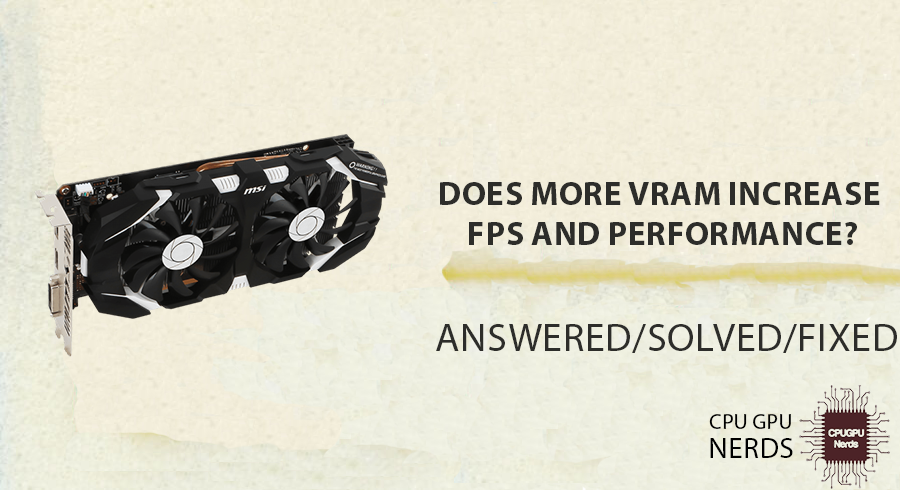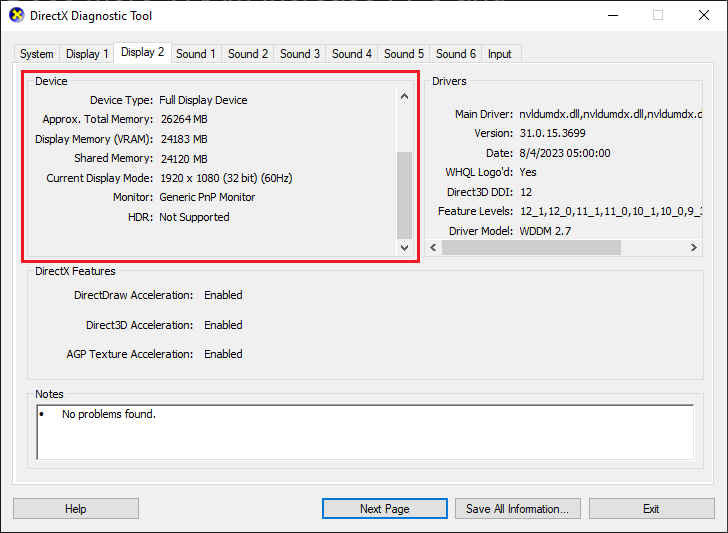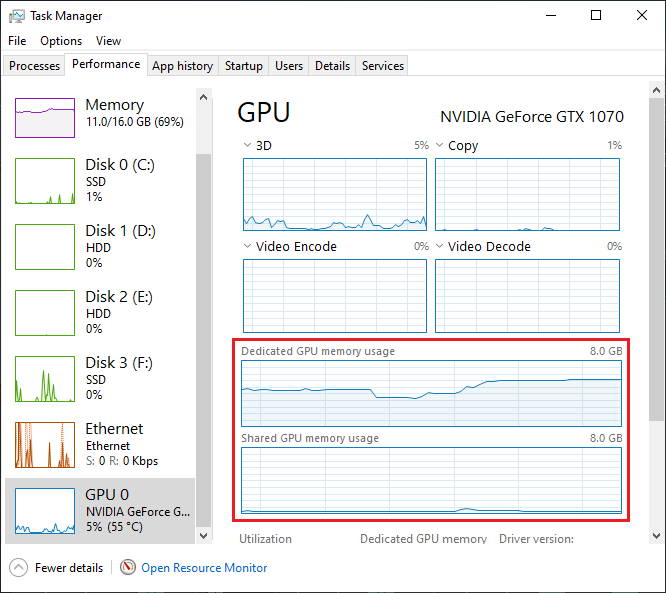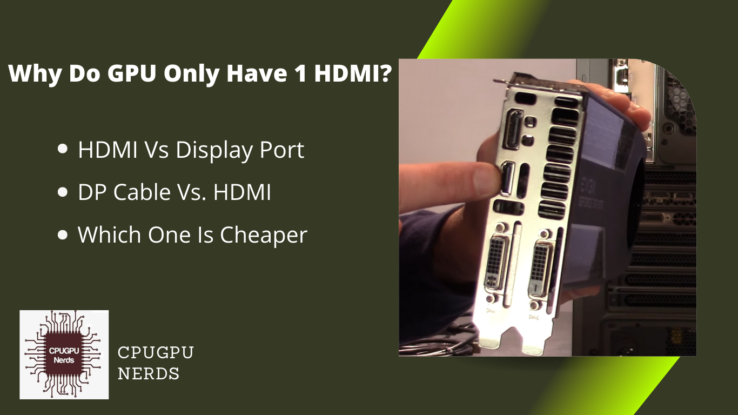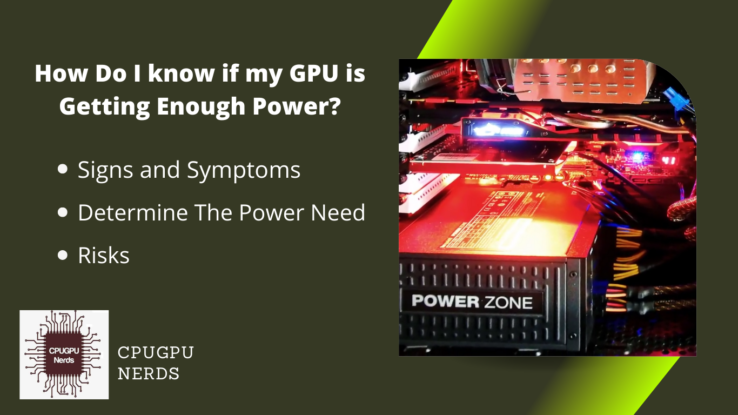A popular question in games and graphics is: Does having more VRAM improve your FPS and overall performance?
VRAM, “Video Random Access Memory,” is a key part of your graphics card that saves textures, graphics, and other data needed to show graphics on your screen. Many people think adding more VRAM will improve frame rates and make gameplay smoother, but the link between VRAM and performance is more complicated.
This article will discuss VRAM and how it affects FPS (frames per second). We’ll also find out if more VRAM automatically means better performance.
Does More VRAM Increase FPS and Performance?
More VRAM surely increases the FPS. Dealing with high resolutions, high-quality textures, multiple displays, and difficult rendering methods like ray tracing is made easier and faster with more VRAM. Finding a good balance between VRAM size and other GPU specs is important to get the best speed.
When choosing a graphics card, gamers and professionals should think about their jobs, the resolution of their monitors, and the VRAM requirements of the software they use.
VRAM is a special type of memory on a graphics card that stores information needed to make pictures. It includes graphics elements like backgrounds, shaders, and frame buffers. It is not the same as system RAM, used for general work. VRAM’s main job is to reduce the time it takes to reach graphic data, which makes rendering smoother and faster.
Resolution and the VRAM
Resolution is one of the most important things to think about when it comes to VRAM. Higher resolutions, like 1440p or 4K, need more VRAM to store bigger textures and frame buffers. If the VRAM isn’t enough for a certain resolution, the graphics card may have trouble running at its best, which can cause frame drops, slowdowns, or lower FPS.
Texture Quality and VRAM
High-resolution graphics are used in modern games to improve the way they look. A graphics card with more VRAM can store more graphics, making the textures look better. If the card doesn’t have enough VRAM, it may have to downscale textures, which can reduce visual clarity and slow down performance if texture streaming becomes a bottleneck.
Multiple Monitors and VRAM
When you use multiple monitors or ultrawide screens, the graphics card has to draw a larger desktop or game world, which takes more VRAM. If there isn’t enough VRAM for these setups, it can hurt performance, especially in games where a bigger field of view is important.
Game Requirements and VRAM
Different games have different needs for VRAM. AAA and open-world games tend to use more VRAM because they have more complex settings and better graphics. Checking a game’s suggested system and VRAM requirements can give you an idea of the best graphics card.
Ray Tracing and VRAM
Ray tracing is a technique to decide the light interaction in the scene. This technique results in graphics that are more realistic and immersive. However, ray tracing demands significant processing power and a large amount of VRAM to hold the data needed for proper lighting calculations.
This is because ray tracing is computationally costly. More video RAM (VRAM) enables a graphics processing unit (GPU) to store and manipulate complicated lighting data more effectively, enabling smoother ray-tracing experiences. If you don’t have enough VRAM, the quality of your ray tracing could suffer, as could your overall performance.
Overhead and VRAM Size
When the VRAM on a graphics card is bigger, it can handle more work without the system RAM. IT can cut down on the general latency of the system and speed things up by preventing memory bottlenecks. However, having a lot of VRAM might only improve speed if other parts, like the GPU core, are strong enough to handle the workload.
FPS and VRAM
There needs to be a straight link between FPS and VRAM. Even though more VRAM can stop stuttering and improve speed when it comes to textures, it doesn’t directly increase the raw processing power of the GPU. If the GPU limits a game’s processing speed, adding VRAM may have a small effect on FPS.
Is It Better to Have More RAM or VRAM?
Prioritizing VRAM can help with many computer tasks, especially those that require a lot of graphics, like games and graphics-intensive programs. RAM and VRAM (Video RAM) are both important to the performance of a computer. Both work together to boost the performance.
VRAM is a type of memory used only for storing and managing graphics data, like graphics, frame buffers, and shaders. This separation of resources makes the main system RAM more relaxed.
It lets the graphics card handle the complex drawing details without competing with the CPU and other system processes for resources. When running graphically intensive programs or games like modern games or video editing software, having a lot of VRAM makes the program run more smoothly because the graphics card can quickly reach the data it needs to render without constantly swapping data with the slower system RAM.
On the other hand, having enough system RAM is important for system speed and multitasking, but it doesn’t directly affect graphical performance as much as VRAM does. For example, more system RAM might help with loading times and switching between apps in gaming.
Still, if the graphics card needs more VRAM to store and process the textures and frames needed for high-quality graphics, the gaming experience can be good.
What Happens If VRAM Usage Is High?
High VRAM usage can decrease graphics performance, make it hard to use apps that need a lot of resources, and even cause heat problems. Keep an eye on how much VRAM you use, and consider hardware upgrades if needed. Optimizing your graphics settings helps keep your computer experience smooth.
First, using a lot of VRAM can slow the way graphics work. When the VRAM is almost full, the graphics card may have trouble storing all the data it needs to create complex scenes. It can cause the frame rate to drop, the graphics to stutter, and the game to run more slowly overall. The graphics card might have to swap data back and forth between VRAM and system RAM all the time. It can cause delays and make it easier to make smooth pictures.
Second, using too much VRAM can make it hard to play games or use apps that need more graphics power. Modern games and apps often need more VRAM for high-resolution textures, detailed models, and complicated visual effects. If you don’t have enough VRAM, you might have to drop the graphics quality, or the application might not run.
Also, using a lot of VRAM for a long time can cause the graphics card to overheat. As the graphics card works harder to keep track of the information in VRAM, it makes more heat. If the graphics card’s cooling system can’t get rid of this extra heat well, it can lead to higher temperatures that can slow down performance, cause crashes, or even damage the hardware in the worst cases.
Users can take several steps to lessen the bad effects of using a lot of VRAM. Upgrading to a graphics card with more VRAM can give you more room to handle apps that are hard to run. Monitoring how much VRAM is used using tools from the graphics card maker or third-party software.
Adjusting the graphics settings in a game to lower the quality of textures or other features that use a lot of memory can help keep VRAM usage in check. By ensuring the system has enough airflow and cooling, problems with overheating caused by more VRAM use can be avoided.
How Much VRAM is Decent for Gaming?
A good rule of thumb for game VRAM is between 6 and 8 GB. This range is enough to run the latest games at 1080p or even 1440p resolutions with medium to high graphics settings. Remember, increasing VRAM also requires the latest and compatible hardware.
But it’s important to consider the games you want to play and how hard they are. Games with complex textures, high-resolution assets, and advanced visual effects will need more VRAM to store and handle these elements. In this case, especially for games at 4K resolutions, it would be smart to choose a graphics card with 8 GB of VRAM or more to avoid possible slowdowns and graphical artifacts.
Your choice should also be based on how well your system will work in the future. As games keep getting better and more complicated, having a little extra VRAM headroom can help your system run new games easily for longer without needing to be upgraded too soon.
Always think about the whole hardware setup, including the graphics card and CPU processing power, to ensure your game setup is well-balanced and gives you the performance and visual quality you want.
Conclusion
The connection between VRAM, frame rate per second (FPS), and performance is complex. Even though having more virtual memory (VRAM) might, under certain conditions, lead to improved performance, there needs to be a consistent or direct correlation in most cases.
The influence of video memory (VRAM) on frames per second (FPS) and the quality of graphics relies on several factors, including the game’s requirements, the use of ray tracing, the number of monitors used, the resolution of the display, and the quality of the textures.
Higher resolutions require more VRAM to handle larger textures and frame buffers, which might hinder performance if enough VRAM is unavailable. Higher resolutions also require more VRAM to accommodate higher resolutions.
Similarly, increasing the textures’ quality improves the graphics, but doing so takes more VRAM to store the detailed graphics. The usage of ray tracing technology, which benefits from abundant VRAM for complicated lighting calculations, also places an additional demand on VRAM. Multi-monitor setups and large displays also place this additional strain.
It is essential to remember that increasing the amount of VRAM alone does not automatically boost the GPU’s raw processing power. Although increasing the amount of VRAM in a GPU can reduce stuttering and improve texture handling, the total performance of the GPU is also determined by the capabilities of its core processing units. So, each part plays its role.

Hey, I’m Hammad. I write for this website to help you with the IT advice about PC, RAM, CPU, Motherboard, PSU, and other PC components.
I will provide detailed guides with images, and explain step by step so you can understand the process. Check all my articles here.