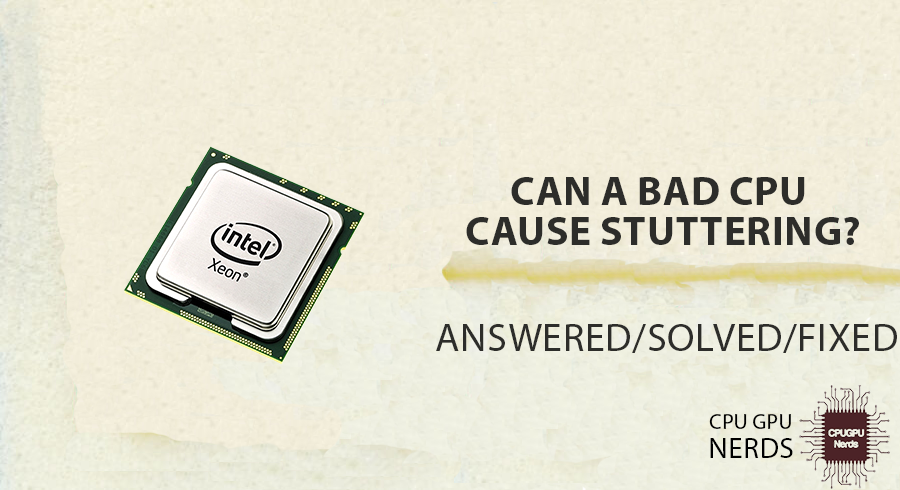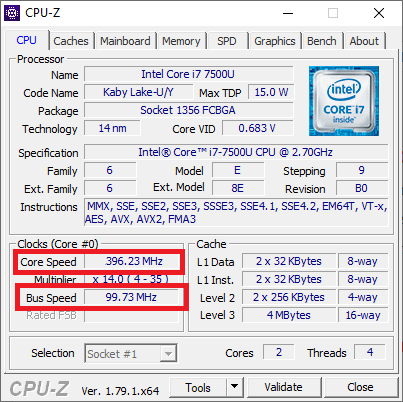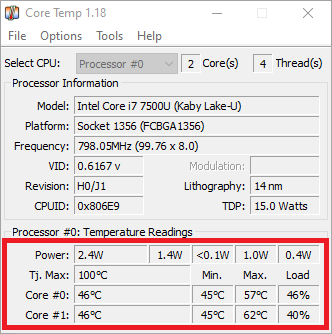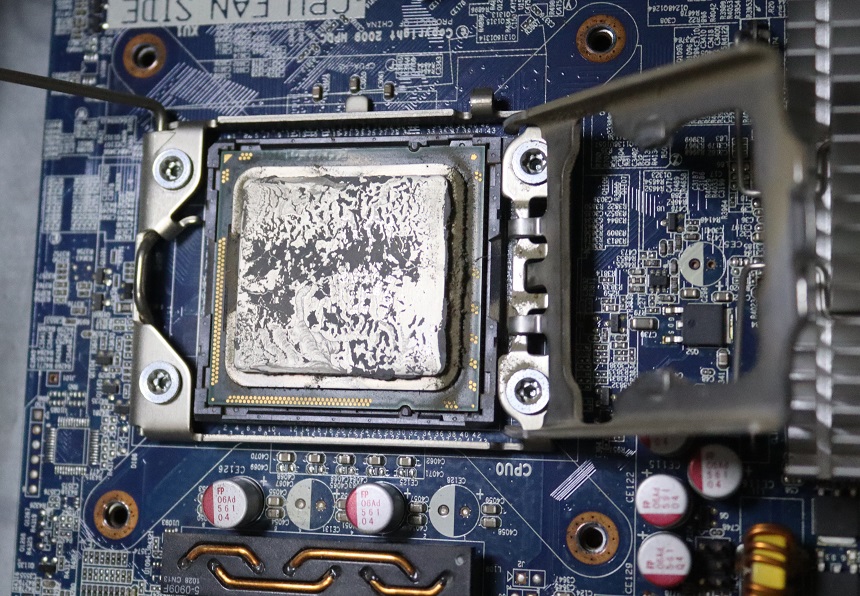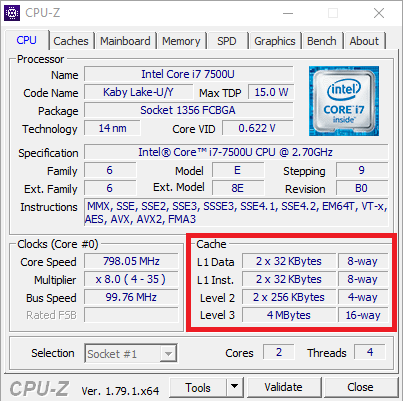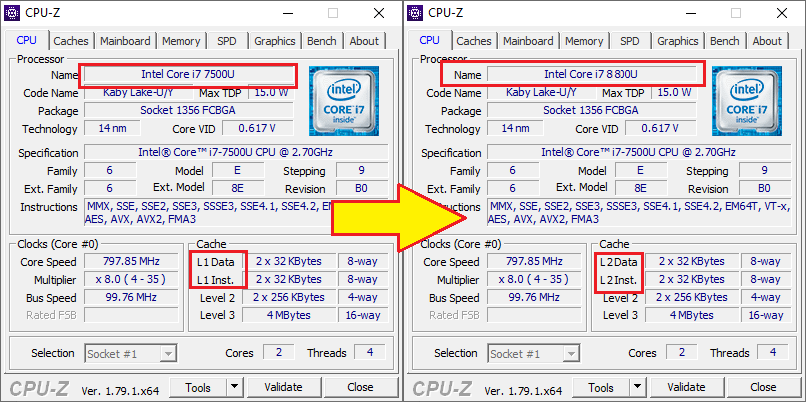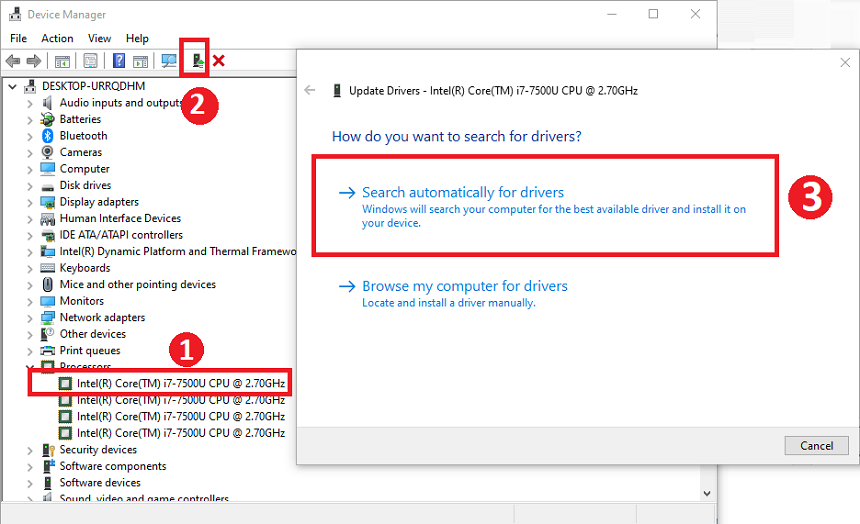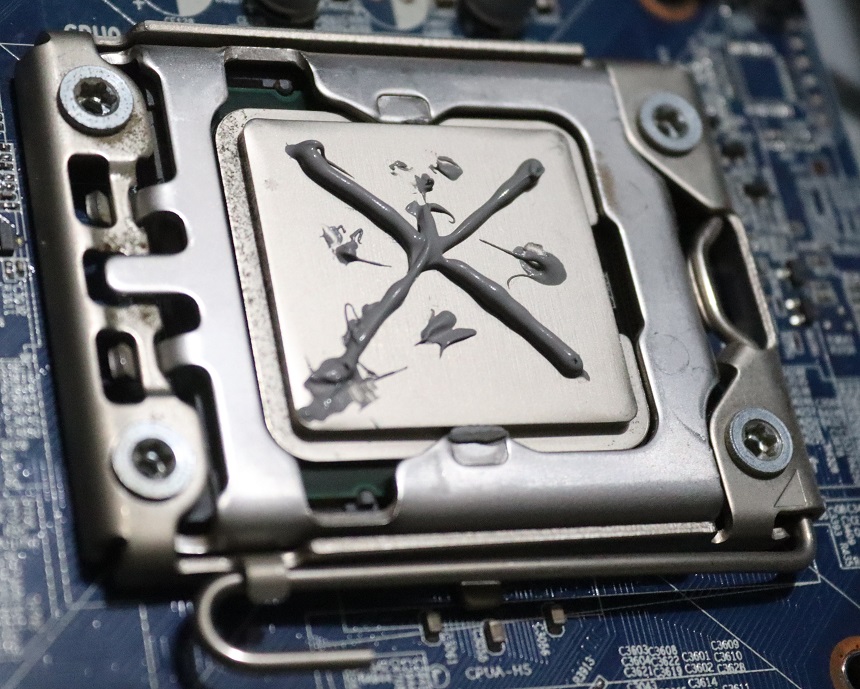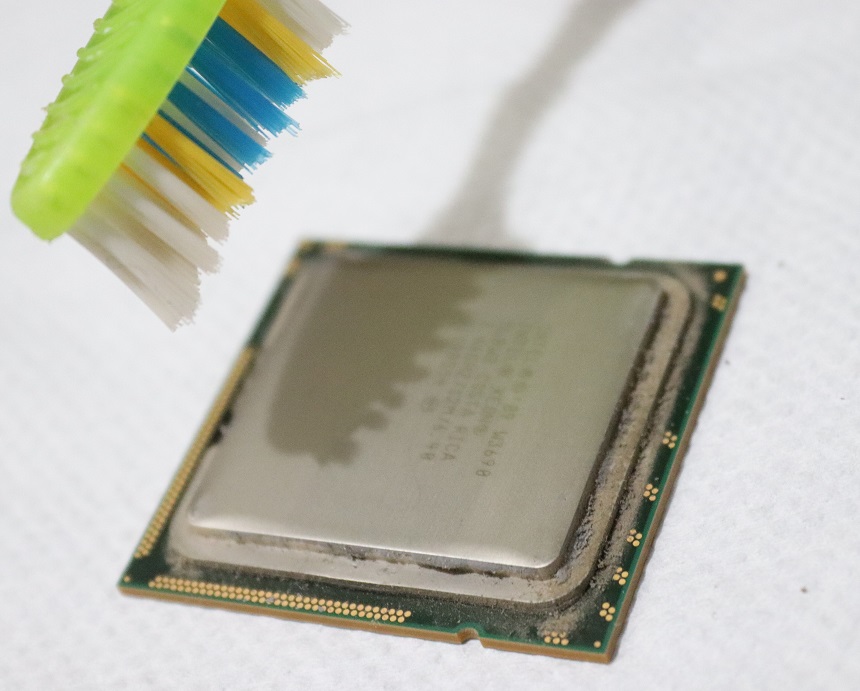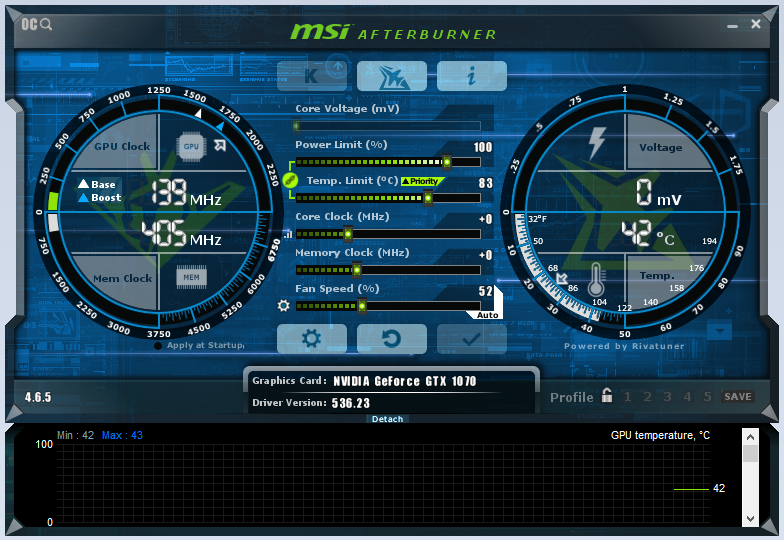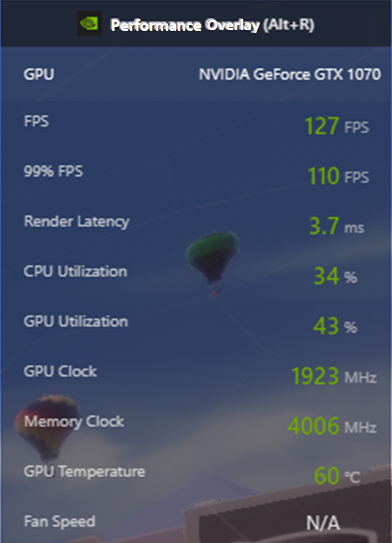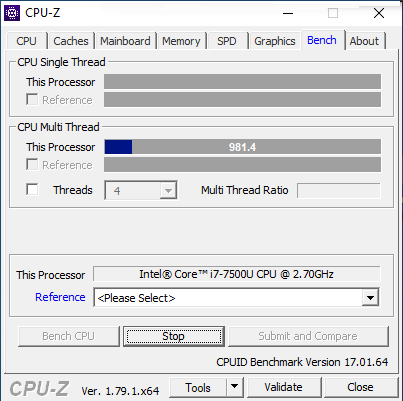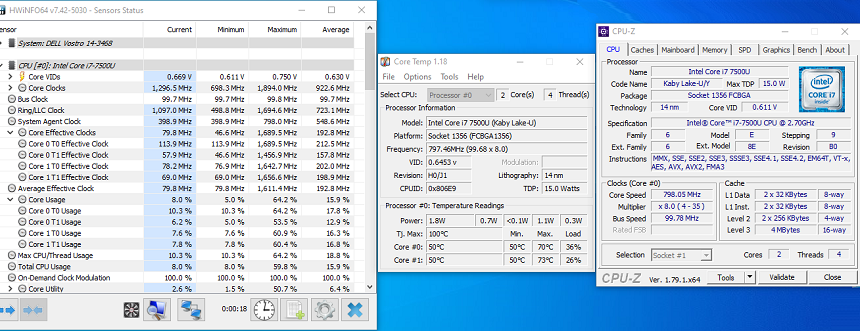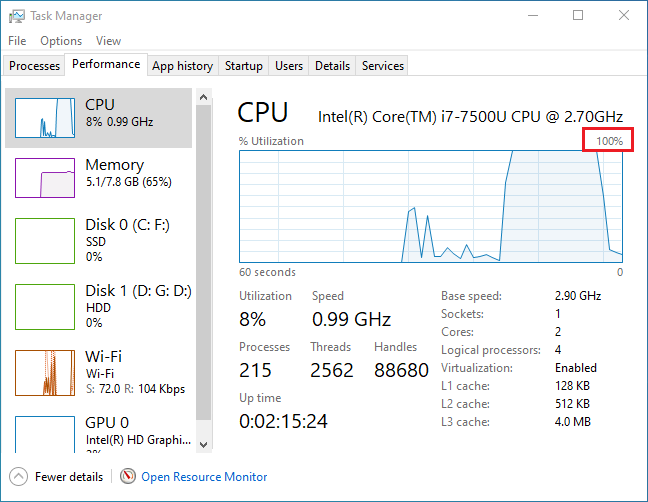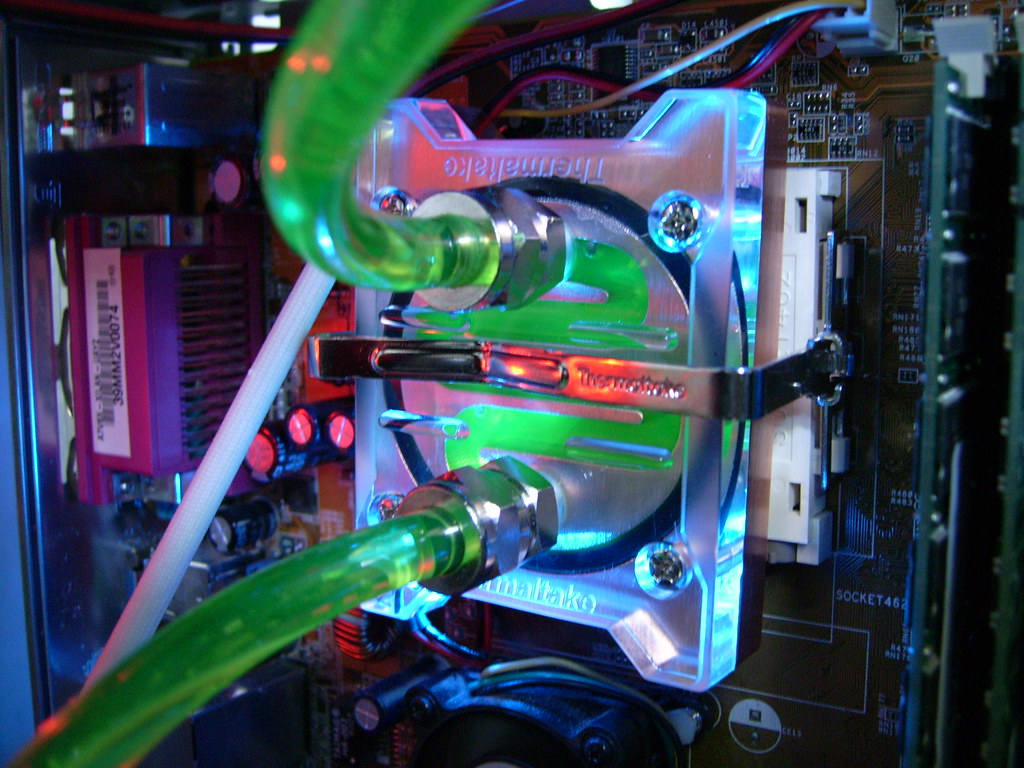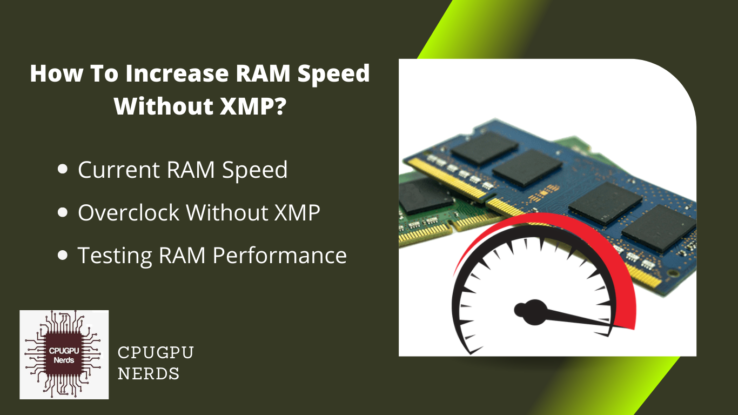Have you ever encountered those annoying times when your computer lags and stutters, slowing your tasks?
A bad central processing unit (CPU) may be the main culprit. The CPU, which functions as the computer’s “brain,” carries out all essential computations and commands. But is stuttering caused by a faulty CPU?
In this post, we will examine the relationship between a failing CPU and the incidence of those annoying stutters to help you comprehend the effects it may have on your computer’s performance. So, let’s get started and explain this exciting topic!
Can A Bad CPU Cause Stuttering?
Yes, a malfunctioning central processing unit (CPU) can cause stuttering if it has insufficient CPU processing power, CPU bottlenecking other components, constant throttling and overheating, CPU aging and wear, CPU compatibility issues, and CPU cache memory.
Here are the reasons why the CPU causes stuttering:
Inadequate CPU Processing Power
One of the main causes of stuttering is insufficient processing power. A CPU with insufficient clock speed, cores, or overall performance may find it difficult to handle demanding tasks effectively. This deficiency can cause delays in data processing, resulting in programs that stutter noticeably.
CPU Bottlenecking Other Components
In some circumstances, a poor CPU might represent a performance bottleneck for the entire system. When one part of the system cannot match the pace of other parts, it becomes a bottleneck.
This issue frequently occurs when a strong graphics card or another piece of hardware uses a subpar CPU. Other components’ performance may suffer due to the CPU’s slow processing of instructions, resulting in stuttering or lag.
Constant Throttling and Overheating
A defective CPU may experience overheating problems due to insufficient cooling or improper thermal paste application. Thermal throttling is the mechanism that protects the CPU from overheating. It often turns off the PC if the temperature reaches the threshold level.
To minimize the temperature, the CPU’s clock speed is slowed by throttling, decreasing processing capability. As a result, the system could stutter if the CPU is overworked and unable to sustain the necessary performance levels.
CPU Aging and Wear
CPUs may deteriorate over time for several reasons, including electromigration, silicon deterioration, and normal wear and tear. These problems may have a detrimental effect on the CPU’s performance and cause stuttering.
A central processing unit’s (CPU) ability to manage growing workloads or maintain steady clock rates may deteriorate as it ages, both of which can cause performance variations.
Issues with CPU Compatibility
A poor CPU could occasionally make some software or programs incompatible. This incompatibility may result from conflicts and performance problems, such as stuttering. Distinct CPUs have distinct architectures and instruction sets; therefore, if a piece of software is tailored to work with a certain kind or generation of CPU, it might not function properly on a different CPU.
Insufficient CPU Cache Memory
The CPU’s cache is a tiny portion of on-processor memory that temporarily stores frequently requested information for easy retrieval. Insufficient cache space or slower cache access times may be signs of a poor CPU.
When there is insufficient space in the cache, the central processing unit has to wait for data to be retrieved from the main memory for longer. It can result in stuttering or lag when performing intensive operations.
How To Fix CPU Stuttering?
You can fix it by upgrading your CPU to a powerful version, updating CPU drivers, maintaining CPU cooling and applying thermal paste, keeping your CPU clean, updating the operating system and CPU-related components, and optimizing and boosting your CPU.
Here’s how you can fix the CPU stuttering issue:
Upgrade CPU to Powerful Version
Upgrade the CPU to a more powerful model if inadequate processing capacity is the root cause of stuttering. Think of a CPU with more cores, a greater clock speed, or better overall performance. Upgrading to a more powerful CPU will give you the processing capacity to tackle difficult jobs successfully, minimizing stuttering brought on by processing lag.
Update CPU Drivers
Updating CPU drivers or the CPU itself will allow you to match the performance of other system components by swapping out the outdated CPU for a more competent one.
If a CPU upgrade is impractical, you may still optimize the system by balancing the hardware. To do this, it might be necessary to modify the parameters of the more potent components to match those of the CPU. It can lessen stuttering and close the performance gap.
Also, update the chipset drivers to get the latest optimized performance. To do so, go to Device Manager and expand “Processors.” Select each processor and press Update. Update processor drivers automatically over the internet.
Maintain CPU Cooling and Apply Thermal Paste
Maintain sufficient airflow inside the system to ensure the CPU is suitably cooled. Clean the CPU cooler and fans of any dust or dirt. To improve the cooling system, consider using better thermal solutions, such as a better heatsink or liquid cooling.
If the thermal paste on the CPU has been applied incorrectly or has degraded over time, remove it and reapply the new paste. Proper thermal paste application reduces the likelihood of overheating by improving heat transmission between the CPU and the heatsink.
Keep Your CPU Clean
Keep dust and dirt away from the CPU and the entire system. To guarantee optimum cooling performance, regularly clean the CPU cooler and fans. If there has been a severe decline in performance, it may be essential to update to a newer model or replace the CPU entirely. The newer CPUs’ greater performance and energy efficiency may eliminate older CPU stuttering.
Update Operating System and CPU-Related Components
Make sure that the operating system and all other software are updated. To increase compatibility with the CPU, update device drivers to the most recent versions. Verify the system requirements.
Ensure your CPU meets the minimum system requirements before installing applications or games. In some circumstances, upgrading the CPU may be necessary to ensure the best compatibility and performance.
Optimize and Boost Your CPU
Go with a CPU model with a bigger cache or quicker access times. By storing frequently requested data closer to the processor cores, the CPU can reduce the waiting time for data retrieval. You can also overclock your CPU to increase its overall efficiency.
Software and setting optimization Software settings can be changed to lessen the need for cache resources. Reduce background processes or tweak memory management settings to optimize programs and apps and reduce cache-intensive activities.
How Do I Know If My CPU is Bottlenecking?
You can tell by the declining frame rates (FPS), the time taken by the CPU for rendering and video editing, by applying stress tests and CPU benchmarking techniques, using proper tools for system monitoring, and the duration of general tasks performed by the CPU.
Frame rates and Declining FPS
Lower-than-expected frame rates or frequent FPS reductions may indicate CPU bottlenecking when playing games or doing other graphics-intensive chores. While the GPU (graphics processing unit) largely produces frames, the CPU is extremely important in providing the GPU with instructions and data.
The system’s performance suffers because of the CPU stuttering, resulting in a lower frame rate and fewer frames per set.
Times For Rendering And Video Editing
CPU bottlenecks might also appear when completing resource-intensive operations like video editing or rendering. A CPU bottleneck may become apparent when carrying out these operations if you have exceptionally long rendering times, slow video editing software responsiveness, or poor multitasking performance.
The performance of the central processing unit is crucial to completing these tasks; a CPU that is not up to the task may struggle to keep up.
CPU Stress Test and Benchmarking
You may stress-test your CPU using benchmarking software, and you can compare its performance to industry norms. Utilizing tools like Geekbench, Cinebench, 3DMark, or CPU-z may give you important information about your CPU’s capabilities.
You can tell whether your CPU is underperforming or slowing down other components by comparing the benchmark results for your CPU with those of comparable systems or with those that have been published.
Using Tools for System Monitoring
You may get thorough information about your CPU’s temperature, clock speed and use in real-time by using specialist system monitoring programs like HWMonitor, CPU-Z, or Core Temp. This might indicate a bottleneck if your CPU functions at or close to its full capacity while completing intensive activities.
Duration of Performing the Task
Simple operations like opening files, running programs, or copying data may take longer if your CPU is bottlenecked. These jobs mainly rely on single-threaded CPU speed, and if your CPU is underpowered, it can negatively influence the entire system’s responsiveness.
Can 100% CPU Usage Cause Stuttering?
Although system stuttering may result from 100% CPU consumption, it is important to determine the potential reason behind such usage. Users can reduce CPU strain and improve system performance by managing resource utilization, changing settings, and considering hardware upgrades.
A processor cannot manage the task effectively when the CPU consumption approaches 100%. It may occur for several reasons, including running many background processes, using resource-intensive software, or insufficient processing power for the current activities. The CPU becomes a bottleneck in such circumstances, lowering the system’s overall performance.
Depending on the degree of CPU overload, stuttering can appear in various ways. Users may experience audio or video playback issues, such as sound or video pausing or skipping. Applications may respond more slowly to user input, leading to delays and annoyance.
Gaming experiences may be particularly impacted, as input latency, frame rate drops, and general sluggishness may occur. Due to the extreme CPU load, the system could potentially stop or collapse under extreme conditions.
Improving the efficacy of the system can also aid in resolving the issue. It may involve minimizing visual effects, halting application launch processes, and dismissing unnecessary applications. Regularly defragmenting and cleansing the disk can enhance the entire system’s responsiveness.
Conclusion
A poor CPU may make a computer system stutter. Inadequate CPU processing capacity, CPU bottlenecking of other components, persistent throttling and overheating, CPU age and wear, problems with CPU compatibility, and insufficient CPU cache memory are some of the causes that contribute to this problem.
Each of these causes may result in a perceptible lag or stutter in applications and tasks and delays in data processing. Numerous solutions can be used to deal with CPU stuttering. Stuttering can be decreased by upgrading to a CPU with greater performance and more processing power, which can handle demanding jobs.
Compatibility and performance can be increased by updating CPU drivers and tweaking hardware settings. Maintaining appropriate CPU cooling, using thermal paste properly, and keeping the CPU free of dust and debris can prevent stuttering-causing overheating and throttling.
Several signs may be seen to assess whether the CPU is the system’s bottleneck. A few of these are the results of CPU stress tests and benchmarks, dropping frame rates (FPS) during graphics-intensive operations, lengthier rendering, and video editing times.
Identifying the root reason and controlling resource use can help reduce the stress on the CPU and enhance system performance. High CPU usage that approaches 100% can also create stuttering.

Hey, I’m Hammad. I write for this website to help you with the IT advice about PC, RAM, CPU, Motherboard, PSU, and other PC components.
I will provide detailed guides with images, and explain step by step so you can understand the process. Check all my articles here.